
xmake
A cross-platform build utility based on Lua
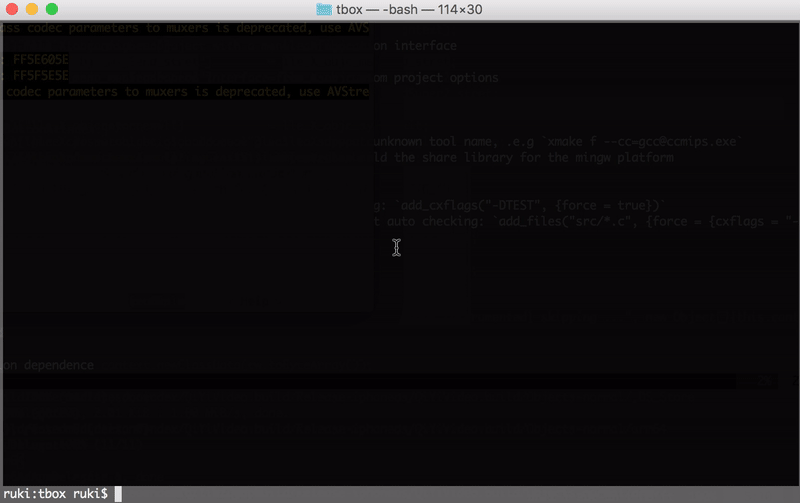 ## 支持平台
* Windows (x86, x64, amd64, x86_amd64)
* Macosx (i386, x86_64)
* Linux (i386, x86_64, cross-toolchains ...)
* Android (armv5te, armv6, armv7-a, armv8-a, arm64-v8a)
* iPhoneOS (armv7, armv7s, arm64, i386, x86_64)
* WatchOS (armv7k, i386)
* Mingw (i386, x86_64)
## 支持语言
* C/C++
* Objc/Objc++
* Swift
* Assembly
* Golang
* Rust
* Dlang
* Cuda
## 内置插件
#### 宏记录脚本和回放插件
```bash
$ xmake m -b # 开始记录
$ xmake f -p iphoneos -m debug
$ xmake
$ xmake m -e # 结束记录
$ xmake m . # 回放命令
```
#### 加载自定义lua脚本插件
```bash
$ xmake l ./test.lua
$ xmake l -c "print('hello xmake!')"
$ xmake l lib.detect.find_tool gcc
```
#### 生成IDE工程文件插件(makefile, vs2002 - vs2017, ...)
```bash
$ xmake project -k vs2017 -m "debug,release"
```
#### 生成doxygen文档插件
```bash
$ xmake doxygen [srcdir]
```
## 更多插件
请到插件仓库进行下载安装: [xmake-plugins](https://github.com/tboox/xmake-plugins).
## IDE和编辑器插件
* [xmake-vscode](https://github.com/tboox/xmake-vscode)
## 支持平台
* Windows (x86, x64, amd64, x86_amd64)
* Macosx (i386, x86_64)
* Linux (i386, x86_64, cross-toolchains ...)
* Android (armv5te, armv6, armv7-a, armv8-a, arm64-v8a)
* iPhoneOS (armv7, armv7s, arm64, i386, x86_64)
* WatchOS (armv7k, i386)
* Mingw (i386, x86_64)
## 支持语言
* C/C++
* Objc/Objc++
* Swift
* Assembly
* Golang
* Rust
* Dlang
* Cuda
## 内置插件
#### 宏记录脚本和回放插件
```bash
$ xmake m -b # 开始记录
$ xmake f -p iphoneos -m debug
$ xmake
$ xmake m -e # 结束记录
$ xmake m . # 回放命令
```
#### 加载自定义lua脚本插件
```bash
$ xmake l ./test.lua
$ xmake l -c "print('hello xmake!')"
$ xmake l lib.detect.find_tool gcc
```
#### 生成IDE工程文件插件(makefile, vs2002 - vs2017, ...)
```bash
$ xmake project -k vs2017 -m "debug,release"
```
#### 生成doxygen文档插件
```bash
$ xmake doxygen [srcdir]
```
## 更多插件
请到插件仓库进行下载安装: [xmake-plugins](https://github.com/tboox/xmake-plugins).
## IDE和编辑器插件
* [xmake-vscode](https://github.com/tboox/xmake-vscode)
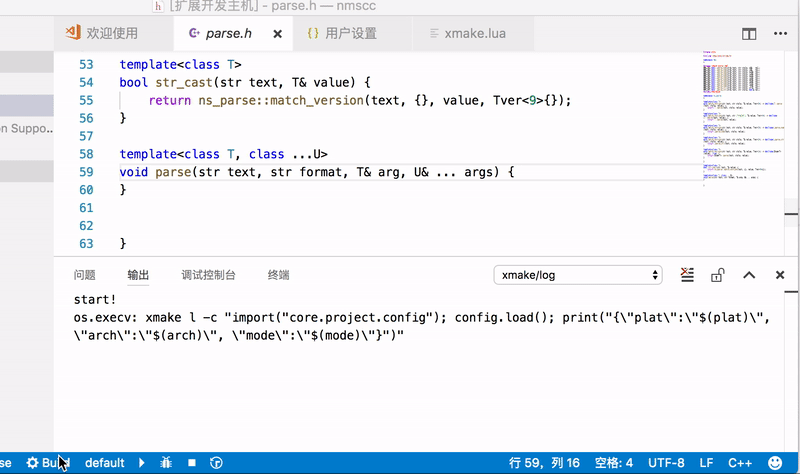 * [xmake-sublime](https://github.com/tboox/xmake-sublime)
* [xmake-sublime](https://github.com/tboox/xmake-sublime)
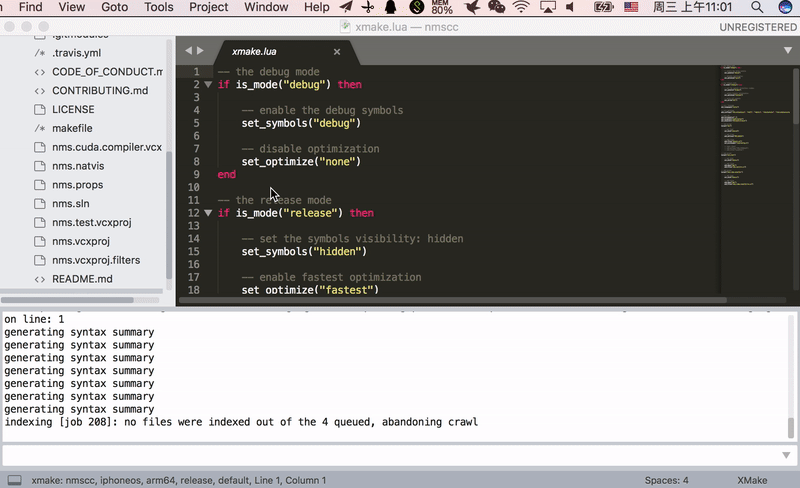 * [xmake-idea](https://github.com/tboox/xmake-idea)
* [xmake-idea](https://github.com/tboox/xmake-idea)
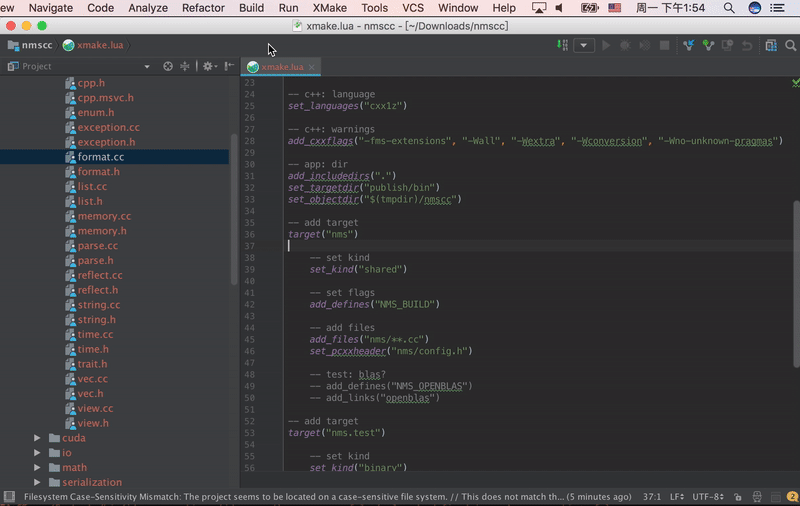 * [xmake.vim](https://github.com/luzhlon/xmake.vim) (third-party, thanks [@luzhlon](https://github.com/luzhlon))
## 简单例子
* [xmake.vim](https://github.com/luzhlon/xmake.vim) (third-party, thanks [@luzhlon](https://github.com/luzhlon))
## 简单例子
 创建一个c++ console项目:
```bash
xmake create -l c++ -t 1 console
or xmake create --language=c++ --template=1 console
```
工程描述文件:xmake.lua
```lua
target("console")
set_kind("binary")
add_files("src/*.c")
```
配置工程:
这个是可选的步骤,如果只想编译当前主机平台的项目,是可以不用配置的,默认编译release版本。
```bash
xmake f -p iphoneos -m debug
or xmake f --plat=macosx --arch=x86_64
or xmake f -p windows
or xmake config --plat=iphoneos --mode=debug
or xmake config --plat=android --arch=armv7-a --ndk=xxxxx
or xmake config -p linux -a i386
or xmake config -p mingw --cross=i386-mingw32- --toolchains=/xxx/bin
or xmake config -p mingw --sdk=/mingwsdk
or xmake config --help
```
编译工程:
```bash
xmake
or xmake -r
or xmake --rebuild
```
运行目标:
```bash
xmake r console
or xmake run console
```
调试目标:
```bash
xmake r -d console
or xmake run -d console
```
打包所有:
```bash
xmake p
or xmake package
or xmake package console
or xmake package -o /tmp
or xmake package --output=/tmp
```
通过宏脚本打包所有架构:
```bash
xmake m package
or xmake m package -p iphoneos
or xmake m package -p macosx -f "-m debug" -o /tmp/
or xmake m package --help
```
安装目标:
```bash
xmake i
or xmake install
or xmake install console
or xmake install -o /tmp
or xmake install --output=/tmp
```
详细使用方式和参数说明,请参考[文档](https://github.com/waruqi/xmake/wiki/%E7%9B%AE%E5%BD%95)
或者运行:
```bash
xmake -h
or xmake --help
or xmake config --help
or xmake package --help
or xmake macro --help
...
```
## 一些使用xmake的项目:
* [tbox](https://github.com/waruqi/tbox)
* [gbox](https://github.com/waruqi/gbox)
* [libsvx](https://github.com/caikelun/libsvx)
* [更多项目](https://github.com/waruqi/xmake/wiki/%E4%BD%BF%E7%94%A8xmake%E7%9A%84%E5%BC%80%E6%BA%90%E5%BA%93)
## 简单例子
```c
-- the debug mode
if is_mode("debug") then
-- enable the debug symbols
set_symbols("debug")
-- disable optimization
set_optimize("none")
end
-- the release mode
if is_mode("release") then
-- set the symbols visibility: hidden
set_symbols("hidden")
-- enable fastest optimization
set_optimize("fastest")
-- strip all symbols
set_strip("all")
end
-- add target
target("test")
-- set kind
set_kind("static")
-- add files
add_files("src/*.c")
```
## 联系方式
* 邮箱:[waruqi@gmail.com](mailto:waruqi@gmail.com)
* 主页:[tboox.org](http://www.tboox.org/cn)
* 社区:[reddit论坛](https://www.reddit.com/r/tboox/)
* QQ群:343118190
* 微信公众号:tboox-os
## 感谢
感谢所有对xmake有所[贡献](CONTRIBUTING.md)的人:
创建一个c++ console项目:
```bash
xmake create -l c++ -t 1 console
or xmake create --language=c++ --template=1 console
```
工程描述文件:xmake.lua
```lua
target("console")
set_kind("binary")
add_files("src/*.c")
```
配置工程:
这个是可选的步骤,如果只想编译当前主机平台的项目,是可以不用配置的,默认编译release版本。
```bash
xmake f -p iphoneos -m debug
or xmake f --plat=macosx --arch=x86_64
or xmake f -p windows
or xmake config --plat=iphoneos --mode=debug
or xmake config --plat=android --arch=armv7-a --ndk=xxxxx
or xmake config -p linux -a i386
or xmake config -p mingw --cross=i386-mingw32- --toolchains=/xxx/bin
or xmake config -p mingw --sdk=/mingwsdk
or xmake config --help
```
编译工程:
```bash
xmake
or xmake -r
or xmake --rebuild
```
运行目标:
```bash
xmake r console
or xmake run console
```
调试目标:
```bash
xmake r -d console
or xmake run -d console
```
打包所有:
```bash
xmake p
or xmake package
or xmake package console
or xmake package -o /tmp
or xmake package --output=/tmp
```
通过宏脚本打包所有架构:
```bash
xmake m package
or xmake m package -p iphoneos
or xmake m package -p macosx -f "-m debug" -o /tmp/
or xmake m package --help
```
安装目标:
```bash
xmake i
or xmake install
or xmake install console
or xmake install -o /tmp
or xmake install --output=/tmp
```
详细使用方式和参数说明,请参考[文档](https://github.com/waruqi/xmake/wiki/%E7%9B%AE%E5%BD%95)
或者运行:
```bash
xmake -h
or xmake --help
or xmake config --help
or xmake package --help
or xmake macro --help
...
```
## 一些使用xmake的项目:
* [tbox](https://github.com/waruqi/tbox)
* [gbox](https://github.com/waruqi/gbox)
* [libsvx](https://github.com/caikelun/libsvx)
* [更多项目](https://github.com/waruqi/xmake/wiki/%E4%BD%BF%E7%94%A8xmake%E7%9A%84%E5%BC%80%E6%BA%90%E5%BA%93)
## 简单例子
```c
-- the debug mode
if is_mode("debug") then
-- enable the debug symbols
set_symbols("debug")
-- disable optimization
set_optimize("none")
end
-- the release mode
if is_mode("release") then
-- set the symbols visibility: hidden
set_symbols("hidden")
-- enable fastest optimization
set_optimize("fastest")
-- strip all symbols
set_strip("all")
end
-- add target
target("test")
-- set kind
set_kind("static")
-- add files
add_files("src/*.c")
```
## 联系方式
* 邮箱:[waruqi@gmail.com](mailto:waruqi@gmail.com)
* 主页:[tboox.org](http://www.tboox.org/cn)
* 社区:[reddit论坛](https://www.reddit.com/r/tboox/)
* QQ群:343118190
* 微信公众号:tboox-os
## 感谢
感谢所有对xmake有所[贡献](CONTRIBUTING.md)的人: