# FancyScrollView
**Repository Path**: Foldcc/FancyScrollView
## Basic Information
- **Project Name**: FancyScrollView
- **Description**: A scrollview component that can implement highly flexible animation.
- **Primary Language**: C#
- **License**: MIT
- **Default Branch**: master
- **Homepage**: None
- **GVP Project**: No
## Statistics
- **Stars**: 2
- **Forks**: 2
- **Created**: 2019-08-23
- **Last Updated**: 2024-11-19
## Categories & Tags
**Categories**: Uncategorized
**Tags**: None
## README
# FancyScrollView [](https://github.com/setchi/FancyScrollView/blob/master/LICENSE)
[English](https://translate.google.com/translate?sl=ja&tl=en&u=https://github.com/setchi/FancyScrollView) (by Google Translate)
高度に柔軟なアニメーションを実装できる汎用の ScrollView コンポーネントです。 無限スクロールもサポートしています。

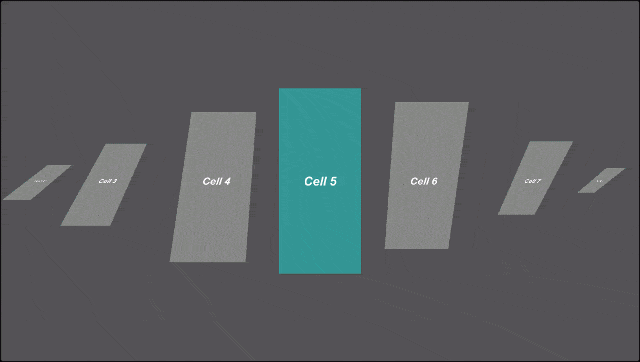


 ## Demo
https://setchi.jp/lab/scrollview/
## Requirements
- Unity 2018.3 or later.
- [.NET 4.x Scripting Runtime](https://docs.unity3d.com/Manual/ScriptingRuntimeUpgrade.html)
## Installation
### Unity Asset Store
[Asset Store](https://assetstore.unity.com/packages/tools/gui/fancyscrollview-96530) からパッケージをプロジェクトにインストールします。
### Unity Package Manager *(Example scenes not included)*
プロジェクトディレクトリの [`Packages/manifest.json`](https://docs.unity3d.com/Packages/com.unity.package-manager-ui@1.8/manual/index.html#project-manifests) ファイルにリポジトリへの参照を追加します。
```json
{
"dependencies": {
"jp.setchi.fancyscrollview": "https://github.com/setchi/FancyScrollView.git#upm"
}
}
```
### Manual
このリポジトリを Clone または Download します。
## Features
### 自由にスクロールアニメーションを実装できます
FancyScrollView はセルの位置を更新するとき、可視領域の正規化された値を各セルに渡します。セル側では、0.0 ~ 1.0 の値に基づいてスクロールの外観を自由に制御できます。サンプルでは Animator を使用してセルの動きを制御しています。
### データ件数が多くても軽快に動作します
表示に必要なセル数のみが生成され、セルは再利用されます。
### セルとスクロールビュー間で自由にメッセージのやりとりができます
`Context` 経由で、セルがクリックされたことをスクロールビューで検知したり、スクロールビューからセルに指示を出す処理がシンプルに実装できます。実装例([Examples/02_FocusOn](https://github.com/setchi/FancyScrollView/tree/master/Assets/FancyScrollView/Examples/Sources/02_FocusOn))が含まれていますので、参考にしてください。
### 特定のセルにスクロールやジャンプができます
移動にかける秒数や Easing の指定もできます。詳しくは API Reference の [Scroller - Methods](https://github.com/setchi/FancyScrollView/blob/master/README.md#methods-2) を参照してください。
### スクロールの挙動を細かく設定できます
慣性の有無、減速率などスクロールに関する挙動の設定ができます。詳しくは API Reference の [Scroller - Inspector](https://github.com/setchi/FancyScrollView/blob/master/README.md#inspector-1) を参照してください。
### スナップをサポートしています
スナップを有効にすると、スクロールが止まる直前に最寄りのセルへ移動します。スナップがはじまる速度のしきい値、移動にかける秒数、 Easing を指定できます。
### 無限スクロールをサポートしています
Inspector で下記の設定をすることで無限スクロールを実装できます。
1. `FancyScrollView` の `Loop` をオンにするとセルが循環し、先頭のセルの前に末尾のセル、末尾のセルの後に先頭のセルが並ぶようになります。
1. サンプルで使用されている `Scroller` を使うときは、 `Movement Type` を `Unrestricted` に設定することで、スクロール範囲が無制限になります。 1. と組み合わせることで無限スクロールを実現できます。
実装例([Examples/03_InfiniteScroll](https://github.com/setchi/FancyScrollView/tree/master/Assets/FancyScrollView/Examples))が含まれていますので、こちらも参考にしてください。
## Examples
[FancyScrollView/Examples](https://github.com/setchi/FancyScrollView/tree/master/Assets/FancyScrollView/Examples) を参照してください。
| Name | Description |
|:-----------|:------------|
|01_Basic|最もシンプルな構成の実装例です。|
|02_FocusOn|ボタンで左右のセルにフォーカスする実装例です。|
|03_InfiniteScroll|無限スクロールの実装例です。|
## Usage
もっともシンプルな構成では、
- セルにデータを渡すためのオブジェクト
- セル
- スクロールビュー
の実装が必要です。
### Implementation
セルにデータを渡すためのオブジェクトを定義します。
```csharp
public class ItemData
{
public string Message { get; }
public ItemData(string message)
{
Message = message;
}
}
```
`FancyScrollViewCell` を継承して自分のセルを実装します。
```csharp
using UnityEngine;
using UnityEngine.UI;
using FancyScrollView;
public class MyScrollViewCell : FancyScrollViewCell
{
[SerializeField] Text message = default;
public override void UpdateContent(ItemData itemData)
{
message.text = itemData.Message;
}
public override void UpdatePosition(float position)
{
// position は 0.0 ~ 1.0 の値です
// position に基づいてスクロールの外観を自由に制御できます
}
}
```
`FancyScrollView` を継承して自分のスクロールビューを実装します。
```csharp
using UnityEngine;
using System.Linq;
using FancyScrollView;
public class MyScrollView : FancyScrollView
{
[SerializeField] Scroller scroller = default;
[SerializeField] GameObject cellPrefab = default;
protected override GameObject CellPrefab => cellPrefab;
void Start()
{
scroller.OnValueChanged(base.UpdatePosition);
}
public void UpdateData(IList items)
{
base.UpdateContents(items);
scroller.SetTotalCount(items.Count);
}
}
```
スクロールビューにデータを流し込みます。
```csharp
using UnityEngine;
using System.Linq;
public class EntryPoint : MonoBehaviour
{
[SerializeField] MyScrollView myScrollView = default;
void Start()
{
var items = Enumerable.Range(0, 20)
.Select(i => new ItemData($"Cell {i}"))
.ToArray();
myScrollView.UpdateData(items);
}
}
```
---
## API Reference
### `FancyScrollView`
セルを制御するスクロールビューの抽象基底クラスです。
```csharp
public abstract class FancyScrollView
: MonoBehaviour where TContext : class, new()
```
`Context` が不要な場合はこちらを使用します。
```csharp
public abstract class FancyScrollView
: FancyScrollView
```
#### Inspector
| Type | Name | Summary |
|:-----------|:------------|:------------|
|`float`|`Cell Interval`|セル同士の間隔を float.Epsilon ~ 1.0 の間で指定します.|
|`float`|`Scroll Offset`|スクロールのオフセットを指定します.たとえば、 0.5 を指定してスクロール位置が 0 の場合、最初のセルの位置は 0.5 になります.|
|`bool`|`Loop`|オンにするとセルが循環し、最初のセルの前に最後のセル、最後のセルの後に最初のセルが並ぶようになります.無限スクロールさせたい場合はオンにします.|
|`Transform`|`Cell Container`|セルの親要素となる Transform を指定します. |
#### Properties
| Type | Name | Summary |
|:-----------|:------------|:------------|
|`GameObject`|`CellPrefab`|Cell prefab.|
|`IList`|`ItemsSource`|Items source.|
|`TContext`|`Context`|Context.|
#### Methods
| Type | Name | Summary |
|:-----------|:------------|:------------|
|`void`|`UpdateContents(IList itemsSource)`|Updates the contents.|
|`void`|`Refresh()`|Refreshes the cells.|
|`void`|`UpdatePosition(float position)`|Updates the scroll position.|
---
### `FancyScrollViewCell`
セルの抽象基底クラスです。
```csharp
public abstract class FancyScrollViewCell
: MonoBehaviour where TContext : class, new()
```
`Context` が不要な場合はこちらを使用します。
```csharp
public abstract class FancyScrollViewCell
: FancyScrollViewCell
```
#### Properties
| Type | Name | Summary |
|:-----------|:------------|:------------|
|`int`|`Index`|Gets or sets the index of the data.|
|`bool`|`IsVisible`|Gets a value indicating whether this cell is visible.|
|`TContext`|`Context`|Context.|
#### Methods
| Type | Name | Summary |
|:-----------|:------------|:------------|
|`void`|`SetupContext(TContext context)`|Setup the context.|
|`void`|`SetVisible(bool visible)`|Sets the visible.|
|`void`|`UpdateContent(TItemData itemData)`|Updates the content.|
|`void`|`UpdatePosition(float position)`|Updates the position.|
---
### `Scroller`
スクロール位置を制御するコンポーネントです。
```csharp
public class Scroller
: UIBehaviour, IBeginDragHandler, IEndDragHandler, IDragHandler
```
#### Inspector
| Type | Name | Summary |
|:-----------|:------------|:------------|
|`RectTransform`|`Viewport`|ビューポートとなる RectTransform を指定します.ここで指定された RectTransform の範囲内でジェスチャーの検出を行います.|
|`ScrollDirection`|`Direction Of Recognize`|ジェスチャーを認識する方向を Vertical か Horizontal で指定します.|
|`MovementType`|`Movement Type`|コンテンツがスクロール範囲を越えて移動するときに使用する挙動を指定します.|
|`float`|`Elasticity`|コンテンツがスクロール範囲を越えて移動するときに使用する弾力性の量を指定します.|
|`float`|`Scroll Sensitivity`|スクロールの感度を指定します.|
|`bool`|`Inertia`|慣性のオン/オフを指定します.|
|`float`|`Deceleration Rate`|Inertia がオンの場合のみ有効です.減速率を指定します.|
|`bool`|`Snap.Enable`|Snap を有効にする場合オンにします.|
|`float`|`Snap.Velocity Threshold`|Snap がはじまる閾値となる速度を指定します.|
|`float`|`Snap.Duration`|Snap 時の移動時間を秒数で指定します.|
|`Ease`|`Snap.Easing`|Snap 時の Easing を指定します.|
#### Methods
| Type | Name | Summary |
|:-----------|:------------|:------------|
|`void`|`OnValueChanged(Action callback)`|スクロール位置が変化したときのコールバックを設定します.|
|`void`|`OnSelectionChanged(Action callback)`|選択セルが変化したときのコールバックを設定します.|
|`void`|`JumpTo(int index)`|指定したセルまでジャンプします.|
|`void`|`ScrollTo(int index, float duration, Action onComplete = null)`|指定したセルまでスクロールします.|
|`void`|`ScrollTo(int index, float duration, Ease easing, Action onComplete = null)`|指定したセルまでスクロールします.|
|`void`|`ScrollTo(int index, float duration, Func easingFunction, Action onComplete = null)`|指定したセルまでスクロールします.|
|`void`|`SetTotalCount(int totalCount)`|アイテムの総数を設定します. ( index: 0 ~ totalCount - 1 )|
---
## Author
[setchi](https://github.com/setchi)
[](https://ko-fi.com/setchi)
## License
MIT
## Demo
https://setchi.jp/lab/scrollview/
## Requirements
- Unity 2018.3 or later.
- [.NET 4.x Scripting Runtime](https://docs.unity3d.com/Manual/ScriptingRuntimeUpgrade.html)
## Installation
### Unity Asset Store
[Asset Store](https://assetstore.unity.com/packages/tools/gui/fancyscrollview-96530) からパッケージをプロジェクトにインストールします。
### Unity Package Manager *(Example scenes not included)*
プロジェクトディレクトリの [`Packages/manifest.json`](https://docs.unity3d.com/Packages/com.unity.package-manager-ui@1.8/manual/index.html#project-manifests) ファイルにリポジトリへの参照を追加します。
```json
{
"dependencies": {
"jp.setchi.fancyscrollview": "https://github.com/setchi/FancyScrollView.git#upm"
}
}
```
### Manual
このリポジトリを Clone または Download します。
## Features
### 自由にスクロールアニメーションを実装できます
FancyScrollView はセルの位置を更新するとき、可視領域の正規化された値を各セルに渡します。セル側では、0.0 ~ 1.0 の値に基づいてスクロールの外観を自由に制御できます。サンプルでは Animator を使用してセルの動きを制御しています。
### データ件数が多くても軽快に動作します
表示に必要なセル数のみが生成され、セルは再利用されます。
### セルとスクロールビュー間で自由にメッセージのやりとりができます
`Context` 経由で、セルがクリックされたことをスクロールビューで検知したり、スクロールビューからセルに指示を出す処理がシンプルに実装できます。実装例([Examples/02_FocusOn](https://github.com/setchi/FancyScrollView/tree/master/Assets/FancyScrollView/Examples/Sources/02_FocusOn))が含まれていますので、参考にしてください。
### 特定のセルにスクロールやジャンプができます
移動にかける秒数や Easing の指定もできます。詳しくは API Reference の [Scroller - Methods](https://github.com/setchi/FancyScrollView/blob/master/README.md#methods-2) を参照してください。
### スクロールの挙動を細かく設定できます
慣性の有無、減速率などスクロールに関する挙動の設定ができます。詳しくは API Reference の [Scroller - Inspector](https://github.com/setchi/FancyScrollView/blob/master/README.md#inspector-1) を参照してください。
### スナップをサポートしています
スナップを有効にすると、スクロールが止まる直前に最寄りのセルへ移動します。スナップがはじまる速度のしきい値、移動にかける秒数、 Easing を指定できます。
### 無限スクロールをサポートしています
Inspector で下記の設定をすることで無限スクロールを実装できます。
1. `FancyScrollView` の `Loop` をオンにするとセルが循環し、先頭のセルの前に末尾のセル、末尾のセルの後に先頭のセルが並ぶようになります。
1. サンプルで使用されている `Scroller` を使うときは、 `Movement Type` を `Unrestricted` に設定することで、スクロール範囲が無制限になります。 1. と組み合わせることで無限スクロールを実現できます。
実装例([Examples/03_InfiniteScroll](https://github.com/setchi/FancyScrollView/tree/master/Assets/FancyScrollView/Examples))が含まれていますので、こちらも参考にしてください。
## Examples
[FancyScrollView/Examples](https://github.com/setchi/FancyScrollView/tree/master/Assets/FancyScrollView/Examples) を参照してください。
| Name | Description |
|:-----------|:------------|
|01_Basic|最もシンプルな構成の実装例です。|
|02_FocusOn|ボタンで左右のセルにフォーカスする実装例です。|
|03_InfiniteScroll|無限スクロールの実装例です。|
## Usage
もっともシンプルな構成では、
- セルにデータを渡すためのオブジェクト
- セル
- スクロールビュー
の実装が必要です。
### Implementation
セルにデータを渡すためのオブジェクトを定義します。
```csharp
public class ItemData
{
public string Message { get; }
public ItemData(string message)
{
Message = message;
}
}
```
`FancyScrollViewCell` を継承して自分のセルを実装します。
```csharp
using UnityEngine;
using UnityEngine.UI;
using FancyScrollView;
public class MyScrollViewCell : FancyScrollViewCell
{
[SerializeField] Text message = default;
public override void UpdateContent(ItemData itemData)
{
message.text = itemData.Message;
}
public override void UpdatePosition(float position)
{
// position は 0.0 ~ 1.0 の値です
// position に基づいてスクロールの外観を自由に制御できます
}
}
```
`FancyScrollView` を継承して自分のスクロールビューを実装します。
```csharp
using UnityEngine;
using System.Linq;
using FancyScrollView;
public class MyScrollView : FancyScrollView
{
[SerializeField] Scroller scroller = default;
[SerializeField] GameObject cellPrefab = default;
protected override GameObject CellPrefab => cellPrefab;
void Start()
{
scroller.OnValueChanged(base.UpdatePosition);
}
public void UpdateData(IList items)
{
base.UpdateContents(items);
scroller.SetTotalCount(items.Count);
}
}
```
スクロールビューにデータを流し込みます。
```csharp
using UnityEngine;
using System.Linq;
public class EntryPoint : MonoBehaviour
{
[SerializeField] MyScrollView myScrollView = default;
void Start()
{
var items = Enumerable.Range(0, 20)
.Select(i => new ItemData($"Cell {i}"))
.ToArray();
myScrollView.UpdateData(items);
}
}
```
---
## API Reference
### `FancyScrollView`
セルを制御するスクロールビューの抽象基底クラスです。
```csharp
public abstract class FancyScrollView
: MonoBehaviour where TContext : class, new()
```
`Context` が不要な場合はこちらを使用します。
```csharp
public abstract class FancyScrollView
: FancyScrollView
```
#### Inspector
| Type | Name | Summary |
|:-----------|:------------|:------------|
|`float`|`Cell Interval`|セル同士の間隔を float.Epsilon ~ 1.0 の間で指定します.|
|`float`|`Scroll Offset`|スクロールのオフセットを指定します.たとえば、 0.5 を指定してスクロール位置が 0 の場合、最初のセルの位置は 0.5 になります.|
|`bool`|`Loop`|オンにするとセルが循環し、最初のセルの前に最後のセル、最後のセルの後に最初のセルが並ぶようになります.無限スクロールさせたい場合はオンにします.|
|`Transform`|`Cell Container`|セルの親要素となる Transform を指定します. |
#### Properties
| Type | Name | Summary |
|:-----------|:------------|:------------|
|`GameObject`|`CellPrefab`|Cell prefab.|
|`IList`|`ItemsSource`|Items source.|
|`TContext`|`Context`|Context.|
#### Methods
| Type | Name | Summary |
|:-----------|:------------|:------------|
|`void`|`UpdateContents(IList itemsSource)`|Updates the contents.|
|`void`|`Refresh()`|Refreshes the cells.|
|`void`|`UpdatePosition(float position)`|Updates the scroll position.|
---
### `FancyScrollViewCell`
セルの抽象基底クラスです。
```csharp
public abstract class FancyScrollViewCell
: MonoBehaviour where TContext : class, new()
```
`Context` が不要な場合はこちらを使用します。
```csharp
public abstract class FancyScrollViewCell
: FancyScrollViewCell
```
#### Properties
| Type | Name | Summary |
|:-----------|:------------|:------------|
|`int`|`Index`|Gets or sets the index of the data.|
|`bool`|`IsVisible`|Gets a value indicating whether this cell is visible.|
|`TContext`|`Context`|Context.|
#### Methods
| Type | Name | Summary |
|:-----------|:------------|:------------|
|`void`|`SetupContext(TContext context)`|Setup the context.|
|`void`|`SetVisible(bool visible)`|Sets the visible.|
|`void`|`UpdateContent(TItemData itemData)`|Updates the content.|
|`void`|`UpdatePosition(float position)`|Updates the position.|
---
### `Scroller`
スクロール位置を制御するコンポーネントです。
```csharp
public class Scroller
: UIBehaviour, IBeginDragHandler, IEndDragHandler, IDragHandler
```
#### Inspector
| Type | Name | Summary |
|:-----------|:------------|:------------|
|`RectTransform`|`Viewport`|ビューポートとなる RectTransform を指定します.ここで指定された RectTransform の範囲内でジェスチャーの検出を行います.|
|`ScrollDirection`|`Direction Of Recognize`|ジェスチャーを認識する方向を Vertical か Horizontal で指定します.|
|`MovementType`|`Movement Type`|コンテンツがスクロール範囲を越えて移動するときに使用する挙動を指定します.|
|`float`|`Elasticity`|コンテンツがスクロール範囲を越えて移動するときに使用する弾力性の量を指定します.|
|`float`|`Scroll Sensitivity`|スクロールの感度を指定します.|
|`bool`|`Inertia`|慣性のオン/オフを指定します.|
|`float`|`Deceleration Rate`|Inertia がオンの場合のみ有効です.減速率を指定します.|
|`bool`|`Snap.Enable`|Snap を有効にする場合オンにします.|
|`float`|`Snap.Velocity Threshold`|Snap がはじまる閾値となる速度を指定します.|
|`float`|`Snap.Duration`|Snap 時の移動時間を秒数で指定します.|
|`Ease`|`Snap.Easing`|Snap 時の Easing を指定します.|
#### Methods
| Type | Name | Summary |
|:-----------|:------------|:------------|
|`void`|`OnValueChanged(Action callback)`|スクロール位置が変化したときのコールバックを設定します.|
|`void`|`OnSelectionChanged(Action callback)`|選択セルが変化したときのコールバックを設定します.|
|`void`|`JumpTo(int index)`|指定したセルまでジャンプします.|
|`void`|`ScrollTo(int index, float duration, Action onComplete = null)`|指定したセルまでスクロールします.|
|`void`|`ScrollTo(int index, float duration, Ease easing, Action onComplete = null)`|指定したセルまでスクロールします.|
|`void`|`ScrollTo(int index, float duration, Func easingFunction, Action onComplete = null)`|指定したセルまでスクロールします.|
|`void`|`SetTotalCount(int totalCount)`|アイテムの総数を設定します. ( index: 0 ~ totalCount - 1 )|
---
## Author
[setchi](https://github.com/setchi)
[](https://ko-fi.com/setchi)
## License
MIT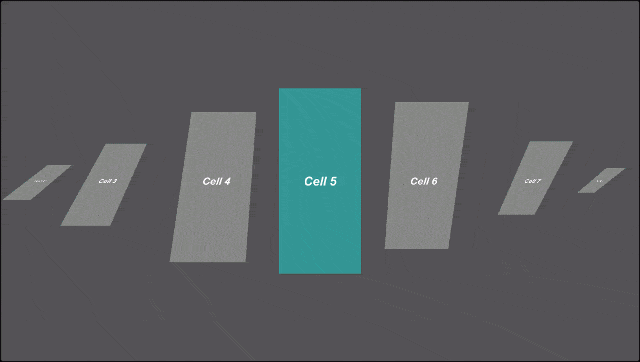


 ## Demo
https://setchi.jp/lab/scrollview/
## Requirements
- Unity 2018.3 or later.
- [.NET 4.x Scripting Runtime](https://docs.unity3d.com/Manual/ScriptingRuntimeUpgrade.html)
## Installation
### Unity Asset Store
[Asset Store](https://assetstore.unity.com/packages/tools/gui/fancyscrollview-96530) からパッケージをプロジェクトにインストールします。
### Unity Package Manager *(Example scenes not included)*
プロジェクトディレクトリの [`Packages/manifest.json`](https://docs.unity3d.com/Packages/com.unity.package-manager-ui@1.8/manual/index.html#project-manifests) ファイルにリポジトリへの参照を追加します。
```json
{
"dependencies": {
"jp.setchi.fancyscrollview": "https://github.com/setchi/FancyScrollView.git#upm"
}
}
```
### Manual
このリポジトリを Clone または Download します。
## Features
### 自由にスクロールアニメーションを実装できます
FancyScrollView はセルの位置を更新するとき、可視領域の正規化された値を各セルに渡します。セル側では、0.0 ~ 1.0 の値に基づいてスクロールの外観を自由に制御できます。サンプルでは Animator を使用してセルの動きを制御しています。
### データ件数が多くても軽快に動作します
表示に必要なセル数のみが生成され、セルは再利用されます。
### セルとスクロールビュー間で自由にメッセージのやりとりができます
`Context` 経由で、セルがクリックされたことをスクロールビューで検知したり、スクロールビューからセルに指示を出す処理がシンプルに実装できます。実装例([Examples/02_FocusOn](https://github.com/setchi/FancyScrollView/tree/master/Assets/FancyScrollView/Examples/Sources/02_FocusOn))が含まれていますので、参考にしてください。
### 特定のセルにスクロールやジャンプができます
移動にかける秒数や Easing の指定もできます。詳しくは API Reference の [Scroller - Methods](https://github.com/setchi/FancyScrollView/blob/master/README.md#methods-2) を参照してください。
### スクロールの挙動を細かく設定できます
慣性の有無、減速率などスクロールに関する挙動の設定ができます。詳しくは API Reference の [Scroller - Inspector](https://github.com/setchi/FancyScrollView/blob/master/README.md#inspector-1) を参照してください。
### スナップをサポートしています
スナップを有効にすると、スクロールが止まる直前に最寄りのセルへ移動します。スナップがはじまる速度のしきい値、移動にかける秒数、 Easing を指定できます。
### 無限スクロールをサポートしています
Inspector で下記の設定をすることで無限スクロールを実装できます。
1. `FancyScrollView` の `Loop` をオンにするとセルが循環し、先頭のセルの前に末尾のセル、末尾のセルの後に先頭のセルが並ぶようになります。
1. サンプルで使用されている `Scroller` を使うときは、 `Movement Type` を `Unrestricted` に設定することで、スクロール範囲が無制限になります。 1. と組み合わせることで無限スクロールを実現できます。
実装例([Examples/03_InfiniteScroll](https://github.com/setchi/FancyScrollView/tree/master/Assets/FancyScrollView/Examples))が含まれていますので、こちらも参考にしてください。
## Examples
[FancyScrollView/Examples](https://github.com/setchi/FancyScrollView/tree/master/Assets/FancyScrollView/Examples) を参照してください。
| Name | Description |
|:-----------|:------------|
|01_Basic|最もシンプルな構成の実装例です。|
|02_FocusOn|ボタンで左右のセルにフォーカスする実装例です。|
|03_InfiniteScroll|無限スクロールの実装例です。|
## Usage
もっともシンプルな構成では、
- セルにデータを渡すためのオブジェクト
- セル
- スクロールビュー
の実装が必要です。
### Implementation
セルにデータを渡すためのオブジェクトを定義します。
```csharp
public class ItemData
{
public string Message { get; }
public ItemData(string message)
{
Message = message;
}
}
```
`FancyScrollViewCell
## Demo
https://setchi.jp/lab/scrollview/
## Requirements
- Unity 2018.3 or later.
- [.NET 4.x Scripting Runtime](https://docs.unity3d.com/Manual/ScriptingRuntimeUpgrade.html)
## Installation
### Unity Asset Store
[Asset Store](https://assetstore.unity.com/packages/tools/gui/fancyscrollview-96530) からパッケージをプロジェクトにインストールします。
### Unity Package Manager *(Example scenes not included)*
プロジェクトディレクトリの [`Packages/manifest.json`](https://docs.unity3d.com/Packages/com.unity.package-manager-ui@1.8/manual/index.html#project-manifests) ファイルにリポジトリへの参照を追加します。
```json
{
"dependencies": {
"jp.setchi.fancyscrollview": "https://github.com/setchi/FancyScrollView.git#upm"
}
}
```
### Manual
このリポジトリを Clone または Download します。
## Features
### 自由にスクロールアニメーションを実装できます
FancyScrollView はセルの位置を更新するとき、可視領域の正規化された値を各セルに渡します。セル側では、0.0 ~ 1.0 の値に基づいてスクロールの外観を自由に制御できます。サンプルでは Animator を使用してセルの動きを制御しています。
### データ件数が多くても軽快に動作します
表示に必要なセル数のみが生成され、セルは再利用されます。
### セルとスクロールビュー間で自由にメッセージのやりとりができます
`Context` 経由で、セルがクリックされたことをスクロールビューで検知したり、スクロールビューからセルに指示を出す処理がシンプルに実装できます。実装例([Examples/02_FocusOn](https://github.com/setchi/FancyScrollView/tree/master/Assets/FancyScrollView/Examples/Sources/02_FocusOn))が含まれていますので、参考にしてください。
### 特定のセルにスクロールやジャンプができます
移動にかける秒数や Easing の指定もできます。詳しくは API Reference の [Scroller - Methods](https://github.com/setchi/FancyScrollView/blob/master/README.md#methods-2) を参照してください。
### スクロールの挙動を細かく設定できます
慣性の有無、減速率などスクロールに関する挙動の設定ができます。詳しくは API Reference の [Scroller - Inspector](https://github.com/setchi/FancyScrollView/blob/master/README.md#inspector-1) を参照してください。
### スナップをサポートしています
スナップを有効にすると、スクロールが止まる直前に最寄りのセルへ移動します。スナップがはじまる速度のしきい値、移動にかける秒数、 Easing を指定できます。
### 無限スクロールをサポートしています
Inspector で下記の設定をすることで無限スクロールを実装できます。
1. `FancyScrollView` の `Loop` をオンにするとセルが循環し、先頭のセルの前に末尾のセル、末尾のセルの後に先頭のセルが並ぶようになります。
1. サンプルで使用されている `Scroller` を使うときは、 `Movement Type` を `Unrestricted` に設定することで、スクロール範囲が無制限になります。 1. と組み合わせることで無限スクロールを実現できます。
実装例([Examples/03_InfiniteScroll](https://github.com/setchi/FancyScrollView/tree/master/Assets/FancyScrollView/Examples))が含まれていますので、こちらも参考にしてください。
## Examples
[FancyScrollView/Examples](https://github.com/setchi/FancyScrollView/tree/master/Assets/FancyScrollView/Examples) を参照してください。
| Name | Description |
|:-----------|:------------|
|01_Basic|最もシンプルな構成の実装例です。|
|02_FocusOn|ボタンで左右のセルにフォーカスする実装例です。|
|03_InfiniteScroll|無限スクロールの実装例です。|
## Usage
もっともシンプルな構成では、
- セルにデータを渡すためのオブジェクト
- セル
- スクロールビュー
の実装が必要です。
### Implementation
セルにデータを渡すためのオブジェクトを定義します。
```csharp
public class ItemData
{
public string Message { get; }
public ItemData(string message)
{
Message = message;
}
}
```
`FancyScrollViewCell