简中 | English
ejosn4cpp: means that this is a very easy to use and very efficiency c++ json parsing library. It supports c++11 and above, and is fully cross-platform.
The use of easy is reflected in:
Performance efficiency is reflected in:
The native benchmark (3000 lines of json) results are shown in the figure.
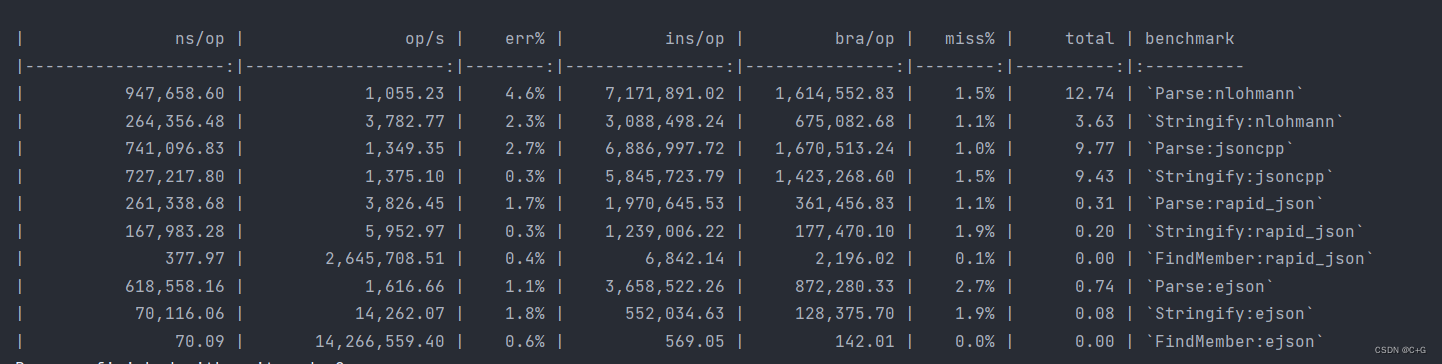
nlohmann-json and jsoncpp, but only half the performance of rapidjson.rapidjson, I found that the nodes of each element are organized in the form of an array, and no other advanced data structures are used, so I specifically tested him to find members, and found that the performance is indeed O(n) level.The code repository of benchmark: https://github.com/ACking-you/bench_json4cpp
Example:
struct student
{
int id{};
double score{};
std::string name;
ALIAS_EJSON(id,studentNo) //Take an alias
OPTION_EJSON(name,"null") //Allows the value to not exist when parsed and assigned the value you specify if it does not exist
AUTO_GEN_INTRUSIVE(student,id,score,name) //Register the corresponding fields for JSON parsing
};
This feature also supports non-intrusive version.
struct student
{
int id{};
double score{};
std::string name;
ALIAS_EJSON(id,studentNo) //Take an alias
OPTION_EJSON(name,"null") //Allows the value to not exist when parsed and assigned the value you specify if it does not exist
};
AUTO_GEN_NON_INTRUSIVE(student,id,score,name) //Register the corresponding fields for JSON parsing
Note that macros such as
ALIAS_EJSONcan only be used inside the class, and you must ensure that the macro code for the registration field follows these macros.
If you encounter a field in the struct that cannot be directly supported (such as enum), you can customize the parsing process of the corresponding field through the CUSTOM_EJSON macro.
Example:
enum class Type { kStudent, kTeacher };
// A custom parsing process is implemented to strongly convert enumeration types to supported integer types
void custom_solve(ejson::JObject* j, void* v, ejson::EJsonAction action)
{
switch (action)
{
case ejson::EJsonAction::kToJson: j->at("type").get_from(*(int*)v); break;
case ejson::EJsonAction::kFromJson: j->at("type").get_to(*(int*)v); break;
}
}
struct people
{
Type type{Type::kStudent};
int id{};
double score{};
std::string name;
ALIAS_EJSON(id, studentNo) // Take an alias
CUSTOM_EJSON(type, custom_solve) // Customize the parsing process
OPTION_EJSON(name, "null") // Allows the value to not exist when parsed and assigned the value you specify if it does not exist
};
AUTO_GEN_NON_INTRUSIVE(people, type, id, score,name) // Register the corresponding fields for JSON parsing
Please note that the second parameter of the
CUSTOM_EJSONmacro needs to be a function pointer with the corresponding function signaturevoid(JObject,void,EJsonAction), you can write a lambda expression directly, or you can directly separate a function.
The following two methods are recommended for introduction.
Method 1: Introduce via the FetchContent module in cmake
add the following code to the project cmake to introduce, domestic if the network problems can not use this gitee image source: https://gitee.com/acking-you/ejson4cpp.git
include(FetchContent)
FetchContent_Declare(
ejson4cpp
GIT_REPOSITORY https://github.com/ACking-you/ejson4cpp.git
GIT_TAG origin/master
GIT_SHALLOW TRUE)
FetchContent_MakeAvailable(ejson4cpp)
Link ejson in the target that needs to use the library.
target_link_libraries(target ejson)
Method 2: Download the package manually and introduce it via cmake command
download the project source code via the git command
git clone https://github.com/ACking-you/ejson4cpp.git
Add the project to a subproject.
add_subdirectory(ejson4cpp)
Link ejson in the target that needs to use the library.
target_link_libraries(target ejson)
Here's an example of parsing json's configuration file mapping to C++ structs.
Assuming there are redis, mysql, and logging services that need to be configured via configuration files, we start by writing the structure as follows.
struct server
{
int port{};
std::string host;
};
struct log
{
std::string level;
std::string filedir;
std::string formatter;
};
struct config
{
log logger;
server redis;
server mysql;
};
A simulated json configuration file is as follows.
{
"logger": {
"filedir": "home/project/1",
"formatter": "default",
"level": "debug"
},
"mysql": {
"host": "192.31.1.1",
"port": 1314
},
"redis": {
"host": "127.0.0.1",
"port": 1444
}
}
The function to be implemented now is to read the data from the json configuration file to initialize the config structure, which we can do by following these steps.
See example/example1.cc for the complete code
Make the custom types server, log, and config support json serialization by adding the following macro definition.
// auto generate log/server/config to_json and from_json
AUTO_GEN_NON_INTRUSIVE(log, level, filedir, formatter)
AUTO_GEN_NON_INTRUSIVE(server, host, port)
AUTO_GEN_NON_INTRUSIVE(config, logger, redis, mysql)
Define the config variable and call the FromFile function to complete the requirement.
struct config s_config;
// init config from config.json
Parser::FromFile(CONFIG_PATH, s_config);
If you need to rewrite back to the file, you can call the ToFile function:
// write config to file
Parser::ToFile(CONFIG_PATH, s_config);
If you read the data from a json string and initialize the corresponding variables (deserialization) you can call the FromJSON function:
// init config struct from json string
Parser::FromJSON(j, s_config);
If you need to convert variables to json strings (serialization), you can call the ToJSON function:
auto json_str = Parser::ToJSON(s_config);
Well, after the above two steps, you have learned the core usage of the whole library, and yes, this library promotes the use of direct functions instead of classes to achieve the corresponding functions, which will reduce your memory and thinking process. Of course, if you need to use it in more detail, you can learn about the usage of the JObject class, which is written in great detail in the API introduction.
In the process of back-end development, the data coming from the front-end is often json data, so let's use this library to simulate a simple back-end business.
For example, in the comment section of a video platform, the first thing that comes to mind is a comment, and then the user who sent it.
Then we can abstract out the comment and user_info structures that represent the messages that need to be displayed on the front end, and then it looks like the following structures on our C++ back end.
The full code is in example/example2.cc
struct user_info
{
bool is_follow{};//whether to follow
int64_t id{};//id information
int64_t follow_count{};//number of bloggers to follow
int64_t follower_count{};//number of followers
std::string name;//username
};
struct comment
{
int64_t id{};//id information
int64_t user_id{};//user id information
std::string created_date;//create time
std::string content;//comment content
};
Then our backend logic might go through the following process.
So let's simulate the above process:
the front-end data.
const char* comment_json = "{\n"
" \"content\": \"This is a \\\\\\"test\\\\"comment\\",\n"
" \"created_date\": \"2023-01-16\",\n"
" \"id\": 1,\n"
" \"user_id\": 10\n"
"}";
const char* user_info_json = "{\n"
" \"follow_count\": 12,\n"
" \"follower_count\": 23,\n"
" \"id\": 1,\n"
" \"is_follow\": false,\n"
" \"name\": \"someone's name\"\n"
"}";
Converting data to C++ structs. You need to add the following macro first to make the corresponding structure support json interconversion.
AUTO_GEN_NON_INTRUSIVE(user_info, is_follow, id, follow_count, follower_count,name)
AUTO_GEN_NON_INTRUSIVE(comment, id, user_id, created_date, content)
Then call the corresponding function to convert.
comment cmt;
user_info uinfo;
Parser::FromJSON(comment_json, cmt);
Parser::FromJSON(user_info_json, uinfo);
handle the business logic, this is skipped.
Save data to database, this simulates saving data to file.
We can create a JObject of type dict_t, then put the structure we just put in as a key-value pair, and finally call the ToFile function.
// 4. save data to database (we simulate it to local file)
auto object = JObject::Dict();
object.at("comment").get_from(cmt);
object.at("user_info").get_from(uinfo);
ejson::Parser::ToFile(DATA_PATH, object);
The following json data is eventually obtained to the file.
{
"comment": {
"content": "This is a \"test\"comment",
"created_date": "2023-01-16",
"id": 1,
"user_id": 10
},
"user_info": {
"follow_count": 12,
"follower_count": 23,
"id": 1,
"is_follow": false,
"name": "someone's name"
}
}
You can view the description of all class members by clicking on doc/html/index.html. If you need the documentation in other languages, you can generate it yourself via Doxygen.
All static member functions exposed to the public are named in PascalCase style. As follows.
namespace ejson {
class Parser
{
static JObject FromJSON(const str_t &content,bool skip_comment=false);
template <class T>
static void FromJSON(string_view const &src, T &dst,bool skip_comment=false);
static JObject FromFile(string_view const &filename,bool skip_comment=false);
template <class T>
static void FromFile(string_view const &filename, T &dst);
template <class T>
static std::string ToJSON(T &&src,const int indent = -1,
const char indent_char = ' ', bool is_esc = false);
template <class T>
static void ToFile(string_view const &filename, T const &src,
const int indent = -1, const char indent_char = ' ',
bool is_esc = false);
static void ToFile(string_view const &filename, JObject const &src,
const int indent = -1, const char indent_char = ' ',
bool is_esc = false)
};
class JObject
{
static auto Dict() -> JObject;
static auto List() -> JObject;
};
} // namespace ejson
All ordinary member functions that you want to expose are named in the snack_case style, as follows.
namespace ejson {
class JObject
{
auto type() const -> Type;
auto at(const str_t &key) const -> ObjectRef;
auto to_string(int indent = -1, char indent_char = ' ',
bool is_esc = false) const -> string;
void push_back(JObject item);
void pop_back();
auto has_key(const str_t &key) const -> bool;
template <class T>
auto cast() const -> T;
};
struct ObjectRef
{
template <class T>
auto get_from(T const &src) -> ObjectRef &;
template <class T>
void get_to(T &src);
};
} // namespace ejson
There are two remaining functions, as follows.
namespace ejson_literals {
auto operator""_json(const char *json, size_t len) -> JObject;
auto float_d(int d) -> int;
} // namespace ejson_literals
Macro definitions make it easy and fast for custom types to support the FromJSON and ToJSON family of functions.
In fact, custom types only need to define the corresponding from_json function when using FromJSON and the corresponding to_json function when using ToJSON.
The following are the function signatures for from_json and to_json.
void from_json(const ejson::JObject& ejson_j, T& ejson_t);
void to_json(ejson::JObject& ejson_j, const T& ejson_t);
You can implement the above two functions yourself to make custom types support FromJSON and ToJSON functions like the following.
struct student
int
int id;
int score;
std::string name;
};
void to_json(ejson::JObject& ejson_j, const student& ejson_t)
{
ejson_j.at("id").get_from(ejson_t.id);
ejson_j.at("score").get_from(ejson_t.score);
ejson_j.at("name").get_from(ejson_t.name);
}
void from_json(const ejson::JObject& ejson_j, student& ejson_t)
{
ejson_j.at("id").get_to(ejson_t.id);
ejson_j.at("score").get_to(ejson_t.score);
ejson_j.at("name").get_to(ejson_t.name);
}
If the attribute is private, then it can be defined intrusively like the following.
struct student
{
friend void to_json(ejson::JObject& ejson_j, const student& ejson_t)
{
ejson_j.at("id").get_from(ejson_t.id);
ejson_j.at("score").get_from(ejson_t.score);
ejson_j.at("name").get_from(ejson_t.name);
}
private:
int id;
int score;
std::string name;
};
Used to simplify the writing of the from_json function definition, for example, the from_json function for the strudent type can be written as follows
struct student
{
int id;
int score;
std::string name;
};
//non-intrusive
FROM_JSON_FUNC(student, ejson_j, ejson_t) {
ejson_j.at("id").get_to(ejson_t.id);
ejson_j.at("score").get_to(ejson_t.score);
ejson_j.at("name").get_to(ejson_t.name);
}
struct student
{
//intrusive
FROM_JSON_FRIEND_FUNC(student,ejson_j,ejson_t)
{
ejson_j.at("id").get_to(ejson_t.id);
ejson_j.at("score").get_to(ejson_t.score);
ejson_j.at("name").get_to(ejson_t.name);
}
private:
int id;
int score;
std::string name;
};
Used to simplify the writing of to_json function definitions, for example the previous to_json function for the strudent type could be written like this
struct student
{
int id;
int score;
std::string name;
};
//non-intrusive
TO_JSON_FUNC(student, ejson_j, ejson_t) {
ejson_j.at("id").get_from(ejson_t.id);
ejson_j.at("score").get_from(ejson_t.score);
ejson_j.at("name").get_from(ejson_t.name);
}
struct student
{
//intrusive
TO_JSON_FRIEND_FUNC(student,ejson_j,ejson_t)
{
ejson_j.at("id").get_from(ejson_t.id);
ejson_j.at("score").get_from(ejson_t.score);
ejson_j.at("name").get_from(ejson_t.name);
}
private:
int id;
int score;
std::string name;
};
These two macros will help you generate the to_json and from_json functions from the previous example with one click.
The preceding code can be replaced with
struct student
{
int id;
int score;
std::string name;
};
//non-intrusive
AUTO_GEN_NON_INTRUSIVE(student,id,score,name)
struct student
{
//intrusive
AUTO_GEN_INTRUSIVE(student,id,score,name)
private:
int id;
int score;
std::string name;
};
Automatically generates an overload of the operator<<(ostream&,T) operator for the corresponding type to support cout printing of the corresponding type in json format. This macro can be generated for multiple types.
struct student
{
int id;
int score;
std::string name;
};
struct info
int
int id;
std::string msg;
};
// make the corresponding type support json formatting
AUTO_GEN_NON_INTRUSIVE(student,id,score,name)
AUTO_GEN_NON_INTRUSIVE(info,id,msg)
//support json format cout printing
ENABLE_JSON_COUT(student,info)
static JObject Parser::FromJSON(const str_t &content, bool skip_comment = false);
Deserialize to a JObject structure based on the json string content.
Parameter description:
content: the json resource to be parsed, this is a string_view type parameter that supports C-style strings and std::string.skip_comment: if or not skip comment support is required, default is false, not enabled.Return values:
template <class T>
static void Parser::FromJSON(string_view const &src, T &dst,bool skip_comment = false)
Deserialize data to dst based on json string content.
Parameter description:
src: the json resource to be parsed, this is a parameter of type string_view, supporting C-style strings and std::string.dst: variable to be initialized, can be a custom type.skip_comment: whether skip comment support is required, default is false, not enabled.static JObject& Parser::FromFile(string_view const &filename, bool skip_comment = false);
Get the JObject& based on the json data in the file. this JObject is a thread_local variable, which means that each thread shares a JObject. so please note that when you call this function, the value of this shared JObject will be updated.
Parameter descriptions:
filename : The path to the json file.skip_comment : If or not skip comment support is needed, default is false, not enabled.Return value:
static void Parser::FromFile(string_view const &filename, T &dst,bool skip_comment = false);
Set the value of dst based on the json data in the file.
Parameter description.
filename : path to the json file.dst : The variable to be initialized.skip_comment : Whether to support skipping comments, default is false, not enabled.#include <ejson/parser.h>
#include <iostream>
using namespace ejson;
struct Score
{
double p;
};
struct student
struct student {
int id{};
std::string name;
score score{};
};
//Automatic generation of to_json and from_json functions for Score types
AUTO_GEN_NON_INTRUSIVE(Score, p)
//automatic generation of to_json and from_json functions for student types
AUTO_GEN_NON_INTRUSIVE(student, id, name, score)
//overload for cout to print data
ENABLE_JSON_COUT(score,student)
int main(){
const char *json1 =
R"({"id":324, "name": "Liuxx", "score":{"p":2342343243242.124}})";
student stu;
//initialize stu variable using FromJSON
Parser::FromJSON(json1,stu);
//initialize the stu variable using FromFile
Parser::FromFile("json file path",stu);
std::cout<<stu;
}
template <class T>
static auto Parser::ToJSON(T &&src,const int indent = -1,
const char indent_char = ' ', bool is_esc = false) -> std::string;
Return any type serialized as a json string.
Parameter description:
src : The data to be serialized as a json string.indent : Whether to beautify the json output, less than 0 means beautify, the rest of the case is the indentation length when beautifying, the default is not beautify.indent_char : The character to fill in the indent when beautifying, default is ' '.is_esc : if or not the escape character should be recognized, default is not recognized.Return value:
template <class T>
static void ToFile(string_view const &filename, T const &src,
const int indent = -1, const char indent_char = ' ',
bool is_esc = false);
Serialize to json data to a file based on the data in src.
Parameter description:
filename : The path of the file to be written.src : The variable to be serialized.indent : Whether to beautify the json output, less than 0 means beautify, the rest is the indent length when beautifying, default is not beautify.indent_char : The character to fill in the indent when beautifying, default is ' '.is_esc : whether to recognize the escaped character, default is not recognized.static void ToFile(string_view const &filename, JObject const &src
const int indent = -1, const char indent_char = ' ',
bool is_esc = false)
Writes the data in JObject to a file as json.
Parameter description:
filename : The path of the file to be written.src : JObject variable.indent : Whether to beautify the json output, less than 0 means beautify, the rest is the indent length when beautifying, default is not beautify.indent_char : The character to fill in the indent when beautifying, default is ' '.is_esc : whether to recognize the escaped characters, default is not recognized.#include <ejson/parser.h>
#include <iostream>
using namespace ejson;
struct Score
{
double p;
};
struct student
struct student {
int id{};
std::string name;
score score{};
};
//Automatic generation of to_json and from_json functions for Score types
AUTO_GEN_NON_INTRUSIVE(Score, p)
//automatic generation of to_json and from_json functions for student types
AUTO_GEN_NON_INTRUSIVE(student, id, name, score)
//overload for cout to print data
ENABLE_JSON_COUT(score,student)
int main(){
student stu;
stu.id = 324;
stu.name = "Liuxx";
stu.score.p = 2342343243242.124;
// use ToJSON for serialization
auto json_data = Parser::ToJSON(stu);
//use ToFile to serialize data to a file
Parser::ToFile("file path",stu);
std::cout<<stu;
}
Only the following points need to be clear.
The preceding ToJSON API can be completely replaced by the following, since all serialization processes are actually performed by constructing JObjects.
#include <ejson/parser.h>
#include <iostream>
using namespace ejson;
struct Score
{
double p;
};
struct student
struct student {
int id{};
std::string name;
score score{};
};
//Automatic generation of to_json and from_json functions for Score types
AUTO_GEN_NON_INTRUSIVE(Score, p)
//automatic generation of to_json and from_json functions for student types
AUTO_GEN_NON_INTRUSIVE(student, id, name, score)
//overload for cout to print data
ENABLE_JSON_COUT(score,student)
int main(){
student stu;
stu.id = 324;
stu.name = "Liuxx";
stu.score.p = 2342343243242.124;
// construct JObject and use its member functions
auto json_data = JObject(stu).to_string();
std::cout<<stu;
}
Member functions of #### JObject
Type JObject::type() const
Returns the type of the current JObject object, with the following specific types.
kNull : the value is of type nullkBool : the value is of type boolkInt : the value is of type integerkDouble : value is of type floating pointkStr: value is of type stringkList: value is a list typekDict: value is a dictionary type (or called an object type)When your JObject is of type kDict, the following member functions are available.
bool JObject::has_key(const str_t& key) const
key exists in JObject.ObjectRef JObject::at(const str_t& key) const
Retrieves the value of the corresponding mapping based on the key, and the value is provided as an ObjectRef type.
And the ObjectRef type has these two key member functions.
ObjectRef& JObject::ObjectRef::get_from(T&& src)
Get data from src to populate JObject, if src is a custom type you need to customize the to_json method.
ObjectRef& JObject::ObjectRef::get_from(T& dst)
Get data from JObject to populate dst, if dst is a custom type you need to customize the from_json method.
When JObject is of type kList, the following member functions are available.
void JObject::push_back(JObject item);
JObject list. Any type can be inserted, but all need to be explicitly converted to a JObject type, such as JObject(324234).void JObject::pop_back()
string JObject::to_string(
int indent = -1,
char indent_char = ' ',
bool is_esc = false
) const
Serialization of the final API call to serialize a JObject into a json string to return.
Parameter description.
indent: used to determine if the json parsing needs to be beautified, if so, the value is the length of the indent. If the value is less than 0, then the value is the length of indentation. The default value is -1.indent_char: the character to fill in the indent, default is ' '.is_esc: if or not the escaped characters need to be handled, default is not on.Return value.
To facilitate quick creation of JObjects of type dict_t and list_t, the following static functions are defined.
static JObject JObject::Dict()
is used as follows.
#include <ejson/parser.h>
#include <iostream>
using namespace ejson;
int main(){
// construct JObject and use its member functions
auto json = JObject::Dict();
json.at("a").get_from("bc");
json.at("d").get_from("ef");
std::cout<<json.to_string();
}
static JObject JObject::List()
Use the following.
#include <ejson/parser.h>
#include <iostream>
#include <vector>
using namespace ejson;
struct custom_type{
int id;
std::vector<int> data;
};
//Automatic generation of to_json and from_json functions
AUTO_GEN_NON_INTRUSIVE(custom_type, id,data)
int main(){
// construct JObject and use its member functions
auto json = JObject::List();
json.push_back(JObject("abc"));
custom_type v{1,{2,3,3}};
json.push_back(JObject(v));
std::cout<<json.to_string();
}
When using this library, you need to pay attention to several points.
\ and ", other functions such as \u, \b, etc. are not supported for the time being, I still recommend not storing binary files in json data, if you need to store binary files, subsequent versions may add support for base64 encoding.JObject is a shallow copy (only the pointer is copied), so if you need to use the native JObject for data storage, you need to pay extra attention to the memory ownership and life cycle. In most cases direct use of functions is the best choice, and a deep-copy JObject structure may follow to make it suitable for storage.try catch.此处可能存在不合适展示的内容,页面不予展示。您可通过相关编辑功能自查并修改。
如您确认内容无涉及 不当用语 / 纯广告导流 / 暴力 / 低俗色情 / 侵权 / 盗版 / 虚假 / 无价值内容或违法国家有关法律法规的内容,可点击提交进行申诉,我们将尽快为您处理。