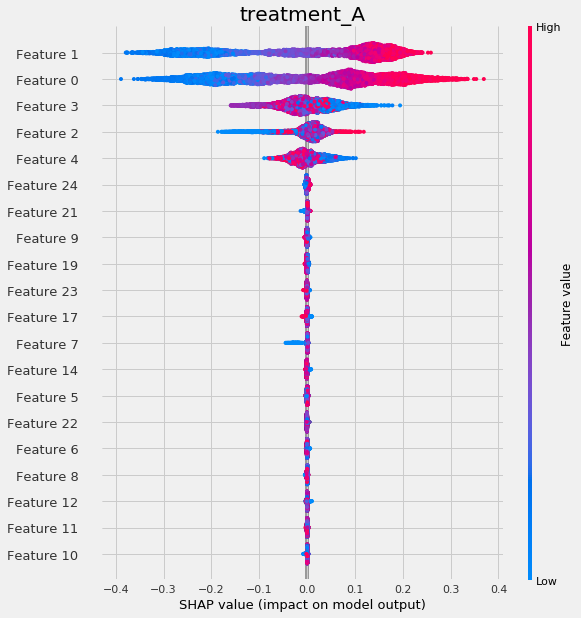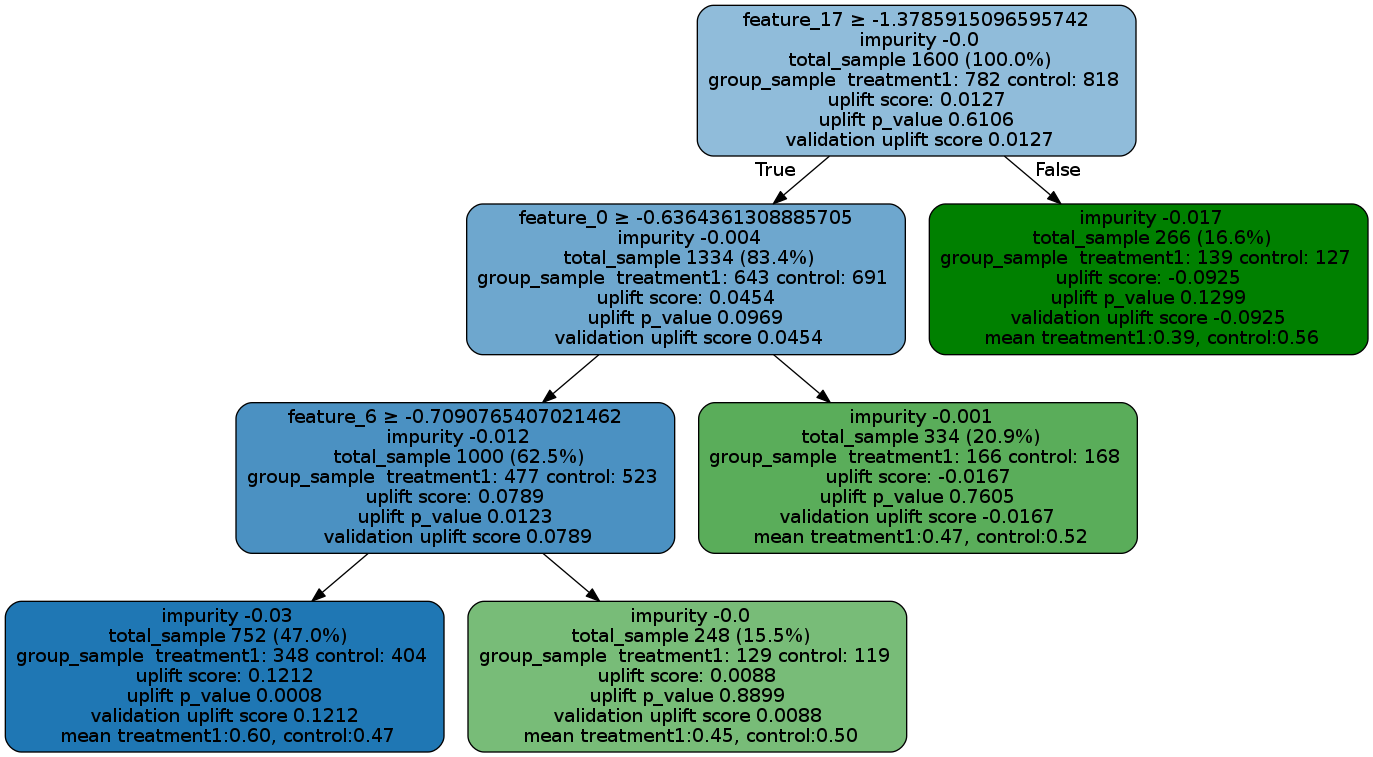# Python-causalml
**Repository Path**: arlionn/Python-causalml
## Basic Information
- **Project Name**: Python-causalml
- **Description**: Uplift modeling and causal inference with machine learning algorithms
- **Primary Language**: Unknown
- **License**: Apache-2.0
- **Default Branch**: master
- **Homepage**: None
- **GVP Project**: No
## Statistics
- **Stars**: 1
- **Forks**: 1
- **Created**: 2022-04-21
- **Last Updated**: 2024-05-29
## Categories & Tags
**Categories**: Uncategorized
**Tags**: None
## README
------------------------------------------------------
[](https://pypi.org/project/causalml/)
[](https://github.com/uber/causalml/actions/workflows/python-test.yaml)
[](http://causalml.readthedocs.io/en/latest/?badge=latest)
[](https://pepy.tech/project/causalml)
[](https://bestpractices.coreinfrastructure.org/projects/3015)
# Disclaimer
This project is stable and being incubated for long-term support. It may contain new experimental code, for which APIs are subject to change.
# Causal ML: A Python Package for Uplift Modeling and Causal Inference with ML
**Causal ML** is a Python package that provides a suite of uplift modeling and causal inference methods using machine learning algorithms based on recent
research [[1]](#Literature). It provides a standard interface that allows user to estimate the Conditional Average Treatment Effect (CATE) or Individual Treatment
Effect (ITE) from experimental or observational data. Essentially, it estimates the causal impact of intervention `T` on outcome `Y` for users
with observed features `X`, without strong assumptions on the model form. Typical use cases include
* **Campaign targeting optimization**: An important lever to increase ROI in an advertising campaign is to target the ad to the set of customers who will have a favorable response in a given KPI such as engagement or sales. CATE identifies these customers by estimating the effect of the KPI from ad exposure at the individual level from A/B experiment or historical observational data.
* **Personalized engagement**: A company has multiple options to interact with its customers such as different product choices in up-sell or messaging channels for communications. One can use CATE to estimate the heterogeneous treatment effect for each customer and treatment option combination for an optimal personalized recommendation system.
The package currently supports the following methods
* **Tree-based algorithms**
* Uplift tree/random forests on KL divergence, Euclidean Distance, and Chi-Square [[2]](#Literature)
* Uplift tree/random forests on Contextual Treatment Selection [[3]](#Literature)
* Causal Tree [[4]](#Literature) - Work-in-progress
* **Meta-learner algorithms**
* S-learner [[5]](#Literature)
* T-learner [[5]](#Literature)
* X-learner [[5]](#Literature)
* R-learner [[6]](#Literature)
* Doubly Robust (DR) learner [[7]](#Literature)
* TMLE learner [[8]](#Literature)
* **Instrumental variables algorithms**
* 2-Stage Least Squares (2SLS)
* Doubly Robust (DR) IV [[9]](#Literature)
* **Neural-network-based algorithms**
* CEVAE [[10]](#Literature)
* DragonNet [[11]](#Literature) - with `causalml[tf]` installation (see [Installation](#installation))
# Installation
Installation with `conda` is recommended. `conda` environment files for Python 3.6, 3.7, 3.8 and 3.9 are available in the repository. To use models under the `inference.tf` module (e.g. `DragonNet`), additional dependency of `tensorflow` is required. For detailed instructions, see below.
## Install using `conda`:
### Install from `conda-forge`
Directly install from the conda-forge channel using conda.
```sh
$ conda install -c conda-forge causalml
```
### Install with the `conda` virtual environment
This will create a new `conda` virtual environment named `causalml-[tf-]py3x`, where `x` is in `[6, 7, 8, 9]`. e.g. `causalml-py37` or `causalml-tf-py38`. If you want to change the name of the environment, update the relevant YAML file in `envs/`
```
$ git clone https://github.com/uber/causalml.git
$ cd causalml/envs/
$ conda env create -f environment-py38.yml # for the virtual environment with Python 3.8 and CausalML
$ conda activate causalml-py38
(causalml-py38)
```
### Install `causalml` with `tensorflow`
```
$ git clone https://github.com/uber/causalml.git
$ cd causalml/envs/
$ conda env create -f environment-tf-py38.yml # for the virtual environment with Python 3.8 and CausalML
$ conda activate causalml-tf-py38
(causalml-tf-py38) pip install -U numpy # this step is necessary to fix [#338](https://github.com/uber/causalml/issues/338)
```
## Install using `pip`:
```
$ git clone https://github.com/uber/causalml.git
$ cd causalml
$ pip install -r requirements.txt
$ pip install causalml
```
### Install `causalml` with `tensorflow`
```
$ git clone https://github.com/uber/causalml.git
$ cd causalml
$ pip install -r requirements-tf.txt
$ pip install causalml[tf]
$ pip install -U numpy # this step is necessary to fix [#338](https://github.com/uber/causalml/issues/338)
```
## Install from source:
```
$ git clone https://github.com/uber/causalml.git
$ cd causalml
$ pip install -r requirements.txt
$ python setup.py build_ext --inplace
$ python setup.py install
```
# Quick Start
## Average Treatment Effect Estimation with S, T, X, and R Learners
```python
from causalml.inference.meta import LRSRegressor
from causalml.inference.meta import XGBTRegressor, MLPTRegressor
from causalml.inference.meta import BaseXRegressor
from causalml.inference.meta import BaseRRegressor
from xgboost import XGBRegressor
from causalml.dataset import synthetic_data
y, X, treatment, _, _, e = synthetic_data(mode=1, n=1000, p=5, sigma=1.0)
lr = LRSRegressor()
te, lb, ub = lr.estimate_ate(X, treatment, y)
print('Average Treatment Effect (Linear Regression): {:.2f} ({:.2f}, {:.2f})'.format(te[0], lb[0], ub[0]))
xg = XGBTRegressor(random_state=42)
te, lb, ub = xg.estimate_ate(X, treatment, y)
print('Average Treatment Effect (XGBoost): {:.2f} ({:.2f}, {:.2f})'.format(te[0], lb[0], ub[0]))
nn = MLPTRegressor(hidden_layer_sizes=(10, 10),
learning_rate_init=.1,
early_stopping=True,
random_state=42)
te, lb, ub = nn.estimate_ate(X, treatment, y)
print('Average Treatment Effect (Neural Network (MLP)): {:.2f} ({:.2f}, {:.2f})'.format(te[0], lb[0], ub[0]))
xl = BaseXRegressor(learner=XGBRegressor(random_state=42))
te, lb, ub = xl.estimate_ate(X, treatment, y, e)
print('Average Treatment Effect (BaseXRegressor using XGBoost): {:.2f} ({:.2f}, {:.2f})'.format(te[0], lb[0], ub[0]))
rl = BaseRRegressor(learner=XGBRegressor(random_state=42))
te, lb, ub = rl.estimate_ate(X=X, p=e, treatment=treatment, y=y)
print('Average Treatment Effect (BaseRRegressor using XGBoost): {:.2f} ({:.2f}, {:.2f})'.format(te[0], lb[0], ub[0]))
```
See the [Meta-learner example notebook](https://github.com/uber/causalml/blob/master/examples/meta_learners_with_synthetic_data.ipynb) for details.
## Interpretable Causal ML
Causal ML provides methods to interpret the treatment effect models trained as follows:
### Meta Learner Feature Importances
```python
from causalml.inference.meta import BaseSRegressor, BaseTRegressor, BaseXRegressor, BaseRRegressor
from causalml.dataset.regression import synthetic_data
# Load synthetic data
y, X, treatment, tau, b, e = synthetic_data(mode=1, n=10000, p=25, sigma=0.5)
w_multi = np.array(['treatment_A' if x==1 else 'control' for x in treatment]) # customize treatment/control names
slearner = BaseSRegressor(LGBMRegressor(), control_name='control')
slearner.estimate_ate(X, w_multi, y)
slearner_tau = slearner.fit_predict(X, w_multi, y)
model_tau_feature = RandomForestRegressor() # specify model for model_tau_feature
slearner.get_importance(X=X, tau=slearner_tau, model_tau_feature=model_tau_feature,
normalize=True, method='auto', features=feature_names)
# Using the feature_importances_ method in the base learner (LGBMRegressor() in this example)
slearner.plot_importance(X=X, tau=slearner_tau, normalize=True, method='auto')
# Using eli5's PermutationImportance
slearner.plot_importance(X=X, tau=slearner_tau, normalize=True, method='permutation')
# Using SHAP
shap_slearner = slearner.get_shap_values(X=X, tau=slearner_tau)
# Plot shap values without specifying shap_dict
slearner.plot_shap_values(X=X, tau=slearner_tau)
# Plot shap values WITH specifying shap_dict
slearner.plot_shap_values(X=X, shap_dict=shap_slearner)
# interaction_idx set to 'auto' (searches for feature with greatest approximate interaction)
slearner.plot_shap_dependence(treatment_group='treatment_A',
feature_idx=1,
X=X,
tau=slearner_tau,
interaction_idx='auto')
```
See the [feature interpretations example notebook](https://github.com/uber/causalml/blob/master/examples/feature_interpretations_example.ipynb) for details.
### Uplift Tree Visualization
```python
from IPython.display import Image
from causalml.inference.tree import UpliftTreeClassifier, UpliftRandomForestClassifier
from causalml.inference.tree import uplift_tree_string, uplift_tree_plot
uplift_model = UpliftTreeClassifier(max_depth=5, min_samples_leaf=200, min_samples_treatment=50,
n_reg=100, evaluationFunction='KL', control_name='control')
uplift_model.fit(df[features].values,
treatment=df['treatment_group_key'].values,
y=df['conversion'].values)
graph = uplift_tree_plot(uplift_model.fitted_uplift_tree, features)
Image(graph.create_png())
```
See the [Uplift Tree visualization example notebook](https://github.com/uber/causalml/blob/master/examples/uplift_tree_visualization.ipynb) for details.
# Contributing
We welcome community contributors to the project. Before you start, please read our [code of conduct](https://github.com/uber/causalml/blob/master/CODE_OF_CONDUCT.md) and check out [contributing guidelines](./CONTRIBUTING.md) first.
# Versioning
We document versions and changes in our [changelog](https://github.com/uber/causalml/blob/master/docs/changelog.rst).
# License
This project is licensed under the Apache 2.0 License - see the [LICENSE](https://github.com/uber/causalml/blob/master/LICENSE) file for details.
# References
## Documentation
* [Causal ML API documentation](https://causalml.readthedocs.io/en/latest/about.html)
## Conference Talks and Publications by CausalML Team
* (Talk) Introduction to CausalML at [Causal Data Science Meeting 2021](https://www.causalscience.org/meeting/program/day-2/)
* (Talk) Introduction to CausalML at [2021 Conference on Digital Experimentation @ MIT (CODE@MIT)](https://ide.mit.edu/events/2021-conference-on-digital-experimentation-mit-codemit/)
* (Talk) Causal Inference and Machine Learning in Practice with EconML and CausalML: Industrial Use Cases at Microsoft, TripAdvisor, Uber at [KDD 2021 Tutorials](https://kdd.org/kdd2021/tutorials) ([website and slide links](https://causal-machine-learning.github.io/kdd2021-tutorial/))
* (Publication) CausalML White Paper [Causalml: Python package for causal machine learning](https://arxiv.org/abs/2002.11631)
* (Publication) [Uplift Modeling for Multiple Treatments with Cost Optimization](https://ieeexplore.ieee.org/document/8964199) at [2019 IEEE International Conference on Data Science and Advanced Analytics (DSAA)](http://203.170.84.89/~idawis33/dsaa2019/preliminary-program/)
* (Publication) [Feature Selection Methods for Uplift Modeling](https://arxiv.org/abs/2005.03447)
## Citation
To cite CausalML in publications, you can refer to the following sources:
Whitepaper:
[CausalML: Python Package for Causal Machine Learning](https://arxiv.org/abs/2002.11631)
Bibtex:
> @misc{chen2020causalml,
> title={CausalML: Python Package for Causal Machine Learning},
> author={Huigang Chen and Totte Harinen and Jeong-Yoon Lee and Mike Yung and Zhenyu Zhao},
> year={2020},
> eprint={2002.11631},
> archivePrefix={arXiv},
> primaryClass={cs.CY}
>}
## Literature
1. Chen, Huigang, Totte Harinen, Jeong-Yoon Lee, Mike Yung, and Zhenyu Zhao. "Causalml: Python package for causal machine learning." arXiv preprint arXiv:2002.11631 (2020).
2. Radcliffe, Nicholas J., and Patrick D. Surry. "Real-world uplift modelling with significance-based uplift trees." White Paper TR-2011-1, Stochastic Solutions (2011): 1-33.
3. Zhao, Yan, Xiao Fang, and David Simchi-Levi. "Uplift modeling with multiple treatments and general response types." Proceedings of the 2017 SIAM International Conference on Data Mining. Society for Industrial and Applied Mathematics, 2017.
4. Athey, Susan, and Guido Imbens. "Recursive partitioning for heterogeneous causal effects." Proceedings of the National Academy of Sciences 113.27 (2016): 7353-7360.
5. Künzel, Sören R., et al. "Metalearners for estimating heterogeneous treatment effects using machine learning." Proceedings of the national academy of sciences 116.10 (2019): 4156-4165.
6. Nie, Xinkun, and Stefan Wager. "Quasi-oracle estimation of heterogeneous treatment effects." arXiv preprint arXiv:1712.04912 (2017).
7. Bang, Heejung, and James M. Robins. "Doubly robust estimation in missing data and causal inference models." Biometrics 61.4 (2005): 962-973.
8. Van Der Laan, Mark J., and Daniel Rubin. "Targeted maximum likelihood learning." The international journal of biostatistics 2.1 (2006).
9. Kennedy, Edward H. "Optimal doubly robust estimation of heterogeneous causal effects." arXiv preprint arXiv:2004.14497 (2020).
10. Louizos, Christos, et al. "Causal effect inference with deep latent-variable models." arXiv preprint arXiv:1705.08821 (2017).
11. Shi, Claudia, David M. Blei, and Victor Veitch. "Adapting neural networks for the estimation of treatment effects." 33rd Conference on Neural Information Processing Systems (NeurIPS 2019), 2019.
12. Zhao, Zhenyu, Yumin Zhang, Totte Harinen, and Mike Yung. "Feature Selection Methods for Uplift Modeling." arXiv preprint arXiv:2005.03447 (2020).
13. Zhao, Zhenyu, and Totte Harinen. "Uplift modeling for multiple treatments with cost optimization." In 2019 IEEE International Conference on Data Science and Advanced Analytics (DSAA), pp. 422-431. IEEE, 2019.
## Related projects
* [uplift](https://cran.r-project.org/web/packages/uplift/index.html): uplift models in R
* [grf](https://cran.r-project.org/web/packages/grf/index.html): generalized random forests that include heterogeneous treatment effect estimation in R
* [rlearner](https://github.com/xnie/rlearner): A R package that implements R-Learner
* [DoWhy](https://github.com/Microsoft/dowhy): Causal inference in Python based on Judea Pearl's do-calculus
* [EconML](https://github.com/microsoft/EconML): A Python package that implements heterogeneous treatment effect estimators from econometrics and machine learning methods