# PyMinecraft
**Repository Path**: chinese-wzq/PyMinecraft
## Basic Information
- **Project Name**: PyMinecraft
- **Description**: PyOpenGL实现的Minecraft Demo,立志实现Minecraft基本机制。
- **Primary Language**: Python
- **License**: GPL-3.0
- **Default Branch**: master
- **Homepage**: https://www.wumouren.xyz/2021/09/22/%e5%9f%ba%e4%ba%8epython%e7%9a%84minecraftdemo%ef%bc%88%e6%ad%a3%e5%9c%a8%e6%8c%81%e7%bb%ad%e6%9b%b4%e6%96%b0%ef%bc%89/
- **GVP Project**: No
## Statistics
- **Stars**: 5
- **Forks**: 0
- **Created**: 2021-09-29
- **Last Updated**: 2024-02-01
## Categories & Tags
**Categories**: Uncategorized
**Tags**: Minecraft, Python, demo, python3, pyopengl
## README

 中文 | [Gitee English](https://gitee.com/chinese-wzq/PyMinecraft/blob/master/README_EN.md) | [Github English](https://github.com/chinese-wzq/PyMinecraft/blob/master/README_EN.md)
# python&Minecraft,所以叫做"PyMinecraft"

******************************************************************************
中文 | [Gitee English](https://gitee.com/chinese-wzq/PyMinecraft/blob/master/README_EN.md) | [Github English](https://github.com/chinese-wzq/PyMinecraft/blob/master/README_EN.md)
# python&Minecraft,所以叫做"PyMinecraft"

******************************************************************************
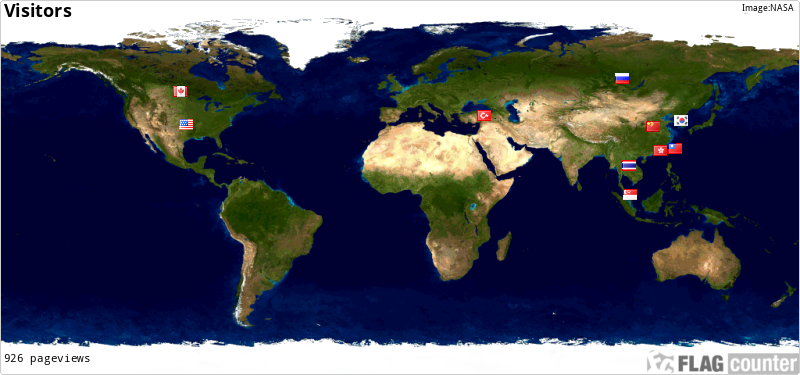 ******************************************************************************
# 本项目仅支持Windows(其实只需要进行小小的移植,但是我懒)
******************************************************************************
# 如果您想鼓励我,给我点个免费的Star吧,实在不行提交几个Pull requests也行啊QAQ
##### 你不点Star,我不点Star,程序员明天就自杀
******************************************************************************
### 感谢OpenGL入门教程[写给 python 程序员的 OpenGL 教程](https://blog.csdn.net/xufive/article/details/86565130)
******************************************************************************
### 为什么会有这个项目?
##### 本来是想学习PyOpenGL,当时想到Minecraft也是用OpenGL渲染的,那么为什么我不能呢?于是,这样一个Python写的Mincraft就横空出世了。
******************************************************************************
# 使用教程:
>一、安装依赖库
>>本项目所需依赖库:
>>* PyOpenGL
>>>64位电脑不能使用`pip install PyOpenGL`直接安装,因为默认安装的是32位的,否则会出现错误:OpenGL.error.NullFunctionError: Attempt to call an undefined function”
>>>
>>>64位应该下载.whl文件安装,32位可直接使用 `pip install pyopengl` 安装
>>>
>>>对于64位电脑,你可以在https://www.lfd.uci.edu/~gohlke/pythonlibs/#pyopengl 下载对应的whl如“”PyOpenGL‑3.1.5‑cp310‑cp310‑win_amd64.whl“”后使用`pip install 你下载的whl文件`安装
>>* freetype-py,numba,numpy,pillow,glfw
>>>你可以在命令行里运行"pip install freetype-py numba numpy pillow glfw"安装
>
>二、 运行主程序
>>运行"main.py"即可。
******************************************************************************
# 按键说明:
* ~键打开debug模式(包含坐标和坐标轴等)
******************************************************************************
# Github已更新"看板",你可以在那里看到我将来和现在的计划。[空降地址🪂](https://github.com/chinese-wzq/PyMinecraft/projects?type=classic)
# 想要贡献?看看我做不到的东西:[空降地址🪂](https://github.com/chinese-wzq/PyMinecraft/projects/6)
# 欢迎参与讨论[空降地址🪂](https://github.com/chinese-wzq/PyMinecraft/discussions)
# Github上不了?试试[dev-sidecar(开发者边车)](https://github.com/docmirror/dev-sidecar)
******************************************************************************
# 我在做什么?(实时更新):
## 一次特大更新(更新GUI、使用glfw替换glut)
******************************************************************************
# 我们的愿景:(中文独占)
## 1. 给予服务器更多的权限,可以向客户端直接发送类python代码/图像/文本(直接发送python代码并执行有安全隐患,因此我将在客户端提供函数,发送的类python代码只能使用函数提供的功能,也可以给发送的python代码提供一个虚拟环境,防止越权),并直接由客户端执行,可以实现原版类似mod的功能
## 2. 客户端原生支持mod,但具体的mod框架需要他人开发,客户端只提供覆盖函数的功能。
## 3. 由于游戏开源,欢迎各位同仁一起给游戏添加新的内容与玩法!(注释注释!)
******************************************************************************
# 永远不要忘记Minecraft,那是只属于我们的世界。
******************************************************************************
# 本项目仅支持Windows(其实只需要进行小小的移植,但是我懒)
******************************************************************************
# 如果您想鼓励我,给我点个免费的Star吧,实在不行提交几个Pull requests也行啊QAQ
##### 你不点Star,我不点Star,程序员明天就自杀
******************************************************************************
### 感谢OpenGL入门教程[写给 python 程序员的 OpenGL 教程](https://blog.csdn.net/xufive/article/details/86565130)
******************************************************************************
### 为什么会有这个项目?
##### 本来是想学习PyOpenGL,当时想到Minecraft也是用OpenGL渲染的,那么为什么我不能呢?于是,这样一个Python写的Mincraft就横空出世了。
******************************************************************************
# 使用教程:
>一、安装依赖库
>>本项目所需依赖库:
>>* PyOpenGL
>>>64位电脑不能使用`pip install PyOpenGL`直接安装,因为默认安装的是32位的,否则会出现错误:OpenGL.error.NullFunctionError: Attempt to call an undefined function”
>>>
>>>64位应该下载.whl文件安装,32位可直接使用 `pip install pyopengl` 安装
>>>
>>>对于64位电脑,你可以在https://www.lfd.uci.edu/~gohlke/pythonlibs/#pyopengl 下载对应的whl如“”PyOpenGL‑3.1.5‑cp310‑cp310‑win_amd64.whl“”后使用`pip install 你下载的whl文件`安装
>>* freetype-py,numba,numpy,pillow,glfw
>>>你可以在命令行里运行"pip install freetype-py numba numpy pillow glfw"安装
>
>二、 运行主程序
>>运行"main.py"即可。
******************************************************************************
# 按键说明:
* ~键打开debug模式(包含坐标和坐标轴等)
******************************************************************************
# Github已更新"看板",你可以在那里看到我将来和现在的计划。[空降地址🪂](https://github.com/chinese-wzq/PyMinecraft/projects?type=classic)
# 想要贡献?看看我做不到的东西:[空降地址🪂](https://github.com/chinese-wzq/PyMinecraft/projects/6)
# 欢迎参与讨论[空降地址🪂](https://github.com/chinese-wzq/PyMinecraft/discussions)
# Github上不了?试试[dev-sidecar(开发者边车)](https://github.com/docmirror/dev-sidecar)
******************************************************************************
# 我在做什么?(实时更新):
## 一次特大更新(更新GUI、使用glfw替换glut)
******************************************************************************
# 我们的愿景:(中文独占)
## 1. 给予服务器更多的权限,可以向客户端直接发送类python代码/图像/文本(直接发送python代码并执行有安全隐患,因此我将在客户端提供函数,发送的类python代码只能使用函数提供的功能,也可以给发送的python代码提供一个虚拟环境,防止越权),并直接由客户端执行,可以实现原版类似mod的功能
## 2. 客户端原生支持mod,但具体的mod框架需要他人开发,客户端只提供覆盖函数的功能。
## 3. 由于游戏开源,欢迎各位同仁一起给游戏添加新的内容与玩法!(注释注释!)
******************************************************************************
# 永远不要忘记Minecraft,那是只属于我们的世界。
 中文 | [Gitee English](https://gitee.com/chinese-wzq/PyMinecraft/blob/master/README_EN.md) | [Github English](https://github.com/chinese-wzq/PyMinecraft/blob/master/README_EN.md)
# python&Minecraft,所以叫做"PyMinecraft"

******************************************************************************
中文 | [Gitee English](https://gitee.com/chinese-wzq/PyMinecraft/blob/master/README_EN.md) | [Github English](https://github.com/chinese-wzq/PyMinecraft/blob/master/README_EN.md)
# python&Minecraft,所以叫做"PyMinecraft"

******************************************************************************