# IconSpirit
**Repository Path**: code-cola/IconSpirit
## Basic Information
- **Project Name**: IconSpirit
- **Description**: IconSpirit is a vector icon library of corporate intranet Icons developed based on node + vue
- **Primary Language**: Unknown
- **License**: MIT
- **Default Branch**: master
- **Homepage**: None
- **GVP Project**: No
## Statistics
- **Stars**: 1
- **Forks**: 0
- **Created**: 2021-12-02
- **Last Updated**: 2025-07-11
## Categories & Tags
**Categories**: Uncategorized
**Tags**: None
## README
# [IconSpirit](https://iconspirit.vue2.net)
[English](README.md) | 简体中文
### 介绍
IconSpirit 是基于 node + vue 开发的企业内网矢量图标库,吸收了市场上已有的阿里云 Iconfont、Icons8 等优秀的特点。为了契合公司内网部署使用,IconSpirit 增加了企业团队组织结构及权限功能,方便开发团队维护及使用。同时也适合设计师上传 svg 素材到公司内网 IconSpirit 上,打造企业内部的 Icons 公共平台。为了方便阿里云 iconfont 字体迁移到 IconSpirit 上,在项目管理页面上支持输入 css 链接地址,一键迁移操作。
### Icons 字体生成方案
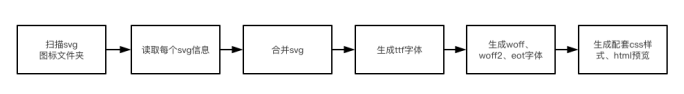
1. 生成文件:支持生成的文件上传到阿里云 oss 平台,方便做 cdn 加速;
2. 快速迁移:支持从便阿里云 iconfont 字体迁移到 IconSpirit 上,通过 css 链接地址反解析生成 IconSpirit 新的项目;
3. 设计师的 Icons 平台:支持设计师上传 svg 素材到公司内网 IconSpirit 上,打造设计师的 Icons 内部公共平台;
4. 接口能力:支持其它平台调用 IconSpirit 接口。比如公司内部低代码平台需要使用到 icon 图标,可以直接接口调用查询 IconSpirit。
### 部署
1. 数据库配置:IconSpirit 需要配置 Redis,MongoDB 4.2+,阿里云 oss,Ldap 链接地址。默认是支持从 consul 获取配置数据信息。(见下文配置)
2. 后端部署:在虚机上使用 node 14+,运行 npm run egg:start 启动后端服务器;
3. 前端部署:npm run build 打包;在服务器上配置 nginx 映射到对应的 dist 目录上。
#### MongoDB 配置
打开 config/config.local.js 文件,找到 Redis 配置。MongoDB 请安装 4.2 及以上版本。
```javascript
exports.mongoose = {
client: {
url: 'mongodb://127.0.0.1:27017/ops-iconfont',
options: {}
}
}
```
#### Redis 配置
打开 config/config.local.js 文件,找到 Redis 配置。
```javascript
exports.redis = {
client: {
port: 6379, // Redis port
host: '127.0.0.1', // Redis host
password: 'cc',
db: 0
}
}
```
#### 阿里云 oss 配置
生成的字体文件最终会上传到阿里云 oss 仓库,所以需要在 app/config/oss_config.js 中找到 OSS_local 或 OSS_fat 配置进行修改。
```javascript
const OSS_local = {
website: "", //阿里云 bucket 绑定的域名
region: "",
accessKeyId: "",
accessKeySecret: "",
bucket: "",
cname: true,
path: ""
}
```
##### Ldap 配置
在 app/config/ldap_config.js 文件内,填写对应的 Ldap 账号信息。
```javascript
const DEFAULT_CONFIG = {
ldapOpts: {
url: '',
},
adminDn: "",
adminPassword: "",
userSearchBase: "",
usernameAttribute: "",
username: '',
userPassword: '',
}
```
### Todo List 计划
- [ ] 极速体验容器化部署 IconSpirit。(发布时间 11 月)
- [ ] 增加管理员页面,可在页面配置是否使用 Ldap、oss 等,同时可以管理团队、项目、成员。(发布时间 11 月)