# julycms.com-console-ui
**Repository Path**: const-undefined-man/julycms.com-console-ui
## Basic Information
- **Project Name**: julycms.com-console-ui
- **Description**: julycms管理后台UI
- **Primary Language**: Unknown
- **License**: MIT
- **Default Branch**: master
- **Homepage**: None
- **GVP Project**: No
## Statistics
- **Stars**: 2
- **Forks**: 6
- **Created**: 2024-04-24
- **Last Updated**: 2025-09-16
## Categories & Tags
**Categories**: Uncategorized
**Tags**: None
## README

JulyCms v1.0.0 | julycms.com-console-ui v1.0.0 | julycms.com-pc-ui v1.0.0
一个基于[nestjs+typeorm]+[vue v2.x+ElementUI 2.x]+[nuxt v3.11]的快速搭建web应用程序的开源框架。
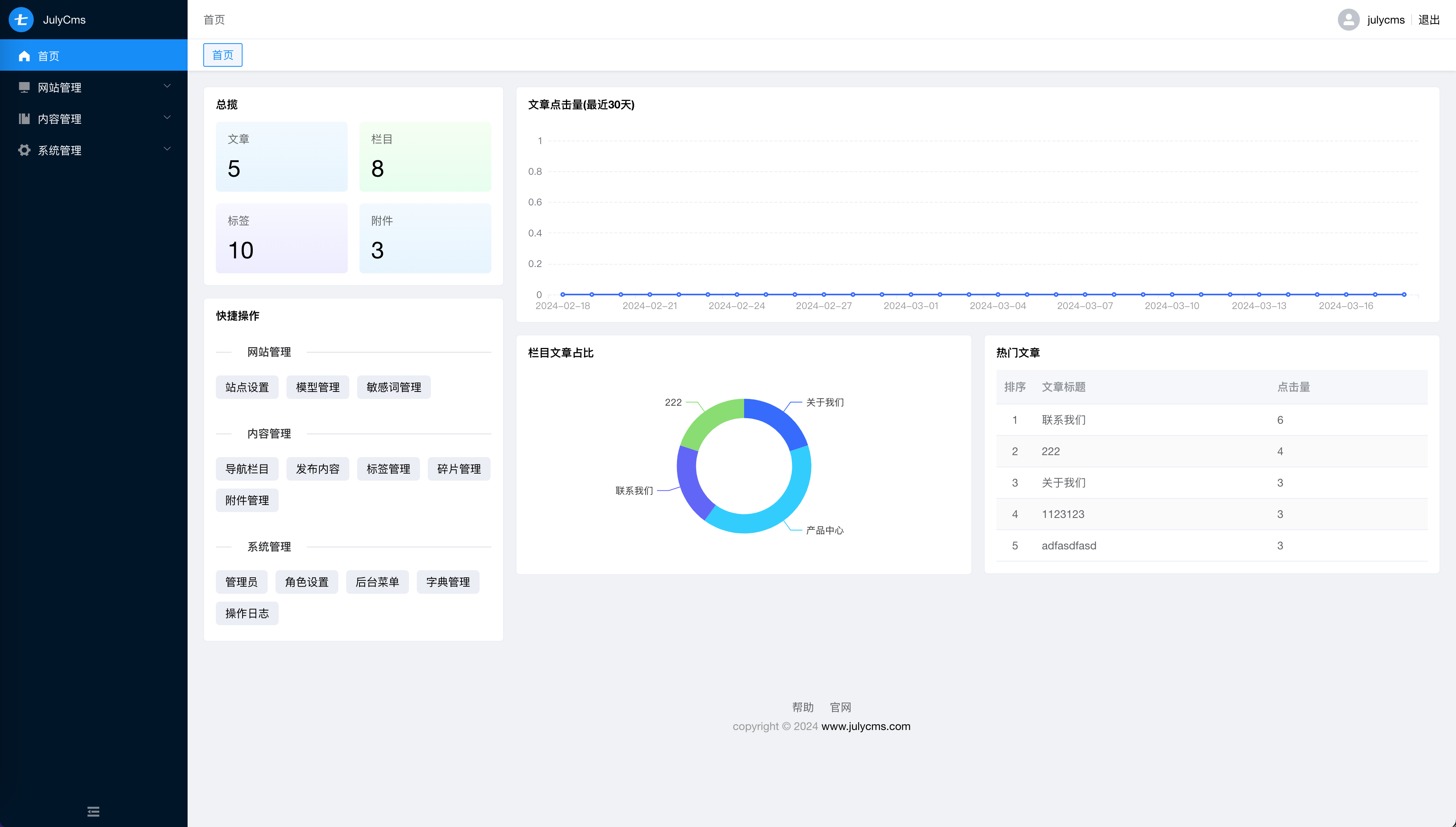
## 简介
> 项目采用前后端分离,三个项目:后端服务、管理后台UI、PC前台UI。后端服务给管理后台、PC前台提供接口。如果想支持更多端点可以自行扩展。
- PC端采用nuxt 3.11、nuxtUI、tailwindcss。
- 管理后台采用Vue、Element UI。
- 后端采用NestJs、typeorm、Redis & Jwt。
- 权限认证使用Jwt。
- 支持加载动态权限菜单,多方式轻松权限控制。
- swagger文档支持
- 前后端代码分离,可单独部署。
- 支持docker compose部署
## 仓库
### gitee
- 后端服务 :[julycms.com-server](https://gitee.com/const-undefined-man/julycms.com-server)
- 管理后台UI :[julycms.com-console-ui](https://gitee.com/const-undefined-man/julycms.com-console-ui)
- PC :[julycms.com-pc-ui](https://gitee.com/const-undefined-man/julycms.com-pc-ui)
### github
- 后端服务 :[julycms.com-server](https://github.com/const-undefined-man/julycms.com-server)
- 管理后台UI :[julycms.com-console-ui](https://github.com/const-undefined-man/julycms.com-console-ui)
- PC :[julycms.com-pc-ui](https://github.com/const-undefined-man/julycms.com-pc-ui)
## 在线体验
PC前台:
管理后台:
账号密码:julycms/julycms
## 内置功能
✅ 站点设置 ✅ 模型管理 ✅ 敏感词管理
✅ 栏目管理 ✅ 内容管理 ✅ 标签管理 ✅ 碎片管理 ✅ 附件单管理
✅ 管理员管理 ✅ 角色设置 ✅ 后台菜单 ✅ 字典管理 ✅ 操作日志
## 安装教程
> 本地需要安装nodejs, nvm, docker & docker-compose
### 后端服务 [julycms.com-server]
> nodejs >= v20; 本地用的是v20.10.0。
1. 下载代码:任选其一
- gitee:`$ git clone git@gitee.com:const-undefined-man/julycms.com-server.git`
- github:`$ git clone git@github.com:const-undefined-man/julycms.com-server.git`
2. 进入目录:`$ cd julycms.com-server`
3. 安装依赖:`$ npm install`
4. 一键启动:`$ docker-compose up -d` 如果想一键启动,可以只下载后端服务代码
5. 访问文档:`http://localhost:3000/api-doc`
6. 访问后台:`http://localhost:8080/console`
7. PC:`http://localhost`
### 管理后台 UI [julycms.com-console-ui]
> 管理后台前端因为计划的比较早,采用的nodejs v16.x, vue2.x。这里在安装的时候一定要注意。
1. 下载代码::任选其一
- gitee:`$ git clone git@gitee.com:const-undefined-man/julycms.com-console-ui.git`
- github:`$ git clone git@github.com:const-undefined-man/julycms.com-console-ui.git`
2. 进入目录:`$ cd julycms.com-console-ui`
3. 切换版本:`$ nvm use 16.13.0` node版本根据自己本地的来。
4. 安装依赖:`$ npm install`
5. 项目启动:`$ npm run serve`
6. 访问地址:`http://localhost:8080`
### PC前台UI项目
- gitee:`$ git clone git@gitee.com:const-undefined-man/julycms.com-pc-ui.git`
- github:`$ git clone git@github.com:const-undefined-man/julycms.com-pc-ui.git`
2. 进入目录:`$ cd julycms.com-pc-ui`
3. 切换版本:`$ nvm use 20.13.0`
4. 安装依赖:`$ npm install`
5. 项目启动:`$ npm run dev`
6. 访问地址:`http://localhost:3000`
## 扩展端点API
首先需要拿到服务端代码`julycms.com-server`,进入到`src/apis`目录,新建一个目录,比如微信小程序:`wx-mp`
接着在`wx-mp`目录创建模块,以及子模块。可以像`ConsoleModule`一样设置api前缀`consumer.apply(OperationLogMiddleware).forRoutes('api/wx-mp');`
最后在app.module模块import。
```ts
@Module({
imports: [WxMpModule],
...
})
export class AppModule {}
```
## 参与贡献
1. Fork 本仓库
2. 新建 feature/issue_number 分支
3. 提交代码
4. 新建 Pull Request
## 特别鸣谢
感谢以下的项目,排名不分先后
- [NestJs](https://nestjs.com/)
- [Typeorm](https://typeorm.io/)
- [Vue](https://v2.cn.vuejs.org/)
- [Element UI](https://element.eleme.cn/#/zh-CN)
- [Swagger](https://swagger.io/)
- [Docker](https://www.docker.com/)
- [Docker Compose](https://docs.docker.com/compose/install/)
- [JWT](https://jwt.io/)
- [Redis](https://redis.io/)
## License
[MIT](https://github.com/const-undefined-man/julycms.com/blob/master/LICENSE)