# react-typescript-travelling
**Repository Path**: jacky2code/react-typescript-travelling
## Basic Information
- **Project Name**: react-typescript-travelling
- **Description**: react-typescript-travelling
- **Primary Language**: TypeScript
- **License**: Not specified
- **Default Branch**: master
- **Homepage**: None
- **GVP Project**: No
## Statistics
- **Stars**: 1
- **Forks**: 0
- **Created**: 2022-12-05
- **Last Updated**: 2022-12-29
## Categories & Tags
**Categories**: Uncategorized
**Tags**: None
## README
# React-Typescript-Travelling
## React with Typescript
Create react project with typescript like this:
```bash
npx create-react-app react-ts-travelling --template typescript
```
- tsconfig.json introduction
```json
{
"compilerOptions": {
"noImplicitAny": false, //不需要显式的声明变量的类型 any
"target": "es5", // 编译后的目标 JS 版本
"lib": [
"dom",
"dom.iterable",
"esnext"
],
"allowJs": true, // 允许混合编译 JS 文件
"skipLibCheck": true,
"esModuleInterop": true, // 允许使用 commonJs 的方式 import 默认文件
"allowSyntheticDefaultImports": true,
"strict": true,
"forceConsistentCasingInFileNames": true,
"noFallthroughCasesInSwitch": true,
"module": "esnext", // 配置代码的模块系统
"moduleResolution": "node", // 编译器工作方式,import json 文件必须打开下面2项
"resolveJsonModule": true,
"isolatedModules": true, // 编译器将每个文件作为单独的模块使用
"noEmit": true, // 发生错误时,编译器不要生成 JS 代码
"jsx": "react", // 允许编译器支持编译的 react 代码
"plugins": [
{
"name": "typescript-plugin-css-modules"
}
]
},
"include": [
"src"
]
}
```
- Old react-javascript project exchange to react-typescript project
```bash
npm install --save typescript @types/node @types/react @types/react-dom @types/jest
```
Change all the .js file to .tsx file, and import React
```tsx
import React from 'react';
```
## Thinking in React
### React history
### React success reason
### Thinking in React
Modules in React
- CSS module setting
Create custom.d.ts file in src folder and declare css
```typescript
// CSS 声明
declare module "*.css" {
const css: { [key: string]: string };
export default css;
}
```
Chang all the *.css name to *.module.css
Use css module like this:
```tsx
import styles from './App.module.css';
```
Install css module dependencies for dev
```bash
npm install typescript-plugin-css-modules --save-dev
```
Check the package.json
```json
"devDependencies": {
"typescript-plugin-css-modules": "^4.1.1"
}
```
Setting this module in tsconfig.json
```json
"plugins": [
{
"name": "typescript-plugin-css-modules"
}
]
```
- Setting VSCode for Typescript code hits
Create .vscode folder int the project root folder and add the settings.json file
```json
{
"typescript.tsdk": "node_modules/typescript/lib",
"typescript.enablePromptUseWorkspaceTsdk": true
}
```
- Load assets such as images, icons, and fonts
add assets folder in src folder, include images, icons and fonts
Font-face the font file in index.css
```css
@font-face {
font-family: Slidefu;
src: local('Slidefu'), url(./assets/fonts/Slidefu-Regular-2.ttf) format('truetype');
}
```
Use the font int App.module.css
```css
h1 {
font-family: 'Slidefu';
font-size: 72px;
}
```
App.tsx
```tsx
React-Typescript-Travelling
```
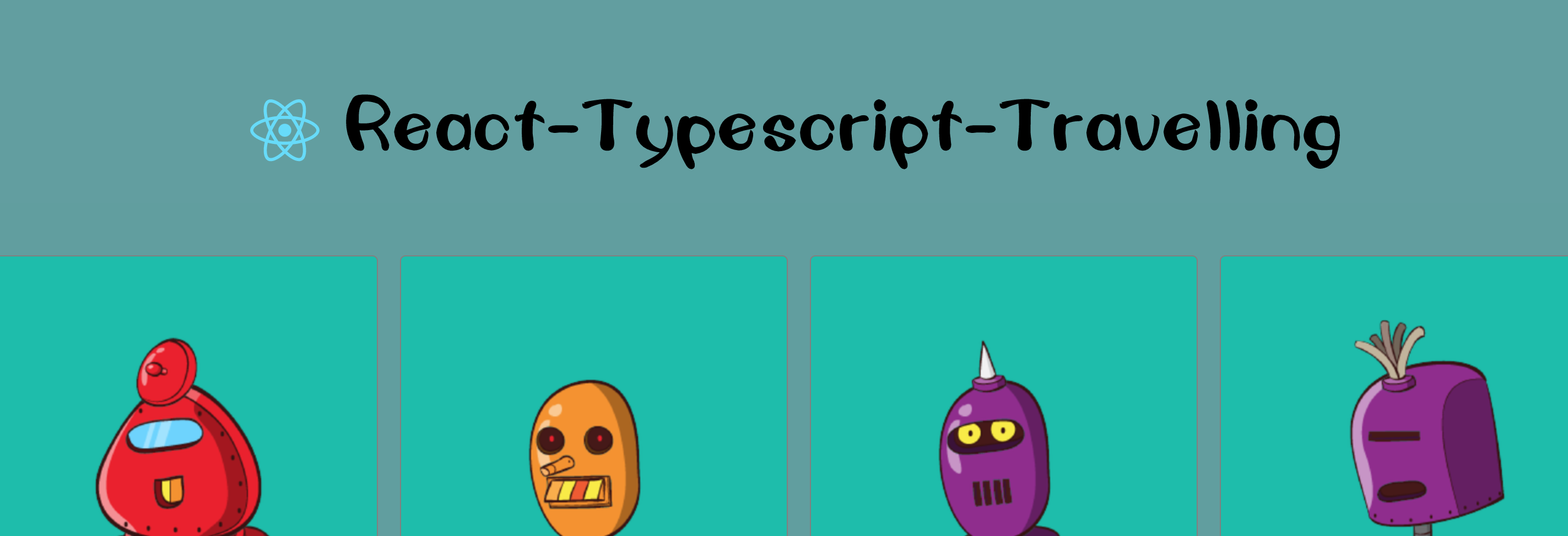 - Components Demo
```typescript
import React from "react";
const Robot = () => {
return <>;
};
export default Robot;
```
Each coms transfer datas with porps, like this:
FC: functional component 函数式组件
```tsx
interface RobotProps {
id: number;
name: string;
email: string;
};
const Robot : React.FC = (props) => {
const {id, name, email} = props;
return (
- Components Demo
```typescript
import React from "react";
const Robot = () => {
return <>;
};
export default Robot;
```
Each coms transfer datas with porps, like this:
FC: functional component 函数式组件
```tsx
interface RobotProps {
id: number;
name: string;
email: string;
};
const Robot : React.FC = (props) => {
const {id, name, email} = props;
return (
);
}
```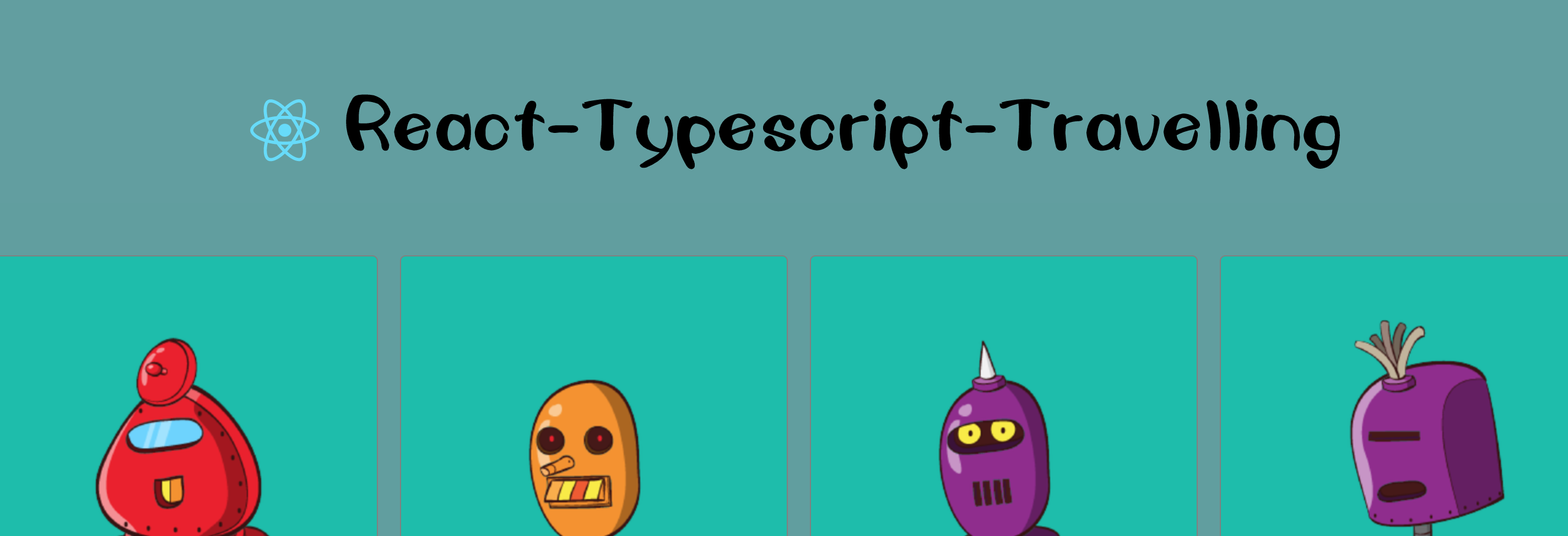 - Components Demo
```typescript
import React from "react";
const Robot = () => {
return <>;
};
export default Robot;
```
Each coms transfer datas with porps, like this:
FC: functional component 函数式组件
```tsx
interface RobotProps {
id: number;
name: string;
email: string;
};
const Robot : React.FC
- Components Demo
```typescript
import React from "react";
const Robot = () => {
return <>;
};
export default Robot;
```
Each coms transfer datas with porps, like this:
FC: functional component 函数式组件
```tsx
interface RobotProps {
id: number;
name: string;
email: string;
};
const Robot : React.FC