基于RuoYi-Vue基础上进行开发,原项目地址:https://gitee.com/y_project/RuoYi-Vue
原官方演示地址(仅供参考):http://vue.ruoyi.vip
原官方文档地址(仅供参考):http://doc.ruoyi.vip
com.ruoyi
├──ruoyi-admin //web服务入口Controller管理模块(业务表生成的Controller层代码可以放在这里的project包下面)
│ │ └──project //这里写你的项目业务代码Controller
│ │ └──system //系统自带Controller
│ │ └──启动类 //springboot项目启动类(默认启动地址http://localhost:8080)
│ ├──install.sh //linux环境下部署运行的脚本,运行后会把项目注册成系统级服务(当kill掉会自动重启,保证服务高可用存活),
│ │ //如果执行生成的start.sh和stop.sh在服务器上面存在两个“??”的符号。需要自己文件手动重命名去掉。注册好后可以service junior-server start 启动项目!!!
│ ├──remove.sh //linux环境下移除部署运行的脚本,会删掉注册好的系统级服务,即service junior-server start ,service junior-server stop...(status,restart)等命令失效
│ ├──start.bat //windows 下的项目部署启动脚本
├──ruoyi-common //通用模块(通用工具类等)
├──ruoyi-framework //框架核心模块(包含redis,druid,Log等)
├──ruoyi-generator //代码生成器模块
├──ruoyi-quartz //定时任务模块
├──ruoyi-system //系统模块(javaBean,mapper,service等逻辑的模块,业务表生成的代码(除了controller)都可以放在这里的project包下面)
│ └──project //这里写你的项目业务相关代码(除了Controller之外)
│ └──system //系统自带功能
├──ruoyi-ui //前端项目Vue工程(默认启动地址http://localhost:81)
├──doc //说明文档文件夹
├──sql //sql脚本文件夹
│ └──create_db.sql //生成数据库和用户
│ └──create_business.sql //用于存放你们自己业务表的sql
│ └──quartz.sql //用于存放定时任务sql
│ └──ry_20201021.sql //系统基本表自带的sql
├──pom.xml //项目整体依赖
1.启动ruoyi-ui 然后进入菜单——>系统工具——>代码生成(前提是数据库已经把业务的表导入进去了)

2.然后选择导入——>选择要生成的表(导入数据库中自己业务的表,注意系统自带的sys_开头的表不要生成!不要去替换项目中原有的代码!!!因为模板不一样,会造成启动不了!)


3.如果生成之前要更改信息,可以点击编辑进入更改

4.可以点击预览查看代码生成的效果

5.勾选然后可以点击生成(如果数据库中配好了comment注释,和table注释可以直接生成注释文字)

6.解压后可以看到代码生产结果,然后拷贝到项目中对应的文件夹即可——main是java代码,vue是前端代码,deptMenu.sql是在菜单表中添加一条菜单数据


 |
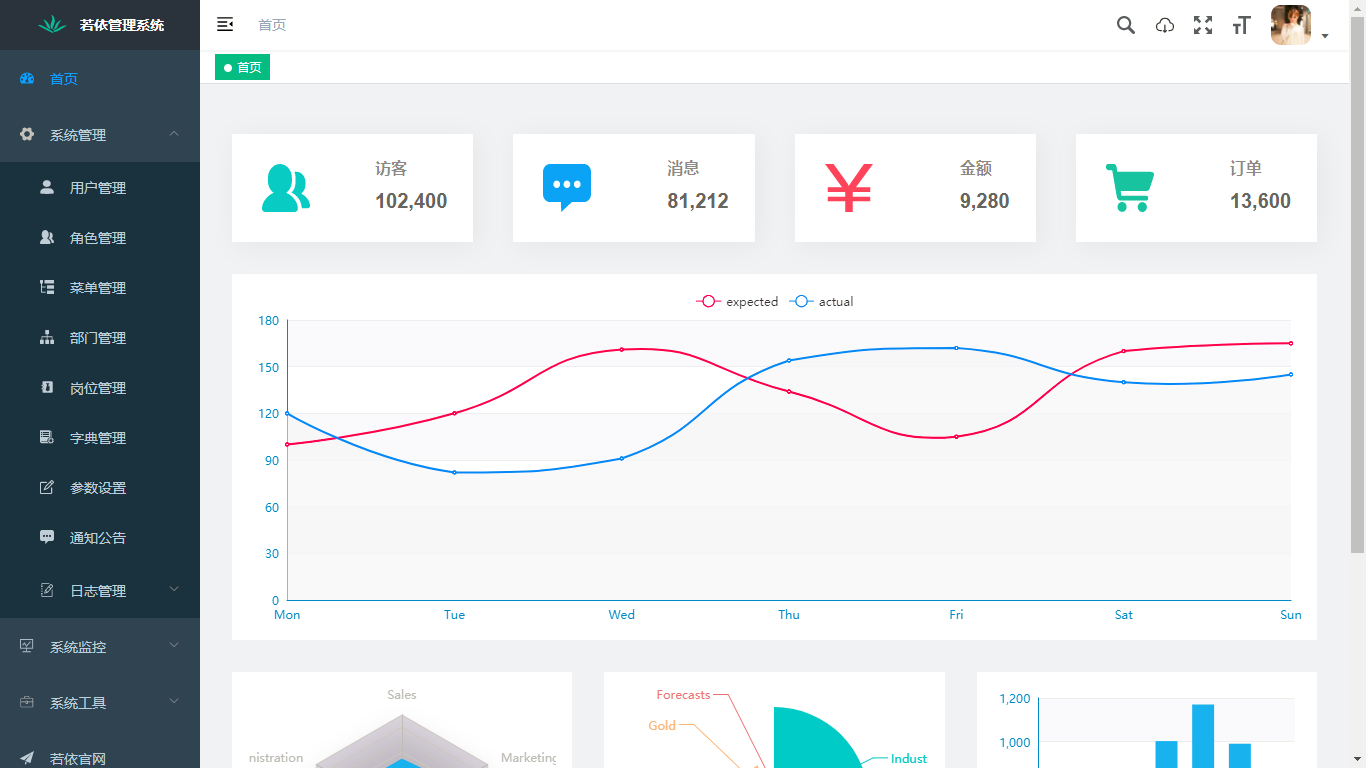 |
 |
 |
 |
 |
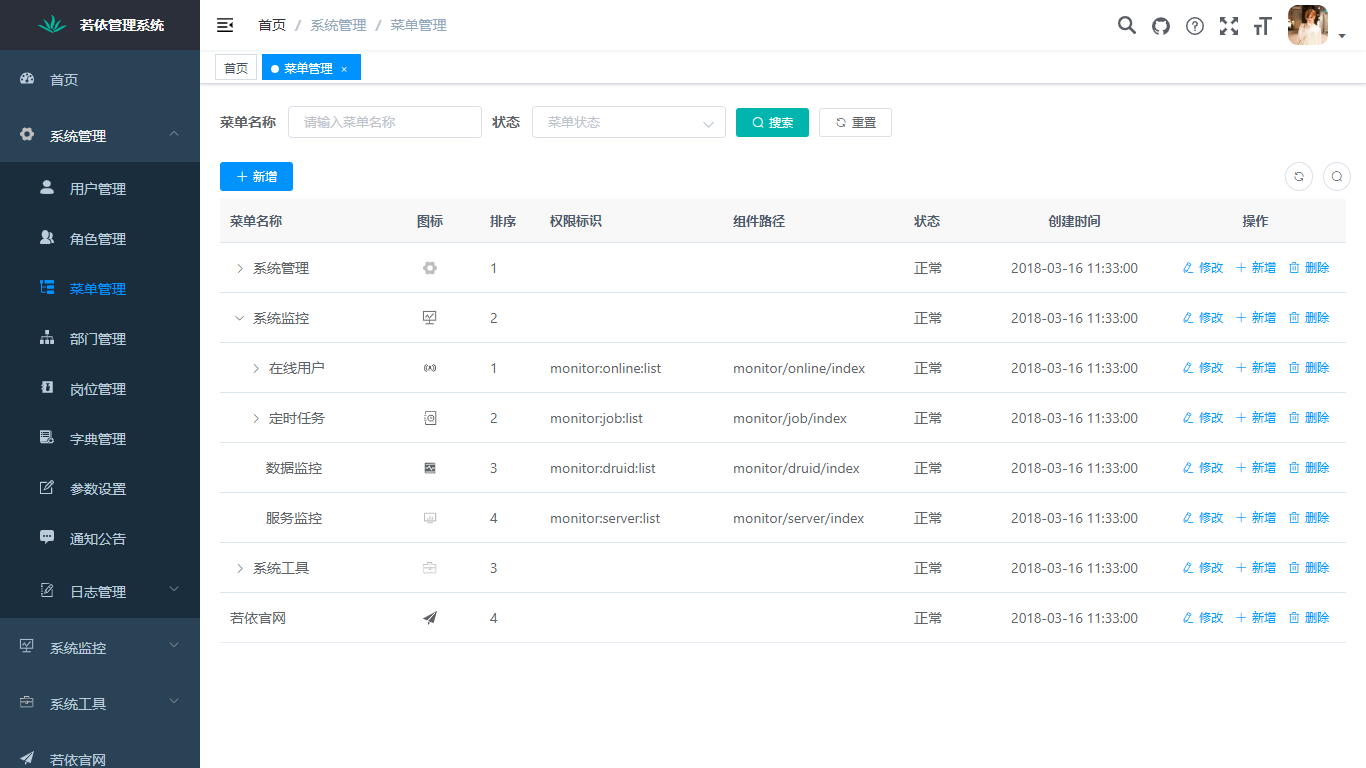 |
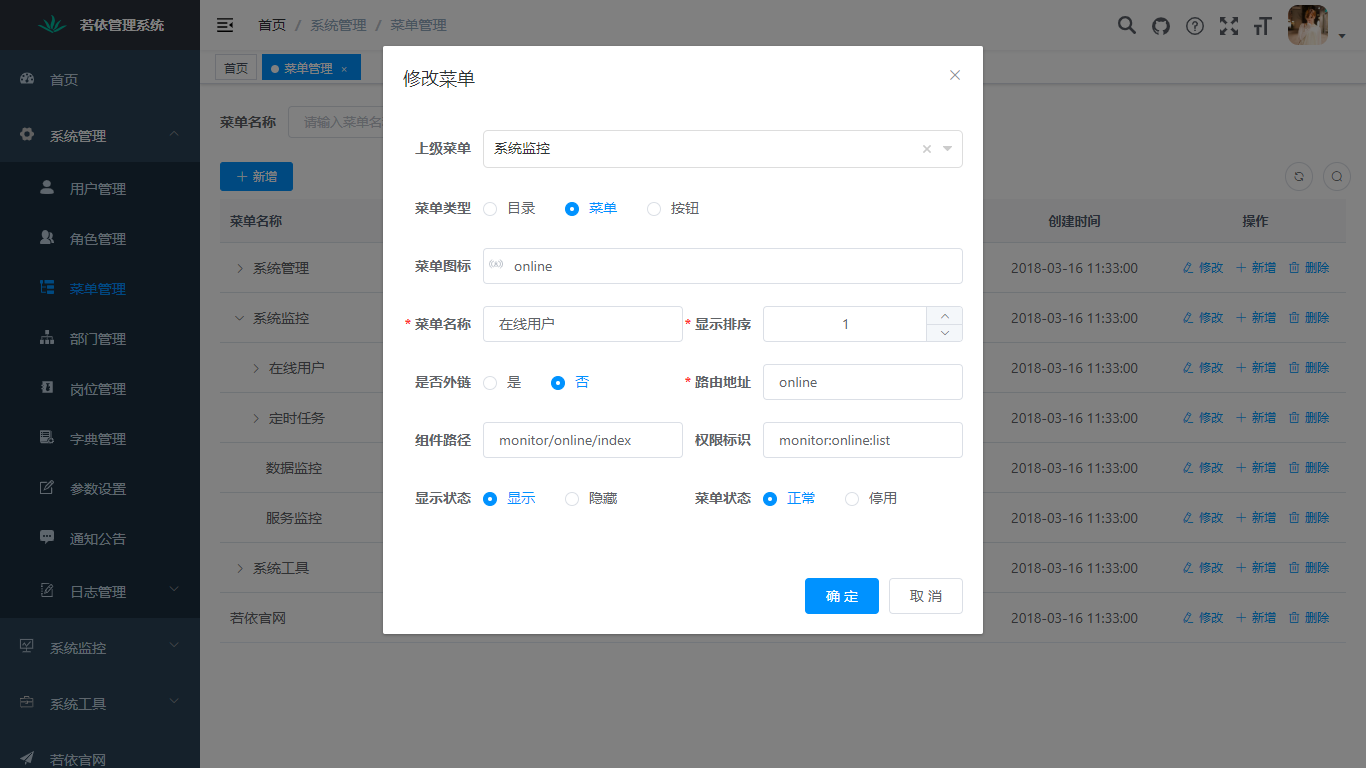 |
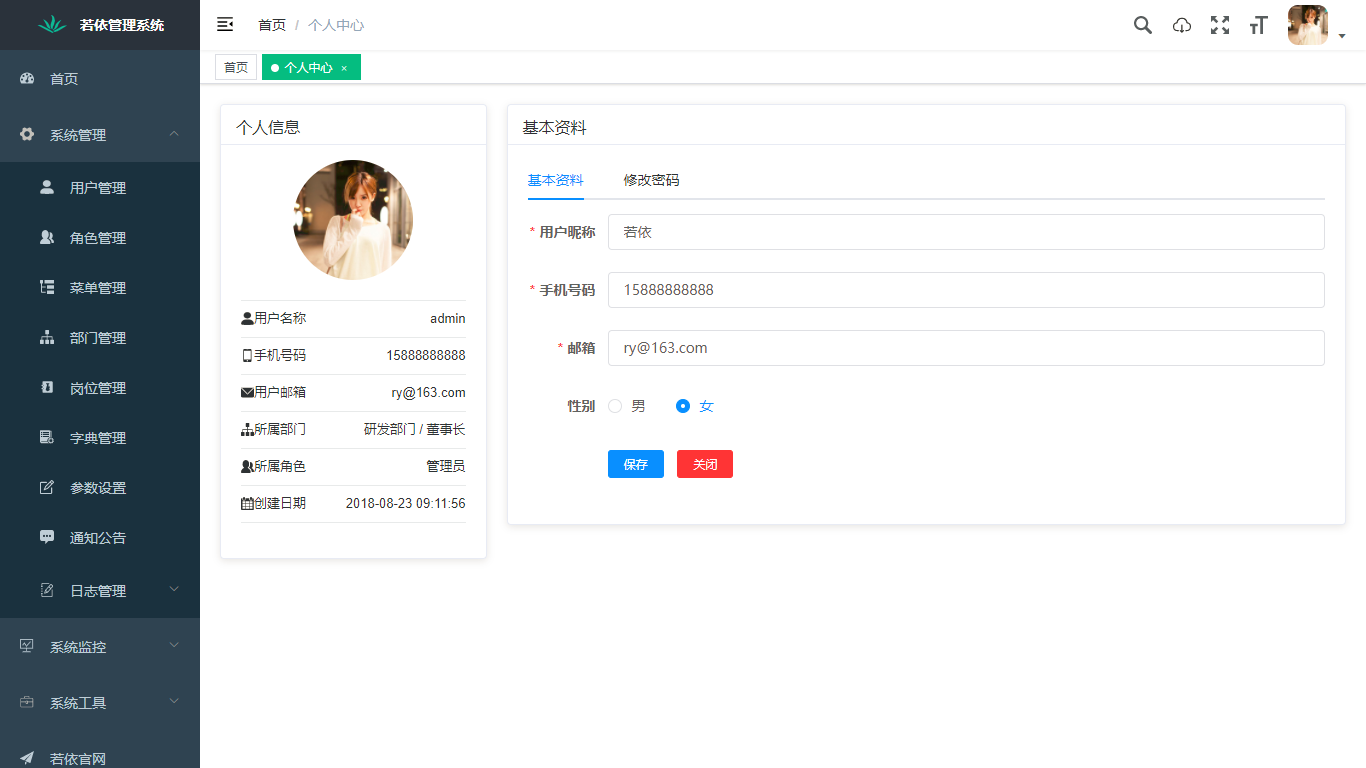 |
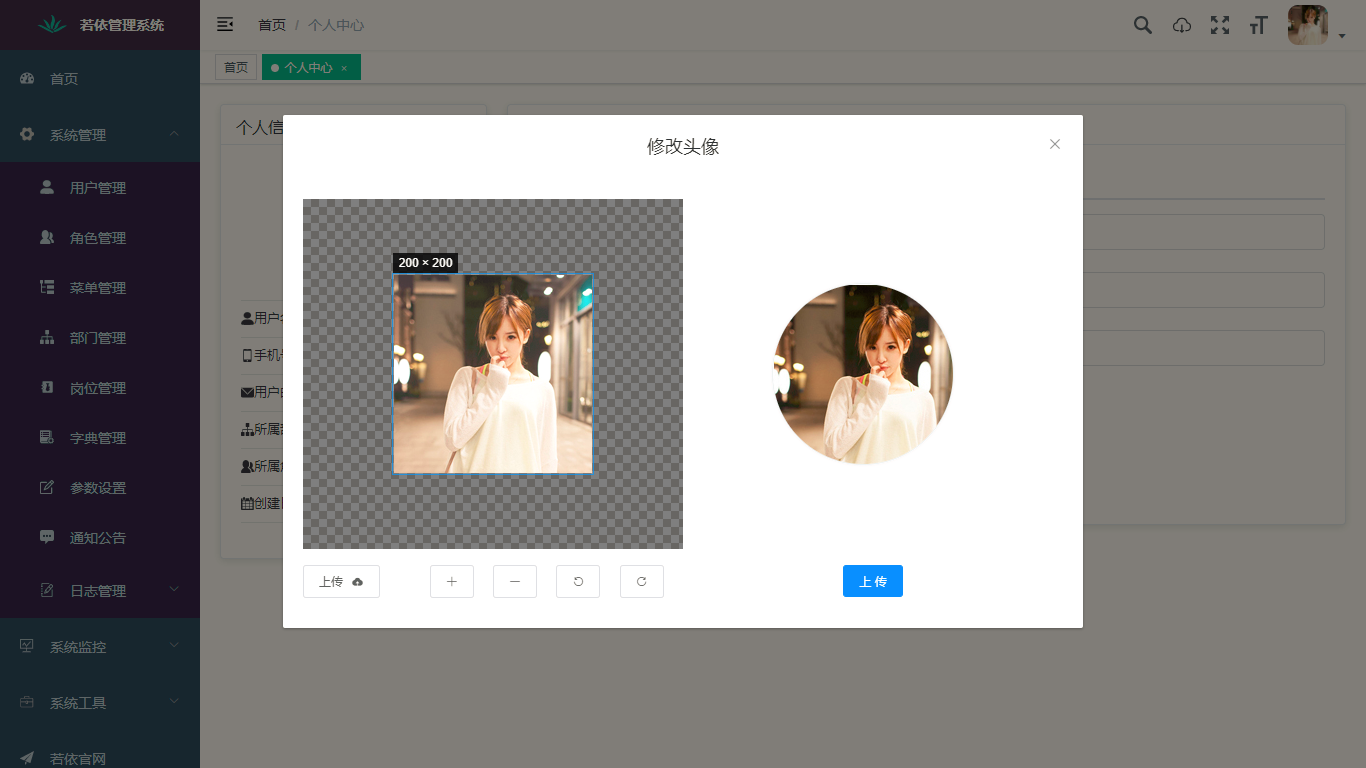 |
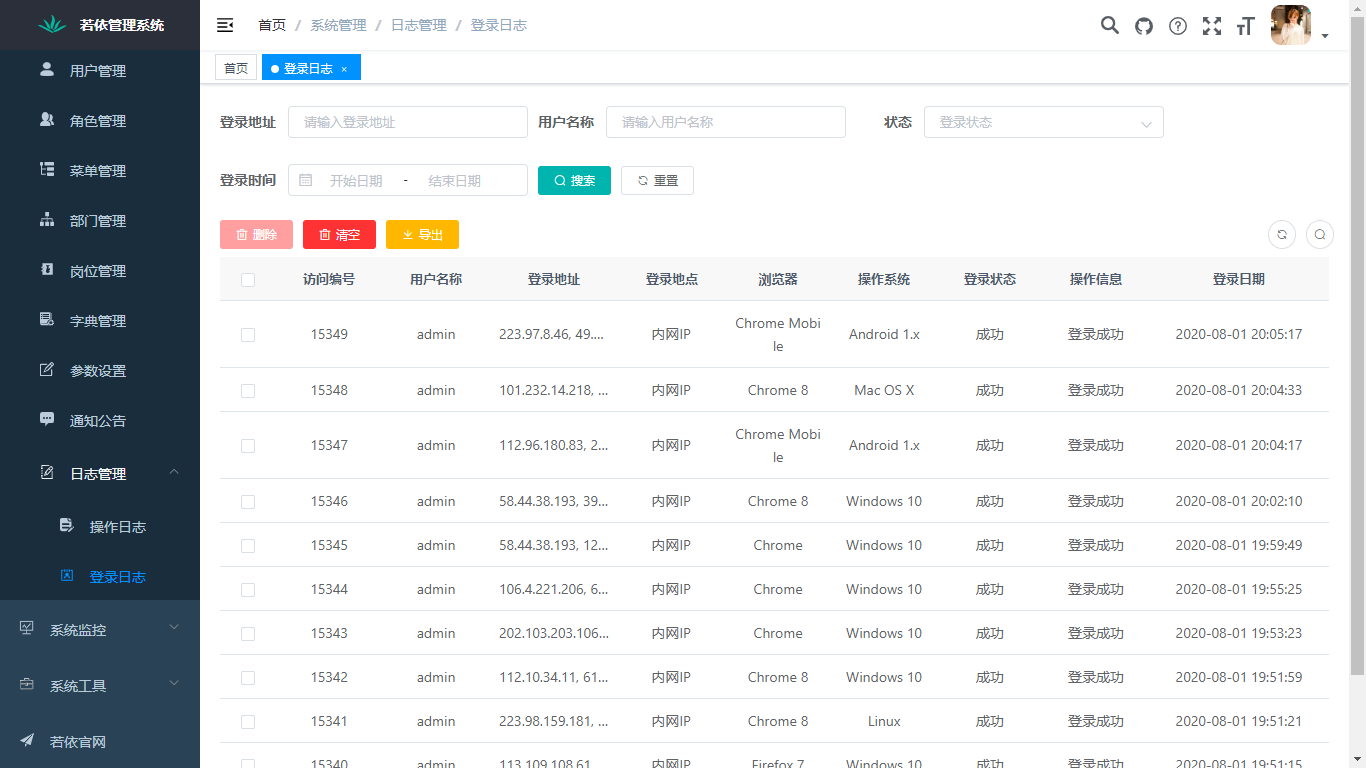 |
 |
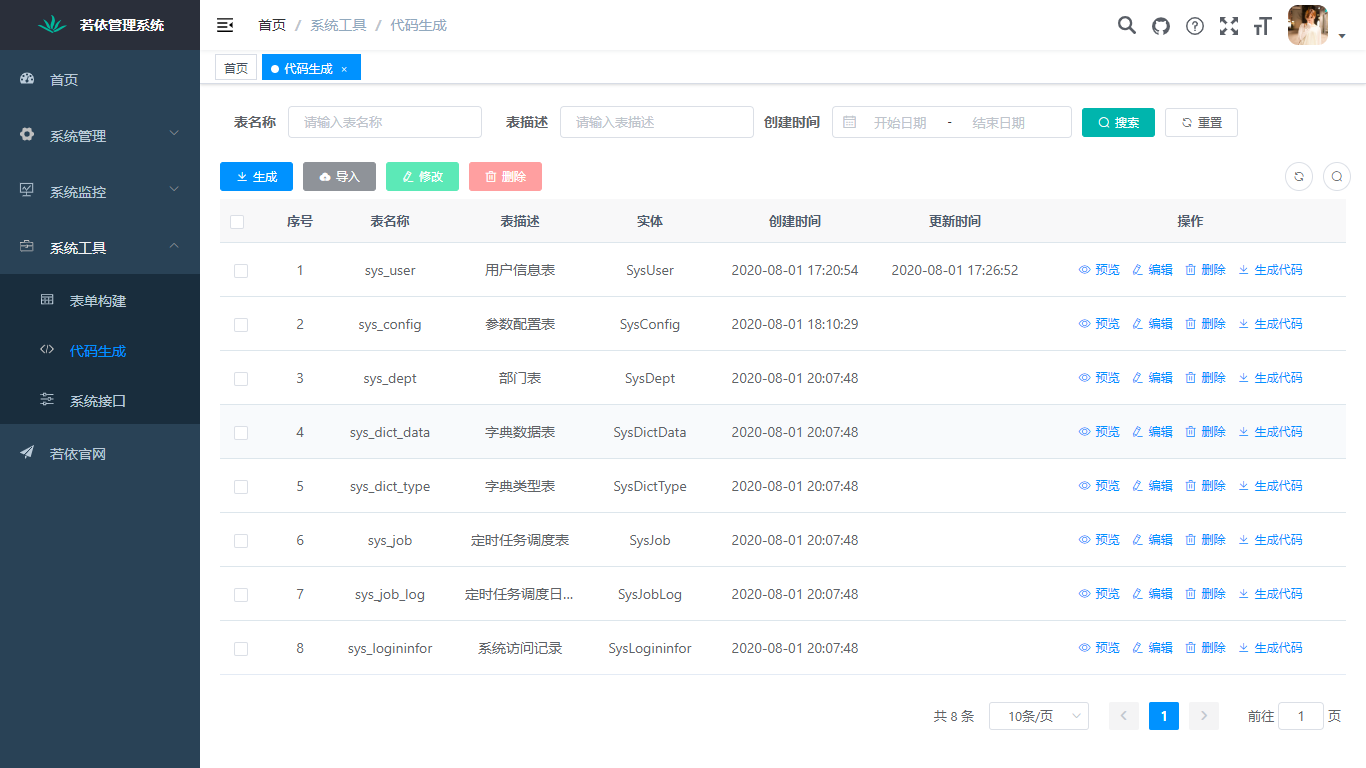 |
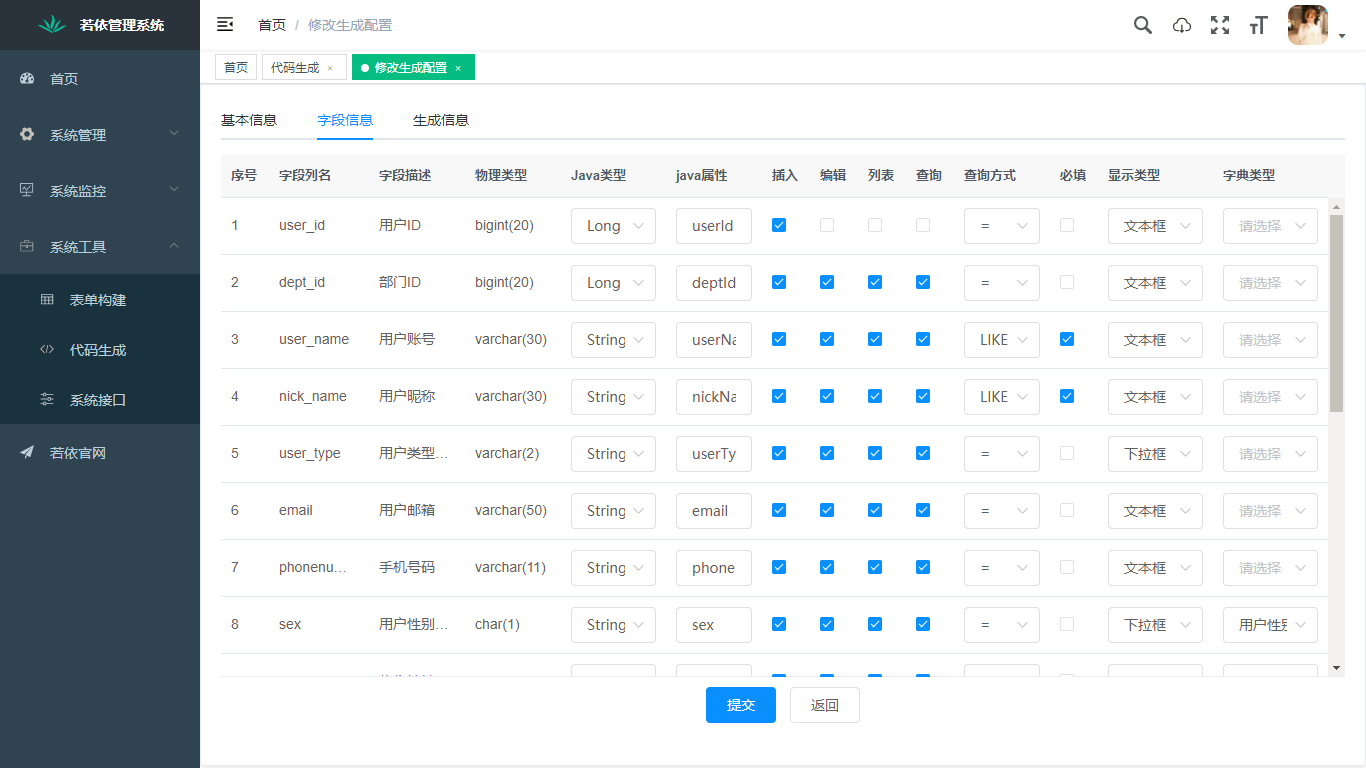 |
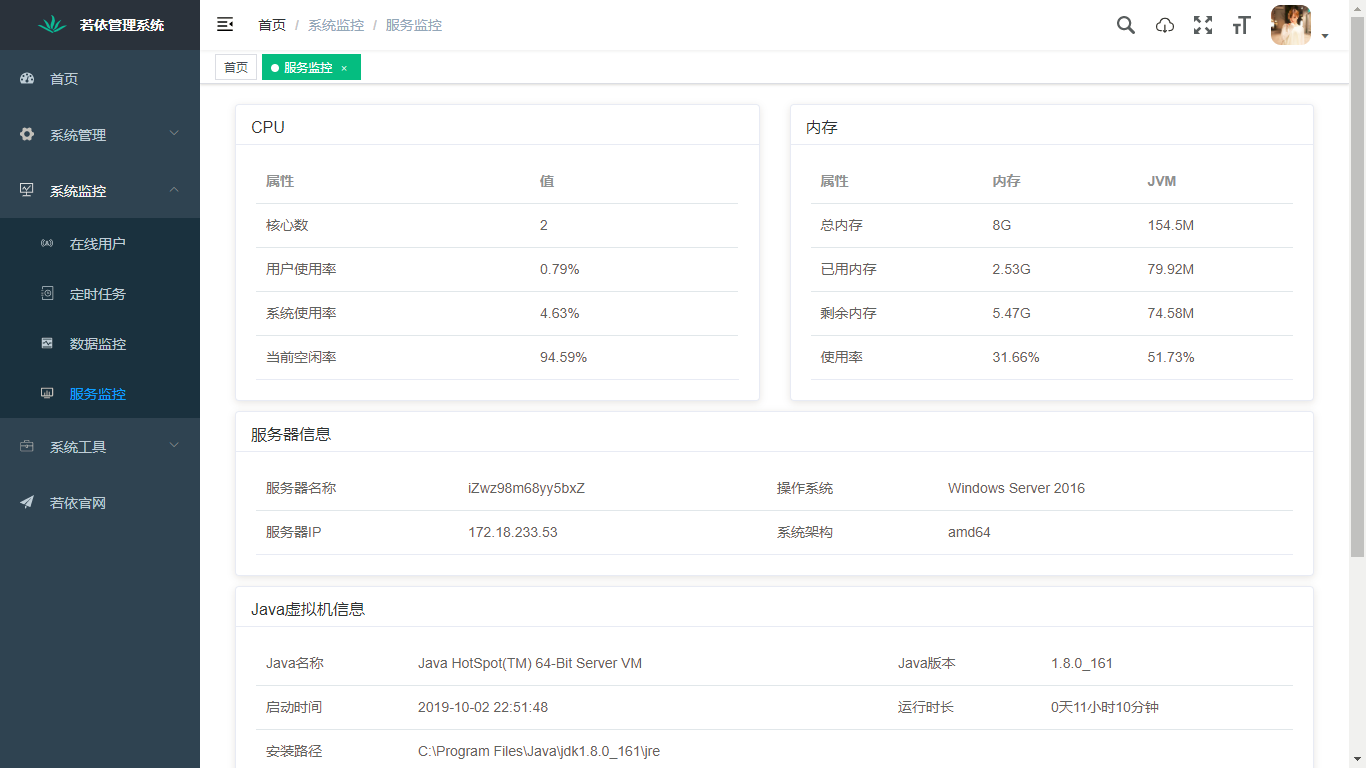 |
 |
1.未登录授权前,接口无法调试

2.登录用法-用登录(免验证码)

3.然后保存

4.之后就能愉快的调试了

1.后端代码生成示例(部分)
package com.ruoyi.system.controller;
import java.util.List;
import io.swagger.annotations.*;
import com.ruoyi.common.core.domain.Response;
import org.springframework.security.access.prepost.PreAuthorize;
import org.springframework.beans.factory.annotation.Autowired;
import org.springframework.web.bind.annotation.GetMapping;
import org.springframework.web.bind.annotation.PostMapping;
import org.springframework.web.bind.annotation.PutMapping;
import org.springframework.web.bind.annotation.DeleteMapping;
import org.springframework.web.bind.annotation.PathVariable;
import org.springframework.web.bind.annotation.RequestBody;
import org.springframework.web.bind.annotation.RequestMapping;
import org.springframework.web.bind.annotation.RestController;
import org.springframework.web.bind.annotation.ModelAttribute;
import com.ruoyi.common.annotation.Log;
import com.ruoyi.common.core.controller.BaseController;
import com.ruoyi.common.enums.BusinessTypeEnum;
import com.ruoyi.system.domain.SysDept;
import com.ruoyi.system.service.ISysDeptService;
import com.ruoyi.common.utils.poi.ExcelUtil;
import com.ruoyi.common.core.page.ResponsePageInfo;
/**
* 【部门】Controller
*
* @author ruoyi
* @date 2020-11-22
*/
@RestController
@RequestMapping("/system/dept")
@Api(tags={"【部门】Controller"})
public class SysDeptController extends BaseController{
@Autowired
private ISysDeptService sysDeptService;
/**
* 查询部门列表
*/
@PreAuthorize("@ss.hasPermi('system:dept:list')")
@GetMapping("/list")
@ApiOperation("查询部门列表")
@ApiImplicitParams({
@ApiImplicitParam(name = "pageNum",value = "当前页码" ,dataType = "int", paramType = "query", required = false),
@ApiImplicitParam(name = "pageSize",value = "每页数据量" , dataType = "int", paramType = "query", required = false),
})
public ResponsePageInfo<SysDept> list(@ModelAttribute SysDept sysDept){
startPage();
List<SysDept> list = sysDeptService.selectSysDeptList(sysDept);
return toResponsePageInfo(list);
}
/**
* 导出部门列表
*/
@PreAuthorize("@ss.hasPermi('system:dept:export')")
@Log(title = "部门", businessType = BusinessTypeEnum.EXPORT)
@GetMapping("/export")
@ApiOperation("导出部门列表Excel")
public Response<String> export(@ModelAttribute SysDept sysDept){
List<SysDept> list = sysDeptService.selectSysDeptList(sysDept);
ExcelUtil<SysDept> util = new ExcelUtil<SysDept>(SysDept.class);
return util.exportExcel(list, "dept");
}
/**
* 获取部门详细信息
*/
@PreAuthorize("@ss.hasPermi('system:dept:query')")
@GetMapping(value = "/{deptId}")
@ApiOperation("获取部门详细信息")
public Response<SysDept> getInfo(
@ApiParam(name = "deptId", value = "部门参数", required = true)
@PathVariable("deptId") Long deptId
){
return Response.success(sysDeptService.selectSysDeptById(deptId));
}
/**
* 新增部门
*/
@PreAuthorize("@ss.hasPermi('system:dept:add')")
@Log(title = "部门", businessType = BusinessTypeEnum.INSERT)
@PostMapping
@ApiOperation("新增部门")
public Response<Integer> add(@RequestBody SysDept sysDept){
return toResponse(sysDeptService.insertSysDept(sysDept));
}
/**
* 修改部门
*/
@PreAuthorize("@ss.hasPermi('system:dept:edit')")
@Log(title = "部门", businessType = BusinessTypeEnum.UPDATE)
@PutMapping
@ApiOperation("修改部门")
public Response<Integer> edit(@RequestBody SysDept sysDept){
return toResponse(sysDeptService.updateSysDept(sysDept));
}
/**
* 删除部门
*/
@PreAuthorize("@ss.hasPermi('system:dept:remove')")
@Log(title = "部门", businessType = BusinessTypeEnum.DELETE)
@DeleteMapping("/{deptIds}")
@ApiOperation("删除部门")
public Response<Integer> remove(
@ApiParam(name = "deptIds", value = "部门ids参数", required = true)
@PathVariable Long[] deptIds
){
return toResponse(sysDeptService.deleteSysDeptByIds(deptIds));
}
}
2.前端代码生成示例(部分)
import request from '@/utils/request'
// 查询部门列表
export function listDept(query) {
return request({
url: '/system/dept/list',
method: 'get',
params: query
})
}
// 查询部门详细
export function getDept(deptId) {
return request({
url: '/system/dept/' + deptId,
method: 'get'
})
}
// 新增部门
export function addDept(data) {
return request({
url: '/system/dept',
method: 'post',
data: data
})
}
// 修改部门
export function updateDept(data) {
return request({
url: '/system/dept',
method: 'put',
data: data
})
}
// 删除部门
export function delDept(deptId) {
return request({
url: '/system/dept/' + deptId,
method: 'delete'
})
}
// 导出部门
export function exportDept(query) {
return request({
url: '/system/dept/export',
method: 'get',
params: query
})
}
<template>
<div class="app-container">
<el-form :model="queryParams" ref="queryForm" :inline="true" v-show="showSearch" label-width="68px">
<el-form-item label="父部门id" prop="parentId">
<el-input
v-model="queryParams.parentId"
placeholder="请输入父部门id"
clearable
size="small"
@keyup.enter.native="handleQuery"
/>
</el-form-item>
<el-form-item label="祖级列表" prop="ancestors">
<el-input
v-model="queryParams.ancestors"
placeholder="请输入祖级列表"
clearable
size="small"
@keyup.enter.native="handleQuery"
/>
</el-form-item>
<el-form-item label="部门名称" prop="deptName">
<el-input
v-model="queryParams.deptName"
placeholder="请输入部门名称"
clearable
size="small"
@keyup.enter.native="handleQuery"
/>
</el-form-item>
<el-form-item label="显示顺序" prop="orderNum">
<el-input
v-model="queryParams.orderNum"
placeholder="请输入显示顺序"
clearable
size="small"
@keyup.enter.native="handleQuery"
/>
</el-form-item>
<el-form-item label="负责人" prop="leader">
<el-input
v-model="queryParams.leader"
placeholder="请输入负责人"
clearable
size="small"
@keyup.enter.native="handleQuery"
/>
</el-form-item>
<el-form-item label="联系电话" prop="phone">
<el-input
v-model="queryParams.phone"
placeholder="请输入联系电话"
clearable
size="small"
@keyup.enter.native="handleQuery"
/>
</el-form-item>
<el-form-item label="邮箱" prop="email">
<el-input
v-model="queryParams.email"
placeholder="请输入邮箱"
clearable
size="small"
@keyup.enter.native="handleQuery"
/>
</el-form-item>
<el-form-item label="部门状态" prop="status">
<el-select v-model="queryParams.status" placeholder="请选择部门状态" clearable size="small">
<el-option label="请选择字典生成" value="" />
</el-select>
</el-form-item>
<el-form-item>
<el-button type="cyan" icon="el-icon-search" size="mini" @click="handleQuery">搜索</el-button>
<el-button icon="el-icon-refresh" size="mini" @click="resetQuery">重置</el-button>
</el-form-item>
</el-form>
<el-row :gutter="10" class="mb8">
<el-col :span="1.5">
<el-button
type="primary"
icon="el-icon-plus"
size="mini"
@click="handleAdd"
v-hasPermi="['system:dept:add']"
>新增</el-button>
</el-col>
<el-col :span="1.5">
<el-button
type="success"
icon="el-icon-edit"
size="mini"
:disabled="single"
@click="handleUpdate"
v-hasPermi="['system:dept:edit']"
>修改</el-button>
</el-col>
<el-col :span="1.5">
<el-button
type="danger"
icon="el-icon-delete"
size="mini"
:disabled="multiple"
@click="handleDelete"
v-hasPermi="['system:dept:remove']"
>删除</el-button>
</el-col>
<el-col :span="1.5">
<el-button
type="warning"
icon="el-icon-download"
size="mini"
@click="handleExport"
v-hasPermi="['system:dept:export']"
>导出</el-button>
</el-col>
<right-toolbar :showSearch.sync="showSearch" @queryTable="getList"></right-toolbar>
</el-row>
<el-table v-loading="loading" :data="deptList" @selection-change="handleSelectionChange">
<el-table-column type="selection" width="55" align="center" />
<el-table-column label="部门id" align="center" prop="deptId" />
<el-table-column label="父部门id" align="center" prop="parentId" />
<el-table-column label="祖级列表" align="center" prop="ancestors" />
<el-table-column label="部门名称" align="center" prop="deptName" />
<el-table-column label="显示顺序" align="center" prop="orderNum" />
<el-table-column label="负责人" align="center" prop="leader" />
<el-table-column label="联系电话" align="center" prop="phone" />
<el-table-column label="邮箱" align="center" prop="email" />
<el-table-column label="部门状态" align="center" prop="status" />
<el-table-column label="操作" align="center" class-name="small-padding fixed-width">
<template slot-scope="scope">
<el-button
size="mini"
type="text"
icon="el-icon-edit"
@click="handleUpdate(scope.row)"
v-hasPermi="['system:dept:edit']"
>修改</el-button>
<el-button
size="mini"
type="text"
icon="el-icon-delete"
@click="handleDelete(scope.row)"
v-hasPermi="['system:dept:remove']"
>删除</el-button>
</template>
</el-table-column>
</el-table>
<pagination
v-show="total>0"
:total="total"
:page.sync="queryParams.pageNum"
:limit.sync="queryParams.pageSize"
@pagination="getList"
/>
<!-- 添加或修改部门对话框 -->
<el-dialog :title="title" :visible.sync="open" width="500px" append-to-body>
<el-form ref="form" :model="form" :rules="rules" label-width="80px">
<el-form-item label="父部门id" prop="parentId">
<el-input v-model="form.parentId" placeholder="请输入父部门id" />
</el-form-item>
<el-form-item label="部门名称" prop="deptName">
<el-input v-model="form.deptName" placeholder="请输入部门名称" />
</el-form-item>
<el-form-item label="显示顺序" prop="orderNum">
<el-input v-model="form.orderNum" placeholder="请输入显示顺序" />
</el-form-item>
<el-form-item label="负责人" prop="leader">
<el-input v-model="form.leader" placeholder="请输入负责人" />
</el-form-item>
<el-form-item label="联系电话" prop="phone">
<el-input v-model="form.phone" placeholder="请输入联系电话" />
</el-form-item>
<el-form-item label="邮箱" prop="email">
<el-input v-model="form.email" placeholder="请输入邮箱" />
</el-form-item>
<el-form-item label="部门状态">
<el-radio-group v-model="form.status">
<el-radio label="1">请选择字典生成</el-radio>
</el-radio-group>
</el-form-item>
<el-form-item label="删除标志" prop="delFlag">
<el-input v-model="form.delFlag" placeholder="请输入删除标志" />
</el-form-item>
</el-form>
<div slot="footer" class="dialog-footer">
<el-button type="primary" @click="submitForm">确 定</el-button>
<el-button @click="cancel">取 消</el-button>
</div>
</el-dialog>
</div>
</template>
<script>
import { listDept, getDept, delDept, addDept, updateDept, exportDept } from "@/api/system/dept";
export default {
name: "Dept",
data() {
return {
// 遮罩层
loading: true,
// 选中数组
ids: [],
// 非单个禁用
single: true,
// 非多个禁用
multiple: true,
// 显示搜索条件
showSearch: true,
// 总条数
total: 0,
// 部门表格数据
deptList: [],
// 弹出层标题
title: "",
// 是否显示弹出层
open: false,
// 查询参数
queryParams: {
pageNum: 1,
pageSize: 10,
parentId: null,
ancestors: null,
deptName: null,
orderNum: null,
leader: null,
phone: null,
email: null,
status: null,
},
// 表单参数
form: {},
// 表单校验
rules: {
}
};
},
created() {
this.getList();
},
methods: {
/** 查询部门列表 */
getList() {
this.loading = true;
listDept(this.queryParams).then(response => {
this.deptList = response.rows;
this.total = response.total;
this.loading = false;
});
},
// 取消按钮
cancel() {
this.open = false;
this.reset();
},
// 表单重置
reset() {
this.form = {
deptId: null,
parentId: null,
ancestors: null,
deptName: null,
orderNum: null,
leader: null,
phone: null,
email: null,
status: "0",
delFlag: null,
createBy: null,
createTime: null,
updateBy: null,
updateTime: null
};
this.resetForm("form");
},
/** 搜索按钮操作 */
handleQuery() {
this.queryParams.pageNum = 1;
this.getList();
},
/** 重置按钮操作 */
resetQuery() {
this.resetForm("queryForm");
this.handleQuery();
},
// 多选框选中数据
handleSelectionChange(selection) {
this.ids = selection.map(item => item.deptId)
this.single = selection.length!==1
this.multiple = !selection.length
},
/** 新增按钮操作 */
handleAdd() {
this.reset();
this.open = true;
this.title = "添加部门";
},
/** 修改按钮操作 */
handleUpdate(row) {
this.reset();
const deptId = row.deptId || this.ids
getDept(deptId).then(response => {
this.form = response.data;
this.open = true;
this.title = "修改部门";
});
},
/** 提交按钮 */
submitForm() {
this.$refs["form"].validate(valid => {
if (valid) {
if (this.form.deptId != null) {
updateDept(this.form).then(response => {
this.msgSuccess("修改成功");
this.open = false;
this.getList();
});
} else {
addDept(this.form).then(response => {
this.msgSuccess("新增成功");
this.open = false;
this.getList();
});
}
}
});
},
/** 删除按钮操作 */
handleDelete(row) {
const deptIds = row.deptId || this.ids;
this.$confirm('是否确认删除部门编号为"' + deptIds + '"的数据项?', "警告", {
confirmButtonText: "确定",
cancelButtonText: "取消",
type: "warning"
}).then(function() {
return delDept(deptIds);
}).then(() => {
this.getList();
this.msgSuccess("删除成功");
})
},
/** 导出按钮操作 */
handleExport() {
const queryParams = this.queryParams;
this.$confirm('是否确认导出所有部门数据项?', "警告", {
confirmButtonText: "确定",
cancelButtonText: "取消",
type: "warning"
}).then(function() {
return exportDept(queryParams);
}).then(response => {
this.download(response.data);
})
}
}
};
</script>
1.在项目的根目录pom进行打包(注意根目录root),先clean,然后package(如果package有问题,可以换成install命令)

2.然后会在ruoyi-admin的项目下面target生成两个文件(zip为首次全量部署,解压到服务器上就可以脚本运行;jar为增量更新服务器上面解压后的zip里面的lib文件下面的jar进行增量覆盖更新,注意jar不要重复!!!)

3.window上,可以在解压后的文件夹下双击start.bat启动

4.linux上,解压后到/opt/junior-server/ 下,根目录会有一个install.sh ,通过linux命令运行将会注册成服务

5.运行sudo sh install.sh后该目录下面会生成两个脚本,start.sh和stop.sh

如果执行生成的start.sh和stop.sh在服务器上面存在两个“??”的符号。需要自己文件手动重命名去掉。注册好后可以service junior-server start 启动项目!!!

6.关于运行install.sh时出现如下报错‘/r command not found’

shell脚本执行错误 $'\r':command not found 存现这种错误是因为 编写的 shell脚本是在win下编写的,每行结尾是\r\n 的Unix 结果行是\n 所以在Linux下运行脚本 会任务\r 是一个字符,所以运行错误,需要把文件转换下 方法一、 sed -i 's/\r//' 脚本名 方法二、 yum -y install dos2unix dos2unix 脚本名
7.服务注册好之后即可注册成系统级服务,可以宕机自动重启,命令如下
service junior-server start 运行服务
service junior-server stop 停止服务
service junior-server restart 重启服务
service junior-server status 查看服务状态
此处以eyes-server举例,该脚手架中换成junior-server

8.关于增量部署,直接替换/opt/junior-server/lib下面的ruoyi-admin-3.20.jar,注意旧版本jar要删除,否则新jar找不到!!!
此处可能存在不合适展示的内容,页面不予展示。您可通过相关编辑功能自查并修改。
如您确认内容无涉及 不当用语 / 纯广告导流 / 暴力 / 低俗色情 / 侵权 / 盗版 / 虚假 / 无价值内容或违法国家有关法律法规的内容,可点击提交进行申诉,我们将尽快为您处理。