# deepMiner
**Repository Path**: launchpad001/deepMiner
## Basic Information
- **Project Name**: deepMiner
- **Description**: No description available
- **Primary Language**: Unknown
- **License**: MIT
- **Default Branch**: master
- **Homepage**: None
- **GVP Project**: No
## Statistics
- **Stars**: 0
- **Forks**: 0
- **Created**: 2020-07-19
- **Last Updated**: 2024-06-06
## Categories & Tags
**Categories**: Uncategorized
**Tags**: None
## README
# deepMiner

* deepMiner (idea like coinhive.js) By evil7@deePwn
* Working on XMR(Monero) and ETN(Electroneum) personal wallet
* Eazy way mining in browsers & Nice payback than Ad-inject
* Goodbye Coinhive. You opened a new view for Web-Object + Blockchains.
## Supports
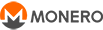 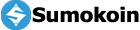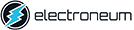
* And All coins who follow `cryptoNight` / `cryptoNight v7 & v8 / cryptoNight R` && pool connect in `JSONRPC2`
* Some coins used cryptoNote (example: Monero / Electroneum /Sumokoin / Aeon ...)
* The whitebook: `cryptoNight.txt` and `cryptoNight.md`. Come from:
* Technology:
## Usage
Add some javascript and write like this :
```html
```
## Testing notes
As now say. we only can have 25H/s maybe in the browsers (i7-4GHz/16G-RAM) because the cryptonight R updated.
And that's why people called "hardless to mining" in browsers.
And it's why the Coinhive choose closed too.
But by the way. If you can have 100USER/24H always online or running a online vedio website with 5k or 1M users and staying over 1h?
Maybe you can get a nice payback more than 1$ every day. (25H/s/day/100Users = 1$ now).
So as you see. you can just do learn JS something with this repo. Or do another develping with it. Or do build a fee system more than Ad injection.
## Development
```bash
cd deepMiner && npm install && npm start
```
all wasm source files in cryptonight-wasm
server.js for srv side (webSocket<>tcpSocket)
```text
web/lib/
|__ worker.js the worker to create hash job
|__ deepMiner.js the main of all should add in web
| (used `npm i -g minify` and running `minify deepMiner.js > deepMiner.min.js` if min file you need)
|__ cryptonight.js/.wasm come from emcc building. if in dev you can checking and rebuilding from folder: cryptonight-wasm
```
## Install
```bash
curl https://raw.githubusercontent.com/deepwn/deepMiner/master/install.sh > install.sh
sudo sh install.sh
```
lib request: `*nodejs` / `*npm` / `?nginx`
useful pakages: `forever`
ssl support: /
OS tested on: `ubuntu(debian)`
## API Document (come from Coinhive and have some rebuild on it)
* Not Support ASMJS in this master release
You can use events in your page, to handling the HTML with mining status.
```javascript
```
**new deepMiner.Init( [site, options] )**
site : New a miner, that you can add a siteID / nameID or some string for Identify.
options : threads / throttle
E.g.:
```javascript
var miner = new deepMiner.Init(document.location.host, {
autoThreads: true
});
miner.start();
```
**.start( [mode] )**
mode: deepMiner.IF_EXCLUSIVE_TAB / deepMiner.FORCE_EXCLUSIVE_TAB / deepMiner.FORCE_MULTI_TAB
E.g.:
```javascript
miner.start(deepMiner.IF_EXCLUSIVE_TAB);
```
**.stop( )**
Stop mining and disconnect from the pool.
**.isRunning( )**
Returns true|false whether the miner is currently running: connected to the pool and has working threads.
**.isMobile( )**
Returns true|false whether the user is using a phone or tablet device. You can use this to only start the miner on laptops and PCs.
**.hasWASMSupport( )**
Returns true|false whether the Browser supports WebAssembly. If WASM is not supported, the miner will automatically use the slower asm.js version. Consider displaying a warning message to the user to update their browser.
**.getNumThreads( )**
Returns the current number of threads. Note that this will report the configured number of threads, even if the miner is not yet started.
**.setNumThreads( numThreads )**
Set the desired number of threads. Min: 1. Typically you shouldn't go any higher than maybe 8 or 16 threads even if your users have all new AMD Threadripper CPUs.
**.getThrottle( )**
Returns the current throttle value.
**.setThrottle( throttle )**
Set the fraction of time that threads should be idle. A value of 0 means no throttling (i.e. full speed), a value of 0.5 means that threads will stay idle 50% of the time, with 0.8 they will stay idle 80% of the time.
**.getHashesPerSecond( )**
Returns the total number of hashes per second for all threads combined. Note that each thread typically updates this only once per second.
**.getTotalHashes( [interpolate] )**
Returns the total number of hashes this miner has solved. Note that this number is typically updated only once per second.
**.getAcceptedHashes( )**
Returns the number of hashes that have been accepted by the pool. Also see the accepted event.
**.on( event, callback(params) { } )**
Specify a callback for an event.
| event | description |
| :---: | :--- |
|optin|The user took action on the opt-in screen (AuthedMine only). The params.status is either "accepted" or "canceled". See below for an example.|
|open|The connection to our mining pool was opened. Usually happens shortly after `miner.start()` was called.|
|authed|The miner successfully authed with the mining pool and the siteKey was verified. Usually happens right after open. In case the miner was constructed with CoinHive.Token, a token name was received from the pool.|
|close|The connection to the pool was closed. Usually happens when `miner.stop()` was called or the CoinHive.Token miner reached its goal.|
|error|An error occured. In case of a connection error, the miner will automatically try to reconnect to the pool.|
|job|A new mining job was received from the pool.|
|found|A hash meeting the pool's was found and will be send to the pool.|
|accepted|A hash that was sent to the pool was accepted.|
## WASM sources
All sources in folder [cryptonight-wasm](https://github.com/deepwn/deepMiner/tree/master/cryptonight-wasm).
You need install [Emscripten](https://github.com/kripken/emscripten) first, and run `./build.sh` to make this wasm file up.
the `build.sh` will help you build it and copy the new one to `./web/lib`.
## How to Update
Just cd to `/srv/deepMiner` run `git pull`
Don't forget backup your `config.json` at first.
## Attention
Some VPS's can't find pool's IP. change your VPS's DNS will work.
SSL cert request default is `TRUE`. So use `certbot` or `acme.sh` to quick request a free cert.
Or you can just running in devepment version without nginx using `cd FILE_PATH && npm start` or `forever start FILE_PATH/cluster.js`
Choice another pool which you wanna using: or online website
## License
MIT
## Donate (Like this project <3)
(I will add a dev donate session in next version or in the manager web view)
XMR `41ynfGBUDbGJYYzz2jgSPG5mHrHJL4iMXEKh9EX6RfEiM9JuqHP66vuS2tRjYehJ3eRSt7FfoTdeVBfbvZ7Tesu1LKxioRU`