代码拉取完成,页面将自动刷新
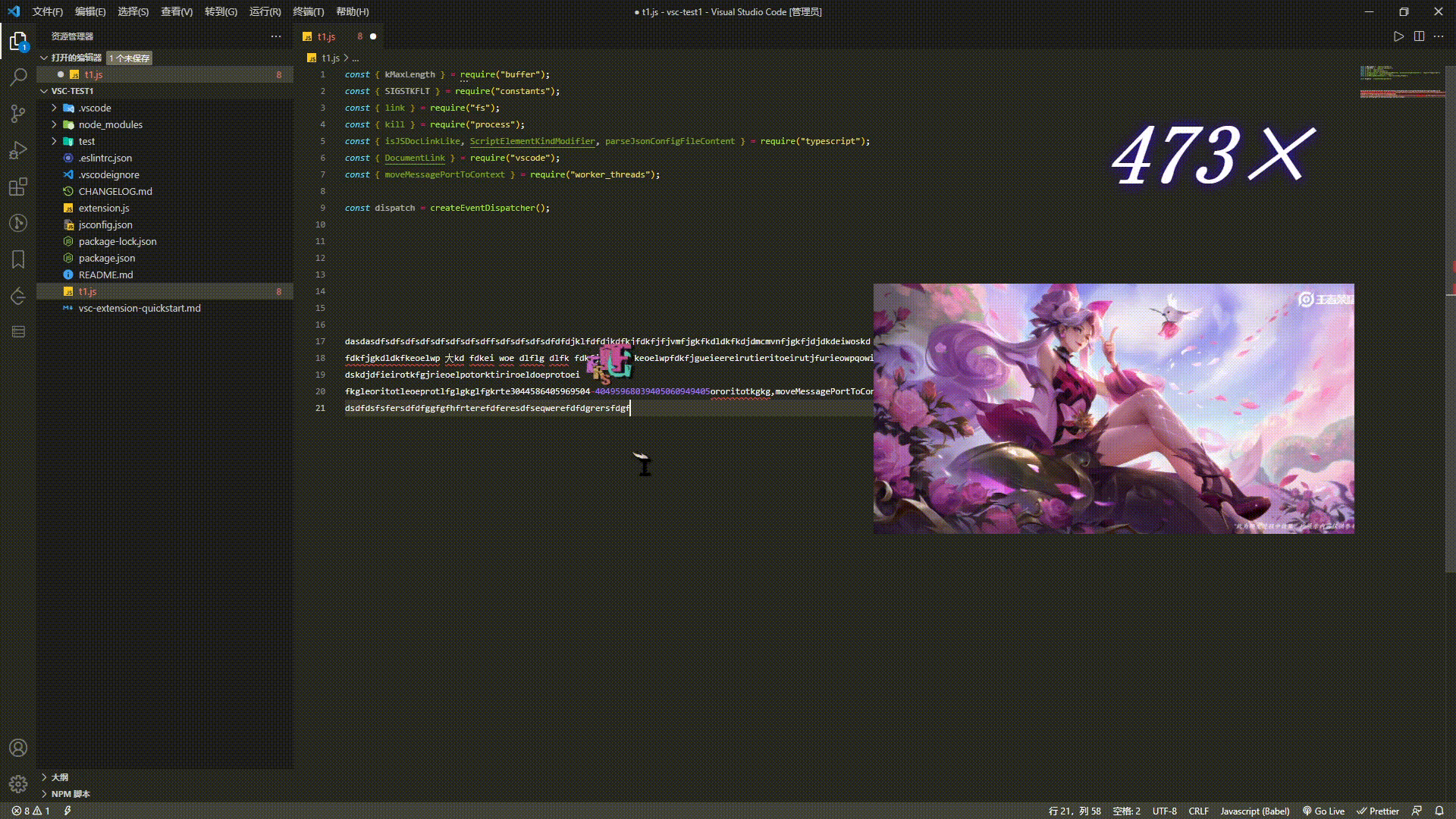
osumode.enabled: To disable OSU mode, add "osumode.enabled": false to your settings, default true.osumode.enableComboCounter: To disable combo counter, add "osumode.enableComboCounter": false to your settings, default true.osumode.enableCursorExplosions: To disable letter explosions at the cursor when you type, add "osumode.enableCursorExplosions": false, to your settings, default true.osumode.enableBackImg: To disable back imgs when you type, add "osumode.enableBackImg": false to your settings, default true.The four settings above are enabled by default.osumode.enabled controlls the whole extension, if it is set false, the extension will not work.
"osumode.preferImgList": ['https://img.png', ...] array
C:\\folder\\xzxzx.png... will be useless, imgs must be http://fdsfsdf.png
osumode.preferImgList
"osumode.imgInterval" : number, number can be any number,better not too small or too big, default 50."osumode.enableDefaultImgs": false to your settings, default true."osumode.enableRandomPlayImgs": false to your settings, default true and imgs will be played in order, default true.Default settings.
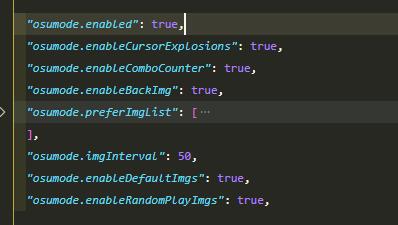
在 imgList.json 文件中有一个图片列表,存储了一些王者荣耀英雄皮肤图片。如果你也喜欢,可以尝试替换使用。【请求量有点大,所以我换到了 GitHub、Gitee 图床】




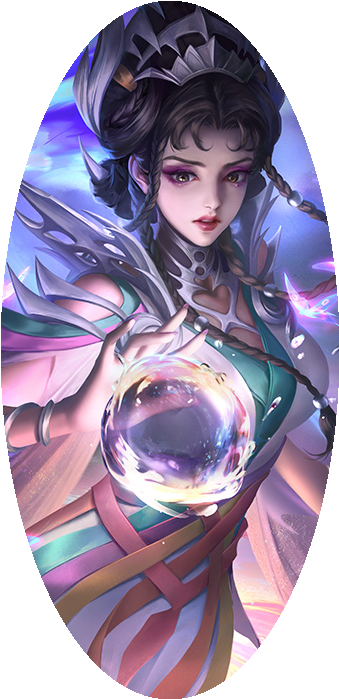




内置图片存放于 GitHub 图床,在国内可能由于某些原因加载速度会很慢,需要耐心等待。你可以试着打开下面的图片测试你的电脑能否正常显示背景图片。
如果显示不了可以禁用掉默认的背景图片,然后添加国内(gitee)图床图片。
操作
"osumode.enableDefaultImgs": false,
"osumode.preferImgList": [
"https://gitee.com/lxfriday/vscode-osu-mode2/raw/master/images/Character_Diona_Portrait.png",
"https://gitee.com/lxfriday/vscode-osu-mode2/raw/master/images/Character_Fischl_Portrait.png",
"https://gitee.com/lxfriday/vscode-osu-mode2/raw/master/images/Character_Ganyu_Portrait.png",
"https://gitee.com/lxfriday/vscode-osu-mode2/raw/master/images/Character_Hu_Tao_Portrait.png",
"https://gitee.com/lxfriday/vscode-osu-mode2/raw/master/images/Character_Keqing_Portrait.png",
"https://gitee.com/lxfriday/vscode-osu-mode2/raw/master/images/Character_Klee_Portrait.png",
"https://gitee.com/lxfriday/vscode-osu-mode2/raw/master/images/Character_Qiqi_Portrait.png",
],
enableBackImg!z-index
preferImgList!imgInterval!enableDefaultImgs!enableRandomPlayImgs!此处可能存在不合适展示的内容,页面不予展示。您可通过相关编辑功能自查并修改。
如您确认内容无涉及 不当用语 / 纯广告导流 / 暴力 / 低俗色情 / 侵权 / 盗版 / 虚假 / 无价值内容或违法国家有关法律法规的内容,可点击提交进行申诉,我们将尽快为您处理。