




(Project archived oct. 18th 2021)
fork https://github.com/GitSquared/edex-ui
修改内容如下: 1:修复2.2.8版本terminal不能输入中文的问题 2:删除自动更新geo-lite数据库的问题(国内环境导致大多数人无法正常访问github,曾经试图放到gitee,但是文件大一点,gitee需要登录才能下载,太麻烦了) 3:修改部分样式 4:升级部分依赖版本 使用需要更新geo数据的话,从Github 或者国内 Gitee 下载最新的数据文件后放到geoCache目录下 windows 路径:C:\Users\[替换成你的用户名]\AppData\Roaming\eDEX-UI\geoIPcache linux:未知(打开edex-ui 命令行默认的目录找一下) macos:未知(打开edex-ui 命令行默认的目录找一下)





(Project archived oct. 18th 2021)
 Heavily inspired from the [TRON Legacy movie effects](https://web.archive.org/web/20170511000410/http://jtnimoy.com/blogs/projects/14881671) (especially the [Board Room sequence](https://gmunk.com/TRON-Board-Room)), the eDEX-UI project was originally meant to be *"[DEX-UI](https://github.com/seenaburns/dex-ui) with less « art » and more « distributable software »"*.
While keeping a futuristic look and feel, it strives to maintain a certain level of functionality and to be usable in real-life scenarios, with the larger goal of bringing science-fiction UXs to the mainstream.
Heavily inspired from the [TRON Legacy movie effects](https://web.archive.org/web/20170511000410/http://jtnimoy.com/blogs/projects/14881671) (especially the [Board Room sequence](https://gmunk.com/TRON-Board-Room)), the eDEX-UI project was originally meant to be *"[DEX-UI](https://github.com/seenaburns/dex-ui) with less « art » and more « distributable software »"*.
While keeping a futuristic look and feel, it strives to maintain a certain level of functionality and to be usable in real-life scenarios, with the larger goal of bringing science-fiction UXs to the mainstream.
Jump to:
Features — Screenshots — Questions & Answers — Download — Featured In — Contributor Instructions — Credits
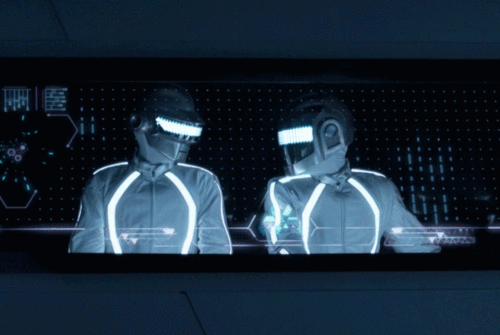 ## Featured in...
- [Linux Uprising Blog](https://www.linuxuprising.com/2018/11/edex-ui-fully-functioning-sci-fi.html)
- [My post on r/unixporn](https://www.reddit.com/r/unixporn/comments/9ysbx7/oc_a_little_project_that_ive_been_working_on/)
- [Korben article (in french)](https://korben.info/une-interface-futuriste-pour-vos-ecrans-tactiles.html)
- [Hacker News](https://news.ycombinator.com/item?id=18509828)
- [This tweet that made me smile](https://twitter.com/mikemaccana/status/1065615451940667396)
- [BoingBoing article](https://boingboing.net/2018/11/23/simulacrum-sf.html) - Apparently i'm a "French hacker"
- [OReilly 4 short links](https://www.oreilly.com/ideas/four-short-links-23-november-2018)
- [Hackaday](https://hackaday.com/2018/11/23/look-like-a-movie-hacker/)
- [Developpez.com (another french link)](https://www.developpez.com/actu/234808/Une-application-de-bureau-ressemble-a-une-interface-d-ordinateur-de-science-fiction-inspiree-des-effets-du-film-TRON-Legacy/)
- [GitHub Blog's Release Radar November 2018](https://blog.github.com/2018-12-21-release-radar-november-2018/)
- [opensource.com Productive Tools for 2019](https://opensource.com/article/19/1/productivity-tool-edex-ui)
- [O'Reilly 4 short links (again)](https://www.oreilly.com/radar/four-short-links-7-july-2020/)
- [LinuxLinks](https://www.linuxlinks.com/linux-candy-edex-ui-sci-fi-computer-terminal-emulator-system-monitor/)
- [Linux For Everyone (Youtube)](https://www.youtube.com/watch?v=gbzqCAjm--g)
- [BestOfJS Rising Stars 2020](https://risingstars.js.org/2020/en#edex-ui)
- [The Geek Freaks (Youtube/German)](https://youtu.be/TSjMIeLG0Sk)
- [JSNation Open Source Awards 2021](https://osawards.com/javascript/#nominees) (Nominee - Fun Side Project of the Year)
## Useful commands for the nerds
**IMPORTANT NOTE:** the following instructions are meant for running eDEX from the latest unoptimized, unreleased, development version. If you'd like to get stable software instead, refer to [these](#how-do-i-get-it) instructions.
#### Starting from source:
on *nix systems (You'll need the Xcode command line tools on macOS):
- clone the repository
- `npm run install-linux`
- `npm run start`
on Windows:
- start cmd or powershell **as administrator**
- clone the repository
- `npm run install-windows`
- `npm run start`
#### Building
Note: Due to native modules, you can only build targets for the host OS you are using.
- `npm install` (NOT `install-linux` or `install-windows`)
- `npm run build-linux` or `build-windows` or `build-darwin`
The script will minify the source code, recompile native dependencies and create distributable assets in the `dist` folder.
#### Getting the bleeding edge
If you're interested in running the latest in-development version but don't want to compile source code yourself, you can can get pre-built nightly binaries on [GitHub Actions](https://github.com/GitSquared/edex-ui/actions): click the latest commits, and download the artifacts bundle for your OS.
## Credits
eDEX-UI's source code was primarily written by me, [Squared](https://github.com/GitSquared). If you want to get in touch with me or find other projects I'm involved in, check out [my website](https://gaby.dev).
[PixelyIon](https://github.com/PixelyIon) helped me get started with Windows compatibility and offered some precious advice when I started to work on this project seriously.
[IceWolf](https://soundcloud.com/iamicewolf) composed the sound effects on v2.1.x and above. He makes really cool stuff, check out his music!
## Thanks
Of course, eDEX would never have existed if I hadn't stumbled upon the amazing work of [Seena](https://github.com/seenaburns) on [r/unixporn](https://reddit.com/r/unixporn).
This project uses a bunch of open-source libraries, frameworks and tools, see [the full dependency graph](https://github.com/GitSquared/edex-ui/network/dependencies).
I want to namely thank the developers behind [xterm.js](https://github.com/xtermjs/xterm.js), [systeminformation](https://github.com/sebhildebrandt/systeminformation) and [SmoothieCharts](https://github.com/joewalnes/smoothie).
Huge thanks to [Rob "Arscan" Scanlon](https://github.com/arscan) for making the fantastic [ENCOM Globe](https://github.com/arscan/encom-globe), also inspired by the TRON: Legacy movie, and distributing it freely. His work really puts the icing on the cake.
## Licensing
Licensed under the [GPLv3.0](https://github.com/GitSquared/edex-ui/blob/master/LICENSE).
## Featured in...
- [Linux Uprising Blog](https://www.linuxuprising.com/2018/11/edex-ui-fully-functioning-sci-fi.html)
- [My post on r/unixporn](https://www.reddit.com/r/unixporn/comments/9ysbx7/oc_a_little_project_that_ive_been_working_on/)
- [Korben article (in french)](https://korben.info/une-interface-futuriste-pour-vos-ecrans-tactiles.html)
- [Hacker News](https://news.ycombinator.com/item?id=18509828)
- [This tweet that made me smile](https://twitter.com/mikemaccana/status/1065615451940667396)
- [BoingBoing article](https://boingboing.net/2018/11/23/simulacrum-sf.html) - Apparently i'm a "French hacker"
- [OReilly 4 short links](https://www.oreilly.com/ideas/four-short-links-23-november-2018)
- [Hackaday](https://hackaday.com/2018/11/23/look-like-a-movie-hacker/)
- [Developpez.com (another french link)](https://www.developpez.com/actu/234808/Une-application-de-bureau-ressemble-a-une-interface-d-ordinateur-de-science-fiction-inspiree-des-effets-du-film-TRON-Legacy/)
- [GitHub Blog's Release Radar November 2018](https://blog.github.com/2018-12-21-release-radar-november-2018/)
- [opensource.com Productive Tools for 2019](https://opensource.com/article/19/1/productivity-tool-edex-ui)
- [O'Reilly 4 short links (again)](https://www.oreilly.com/radar/four-short-links-7-july-2020/)
- [LinuxLinks](https://www.linuxlinks.com/linux-candy-edex-ui-sci-fi-computer-terminal-emulator-system-monitor/)
- [Linux For Everyone (Youtube)](https://www.youtube.com/watch?v=gbzqCAjm--g)
- [BestOfJS Rising Stars 2020](https://risingstars.js.org/2020/en#edex-ui)
- [The Geek Freaks (Youtube/German)](https://youtu.be/TSjMIeLG0Sk)
- [JSNation Open Source Awards 2021](https://osawards.com/javascript/#nominees) (Nominee - Fun Side Project of the Year)
## Useful commands for the nerds
**IMPORTANT NOTE:** the following instructions are meant for running eDEX from the latest unoptimized, unreleased, development version. If you'd like to get stable software instead, refer to [these](#how-do-i-get-it) instructions.
#### Starting from source:
on *nix systems (You'll need the Xcode command line tools on macOS):
- clone the repository
- `npm run install-linux`
- `npm run start`
on Windows:
- start cmd or powershell **as administrator**
- clone the repository
- `npm run install-windows`
- `npm run start`
#### Building
Note: Due to native modules, you can only build targets for the host OS you are using.
- `npm install` (NOT `install-linux` or `install-windows`)
- `npm run build-linux` or `build-windows` or `build-darwin`
The script will minify the source code, recompile native dependencies and create distributable assets in the `dist` folder.
#### Getting the bleeding edge
If you're interested in running the latest in-development version but don't want to compile source code yourself, you can can get pre-built nightly binaries on [GitHub Actions](https://github.com/GitSquared/edex-ui/actions): click the latest commits, and download the artifacts bundle for your OS.
## Credits
eDEX-UI's source code was primarily written by me, [Squared](https://github.com/GitSquared). If you want to get in touch with me or find other projects I'm involved in, check out [my website](https://gaby.dev).
[PixelyIon](https://github.com/PixelyIon) helped me get started with Windows compatibility and offered some precious advice when I started to work on this project seriously.
[IceWolf](https://soundcloud.com/iamicewolf) composed the sound effects on v2.1.x and above. He makes really cool stuff, check out his music!
## Thanks
Of course, eDEX would never have existed if I hadn't stumbled upon the amazing work of [Seena](https://github.com/seenaburns) on [r/unixporn](https://reddit.com/r/unixporn).
This project uses a bunch of open-source libraries, frameworks and tools, see [the full dependency graph](https://github.com/GitSquared/edex-ui/network/dependencies).
I want to namely thank the developers behind [xterm.js](https://github.com/xtermjs/xterm.js), [systeminformation](https://github.com/sebhildebrandt/systeminformation) and [SmoothieCharts](https://github.com/joewalnes/smoothie).
Huge thanks to [Rob "Arscan" Scanlon](https://github.com/arscan) for making the fantastic [ENCOM Globe](https://github.com/arscan/encom-globe), also inspired by the TRON: Legacy movie, and distributing it freely. His work really puts the icing on the cake.
## Licensing
Licensed under the [GPLv3.0](https://github.com/GitSquared/edex-ui/blob/master/LICENSE).