





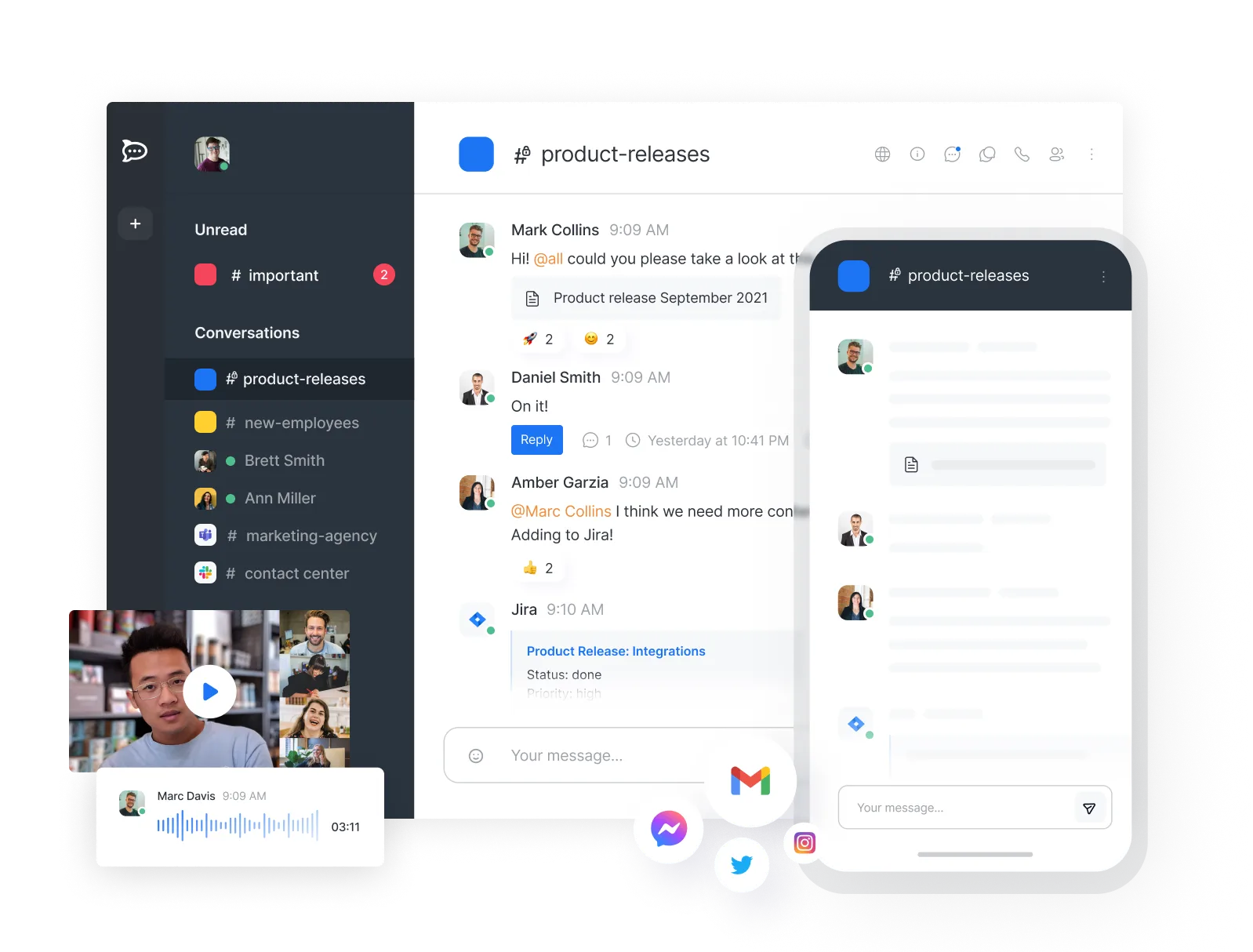 # 💻 Deploy Rocket.Chat
We support different methods of deployment for different needs. Choose your method:
- Are you deploying Rocket.Chat on your own servers? You can deploy using one of the recommended methods: Docker, Podman, or Kubernetes. Refer to the [Deployment Guide](https://docs.rocket.chat/docs/deploy-rocketchat) for details. Before you deploy, make sure to check the [system requirements](https://docs.rocket.chat/docs/system-requirements) to deploy a workspace successfully. Alternatively, deploy Rocket.Chat using [Launchpad](https://docs.rocket.chat/docs/deploy-with-launchpad) for a quick and straightforward Kubernetes setup where you don't have to manage each dependency.
- Do you need to run the workspace on an isolated network? Set up an [air-gapped workspace](https://docs.rocket.chat/docs/rocketchat-air-gapped-deployment) to use Rocket.Chat without internet access, suitable for high-security or regulated environments.
- Looking for a custom cloud-hosted solution without handling infrastructure? Check out our premium, dedicated [cloud hosting options](https://docs.rocket.chat/docs/rocketchat-cloud-hosting-service-level-agreement-sla) that adapt to your needs.
- Interested in decentralized communication? Enable [federation](https://docs.rocket.chat/docs/rocketchat-native-federation) to securely communicate and share resources across a federated network.
# 📱 Desktop and mobile apps
In addition to the web app, you can also download the Rocket.Chat mobile app:
[](https://itunes.apple.com/us/app/rocket-chat/id1148741252?mt=8) [](https://play.google.com/store/apps/details?id=chat.rocket.android)
Download the desktop app:
- [Download on the Mac App Store](https://apps.apple.com/us/app/rocket-chat/id1086818840?mt=12)
- [Install from the Windows Store](https://apps.microsoft.com/detail/9nblggh52jv6?hl=en-us&gl=NG&ocid=pdpshare)
- [Get from Snapcraft for Linux](https://snapcraft.io/rocketchat-desktop) or use the command `sudo snap install rocketchat-desktop`
Refer to the [Installation guide](https://docs.rocket.chat/docs/desktop-mobile-apps) for further details.
# 📖 Rocket.Chat documentation
- [User documentation](https://docs.rocket.chat/docs/rocketchat)
- [Administrator's guide](https://docs.rocket.chat/docs/administrators-guide)
- [Developer documentation](https://developer.rocket.chat/docs/rocketchat-developer)
- [API documentation](https://developer.rocket.chat/apidocs)
- [YouTube Rocket.Chat Learning Center](https://www.youtube.com/playlist?list=PLee3gqXJQrFVXnNs5GiuoTMy269ydvcOB)
# 🛡️ Trust and compliance
The architecture of Rocket.Chat is designed to protect sensitive data, enforce rigorous compliance, and ensure secure, reliable communications for governments, defense, and critical infrastructure organizations operating in high-stakes environments.
- **[Trust Center](https://trust.rocket.chat/)**: The Trust Center provides a comprehensive view of how we protect data and maintain transparency. You will find details on our security practices, privacy commitments, compliance certifications, and governance policies.
- **[Compliance Center](https://docs.rocket.chat/docs/compliance-center)**: Explore the Compliance Center for additional information on how we commit to providing modern collaboration while protecting sensitive data.
# 🛠️ Additional resources for developers
You can set up a Rocket.Chat development environment by following the guides below:
- **[Server](https://developer.rocket.chat/docs/server)**: See how to set up a Rocket.Chat server development environment on Linux distributions, Windows, Mac, and Gitpod.
- **[Desktop](https://developer.rocket.chat/docs/desktop-app)**: Learn how to set up and customize a desktop development environment. You can follow and contribute to the [Rocket.Chat.Electron](https://github.com/RocketChat/Rocket.Chat.Electron) repository.
- **[Mobile](https://developer.rocket.chat/docs/mobile-app)**: Learn about mobile app development and configuring push notifications. You can follow and contribute to the [Rocket.Chat.ReactNative](https://github.com/RocketChat/Rocket.Chat.ReactNative) repository.
# 🧩 Apps-Engine
Develop your own apps that can be integrated with Rocket.Chat. We provide an [open-source Apps-Engine framework](https://developer.rocket.chat/docs/rocketchat-apps-engine) which expands the integration possibilities within the Rocket.Chat ecosystem.
# 🆕 Feature request
[Rocket.Chat/feature-requests](https://github.com/RocketChat/feature-requests) is used to track Rocket.Chat feature requests and discussions. Click [here](https://github.com/RocketChat/feature-requests/issues/new?template=feature_request.md) to open a new feature request. [Feature Request Forums](https://forums.rocket.chat/c/feature-requests/8) stores the historical archives of old feature requests (up to 2018).
# 🤝 Community
Join thousands of members worldwide in our [community server](https://open.rocket.chat).
Join [#support](https://open.rocket.chat/channel/support) and [#general](https://open.rocket.chat/channel/general) for help from the community.
# 👥 Contributions
Rocket.Chat is an open-source project, and we are very happy to accept community contributions. Refer to the [Contribution guide](https://developer.rocket.chat/docs/contribute-to-rocketchat) for more details.
# 💼 Become a Rocketeer
We're hiring developers, technical support, and product managers all the time. Check out our [jobs page](https://rocket.chat/jobs).
# 🗞️ Get the Latest News
- [Blog](https://rocket.chat/blog)
- [Twitter](https://twitter.com/RocketChat)
- [Facebook](https://www.facebook.com/RocketChatApp)
- [LinkedIn](https://www.linkedin.com/company/rocket-chat)
- [Youtube](https://www.youtube.com/channel/UCin9nv7mUjoqrRiwrzS5UVQ)
# 🗒️ Credits
- Emoji provided graciously by [JoyPixels](https://www.joypixels.com).
# 💻 Deploy Rocket.Chat
We support different methods of deployment for different needs. Choose your method:
- Are you deploying Rocket.Chat on your own servers? You can deploy using one of the recommended methods: Docker, Podman, or Kubernetes. Refer to the [Deployment Guide](https://docs.rocket.chat/docs/deploy-rocketchat) for details. Before you deploy, make sure to check the [system requirements](https://docs.rocket.chat/docs/system-requirements) to deploy a workspace successfully. Alternatively, deploy Rocket.Chat using [Launchpad](https://docs.rocket.chat/docs/deploy-with-launchpad) for a quick and straightforward Kubernetes setup where you don't have to manage each dependency.
- Do you need to run the workspace on an isolated network? Set up an [air-gapped workspace](https://docs.rocket.chat/docs/rocketchat-air-gapped-deployment) to use Rocket.Chat without internet access, suitable for high-security or regulated environments.
- Looking for a custom cloud-hosted solution without handling infrastructure? Check out our premium, dedicated [cloud hosting options](https://docs.rocket.chat/docs/rocketchat-cloud-hosting-service-level-agreement-sla) that adapt to your needs.
- Interested in decentralized communication? Enable [federation](https://docs.rocket.chat/docs/rocketchat-native-federation) to securely communicate and share resources across a federated network.
# 📱 Desktop and mobile apps
In addition to the web app, you can also download the Rocket.Chat mobile app:
[](https://itunes.apple.com/us/app/rocket-chat/id1148741252?mt=8) [](https://play.google.com/store/apps/details?id=chat.rocket.android)
Download the desktop app:
- [Download on the Mac App Store](https://apps.apple.com/us/app/rocket-chat/id1086818840?mt=12)
- [Install from the Windows Store](https://apps.microsoft.com/detail/9nblggh52jv6?hl=en-us&gl=NG&ocid=pdpshare)
- [Get from Snapcraft for Linux](https://snapcraft.io/rocketchat-desktop) or use the command `sudo snap install rocketchat-desktop`
Refer to the [Installation guide](https://docs.rocket.chat/docs/desktop-mobile-apps) for further details.
# 📖 Rocket.Chat documentation
- [User documentation](https://docs.rocket.chat/docs/rocketchat)
- [Administrator's guide](https://docs.rocket.chat/docs/administrators-guide)
- [Developer documentation](https://developer.rocket.chat/docs/rocketchat-developer)
- [API documentation](https://developer.rocket.chat/apidocs)
- [YouTube Rocket.Chat Learning Center](https://www.youtube.com/playlist?list=PLee3gqXJQrFVXnNs5GiuoTMy269ydvcOB)
# 🛡️ Trust and compliance
The architecture of Rocket.Chat is designed to protect sensitive data, enforce rigorous compliance, and ensure secure, reliable communications for governments, defense, and critical infrastructure organizations operating in high-stakes environments.
- **[Trust Center](https://trust.rocket.chat/)**: The Trust Center provides a comprehensive view of how we protect data and maintain transparency. You will find details on our security practices, privacy commitments, compliance certifications, and governance policies.
- **[Compliance Center](https://docs.rocket.chat/docs/compliance-center)**: Explore the Compliance Center for additional information on how we commit to providing modern collaboration while protecting sensitive data.
# 🛠️ Additional resources for developers
You can set up a Rocket.Chat development environment by following the guides below:
- **[Server](https://developer.rocket.chat/docs/server)**: See how to set up a Rocket.Chat server development environment on Linux distributions, Windows, Mac, and Gitpod.
- **[Desktop](https://developer.rocket.chat/docs/desktop-app)**: Learn how to set up and customize a desktop development environment. You can follow and contribute to the [Rocket.Chat.Electron](https://github.com/RocketChat/Rocket.Chat.Electron) repository.
- **[Mobile](https://developer.rocket.chat/docs/mobile-app)**: Learn about mobile app development and configuring push notifications. You can follow and contribute to the [Rocket.Chat.ReactNative](https://github.com/RocketChat/Rocket.Chat.ReactNative) repository.
# 🧩 Apps-Engine
Develop your own apps that can be integrated with Rocket.Chat. We provide an [open-source Apps-Engine framework](https://developer.rocket.chat/docs/rocketchat-apps-engine) which expands the integration possibilities within the Rocket.Chat ecosystem.
# 🆕 Feature request
[Rocket.Chat/feature-requests](https://github.com/RocketChat/feature-requests) is used to track Rocket.Chat feature requests and discussions. Click [here](https://github.com/RocketChat/feature-requests/issues/new?template=feature_request.md) to open a new feature request. [Feature Request Forums](https://forums.rocket.chat/c/feature-requests/8) stores the historical archives of old feature requests (up to 2018).
# 🤝 Community
Join thousands of members worldwide in our [community server](https://open.rocket.chat).
Join [#support](https://open.rocket.chat/channel/support) and [#general](https://open.rocket.chat/channel/general) for help from the community.
# 👥 Contributions
Rocket.Chat is an open-source project, and we are very happy to accept community contributions. Refer to the [Contribution guide](https://developer.rocket.chat/docs/contribute-to-rocketchat) for more details.
# 💼 Become a Rocketeer
We're hiring developers, technical support, and product managers all the time. Check out our [jobs page](https://rocket.chat/jobs).
# 🗞️ Get the Latest News
- [Blog](https://rocket.chat/blog)
- [Twitter](https://twitter.com/RocketChat)
- [Facebook](https://www.facebook.com/RocketChatApp)
- [LinkedIn](https://www.linkedin.com/company/rocket-chat)
- [Youtube](https://www.youtube.com/channel/UCin9nv7mUjoqrRiwrzS5UVQ)
# 🗒️ Credits
- Emoji provided graciously by [JoyPixels](https://www.joypixels.com).