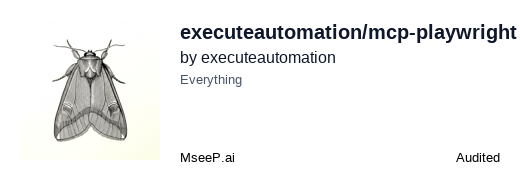
|
| MseeP.ai Security Assessment |
 ](https://insiders.vscode.dev/redirect?url=vscode%3Amcp%2Finstall%3F%257B%2522name%2522%253A%2522playwright%2522%252C%2522command%2522%253A%2522npx%2522%252C%2522args%2522%253A%255B%2522-y%2522%252C%2522%2540executeautomation%252Fplaywright-mcp-server%2522%255D%257D)
[
](https://insiders.vscode.dev/redirect?url=vscode%3Amcp%2Finstall%3F%257B%2522name%2522%253A%2522playwright%2522%252C%2522command%2522%253A%2522npx%2522%252C%2522args%2522%253A%255B%2522-y%2522%252C%2522%2540executeautomation%252Fplaywright-mcp-server%2522%255D%257D)
[ ](https://insiders.vscode.dev/redirect?url=vscode-insiders%3Amcp%2Finstall%3F%257B%2522name%2522%253A%2522playwright%2522%252C%2522command%2522%253A%2522npx%2522%252C%2522args%2522%253A%255B%2522-y%2522%252C%2522%2540executeautomation%252Fplaywright-mcp-server%2522%255D%257D)
Alternatively, you can install the Playwright MCP server using the VS Code CLI:
```bash
# For VS Code
code --add-mcp '{"name":"playwright","command":"npx","args":["@executeautomation/playwright-mcp-server"]}'
```
```bash
# For VS Code Insiders
code-insiders --add-mcp '{"name":"playwright","command":"npx","args":["@executeautomation/playwright-mcp-server"]}'
```
After installation, the ExecuteAutomation Playwright MCP server will be available for use with your GitHub Copilot agent in VS Code.
## Browser Installation
### Automatic Installation (Recommended)
The Playwright MCP Server **automatically installs browser binaries** when you first use it. When the server detects that a browser is missing, it will:
1. Automatically download and install the required browser (Chromium, Firefox, or WebKit)
2. Display installation progress in the console
3. Retry your request once installation completes
**No manual setup required!** Just start using the server, and it handles browser installation for you.
### Manual Installation (Optional)
If you prefer to install browsers manually or encounter any issues with automatic installation:
```bash
# Install all browsers
npx playwright install
# Or install specific browsers
npx playwright install chromium
npx playwright install firefox
npx playwright install webkit
```
### Browser Storage Location
Browsers are installed to:
- **Windows:** `%USERPROFILE%\AppData\Local\ms-playwright`
- **macOS:** `~/Library/Caches/ms-playwright`
- **Linux:** `~/.cache/ms-playwright`
## Configuration to use Playwright Server
### Standard Mode (stdio)
This is the **recommended mode for Claude Desktop**.
```json
{
"mcpServers": {
"playwright": {
"command": "npx",
"args": ["-y", "@executeautomation/playwright-mcp-server"]
}
}
}
```
**Note:** In stdio mode, logging is automatically directed to files only (not console) to maintain clean JSON-RPC communication. Logs are written to `~/playwright-mcp-server.log`.
### HTTP Mode (Standalone Server)
When running headed browser on systems without display or from worker processes of IDEs, you can run the MCP server as a standalone HTTP server:
> **Note for Claude Desktop Users:** Claude Desktop currently requires stdio mode (command/args configuration). HTTP mode is recommended for VS Code, custom clients, and remote deployments. See [CLAUDE_DESKTOP_CONFIG.md](CLAUDE_DESKTOP_CONFIG.md) for details.
#### Starting the HTTP Server
```bash
# Using npx
npx @executeautomation/playwright-mcp-server --port 8931
# Or after global installation
playwright-mcp-server --port 8931
```
The server will start and display available endpoints:
```
==============================================
Playwright MCP Server (HTTP Mode)
==============================================
Port: 8931
ENDPOINTS:
- SSE Stream: GET http://localhost:8931/sse
- Messages: POST http://localhost:8931/messages?sessionId=
](https://insiders.vscode.dev/redirect?url=vscode-insiders%3Amcp%2Finstall%3F%257B%2522name%2522%253A%2522playwright%2522%252C%2522command%2522%253A%2522npx%2522%252C%2522args%2522%253A%255B%2522-y%2522%252C%2522%2540executeautomation%252Fplaywright-mcp-server%2522%255D%257D)
Alternatively, you can install the Playwright MCP server using the VS Code CLI:
```bash
# For VS Code
code --add-mcp '{"name":"playwright","command":"npx","args":["@executeautomation/playwright-mcp-server"]}'
```
```bash
# For VS Code Insiders
code-insiders --add-mcp '{"name":"playwright","command":"npx","args":["@executeautomation/playwright-mcp-server"]}'
```
After installation, the ExecuteAutomation Playwright MCP server will be available for use with your GitHub Copilot agent in VS Code.
## Browser Installation
### Automatic Installation (Recommended)
The Playwright MCP Server **automatically installs browser binaries** when you first use it. When the server detects that a browser is missing, it will:
1. Automatically download and install the required browser (Chromium, Firefox, or WebKit)
2. Display installation progress in the console
3. Retry your request once installation completes
**No manual setup required!** Just start using the server, and it handles browser installation for you.
### Manual Installation (Optional)
If you prefer to install browsers manually or encounter any issues with automatic installation:
```bash
# Install all browsers
npx playwright install
# Or install specific browsers
npx playwright install chromium
npx playwright install firefox
npx playwright install webkit
```
### Browser Storage Location
Browsers are installed to:
- **Windows:** `%USERPROFILE%\AppData\Local\ms-playwright`
- **macOS:** `~/Library/Caches/ms-playwright`
- **Linux:** `~/.cache/ms-playwright`
## Configuration to use Playwright Server
### Standard Mode (stdio)
This is the **recommended mode for Claude Desktop**.
```json
{
"mcpServers": {
"playwright": {
"command": "npx",
"args": ["-y", "@executeautomation/playwright-mcp-server"]
}
}
}
```
**Note:** In stdio mode, logging is automatically directed to files only (not console) to maintain clean JSON-RPC communication. Logs are written to `~/playwright-mcp-server.log`.
### HTTP Mode (Standalone Server)
When running headed browser on systems without display or from worker processes of IDEs, you can run the MCP server as a standalone HTTP server:
> **Note for Claude Desktop Users:** Claude Desktop currently requires stdio mode (command/args configuration). HTTP mode is recommended for VS Code, custom clients, and remote deployments. See [CLAUDE_DESKTOP_CONFIG.md](CLAUDE_DESKTOP_CONFIG.md) for details.
#### Starting the HTTP Server
```bash
# Using npx
npx @executeautomation/playwright-mcp-server --port 8931
# Or after global installation
playwright-mcp-server --port 8931
```
The server will start and display available endpoints:
```
==============================================
Playwright MCP Server (HTTP Mode)
==============================================
Port: 8931
ENDPOINTS:
- SSE Stream: GET http://localhost:8931/sse
- Messages: POST http://localhost:8931/messages?sessionId=