代码拉取完成,页面将自动刷新
同步操作将从 suoluo/xDoc 强制同步,此操作会覆盖自 Fork 仓库以来所做的任何修改,且无法恢复!!!
确定后同步将在后台操作,完成时将刷新页面,请耐心等待。
<!--加入maven依赖-->
<dependency>
<groupId>com.github.treeleafj</groupId>
<artifactId>spring-boot-starter-xDoc</artifactId>
<version>0.0.4</version>
</dependency>
@EnableXDoc //<--- 加上此注解以便启用XDOC在线HTML文档
@SpringBootApplication
public class TestApplication {
public static void main(String[] args) {
SpringApplication.run(TestApplication.class, args);
}
}
#在application.properties配置项目源码的位置,直接在项目里启动时,如果是单模块的maven项目,默认可以不配置
xdoc.enable=true #是否启动XDoc,默认是true,因为可以不填
xdoc.sourcePath=xDoc-spring-test/src/main/java #源码路径,多个时用英文逗号隔开
以上配置就都写好了
跟着随便写几个Controller作为Demo接口,便于直接浏览生成效果:
/**
* 用户模块
*
* @author leaf
* @date 2017-03-03 10:11
*/
@Controller
@RequestMapping("api/user")
public class UserController {
/**
* 查询当前登录用户的基本信息
*
* @param user 当前登录用户
* @return 当前登录用户的基本信息
* @see User
*/
@ResponseBody
@RequestMapping("info")
public User info(User user) {
return new User();
}
/**
* 用户注册接口
*
* @param user :username 用户名|必填
* @param user :password 密码|必填
* @return 当前登录用户的基本信息
* @title 用户注册
* @respbody {"id":"123","password":"123456","username":"admin"}
* @resp id 新生成的用户名|string|必填
* @resp username 用户名|string|必填
* @resp password 用户密码|string|非必填
* @see User
*/
@ResponseBody
@RequestMapping(value = "register", method = {RequestMethod.POST, RequestMethod.PUT})
User register(User user) {
return new User();
}
}
/**
* 用户账户模块
*
* @author leaf
* @date 2017-03-10 10:43
*/
@Controller
@RequestMapping("api/account")
public class AccountController {
/**
* 获取登录用户的账户资产信息
*
* @return 用户的资产
* @see Account
*/
@ResponseBody
@RequestMapping("info")
Account info(User user) {
return new Account();
}
/**
* 查询用户的账户状态,如果返回被冻结,说明用户账户不可用,相应的交易操作也不能用
*
* @return 账户状态
* @title 查询用户账户状态
* @respbody {"id":"123","frozen":true,"frozenDesc":"非法充值"}
* @resp frozen 冻结|boolean|必填
* @resp frozenDesc 冻结描述|string|必填
* @see User
*/
@ResponseBody
@RequestMapping(value = "status", method = {RequestMethod.GET, RequestMethod.POST})
Map<String, String> status(User user) {
return new HashMap<>();
}
}
直接启动项目, 敲入地址: http://localhost:8080/xdoc/index.html
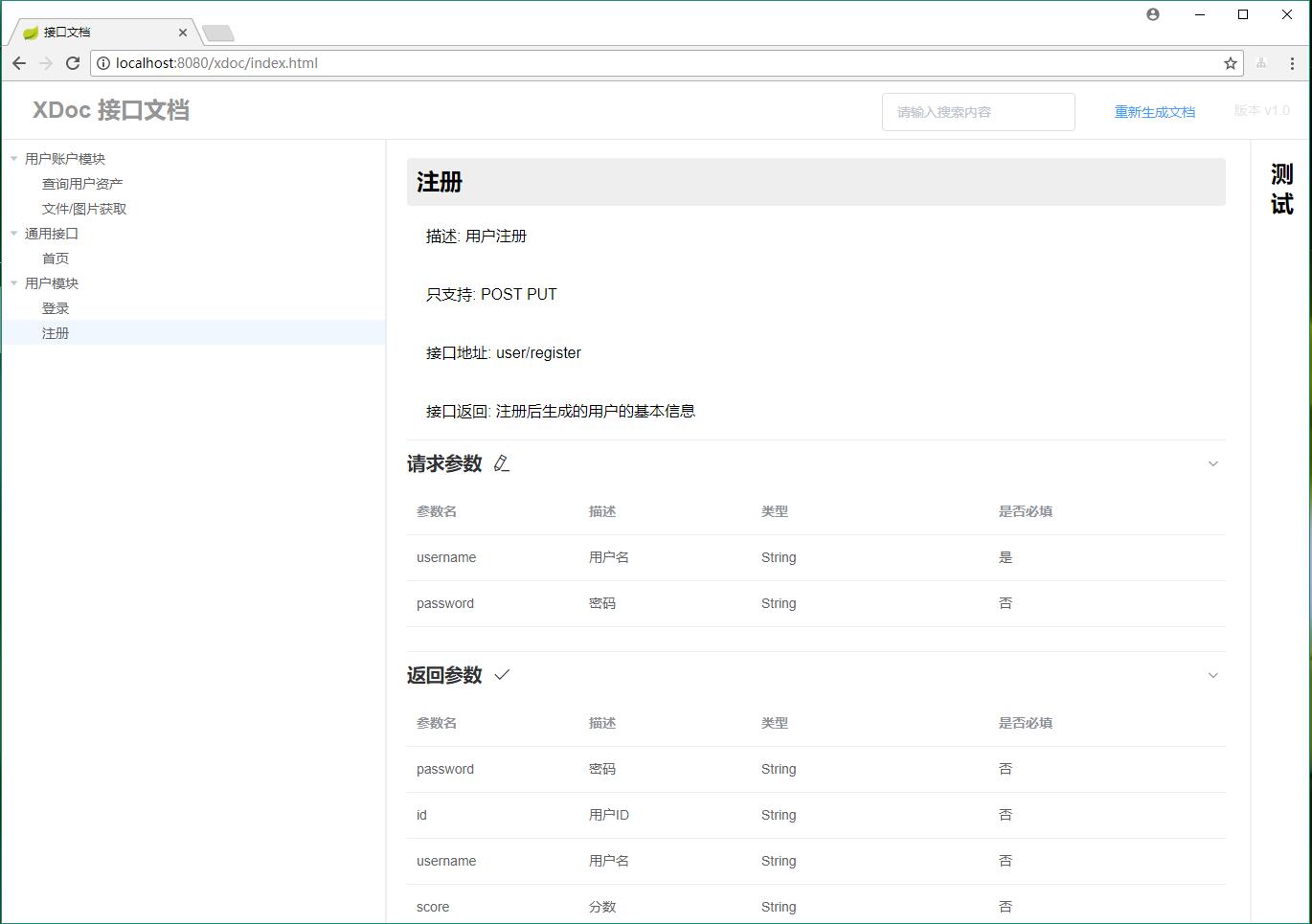
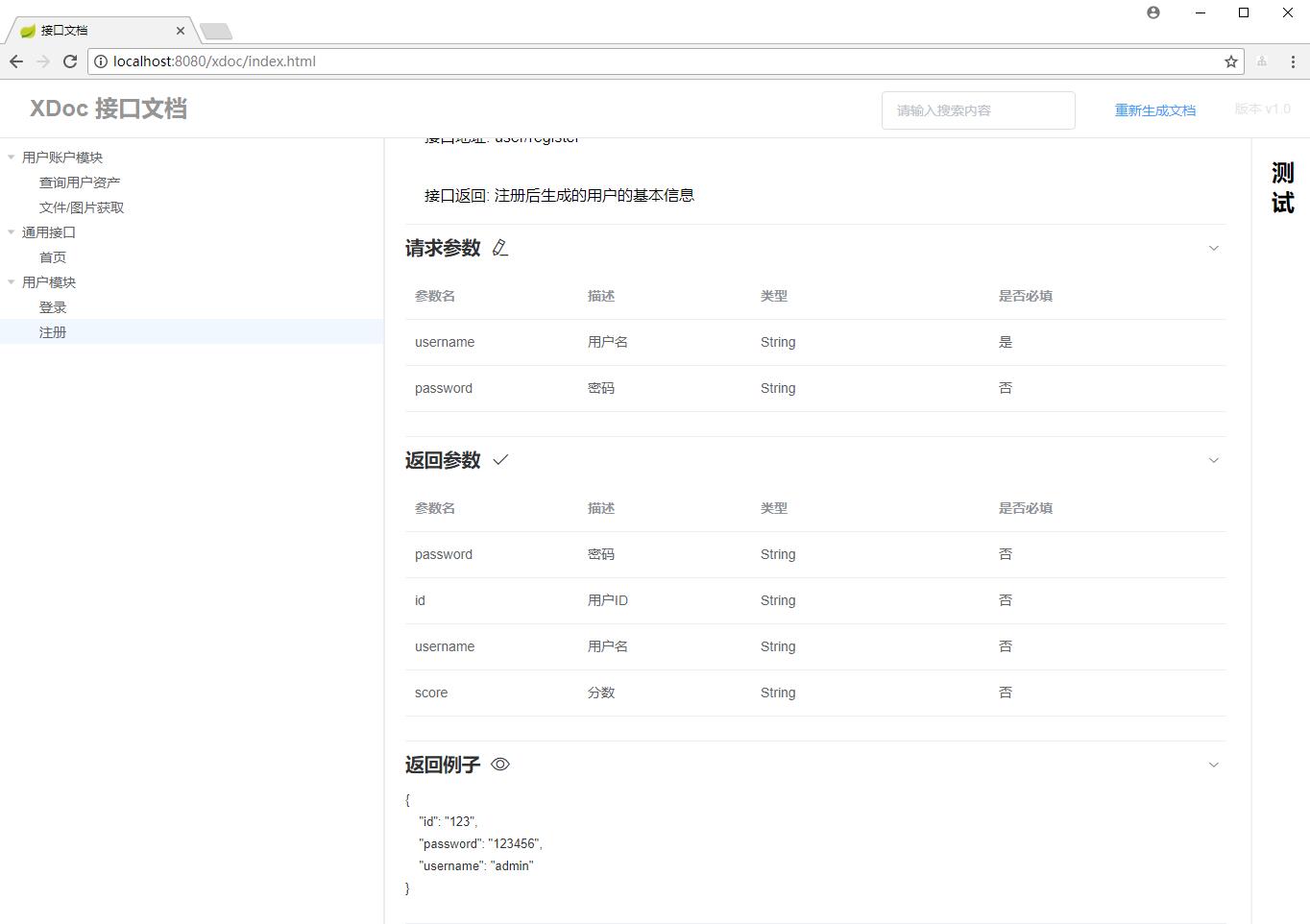
支持html:
@Test
public void test() {
FileOutputStream out = new FileOutputStream(new File("E:/api.html"));//文档输出保存位置
String rootDir = System.getProperty("user.dir");
SpringXDocOutputImpl output = new SpringXDocOutputImpl(out, new HtmlForamt());
//两个参数,一个是指定源码的绝对路径,另外一个是指定输出的方式,这里采用基SpringMvc扩展的接口文档+html格式的输出
XDoc xDoc = new XDoc(rootDir + "/src/main/java/org/treeleafj", output);
xDoc.build();
}
也支持markdown:
@Test
public void test() {
ByteArrayOutputStream out = new ByteArrayOutputStream();
String rootDir = System.getProperty("user.dir");
SpringXDocOutputImpl output = new SpringXDocOutputImpl(out, new MarkdownFormat());//这里换成MarkdownFormat
//两个参数,一个是指定源码的绝对路径,另外一个是指定输出的方式,这里采用基SpringMvc扩展的接口文档+markdown格式的输出
XDoc xDoc = new XDoc(rootDir + "/src/main/java/org/treeleafj", output);
xDoc.build();
System.out.println(out.toString());
}
本项目底层使用到了sun的javadoc类库,本身是包含在jdk/lib下的tools.jar中,但因为比较jar包比较大,所以对其进行了一个删减,在项目根目的lib里,有删减后的jar包(基于JDK8),还有通过maven install到本地仓库的脚本,直接执行就可以了. 生产环境不推荐开启此文档
此处可能存在不合适展示的内容,页面不予展示。您可通过相关编辑功能自查并修改。
如您确认内容无涉及 不当用语 / 纯广告导流 / 暴力 / 低俗色情 / 侵权 / 盗版 / 虚假 / 无价值内容或违法国家有关法律法规的内容,可点击提交进行申诉,我们将尽快为您处理。