


A powerful & easy to use timeline package for Flutter! 🚀
> ***Caveat***: This package is an early stage. Not enough testing has been done to guarantee stability. Some APIs may change. # Examples Check it out on the [web](https://chulwoo.dev/timelines/) or look at the [source code](https://github.com/chulwoo-park/timelines/tree/main/example). | Timeline status | Package delivery tracking | Process timeline | | - | - | - | | [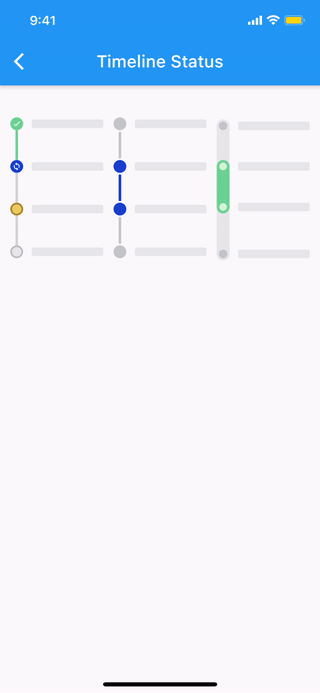](https://chulwoo.dev/timelines/#/timeline_status) | [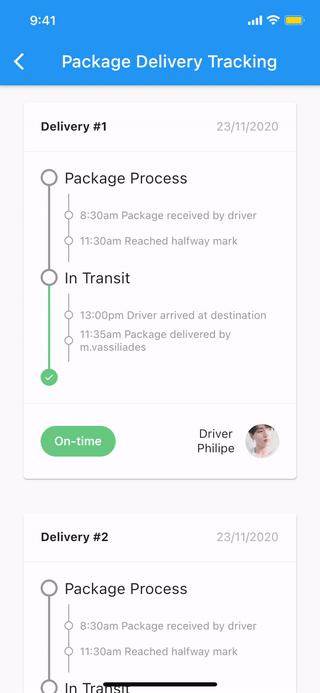](https://chulwoo.dev/timelines/#/package_delivery_tracking) | [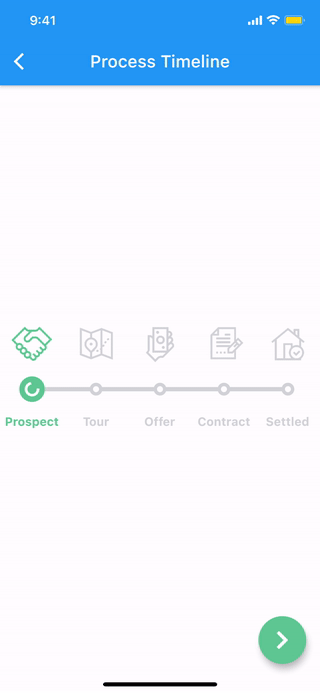](https://chulwoo.dev/timelines/#/process_timeline) |More examples
🚧 WIP 🚧
| ContainerIndicator | |
|---|---|

|
ContainerIndicator(
child: Container(
width: 15.0,
height: 15.0,
color: Colors.blue,
),
)
|
DotIndicator |

|
DotIndicator() |
OutlinedDotIndicator |

|
OutlinedDotIndicator() |
| SolidLineConnector | |
|---|---|

|
SizedBox(
height: 20.0,
child: SolidLineConnector(),
)
|
DashedLineConnector |

|
SizedBox(
height: 20.0,
child: DashedLineConnector(),
)
|
DecoratedLineConnector |

|
SizedBox(
height: 20.0,
child: DecoratedLineConnector(
decoration: BoxDecoration(
gradient: LinearGradient(
begin: Alignment.topCenter,
end: Alignment.bottomCenter,
colors: [Colors.blue, Colors.lightBlueAccent[100]],
),
),
),
)
|
| Simple TimelineNode | |
|---|---|

|
SizedBox(
height: 50.0,
child: TimelineNode.simple(),
)
|
Complex TimelineNode |

|
SizedBox(
height: 80.0,
child: TimelineNode(
indicator: Card(
margin: EdgeInsets.zero,
child: Padding(
padding: EdgeInsets.all(8.0),
child: Text('Complex'),
),
),
startConnector: DashedLineConnector(),
endConnector: SolidLineConnector(),
),
)
|
| TimelineTile | |
|---|---|
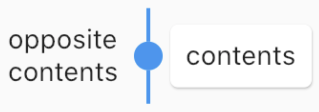
|
TimelineTile(
oppositeContents: Padding(
padding: const EdgeInsets.all(8.0),
child: Text('opposite\ncontents'),
),
contents: Card(
child: Container(
padding: EdgeInsets.all(8.0),
child: Text('contents'),
),
),
node: TimelineNode(
indicator: DotIndicator(),
startConnector: SolidLineConnector(),
endConnector: SolidLineConnector(),
),
)
|
| ConnectionDirection.before | |
|---|---|

|
FixedTimeline.tileBuilder(
builder: TimelineTileBuilder.connectedFromStyle(
connectionDirection: ConnectionDirection.before,
connectorStyleBuilder: (context, index) {
return (index == 1) ? ConnectorStyle.dashedLine : ConnectorStyle.solidLine;
},
indicatorStyleBuilder: (context, index) => IndicatorStyle.dot,
itemExtent: 40.0,
itemCount: 3,
),
)
|
ConnectionDirection.after |

|
FixedTimeline.tileBuilder(
builder: TimelineTileBuilder.connectedFromStyle(
connectionDirection: ConnectionDirection.after,
connectorStyleBuilder: (context, index) {
return (index == 1) ? ConnectorStyle.dashedLine : ConnectorStyle.solidLine;
},
indicatorStyleBuilder: (context, index) => IndicatorStyle.dot,
itemExtent: 40.0,
itemCount: 3,
),
)
|
| ContentsAlign.basic | |
|---|---|
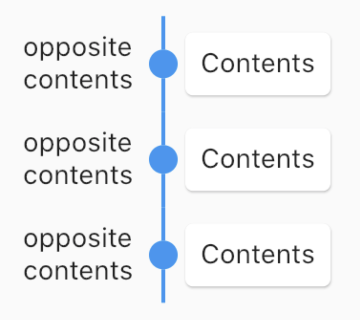
|
FixedTimeline.tileBuilder(
builder: TimelineTileBuilder.connectedFromStyle(
contentsAlign: ContentsAlign.basic,
oppositeContentsBuilder: (context, index) => Padding(
padding: const EdgeInsets.all(8.0),
child: Text('opposite\ncontents'),
),
contentsBuilder: (context, index) => Card(
child: Padding(
padding: const EdgeInsets.all(8.0),
child: Text('Contents'),
),
),
connectorStyleBuilder: (context, index) => ConnectorStyle.solidLine,
indicatorStyleBuilder: (context, index) => IndicatorStyle.dot,
itemCount: 3,
),
)
|
ContentsAlign.reverse |
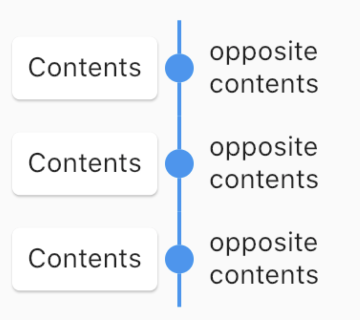
|
FixedTimeline.tileBuilder(
builder: TimelineTileBuilder.connectedFromStyle(
contentsAlign: ContentsAlign.reverse,
oppositeContentsBuilder: (context, index) => Padding(
padding: const EdgeInsets.all(8.0),
child: Text('opposite\ncontents'),
),
contentsBuilder: (context, index) => Card(
child: Padding(
padding: const EdgeInsets.all(8.0),
child: Text('Contents'),
),
),
connectorStyleBuilder: (context, index) => ConnectorStyle.solidLine,
indicatorStyleBuilder: (context, index) => IndicatorStyle.dot,
itemCount: 3,
),
)
|
ContentsAlign.alternating |
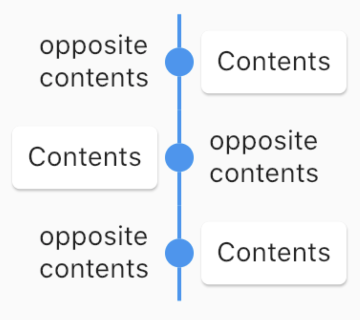
|
FixedTimeline.tileBuilder(
builder: TimelineTileBuilder.connectedFromStyle(
contentsAlign: ContentsAlign.alternating,
oppositeContentsBuilder: (context, index) => Padding(
padding: const EdgeInsets.all(8.0),
child: Text('opposite\ncontents'),
),
contentsBuilder: (context, index) => Card(
child: Padding(
padding: const EdgeInsets.all(8.0),
child: Text('Contents'),
),
),
connectorStyleBuilder: (context, index) => ConnectorStyle.solidLine,
indicatorStyleBuilder: (context, index) => IndicatorStyle.dot,
itemCount: 3,
),
)
|