





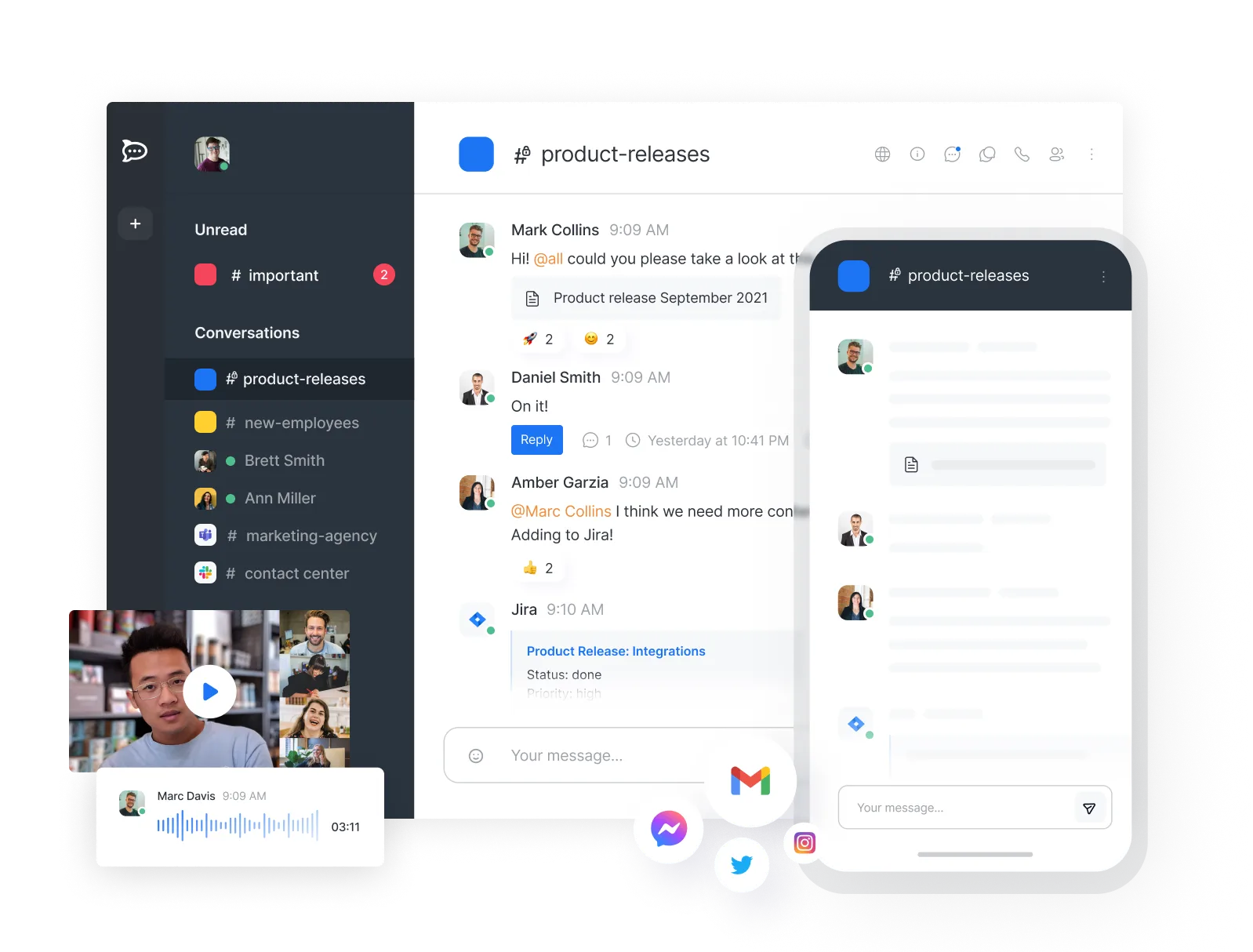 # ☁️ Cloud Hosted Rocket.Chat
Send your first message in minutes.
Free for 30 days. Afterward, choose between continuing to host on our secure cloud or migrating to your private cloud, data center, or even air-gapped environment.
[Start your cloud hosted trial now](https://rocket.chat/trial-saas)
# 🛠️ Local development
## Prerequisites
You can follow these instructions to setup a dev environment:
- Install **Node 14.x (LTS)** either [manually](https://nodejs.org/dist/latest-v14.x/) or using a tool like [nvm](https://github.com/creationix/nvm) or [volta](https://volta.sh/) (recommended)
- Install **Meteor** ([version here](apps/meteor/.meteor/release)): https://www.meteor.com/developers/install
- Install **yarn**: https://yarnpkg.com/getting-started/install
- Clone this repo: `git clone https://github.com/RocketChat/Rocket.Chat.git`
- Run `yarn` to install dependencies
**Starting Rocket.Chat:**
```bash
yarn dev # run all packages
```
OR
```bash
yarn dsv # run only meteor (front and back) with pre-built packages
```
After initialized, you can access the server at http://localhost:3000
**Starting Rocket.Chat in microservices mode:**
```bash
yarn turbo run ms
```
After initialized, you can access the server at http://localhost:4000
> ⚠️ Check more detailed information in the [Rocket.Chat Environment Setup](https://developer.rocket.chat/rocket.chat/rocket-chat-environment-setup) guide
# 💻 Installation
Please see the [requirements documentation](https://docs.rocket.chat/deploy/installing-client-apps/minimum-requirements-for-using-rocket.chat) for system requirements and more information about supported operating systems.
Please refer to [Install Rocket.Chat](https://rocket.chat/install) to install your Rocket.Chat instance.
# 📱 Mobile Apps
In addition to the web interface, you can also download Rocket.Chat clients for:
[](https://itunes.apple.com/us/app/rocket-chat/id1148741252?mt=8) [](https://play.google.com/store/apps/details?id=chat.rocket.android) [](https://f-droid.org/en/packages/chat.rocket.android)
You can also contribute to the Mobile open source code in [Rocket.Chat.ReactNative](https://github.com/RocketChat/Rocket.Chat.ReactNative) and check it out its [documentation](https://developer.rocket.chat/mobile-app/mobile-app-environment-setup)
# 🧩 Apps Engine for Rocket.Chat
You can develop your own app that can be integrated with Rocket.Chat. We provide an [Open Source Apps Engine framework](https://developer.rocket.chat/apps-engine/getting-started) increasing the world of possibilities of integrations around the Rocket.Chat ecosystem
# 📚 Learn More
- [Product Documentation](https://docs.rocket.chat)
- [Developer Documentation](https://developer.rocket.chat)
- [API Documentation](https://developer.rocket.chat/reference/api)
- [Apps Engine Development](https://developer.rocket.chat/apps-engine/rocket.chat-apps-and-apps-engine)
- [See who's using Rocket.Chat](https://www.rocket.chat/customers)
# 🆕 Feature Request
[Rocket.Chat/feature-requests](https://github.com/RocketChat/feature-requests) is used to track Rocket.Chat feature requests and discussions. Click [here](https://github.com/RocketChat/feature-requests/issues/new?template=feature_request.md) to open a new feature request. [Feature Request Forums](https://forums.rocket.chat/c/feature-requests/8) stores the historical archives of old feature requests (up to 2018).
# 🤝 Community
Join thousands of members worldwide in our [community server](https://open.rocket.chat).
Join [#support](https://open.rocket.chat/channel/support) and [#general](https://open.rocket.chat/channel/general) for help from the community.
# 👥 Contributions
Rocket.Chat is an open source project and we are very happy to accept community contributions. Please refer to the [How can I help?](https://developer.rocket.chat/contribute-to-rocket.chat/ways-to-contribute) page for more details.
## 💼 Become a Rocketeer
We're hiring developers, support people, and product managers all the time. Please check our [jobs page](https://rocket.chat/jobs).
## 🗞️ Get the Latest News
- [Blog](https://rocket.chat/blog)
- [Twitter](https://twitter.com/RocketChat)
- [Facebook](https://www.facebook.com/RocketChatApp)
- [LinkedIn](https://www.linkedin.com/company/rocket-chat)
- [Youtube](https://www.youtube.com/channel/UCin9nv7mUjoqrRiwrzS5UVQ)
## 🗒️ Credits
- Emoji provided graciously by [JoyPixels](https://www.joypixels.com).
# ☁️ Cloud Hosted Rocket.Chat
Send your first message in minutes.
Free for 30 days. Afterward, choose between continuing to host on our secure cloud or migrating to your private cloud, data center, or even air-gapped environment.
[Start your cloud hosted trial now](https://rocket.chat/trial-saas)
# 🛠️ Local development
## Prerequisites
You can follow these instructions to setup a dev environment:
- Install **Node 14.x (LTS)** either [manually](https://nodejs.org/dist/latest-v14.x/) or using a tool like [nvm](https://github.com/creationix/nvm) or [volta](https://volta.sh/) (recommended)
- Install **Meteor** ([version here](apps/meteor/.meteor/release)): https://www.meteor.com/developers/install
- Install **yarn**: https://yarnpkg.com/getting-started/install
- Clone this repo: `git clone https://github.com/RocketChat/Rocket.Chat.git`
- Run `yarn` to install dependencies
**Starting Rocket.Chat:**
```bash
yarn dev # run all packages
```
OR
```bash
yarn dsv # run only meteor (front and back) with pre-built packages
```
After initialized, you can access the server at http://localhost:3000
**Starting Rocket.Chat in microservices mode:**
```bash
yarn turbo run ms
```
After initialized, you can access the server at http://localhost:4000
> ⚠️ Check more detailed information in the [Rocket.Chat Environment Setup](https://developer.rocket.chat/rocket.chat/rocket-chat-environment-setup) guide
# 💻 Installation
Please see the [requirements documentation](https://docs.rocket.chat/deploy/installing-client-apps/minimum-requirements-for-using-rocket.chat) for system requirements and more information about supported operating systems.
Please refer to [Install Rocket.Chat](https://rocket.chat/install) to install your Rocket.Chat instance.
# 📱 Mobile Apps
In addition to the web interface, you can also download Rocket.Chat clients for:
[](https://itunes.apple.com/us/app/rocket-chat/id1148741252?mt=8) [](https://play.google.com/store/apps/details?id=chat.rocket.android) [](https://f-droid.org/en/packages/chat.rocket.android)
You can also contribute to the Mobile open source code in [Rocket.Chat.ReactNative](https://github.com/RocketChat/Rocket.Chat.ReactNative) and check it out its [documentation](https://developer.rocket.chat/mobile-app/mobile-app-environment-setup)
# 🧩 Apps Engine for Rocket.Chat
You can develop your own app that can be integrated with Rocket.Chat. We provide an [Open Source Apps Engine framework](https://developer.rocket.chat/apps-engine/getting-started) increasing the world of possibilities of integrations around the Rocket.Chat ecosystem
# 📚 Learn More
- [Product Documentation](https://docs.rocket.chat)
- [Developer Documentation](https://developer.rocket.chat)
- [API Documentation](https://developer.rocket.chat/reference/api)
- [Apps Engine Development](https://developer.rocket.chat/apps-engine/rocket.chat-apps-and-apps-engine)
- [See who's using Rocket.Chat](https://www.rocket.chat/customers)
# 🆕 Feature Request
[Rocket.Chat/feature-requests](https://github.com/RocketChat/feature-requests) is used to track Rocket.Chat feature requests and discussions. Click [here](https://github.com/RocketChat/feature-requests/issues/new?template=feature_request.md) to open a new feature request. [Feature Request Forums](https://forums.rocket.chat/c/feature-requests/8) stores the historical archives of old feature requests (up to 2018).
# 🤝 Community
Join thousands of members worldwide in our [community server](https://open.rocket.chat).
Join [#support](https://open.rocket.chat/channel/support) and [#general](https://open.rocket.chat/channel/general) for help from the community.
# 👥 Contributions
Rocket.Chat is an open source project and we are very happy to accept community contributions. Please refer to the [How can I help?](https://developer.rocket.chat/contribute-to-rocket.chat/ways-to-contribute) page for more details.
## 💼 Become a Rocketeer
We're hiring developers, support people, and product managers all the time. Please check our [jobs page](https://rocket.chat/jobs).
## 🗞️ Get the Latest News
- [Blog](https://rocket.chat/blog)
- [Twitter](https://twitter.com/RocketChat)
- [Facebook](https://www.facebook.com/RocketChatApp)
- [LinkedIn](https://www.linkedin.com/company/rocket-chat)
- [Youtube](https://www.youtube.com/channel/UCin9nv7mUjoqrRiwrzS5UVQ)
## 🗒️ Credits
- Emoji provided graciously by [JoyPixels](https://www.joypixels.com).