系统:x86_64/aarch64虚拟机
软件信息:
1) OS版本及分支:openEuler 22.03 lts sp1 round1
2) 内核信息:Linux openEuler 5.10.0-126.0.0.66.oe2203sp1.x86_64
3) 发现问题的组件版本信息:
aops-apollo-v1.1.0-1.oe2203.x86_64.rpm、aops-ceres-v1.1.0-1.oe2203.x86_64.rpm、aops-hermes-v1.1.0-2.oe2203.x86_64.rpm、aops-tools-v1.1.0-1.oe2203.x86_64.rpm、aops-vulcanus-v1.1.0-1.oe2203.x86_64.rpm、aops-zeus-v1.1.0-1.oe2203.x86_64.rpm
【问题复现步骤】
1.安装相关环境并启动服务
dnf install -y aops-ceres
dnf install -y aops-hermes
dnf install -y aops-tools
dnf install -y aops-vulcanus
dnf install -y aops-zeus
dnf install -y aops-apollo
aops-basedatabase mysql
aops-basedatabase elasticsearch
systemctl restart aops-ceres
systemctl restart aops-hermes
systemctl restart aops-zeus
systemctl restart aops-apollo
2.前端页面
3. 进入漏洞管理>主机列表>添加repo源
4. 输入正确的repo名“repo1”,导入repo文件“templete.repo”> 确认
5. 输入正确的repo名“repo2”,导入repo文件“templete.repo”
出现概率(必现)
【预期结果】
5. repo内容显示在repo内容框中
【实际结果】
5. repo没有显示在内容框中
【附件信息】
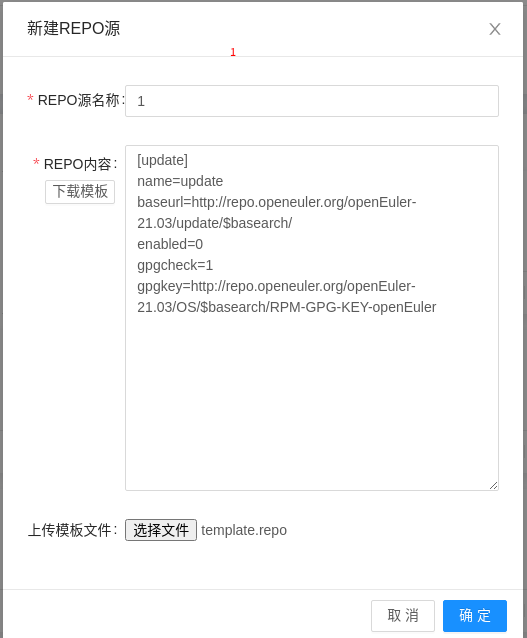
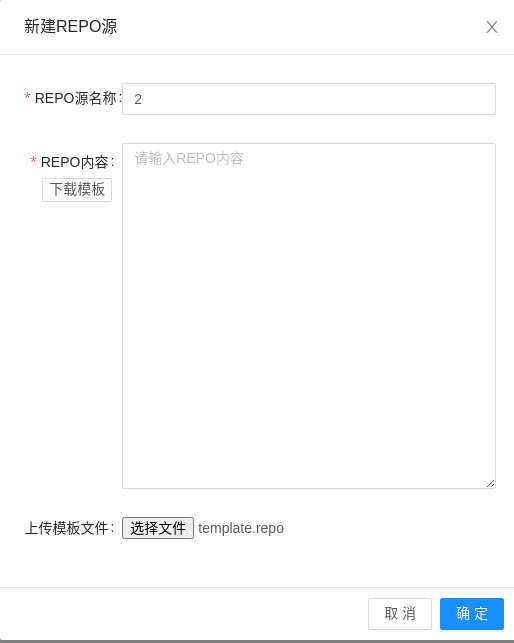
Hi ding-jiao, welcome to the openEuler Community.
I'm the Bot here serving you. You can find the instructions on how to interact with me at Here.
If you have any questions, please contact the SIG: sig-ops, and any of the maintainers: @栾建海 , @solarhu , @cmss_dx , @hjx_gitff , @snoweay , @luzhihao , @Lostway , @yangzhao_kl , @dowzyx , @王记棒棒猪 , @openeuler-ci-bot
此处可能存在不合适展示的内容,页面不予展示。您可通过相关编辑功能自查并修改。
如您确认内容无涉及 不当用语 / 纯广告导流 / 暴力 / 低俗色情 / 侵权 / 盗版 / 虚假 / 无价值内容或违法国家有关法律法规的内容,可点击提交进行申诉,我们将尽快为您处理。
验证版本:EBS-openEuler-22.03-LTS-SP1/rc3_openeuler-2022-12-10-04-00-31
验证结果:通过
登录 后才可以发表评论