VirtualXposed is a simple APP based on VirtualApp and epic that allows you to use an Xposed Module without needing to root, unlock the bootloader, or flash a custom system image. (Supports Android 5.0~9.0)
The only two restriction of VirtualXposed are:
Usage for Commercial Purposes are not allowed!!! Please refer to VirtualApp's declaration.
Download the latest APK from the release page, and install it on your Android device.
Open VirtualXposed, Click on the Drawer Button at the bottom of home page(Or long click the screen), add your desired APP and Xposed Module to VirtualXposed's virtual environment.
Note: All operations(installation of Xposed Module, APP)must be done in VirtualXposed, otherwise the Xposed Module installed won't take effect. For example, if you install the YouTube app on your system (Your phone's original system, not in VirtualXposed), and then install YouTube AdAway (A YouTube Xposed Module) in VirtualXposed; or you install YouTube in VirtualXposed, and install YouTube AdAway on original system; or both of them are installed on original system, neither of these three cases will work!
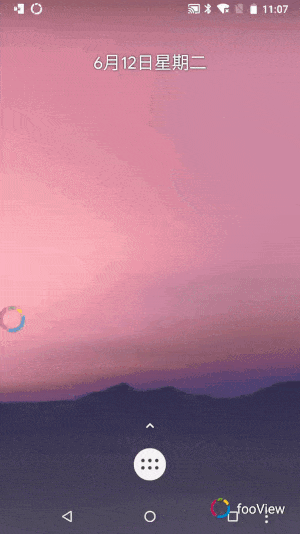
There are three ways to install an APP or Xposed Module to VirtualXposed:
For Xposed Module, You can install it from Xposed Installer, too.
Open Xposed Installer in VirtualXposed, go to the module fragment, check the module you want to use:

You only need to reboot VirtualXposed, There's no need to reboot your phone; Just click Settings in home page of VirtualXposed, click Reboot button, and VirtualXposed will reboot in a blink.

Supported modules are far more than above, you should test it by yourself, and welcome to send me a PR for the list above.
VirtualXposed also supports GameGuardian, you should use the separate version for GameGuardian.(Download it in release page).
VirusTotal might report VirtualXposed as a malware, it is stupid, you can refer to my explanation.
And obviously, VirtualXposed is open source, so you can refer to the source code. I am sure that it is safe to use.
If you still couldn't believe in me, you can install version 0.8.7; VirusTotal reports this version as safe.
Contributions to VirtualXposed are always welcomed!!
此处可能存在不合适展示的内容,页面不予展示。您可通过相关编辑功能自查并修改。
如您确认内容无涉及 不当用语 / 纯广告导流 / 暴力 / 低俗色情 / 侵权 / 盗版 / 虚假 / 无价值内容或违法国家有关法律法规的内容,可点击提交进行申诉,我们将尽快为您处理。