代码拉取完成,页面将自动刷新
使用echo指令输出一个字符串
Nginx1.0.10 https://github.com/nginx/nginx/releases/tag/release-1.0.10
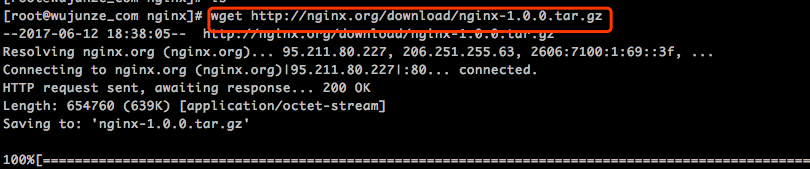
OS : CentOS Linux release 7.2.1511 (Core)


下载 Nginx10.10 并且解压它

安装gcc和Nginx需要的lib


./configure --prefix=/usr/local/nginx && make && make install



运行Nginx


typedef struct {
ngx_str_t ed; //该结构体定义在这里 https://github.com/nginx/nginx/blob/master/src/core/ngx_string.h
} ngx_http_echo_loc_conf_t;

#定义echo模块的指令和参数转化函数


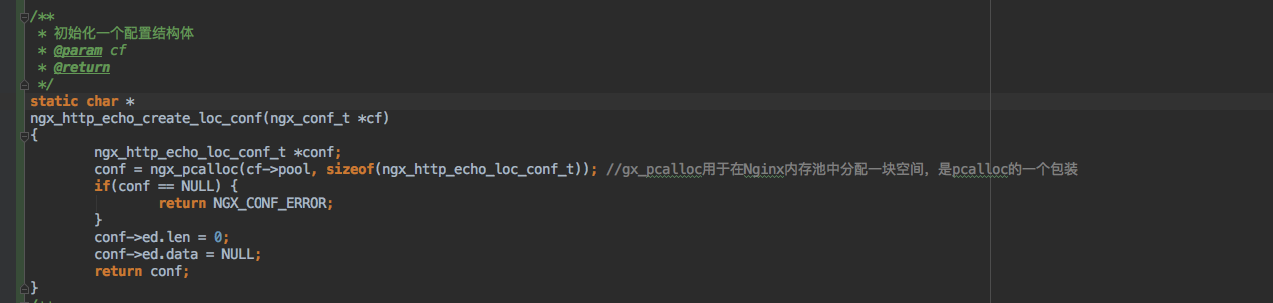




ngx_addon_name=ngx_http_echo_module
HTTP_MODULES="$HTTP_MODULES ngx_http_echo_module"
NGX_ADDON_SRCS="$NGX_ADDON_SRCS $ngx_addon_dir/src/ngx_http_echo_module.c"
./configure --prefix=/usr/local/nginx/ --add-module=/root/ngx_dev && make && make install



参考文档
此处可能存在不合适展示的内容,页面不予展示。您可通过相关编辑功能自查并修改。
如您确认内容无涉及 不当用语 / 纯广告导流 / 暴力 / 低俗色情 / 侵权 / 盗版 / 虚假 / 无价值内容或违法国家有关法律法规的内容,可点击提交进行申诉,我们将尽快为您处理。