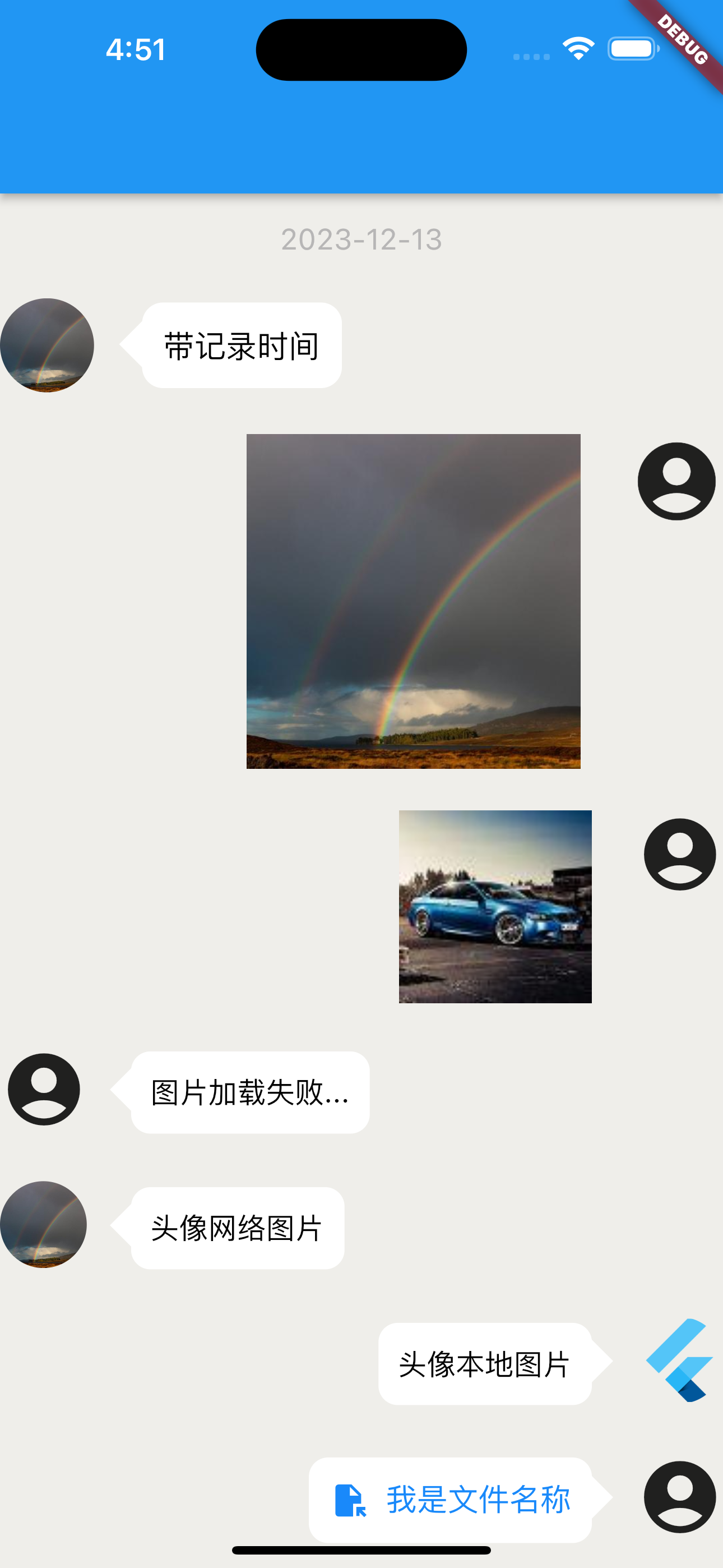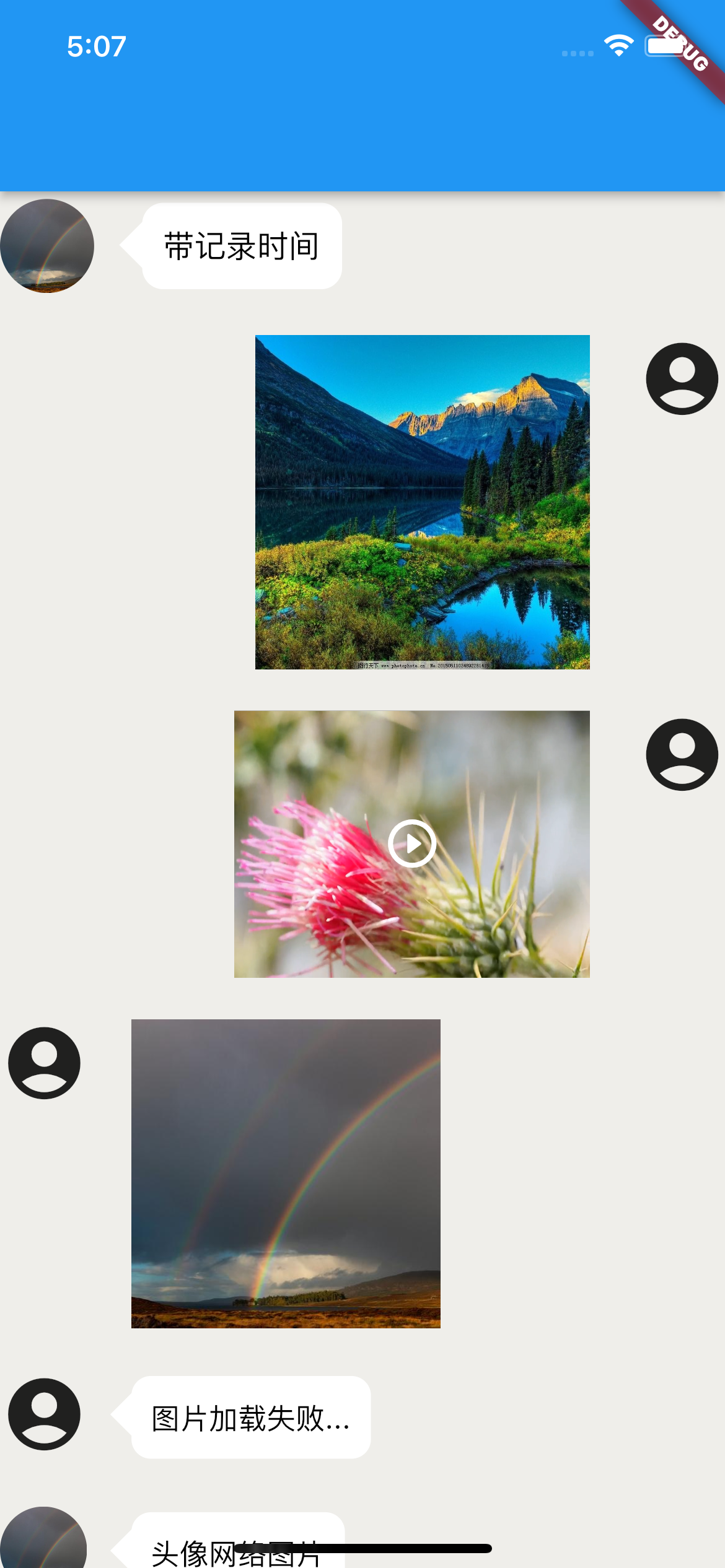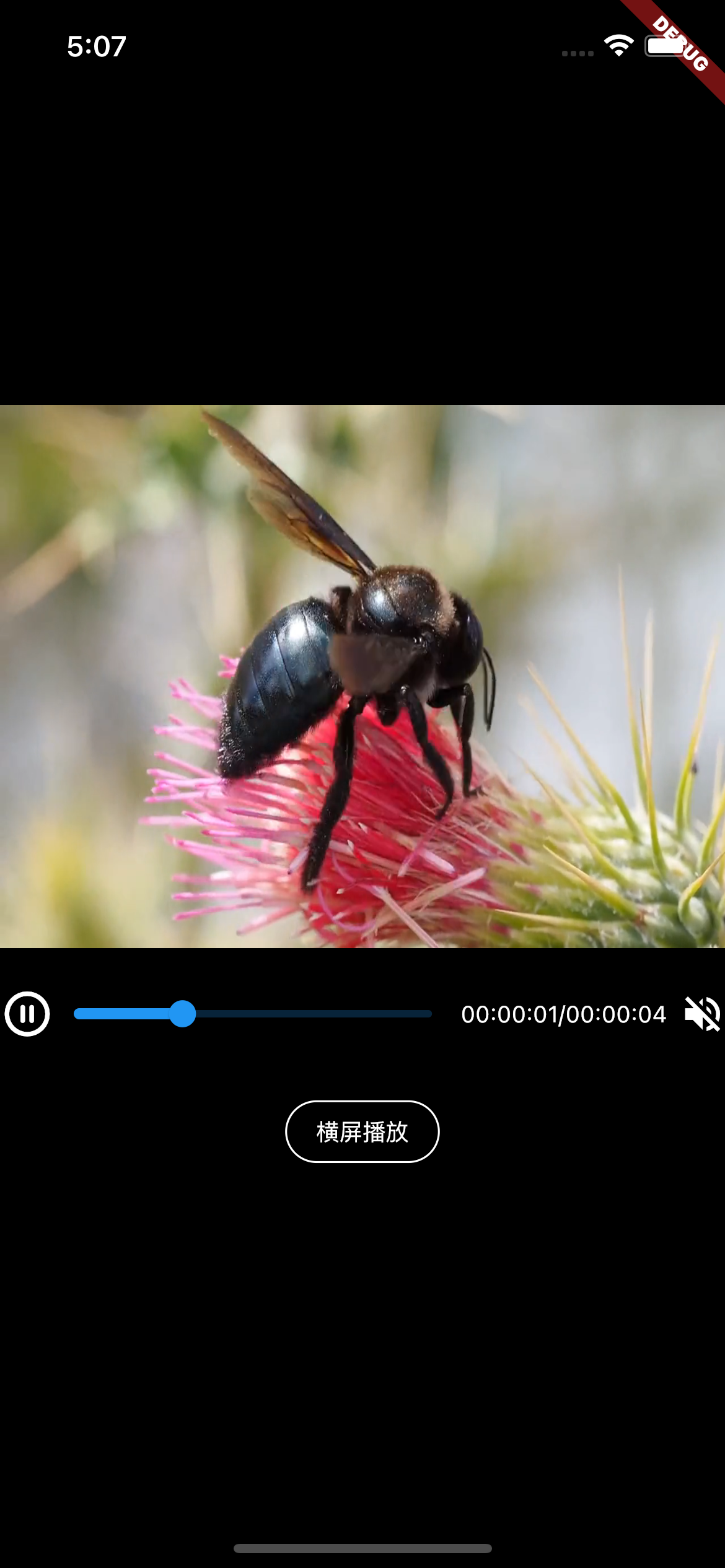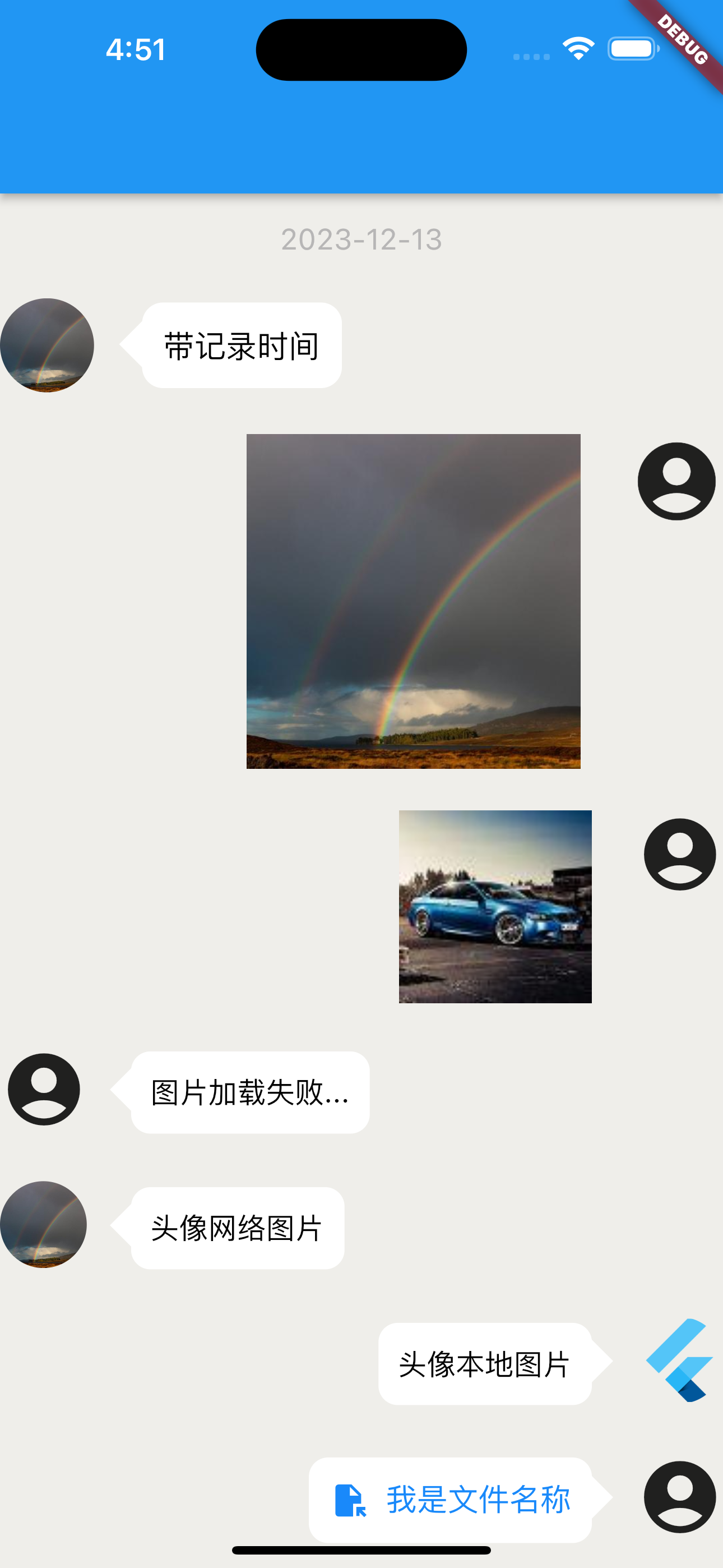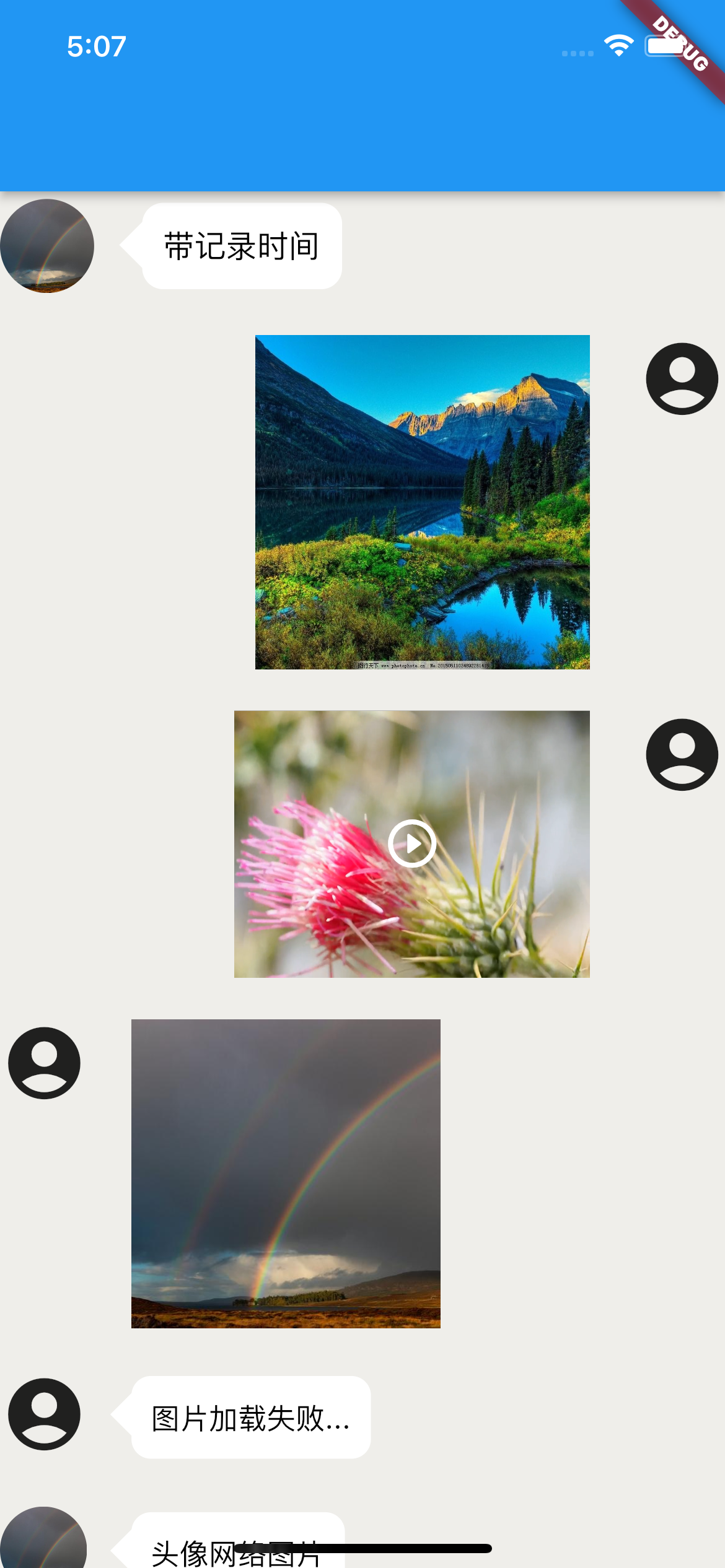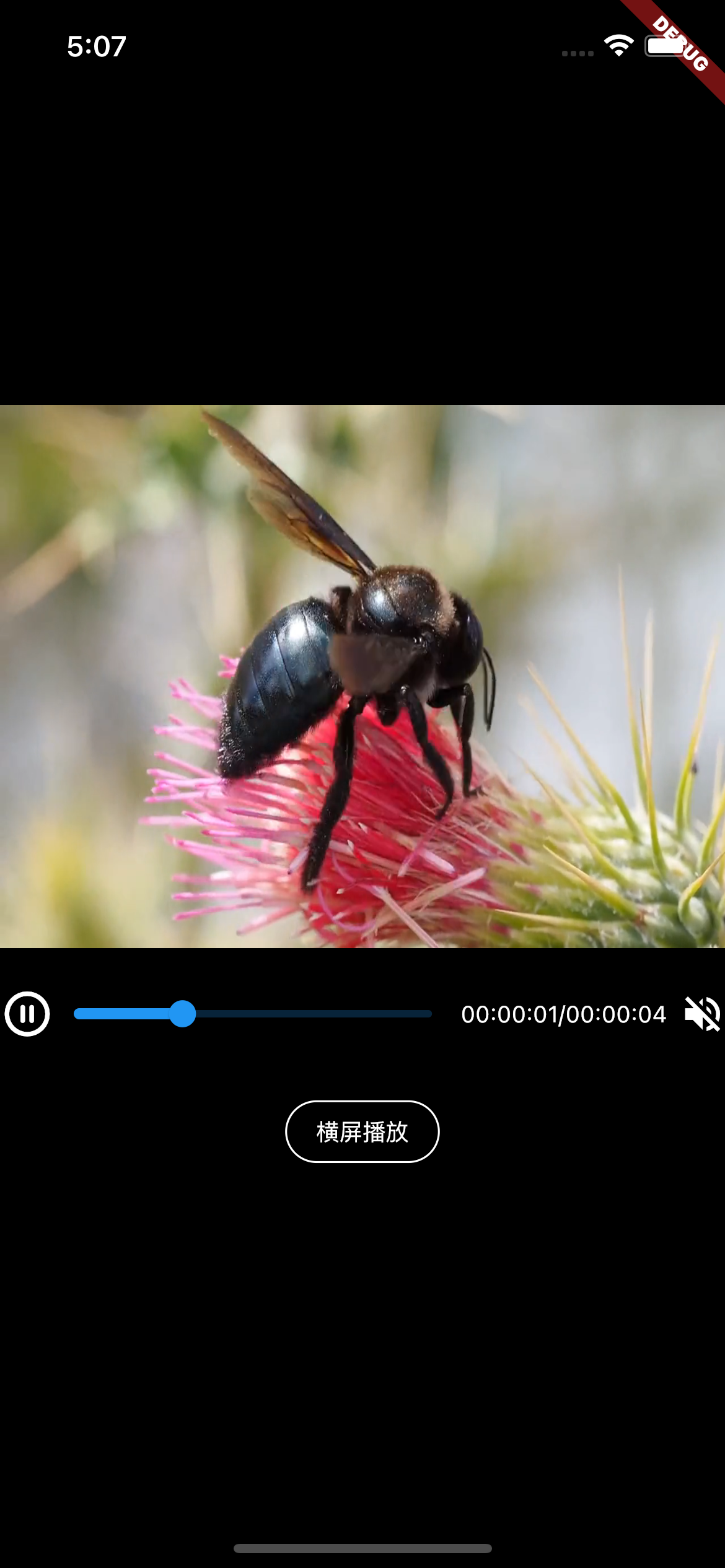# chat_flutter
**Repository Path**: xiaorui-23/chat_flutter
## Basic Information
- **Project Name**: chat_flutter
- **Description**: 这是一个纯 `dart` 开发的开发的 聊天记录 列表展示的组件包,支持图片、文件、语音、文字的基础内容展示。
- **Primary Language**: Unknown
- **License**: MIT
- **Default Branch**: master
- **Homepage**: None
- **GVP Project**: No
## Statistics
- **Stars**: 9
- **Forks**: 3
- **Created**: 2023-04-17
- **Last Updated**: 2025-11-15
## Categories & Tags
**Categories**: im
**Tags**: chat, Flutter, 聊天
## README
# chat_flutter
[](https://pub.dev/packages/chat_flutter)
[](https://github.com/xiaorui-23/chat_flutter)
[](https://github.com/xiaorui-23/chat_flutter)
[](https://github.com/xiaorui-23/chat_flutter)
这是一个纯 `dart` 开发的开发的 聊天记录 列表展示的组件包,支持图片、文件、语音、文字、视频的基础内容展示。
语言:[English](https://github.com/xiaorui-23/chat_flutter/blob/master/README.md)
> 推荐您通过`onCreated`回调中的`chatViewWidgetController`控制器对记录列表进行`add`、`remove`等操作。
插件工具包支持以下平台,注 ⚠️ 部分功能非全平台支持:
- Android
- IOS
- WEB
- Windows
- Macos
- Linux
# 效果图
# 一、特点
此工具组件可以展示聊天记录,常用于聊天记录内容的展示。
展示内容支持以下基础内容:
- 图片 -> image
- 文件 -> file
- 文字 -> text
- 音频 -> audio
- 视频 -> video
# 二、安装
pub.dev 地址导航:
- pub.dev: [https://pub.dev/packages/chat_flutter](https://pub.dev/packages/chat_flutter)
- pub.flutter-io.cn: [https://pub.flutter-io.cn/packages/chat_flutter](https://pub.flutter-io.cn/packages/chat_flutter) -> (中国镜像地址)
## 1、
你可以直接在`pubspec.yaml`文件中的`dependencies`下添加以进行安装。
```dart
chat_flutter: ^3.0.0
```
如下面这样:
```dart
dependencies:
chat_flutter: ^3.0.0
```
## 2、
你还可以在处于项目根目录的终端中执行下面这条命令进行安装:
```dart
flutter pub add chat_flutter
```
# 三、使用
在需要使用的页面进行引入:
```dart
import 'package:chat_flutter/chat_flutter.dart';
```
完整使用案例:
```dart
import 'package:flutter/material.dart';
import 'package:chat_flutter/chat_flutter.dart';
void main() {
runApp(const MyApp());
}
class MyApp extends StatefulWidget {
const MyApp({super.key});
@override
State createState() => _MyAppState();
}
class _MyAppState extends State {
@override
Widget build(BuildContext context) {
return Scaffold(
body: Column(
children: [
Expanded(
child: ChatViewWidget()
)
],
),
);
}
}
```
更多使用案例可点击[这里](https://github.com/xiaorui-23/chat_flutter)中的`/example/lib/main.dart`进行查看。
# 四、使用注意
#### 1、本插件只提供展示,不提供功能的实现。如以下功能并未实现:
- 当展示记录内容为音频时,本插件并未实现音频的播放,需要使用者自己实现音频播放功能。
#### 2、使用注意
- 本插件未对插件内容进行宽度、高度限制,故此您在使用的过程中需要对插件包裹的`widget`盒子进行设定宽高。
- 若你在使用的过程中,在`release`模式下出现渲染问题,请按照下方描述进行修改:
在您的项目`项目/android/app/build.gradle`文件中`buildTypes`的`release`模式添加如下代码:
```gradle
buildTypes {
release {
signingConfig signingConfigs.debug
// 添加如下代码
shrinkResources false // 关闭代码混淆
minifyEnabled false // 关闭资源缩小
}
}
```
# 五、关于插件机型适配问题
本插件自身以`flutter_screenutil`插件为基础进行了多机型适配,故此您在使用的过程中不必担心在使用的过程中遇到`UI`错乱等问题,若您使用的机型未进行到适配,导致 `UI` 样式错乱等问题,您可以通过下方的联系方式联系我,以便为您提供帮助。
# 六、关于插件依赖问题
作者发现插件中使用的依赖有更新后,将在第一时间进行依赖更新。为了您在使用过程中有更顺畅的体验,建议您第一时间更新插件,或者在`pubspec.yaml`文件中版本号前添加`^`符号,以便使用最新版本的插件。
目前部分功能实现依赖于以下插件:
- flutter_screenutil
- photo_view
- video_player
# 七、关于自定义
此插件提供了高度的自定义,以方便您不满足时插件方面提供的功能及`UI`时进行自定义,以达到您的需求。
# 八、案例及详细使用参考指南
若您感觉到本页面提供的案例、使用帮助无法让您顺利成功上手此插件,您可以点击[这里](https://github.com/xiaorui-23/chat_flutter)并进入`example/lib/main.dart`文件查看详细的使用案例。或者您可以通过下方的联系方式进行联系我。
# 九、API 参数说明
## `ChatViewWidget` 说明
| 名称 | 类型 | 描述 | 默认值 |
| :------------------: | :---------------------------------------------------: | :--------------------------------------------------------: | :-----: |
| `children` | `List` | 记录列表 | `[]` |
| `isNeedScrollBottom` | `bool` | 初始渲染时是否滑动到底部 | `false` |
| `onCreated` | `Function(ScrollController chatViewWidgetController)` | 创建完成时, 返回一个`ScrollController`类型的列表滑动控制器 | -- |
| `isOpenPreviewImage` | `bool` | 是否开启图片预览 | `false` |
## `ChatViewItem` 说明
### 公共参数 API
| 名称 | 类型 | 描述 | 默认值 |
| :------------------------------------: | :-----------------------------------------: | :------------------------------------------------------------------------------------------------------------------------------------------: | :------------: |
| `itemBody` | `dynamic` | 内容。根据`itemBodyType`的类型不同时所传递的内容也不同。当 `itemBodyType = ChatViewItemRecordBodyType.audio`时可不传递,详细使用可参考案例。 | -- |
| `senderRight` | `bool` | 是否为 右侧 己方 | `true` |
| `customRecordTimeWidget` | `Widget` | 自定义时间记录 `widget` | -- |
| `customRecordTimeStyle` | `TextStyle` | 自定义时间记录样式 | -- |
| `chatViewItemRecordBodyBoxConstraints` | `BoxConstraints` | 内容主体约束 | -- |
| `itemBodyType` | `ChatViewItemRecordBodyType` | 当前记录内容类型 | `文本|text` |
| `itemBodyRecordTime` | `String` | 记录时间 | -- |
| `backgroundColor` | `Color` | 记录主体的背景色 | `Colors.white` |
| `customItem` | `Widget` | 自定义记录主体 | -- |
| `itemBodyTap` | `Function` | 内容主体点击事件 | -- |
| `itemBodyMediaTap` | `Function(ChatViewItemRecordBodyType type)` | 文件、图片、音频、视频 点击事件 | -- |
| `textTypeModel` | `ChatViewItemTextTypeModel` | 文本类型配置内容 | -- |
| `imageTypeModel` | `ChatViewItemImageTypeModel` | 图片类型配置内容 | -- |
| `videoTypeModel` | `ChatViewItemVideoTypeModel` | 视频类型配置内容 | -- |
| `fileTypeModel` | `ChatViewItemFileTypeModel` | 文件类型配置内容 | -- |
| `audioTypeModel` | `ChatViewItemAudioTypeModel` | 音频类型配置内容 | -- |
| `avatarModel` | `ChatViewItemAvatarModel` | 头像配置内容 | -- |
| `commonParamModel` | `CommonParamModel` | 加载过渡 progressIndicator | -- |
#### 头像-`avatarModel` -> `ChatViewItemAvatarModel`
| 名称 | 类型 | 描述 | 默认值 |
| :------------------: | :--------: | :----------------------------------------------------------------------------------: | :-----------: |
| `avatarPath` | `String` | 头像地址, 当未传递时,将采用 默认头像地址,若都未传递,则采用 自带的 `icon` 头像方案 | -- |
| `defaultAvatarPath` | `String` | 默认头像地址 | -- |
| `isAvatarShow` | `bool` | 是否展示头像 | `true` |
| `avatarSize` | `double` | 头像大小 | 适配后的 `45` |
| `avatarColor` | `Color` | 头像颜色 | -- |
| `customAvatar` | `Widget` | 自定义头像 | -- |
| `customAvatarWidget` | `Widget` | 自定义头像 | -- |
| `avatarTap` | `Function` | 头像点击回调 | -- |
#### 加载过渡-`commonParamModel` -> `CommonParamModel`
| 名称 | 类型 | 描述 | 默认值 |
| :--------------------: | :-----------------: | :---------------------: | :----: |
| `progressIndicator` | `ProgressIndicator` | 自定义加载过度 Progress | -- |
| `isOpenTransitionLoad` | `bool` | 是否开启过渡加载 | `true` |
### 下方为不同类型的参数 API
#### 1、文本-`textTypeModel` -> `ChatViewItemTextTypeModel`
| 名称 | 类型 | 描述 | 默认值 |
| :----------------------------: | :--------------------------------------------------------------------------: | :----------------------------------------------: | :------------------------------------------------------: |
| `selectionControls` | `TextSelectionControls` | 文本选择控制器。当 `isOpenTextSelect` 开启有效。 | -- |
| `itemBodyTextStyle` | `TextStyle` | 记录主体的文字样式 | `TextStyle (color: const Color(0xff1989fa),fontSize: 16` |
| `isOpenTextSelect` | `bool` | 是否打开长按文字菜单 | `true` |
| `contextMenuBuilder` | `Widget Function(BuildContext context, EditableTextState editableTextState)` | 显示的工具菜单 | -- |
| `onSelectionChanged` | `void Function(TextSelection selection, SelectionChangedCause? cause)` | 长按文字菜单选择回调 | -- |
| `createSelectableTextCallback` | `Function(FocusNode focusNode)` | 可选文字内容 `widget` 创建时的回调 | -- |
#### 2、音频-`audioTypeModel` -> `ChatViewItemAudioTypeModel`
| 名称 | 类型 | 描述 | 默认值 |
| :---------------: | :----: | :------: | :-----: |
| `audioTimelength` | `int` | 音频时长 | `0` |
| `audioPlayStatus` | `bool` | 播放状态 | `false` |
#### 3、图片-`imageTypeModel` -> `ChatViewItemImageTypeModel`
| 名称 | 类型 | 描述 | 默认值 |
| :--------------------------: | :-------------------------------------------------------: | :----------------------------------------------------------------: | :----: |
| `previewImageLongPressMenu` | `List` | 预览图片长按显示菜单 | -- |
| `onPreviewImageTapMenu` | `Function(String data, int index, List menuList)` | 预览图片菜单点击回调 | -- |
| `customPreviewImageCallback` | `Function(String imagePath)` | 自定义预览图片回调。注:当传递该参数时将不再使用库提供的预览方案。 | -- |
| `customLongPress` | `Function(BuildContext context)` | 自定义长按图片显示回调 | -- |
#### 4、文件-`fileTypeModel` -> `ChatViewItemFileTypeModel`
暂无额外参数。
#### 5、视频-`videoTypeModel` -> `ChatViewItemVideoTypeModel`
| 名称 | 类型 | 描述 | 默认值 |
| :---------------------: | :---------------------------: | :----------------------: | :----: |
| `notPlayingWidget` | `Widget` | 未播放自定义 widget | -- |
| `playingFailWidget` | `Widget` | 播放错误自定义 widget | -- |
| `autoPlaying` | `bool` | 在界面展示时是否自动播放 | `true` |
| `videoLoadFailCallback` | `void Function(Object error)` | 视频加载错误回调 | -- |
##### **IOS 额外配置**
针对 `IOS`,你需要在 `/ios/Runner/Info.plist` 路径下的 `Info.plist` 文件中加入如下配置。
```plist
NSAppTransportSecurity
NSAllowsArbitraryLoads
```
| | Android | iOS | Web | windows | macos | linux |
| ----------- | ------- | ----- | ----- | ------- | ------ | ------ |
| **Support** | SDK 16+ | 11.0+ | Any\* | 不支持 | 不支持 | 不支持 |
# 十、关于国际化
插件工具包本身涉及到的提醒、展示等固定文字内容已做语言坏境适配。目前仅支持以下语言环境:
- CH -> 中文 (默认)
- US -> 英文
如需进行切换及修改可参考采用下方代码形式进行修改:
```dart
import 'package:flutter_localizations/flutter_localizations.dart';
```
```dart
@override
Widget build(BuildContext context) {
return MaterialApp(
locale: const Locale('zh'),
localizationsDelegates: const [
GlobalMaterialLocalizations.delegate,
GlobalWidgetsLocalizations.delegate,
GlobalCupertinoLocalizations.delegate
],
supportedLocales: const [Locale('zh', 'CH')],
);
}
```
> Tips: 上述代码中`flutter_localizations`的工具包需要您自己手动安装。
# 十一、联系作者
当您在使用的过程中遇到了问题,可点击[这里](https://github.com/xiaorui-23/chat_flutter)进行`issue`提出问题或者通过下方的联系方式联系我,看到您的联系时或提出的`issue`我将第一时间进行回复并联系您。
- [github](https://github.com/xiaorui-23/chat_flutter)
- [gitee](https://gitee.com/xiaorui-23/chat_flutter)