代码拉取完成,页面将自动刷新
不知道作者有没用过notepad2-mod,个人用过很多记事本软件,最后都是用回了notepad2-mod,因为这个软件可以完美替换系统记事本,替换完之后,所有右键编辑,都会直接打开notepad2-mod(默认是直接打开系统记事本),这样非常方便使用
notepad2-mod唯一的缺点就是没有tab的功能,所有如果notepad--能支持直接替换,应该会很完美
这边也试过自己改了截图内的脚本,换成用notepad--,替换是能替换,但是无法双击或右键编辑打开文本文件,如txt、csv等
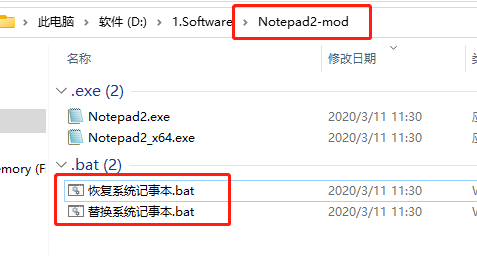
支持,同希望加此功能
此处可能存在不合适展示的内容,页面不予展示。您可通过相关编辑功能自查并修改。
如您确认内容无涉及 不当用语 / 纯广告导流 / 暴力 / 低俗色情 / 侵权 / 盗版 / 虚假 / 无价值内容或违法国家有关法律法规的内容,可点击提交进行申诉,我们将尽快为您处理。
下个版本,安装包会把常见txt格式,都直接使用ndd打开。
可以把这个两格bat文件,发出来一下,我集成到ndd里面去。发到我邮箱里面。感谢反馈。
我的邮箱:757210198@qq.com
采用镜像劫持的方式替代windows系统的记事本
替换系统记事本.bat
@ECHO OFF
PUSHD %~DP0
taskkill /f /im notepad*>NUL 2>NUL
Md "%WinDir%\System32\test_permissions" 2>NUL||(Echo 请使用右键管理员身份运行&&Pause >NUL&&Exit)
Rd "%WinDir%\System32\test_permissions" 2>NUL
SetLocal EnableDelayedExpansion
if not exist "%WinDir%\SysWOW64" reg add "HKLM\Software\Microsoft\Windows NT\CurrentVersion\Image File Execution Options\notepad.exe" /v "Debugger" /t REG_SZ /d "\"%~dp0Notepad2.exe\" /z" /f
if exist "%WinDir%\SysWOW64" reg add "HKLM\Software\Microsoft\Windows NT\CurrentVersion\Image File Execution Options\notepad.exe" /v "Debugger" /t REG_SZ /d "\"%~dp0Notepad2_x64.exe\" /z" /f
exit
恢复系统记事本.bat
@ECHO OFF
PUSHD %~DP0
taskkill /f /im notepad*>NUL 2>NUL
Md "%WinDir%\System32\test_permissions" 2>NUL||(Echo 请使用右键管理员身份运行&&Pause >NUL&&Exit)
Rd "%WinDir%\System32\test_permissions" 2>NUL
SetLocal EnableDelayedExpansion
reg delete "HKLM\Software\Microsoft\Windows NT\CurrentVersion\Image File Execution Options\notepad.exe" /f
reg delete "HKLM\Software\Wow6432Node\Microsoft\Windows NT\CurrentVersion\Image File Execution Options\notepad.exe" /f
exit
登录 后才可以发表评论