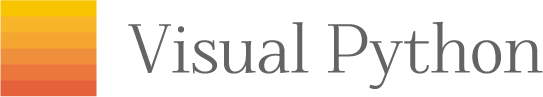
Visual Python is a GUI-based Python code generator, developed on the Jupyter Lab, Jupyter Notebook and Google Colab as an extension. You can also simply use Visual Python using Visual Python Desktop.
Visual Python is an open source project started for students who struggle with coding during Python classes for data science.
Try Visual Python if you would like to:
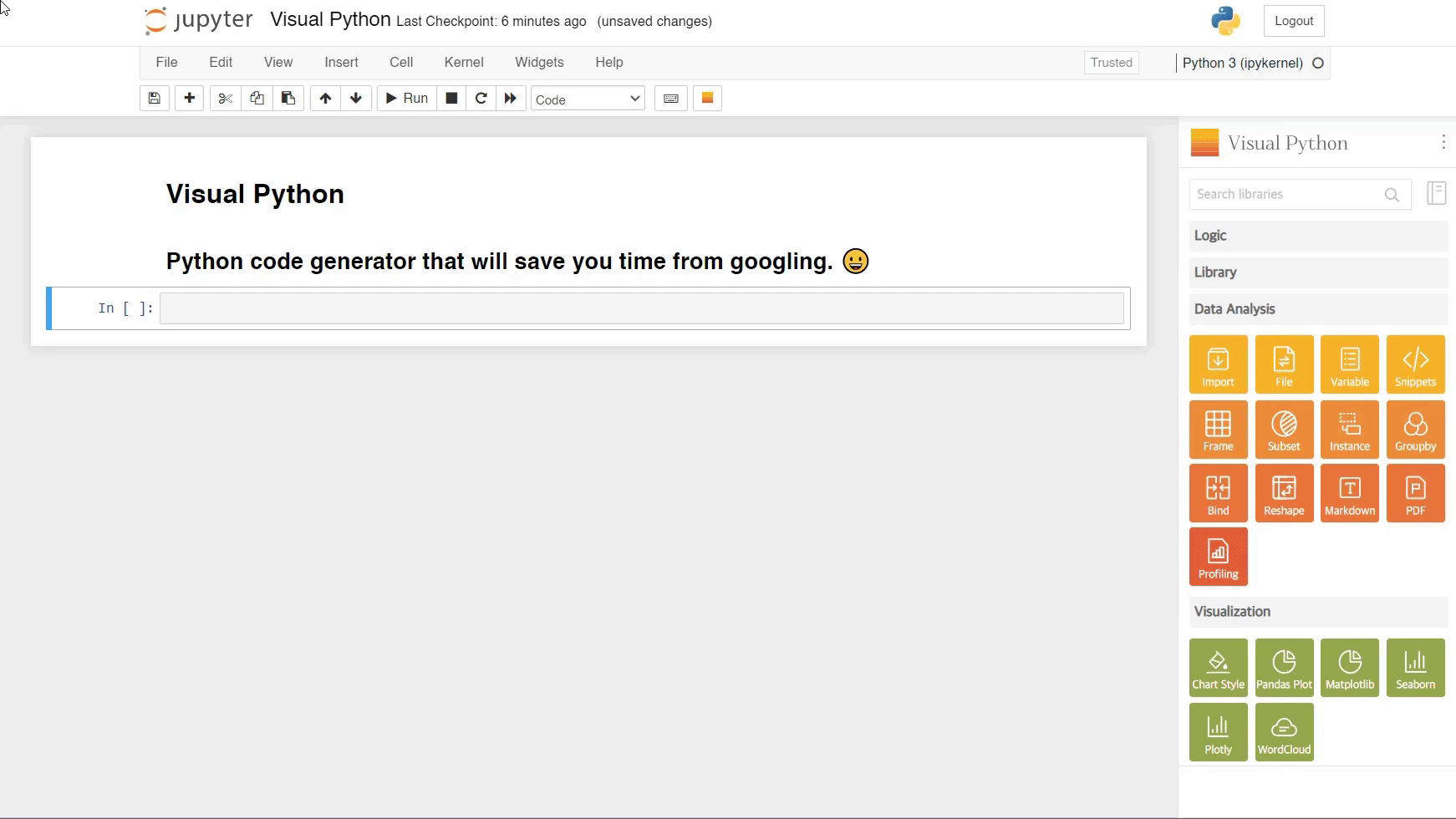
Visual Python is an extension to Jupyter Lab, so you must have Jupyter Lab installed already.
1) Install package from PyPI
pip install jupyterlab-visualpython
jupyterlab-visualpython==2.5.0pip install jupyterlab-visualpython==2.5.0
2) Activate Visual Python on Jupyter Lab
Click orange square button on the right side of Jupyter Lab.
Visual Python is an extension to Jupyter Notebook, so you must have Jupyter Notebook installed already. You need latest version of Jupyter Notebook over version 7.x.x.
1) Install package from PyPI
pip install jupyterlab-visualpython
2) Activate Visual Python on Jupyter Notebook
Click orange square button on the toolbar of Jupyter Notebook.
Visual Python is an extension to Jupyter Notebook, so you must have Jupyter Notebook installed already. You need old version of Jupyter Notebook under version 6.x.x.
1) Install package from PyPI
pip install visualpython
2) Enable the package
visualpy install
3) Activate Visual Python on Jupyter Notebook
Click orange square button on the toolbar of Jupyter Notebook.
help - show help menu
install - install packages
uninstall - uninstall packages
upgrade - version upgrade
version - version check
Visual Python is an extension to Google Colab, so you must have Google Colab opened.
1) Install package using Chrome Web Store
2) Open Google Colab
3) Activate Visual Python on Google Colab
Visual Python Desktop is an installer to create an isolated jupyter environment and enable to use Visual Python easily.
It simplifies the process of configuring an independent Python environment, installing essential packages, and setting up a Jupyter environment, allowing users to focus on data analysis using python.
Download Visual Python Desktop installer from homepage.
Run the installer and follow the provided instructions for the installation process.
Use the shortcut created in Start menu or on Desktop to execute Jupyter Notebook (Visual Python), Jupyter Lab (Visual Python), and Visual Python Prompt according to your needs.
If you are interested in contributing to the Visual Python, please see CONTRIBUTING.md.
All skills from programmers, non-programmers, designers are welcomed.
Whoever wants to contribute or join our community,
You can contact us by creating issues on Issue page or using Discord server.
GNU GPLv3 with Visual Python special exception (See LICENSE file).
Mission
To support technology and education so that anyone can leverage big data analytical skills to create a variety of social values.
Vision
To create an environment where everyone can learn and use big data analytical skills easily.
Love Visual Python?
Your support will help us continue to actively develop and improve Visual Python.☕
此处可能存在不合适展示的内容,页面不予展示。您可通过相关编辑功能自查并修改。
如您确认内容无涉及 不当用语 / 纯广告导流 / 暴力 / 低俗色情 / 侵权 / 盗版 / 虚假 / 无价值内容或违法国家有关法律法规的内容,可点击提交进行申诉,我们将尽快为您处理。