(Sorry for my poor English)
简体中文 || English
A Gearlock package for install libhoudini translation on x86_64 Android11,extracted from Windows Subsystem for Android™️ (WSA).
Only supports x86_64 Android11.
You can use this batch file to extract libhoudini files by yourselves.
git clone https://github.com/natsumerinchan/libhoudini-package.git
cd libhoudini-package
cp -r ./src ./.github/workdir
cd ./.github && ./build
pm install --abi %ARCH% %APK_PATH%
ARCH:
AIDA64
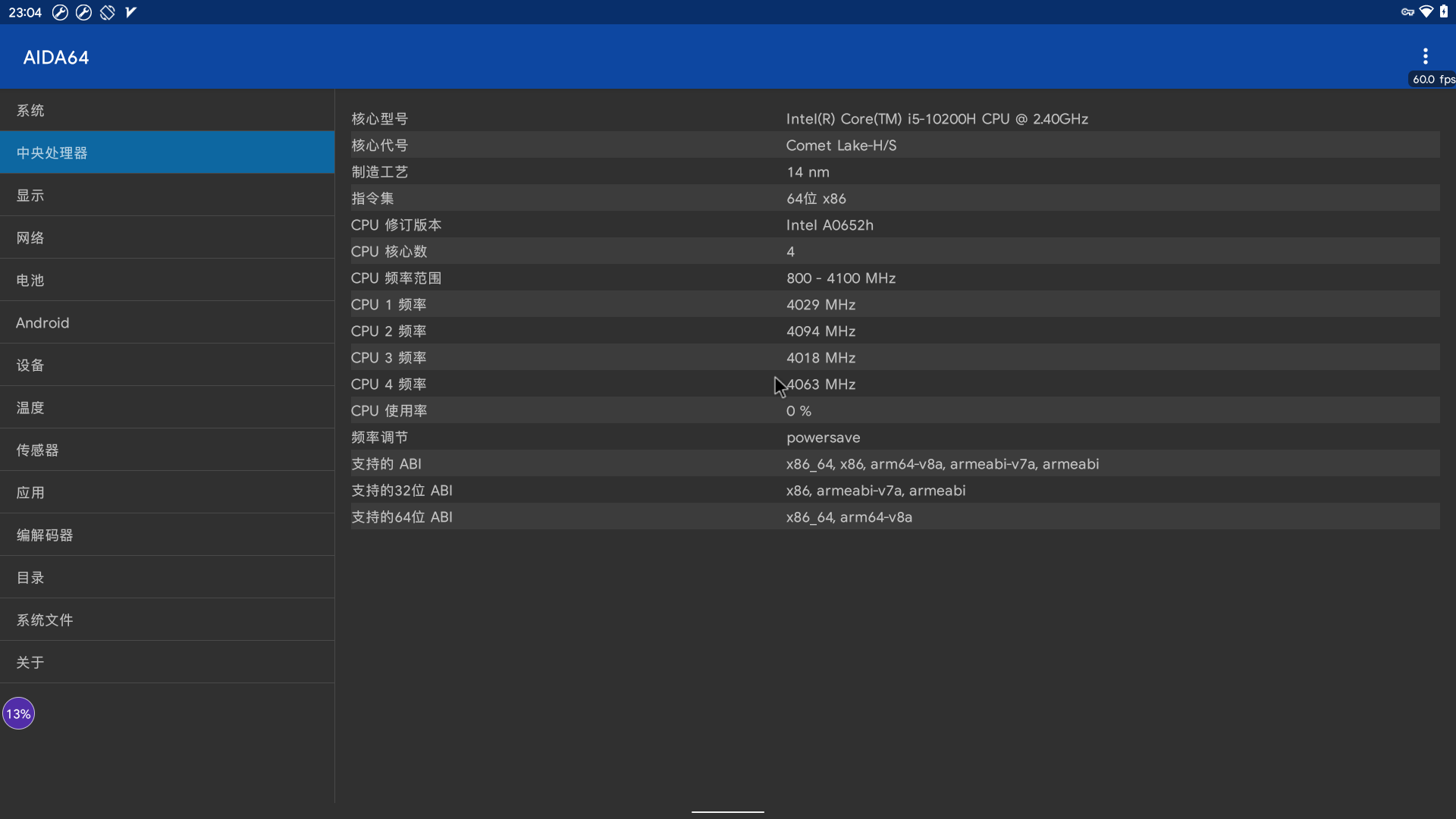
Desktop

PCR

Wallpaper Engine
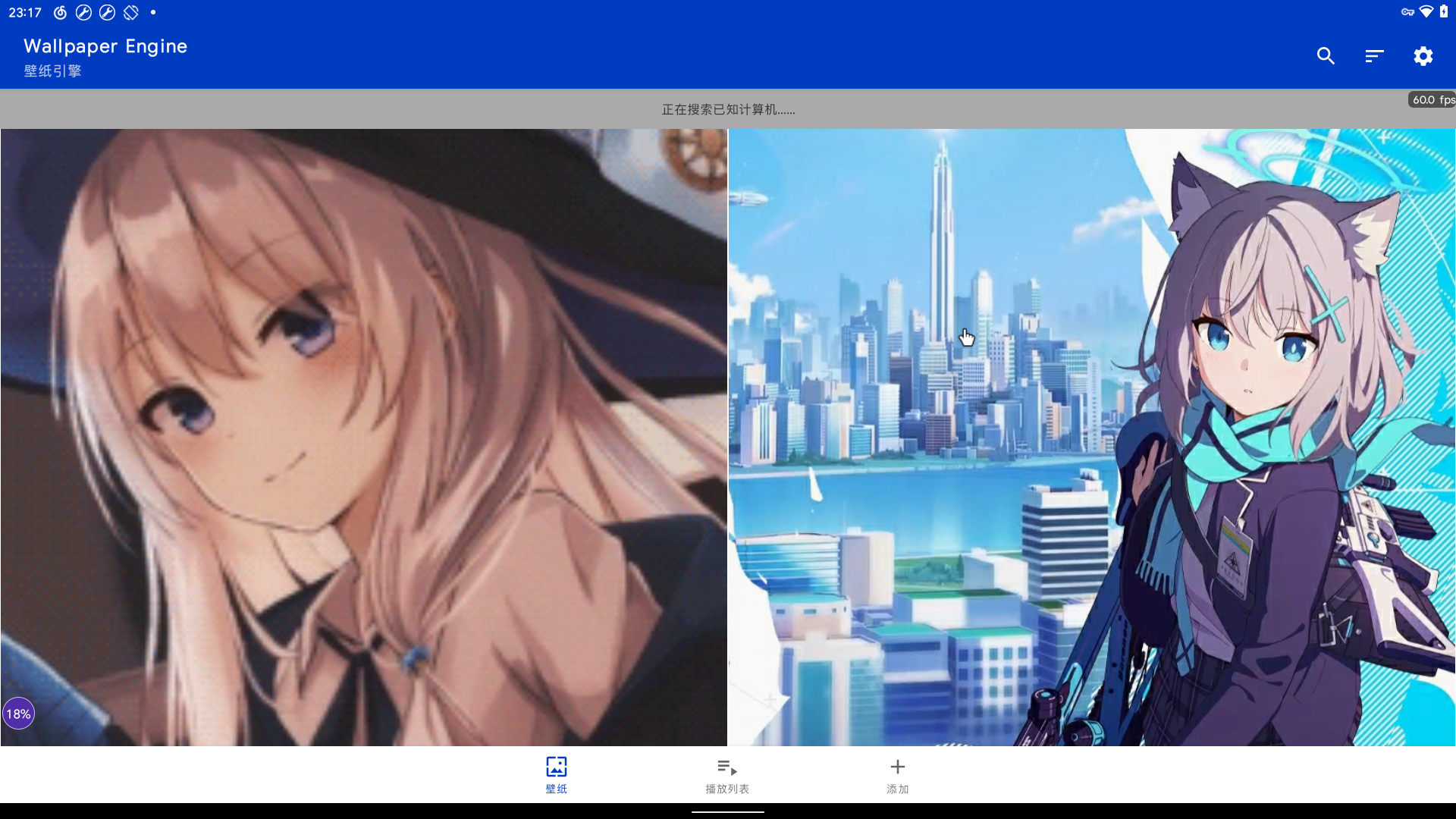
1.Blue Archive (Can open the title page, but it crashes on loading.)
Due to app's data is not recognized it will make the game crash on loading. To fix this, there're 2 solutions :
These method are for people who can be able to compile custom Android-x86 images
+ Make a script that set data permission to 777 whenever an app is being opened (PrimeOS method - NOT RECOMMEND)
* Cherry-pick these two commits :
https://github.com/supremegamers/device_generic_common/commit/2d47891376c96011b2ee3c1ccef61cb48e15aed6
https://github.com/supremegamers/android_frameworks_base/commit/24a08bf800b2e461356a9d67d04572bb10b0e819
Result : Tested by SGNight using ProjectSakura-x86

+ Use bind mounting file-systems (RECOMMEND)
The proper way is to use file-systems such as sdcardfs or esdfs so that it can bind mount both apps data or obb correctly. This method is still being used by Android devices today.
Find a kernel that include the file-systems :
For sdcardfs, check out maurossi or youling257 repo :
(recommend to set CONFIG_SDCARD_FS to =y instead of =m)
For esdfs, check out HMTheBoy154 (umbral branch) or youling257 (5.18 branch and above). esdfs and pkglist are pulled from ChromiumOS's third_party kernel repo.
* Go to device/generic/common and revert this commit
(These next step are required for people who want to use esdfs instead, which HMTheBoy154 recommend)
Still in device/generic/common, open device.mk and add these line
PRODUCT_SYSTEM_DEFAULT_PROPERTIES += \
ro.sys.sdcardfs=false \
persist.sys.sdcardfs=force_off
Go to system/vold, cherry-pick this commit
Result : Tested by HMTheBoy154 using BlissOS 15.6 (Android 12L)

UPDATE : The above method only run until the "Touch to Start" screen, it will still crash afterward and this is a different issue.
此处可能存在不合适展示的内容,页面不予展示。您可通过相关编辑功能自查并修改。
如您确认内容无涉及 不当用语 / 纯广告导流 / 暴力 / 低俗色情 / 侵权 / 盗版 / 虚假 / 无价值内容或违法国家有关法律法规的内容,可点击提交进行申诉,我们将尽快为您处理。