【标题描述】-O3 -flto -flto-partition=one -fipa-struct-reorg=3 选项导致SU2运行Segmentation fault
一、缺陷信息
【环境信息】
软件信息
Using built-in specs.
COLLECT_GCC=gcc
COLLECT_LTO_WRAPPER=/usr/libexec/gcc/aarch64-linux-gnu/10.3.1/lto-wrapper
Target: aarch64-linux-gnu
Configured with: ../configure --prefix=/usr --mandir=/usr/share/man --infodir=/usr/share/info --enable-shared --enable-threads=posix --enable-checking=release --with-system-zlib --enable-__cxa_atexit --disable-libunwind-exceptions --enable-gnu-unique-object --enable-linker-build-id --with-linker-hash-style=gnu --enable-languages=c,c++,fortran,objc,obj-c++,lto --enable-plugin --enable-initfini-array --disable-libgcj --with-isl --without-cloog --enable-gnu-indirect-function --build=aarch64-linux-gnu --with-stage1-ldflags=' -Wl,-z,relro,-z,now' --with-boot-ldflags=' -Wl,-z,relro,-z,now' --disable-bootstrap --with-multilib-list=lp64 --enable-bolt
Thread model: posix
Supported LTO compression algorithms: zlib
gcc version 10.3.1 (GCC)
【问题复现步骤】
1.配置环境变量:
export CC="gcc -O3 -flto -flto-partition=one -fipa-struct-reorg=3"
export CXX="g++ -O3 -flto -flto-partition=one -fipa-struct-reorg=3"
export FC="gfortran -O3 -flto -flto-partition=one -fipa-struct-reorg=3"
2.安装openmpi:
下载openmpi源码包:https://download.open-mpi.org/release/open-mpi/v4.0/openmpi-4.0.4.tar.gz
安装依赖包:yum install numactl-devel-* systemd-devel-*
tar -xvf openmpi-4.0.4.tar.gz
cd openmpi-4.0.4
./configure --prefix=PATH/openmpi-4.0.4 --enable-pretty-print-stacktrace --enable-orterun-prefix-by-default --enable-mpi-cxx --enable-mpi-fortran --with-cma --enable-mpi1-compatibility
make -j96
make install
export PATH=PATH/openmpi-4.0.4/bin:$PATH
export LD_LIBRARY_PATH=PATH/openmpi-4.0.4/lib:$LD_LIBRARY_PATH
3.安装HDF5
下载HDF5源码包:https://www.hdfgroup.org/downloads/hdf5/source-code/
tar -xvf hdf5-1.12.0.tar.gz
cd hdf5-1.12.0
./configure --prefix=PATH/hdf5 --enable-parallel CC=mpicc FC=mpifort CXX=mpicxx
make -j96
make install
export HDF5_ROOT=PATH/HDF5/
4.安装SU2
下载SU2源码包:https://github.com/su2code/SU2/releases?page=3,选择6.0.1版本
安装依赖:yum install numpy.aarch64 -y
tar zxvf SU2-6.0.1.tar.gz
cd SU2-6.0.1
./bootstrap
./configure --prefix=PATH/SU2 CXXFLAGS="-O3 -std=c++11 -march=armv8.2-a -mtune=tsv110" --enable-mpi --with-cc=mpicc --with-cxx=mpicxx --with-HDF5-lib=PATH/HDF5/lib --with-HDF5-include=PATH/HDF5/include
make -j96
make install
export SU2_RUN=PATH/SU2/bin
export SU2_HOME=PATH/SU2
export PATH=$PATH:$SU2_RUN
export PYTHONPATH=$PYTHONPATH:$SU2_RUN
5.运行SU2,算例文件su2code.github.io-master.zip私下分享
unzip su2code.github.io-master.zip
cd su2code.github.io-master
mkdir testcase
cd testcase
cp -rf /path/to/CASE/su2code.github.io-master/testcase /Inviscid_Bump
cd ../Inviscid_Bump
rm -rf inv_channel.cfg
cp -r PATH/SU2-6.0.1/TestCases/euler/channel/inv_channel.cfg ./
mpirun --allow-run-as-root -np 2 SU2_CFD inv_channel.cfg
【实际结果】
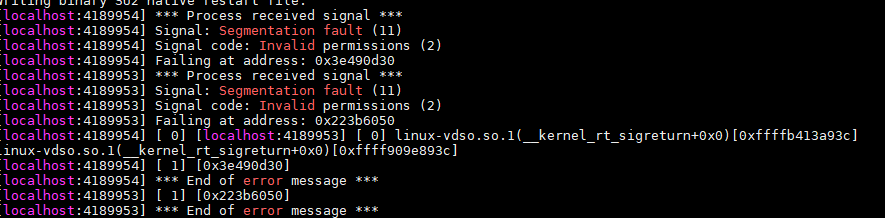
【其他相关附件信息】
应用编译安装流程可以参考:https://www.hikunpeng.com/document/detail/zh/kunpenghpcs/prtg-osc/kunpengsu2_02_0001.html
Hi jixiaohuiyou, welcome to the openEuler Community.
I'm the Bot here serving you. You can find the instructions on how to interact with me at Here.
If you have any questions, please contact the SIG: Compiler, and any of the maintainers: @Noah , @eastb233 , @kuen , @Peilin Guo , @编译小伙 , @huangxiaoquan , @cf-zhao , @周磊 , @stubCode , @dingguangya , @Haijian.Zhang
此处可能存在不合适展示的内容,页面不予展示。您可通过相关编辑功能自查并修改。
如您确认内容无涉及 不当用语 / 纯广告导流 / 暴力 / 低俗色情 / 侵权 / 盗版 / 虚假 / 无价值内容或违法国家有关法律法规的内容,可点击提交进行申诉,我们将尽快为您处理。
使用RC5转测repo,回归结果:通过
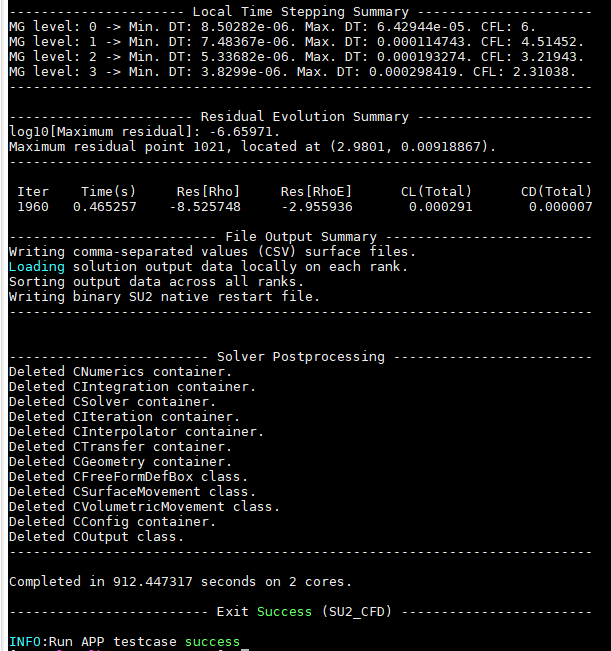
登录 后才可以发表评论