【标题描述】: 备机偶现启动失败
【测试类型:SQL功能】【测试版本:5.0.1】【自动化】 备机偶现启动失败,om查询其状态一直为starting
【操作系统和硬件信息】(查询命令: cat /etc/system-release, uname -a):
openEuler release 22.03 LTS
Linux kwepwebenv18733 5.10.0-60.18.0.50.oe2203.x86_64 #1 SMP Wed Mar 30 03:12:24 UTC 2022 x86_64 x86_64 x86_64 GNU/Linux
【测试环境】(单机/1主x备x级联备):
一主两备
【被测功能】:
并行回放模式下,创建并使用hash索引
【测试类型】:
功能测试
【数据库版本】(查询命令: gaussdb -V):
gaussdb (openGauss 5.0.1 build f766addf) compiled at 2023-10-07 18:34:12 commit 0 last mr
【预置条件】:
一主两备功能正常
【操作步骤】(请填写详细的操作步骤):
【预期输出】:
【实际输出】:
【原因分析】:
【日志信息】(请附上日志文件、截图、coredump信息):
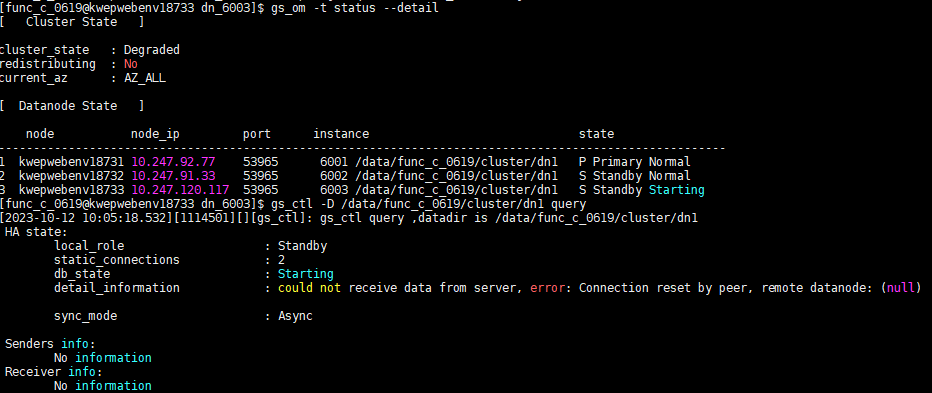
【测试代码】:
Hey @裴琳倩, Welcome to openGauss Community.
All of the projects in openGauss Community are maintained by @opengauss_bot.
That means the developers can comment below every pull request or issue to trigger Bot Commands.
Please follow instructions at Here to find the details.
此处可能存在不合适展示的内容,页面不予展示。您可通过相关编辑功能自查并修改。
如您确认内容无涉及 不当用语 / 纯广告导流 / 暴力 / 低俗色情 / 侵权 / 盗版 / 虚假 / 无价值内容或违法国家有关法律法规的内容,可点击提交进行申诉,我们将尽快为您处理。
Hi @裴琳倩, please use the command /sig xxx to add a SIG label to this issue.
For example: /sig sqlengine or /sig storageengine or /sig om or /sig ai and so on.
You can find more SIG labels from Here.
If you have no idea about that, please contact with @xiangxinyong , @zhangxubo .
验收日期:2023-10-20
验收版本:gsql (openGauss 5.0.1 build 91c814e3) compiled at 2023-10-19 10:07:03 commit 0 last mr
验收结论:通过
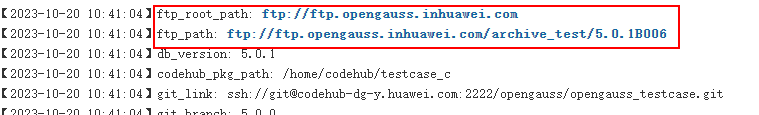
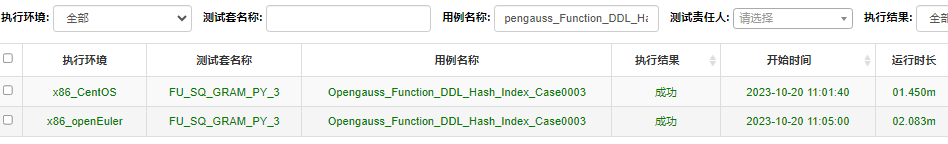
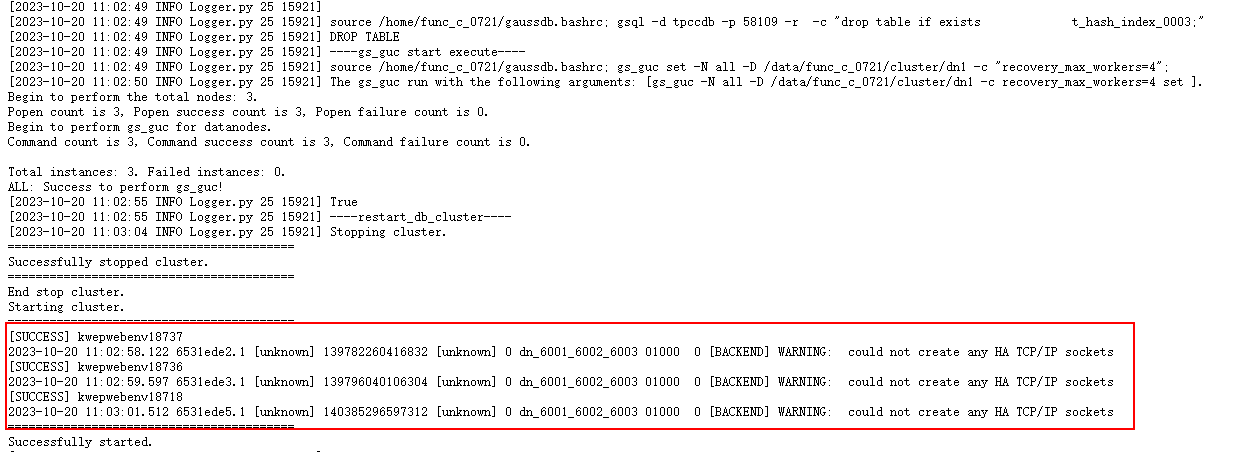
登录 后才可以发表评论