【标题描述】UEFI模式下,软raid安装系统后无法正常进入系统
一、缺陷信息
内核信息:
openeulerversion=openEuler-24.03-LTS
compiletime=2024-04-08-17-12-55
gccversion=12.3.1-19.oe2403
kernelversion=6.6.0-18.0.0.17.oe2403
openjdkversion=1.8.0.402.b06-2.oe2403
缺陷归属组件:
grub2
缺陷归属的版本:
oe2403
【环境信息】
硬件信息
虚拟机
软件信息
openEuler24.03 LTS RC2版本
【问题复现步骤】
注意设置成uefi模式启动安装。
1.安装时准备两块盘
2.进入安装界面
点击"安装目的地"-->
选中需要安装的设备,两块硬盘都需要选上-->
选中存储配置为"自定义",点击"完成"-->
选择"分区方案"为LVM分区,点击"点击这里自动创建它们"(如果之前有安装系统,需要先删除该系统的分区)-->
将创建的分区的设备类型都修改为RAID-->
点击"完成"->弹出的对话框点击"接受更改"安装完成后进入系统.
【预期结果】
正常进入系统
【实际结果】
安装后无法进入系统
【其他相关附件信息】
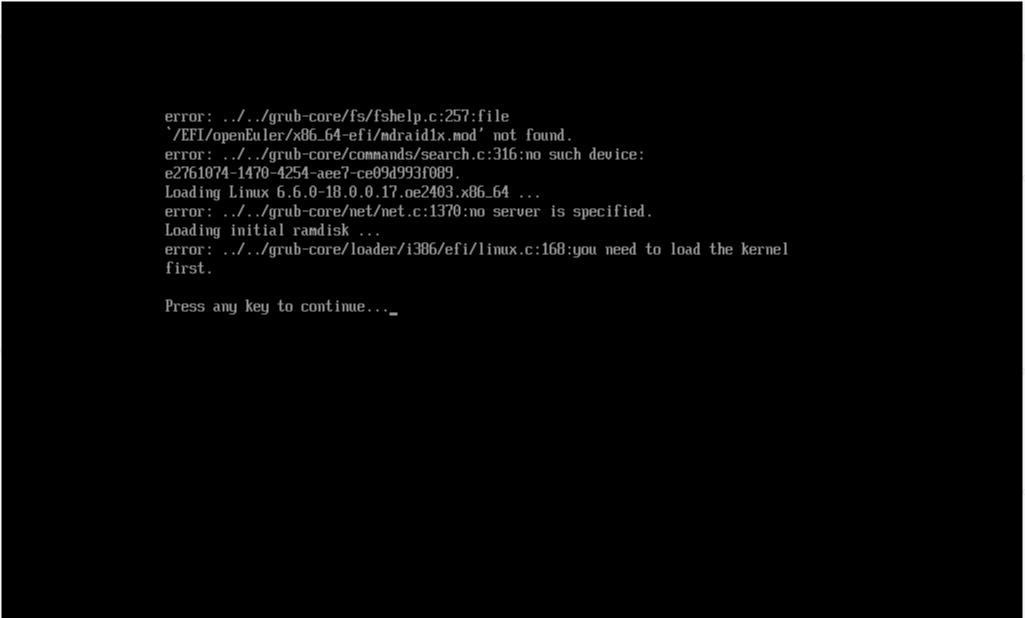
Hi jawangqi, welcome to the openEuler Community.
I'm the Bot here serving you. You can find the instructions on how to interact with me at Here.
If you have any questions, please contact the SIG: sig-OS-Builder, and any of the maintainers: @t.feng , @yanan-rock , @syyhao , @hexiaowen , @Anonymous_Z , @compile_success , @zhangqiumiao , @朱春意
此处可能存在不合适展示的内容,页面不予展示。您可通过相关编辑功能自查并修改。
如您确认内容无涉及 不当用语 / 纯广告导流 / 暴力 / 低俗色情 / 侵权 / 盗版 / 虚假 / 无价值内容或违法国家有关法律法规的内容,可点击提交进行申诉,我们将尽快为您处理。
登录 后才可以发表评论