代码拉取完成,页面将自动刷新
使用maven创建一个工程
<?xml version="1.0" encoding="UTF-8"?>
<project xmlns="http://maven.apache.org/POM/4.0.0"
xmlns:xsi="http://www.w3.org/2001/XMLSchema-instance"
xsi:schemaLocation="http://maven.apache.org/POM/4.0.0 http://maven.apache.org/xsd/maven-4.0.0.xsd">
<modelVersion>4.0.0</modelVersion>
<groupId>com.szx.ssm</groupId>
<artifactId>ssmcrud</artifactId>
<version>1.0-SNAPSHOT</version>
<packaging>war</packaging>
<properties>
<maven.compiler.source>8</maven.compiler.source>
<maven.compiler.target>8</maven.compiler.target>
</properties>
<dependencies>
<!--SpringWebMVC-->
<dependency>
<groupId>org.springframework</groupId>
<artifactId>spring-webmvc</artifactId>
<version>5.2.22.RELEASE</version>
</dependency>
<!--spring-jdbc-->
<dependency>
<groupId>org.springframework</groupId>
<artifactId>spring-jdbc</artifactId>
<version>5.2.22.RELEASE</version>
</dependency>
<!--spring-aspects面向切面和事务-->
<dependency>
<groupId>org.springframework</groupId>
<artifactId>spring-aspects</artifactId>
<version>5.2.22.RELEASE</version>
</dependency>
<!-- spring-test -->
<dependency>
<groupId>org.springframework</groupId>
<artifactId>spring-test</artifactId>
<version>5.2.22.RELEASE</version>
<scope>test</scope>
</dependency>
<!--mybatis-->
<dependency>
<groupId>org.mybatis</groupId>
<artifactId>mybatis</artifactId>
<version>3.5.10</version>
</dependency>
<!--mybatis-spring适配包-->
<dependency>
<groupId>org.mybatis</groupId>
<artifactId>mybatis-spring</artifactId>
<version>2.0.7</version>
</dependency>
<!--分页插件-->
<dependency>
<groupId>com.github.pagehelper</groupId>
<artifactId>pagehelper</artifactId>
<version>5.2.0</version>
</dependency>
<!--druid连接池-->
<dependency>
<groupId>com.alibaba</groupId>
<artifactId>druid</artifactId>
<version>1.1.6</version>
</dependency>
<!-- MySQL驱动 -->
<dependency>
<groupId>mysql</groupId>
<artifactId>mysql-connector-java</artifactId>
<version>8.0.29</version>
</dependency>
<!--jsp-->
<dependency>
<groupId>jstl</groupId>
<artifactId>jstl</artifactId>
<version>1.2</version>
</dependency>
<!-- ServletAPI -->
<dependency>
<groupId>javax.servlet</groupId>
<artifactId>javax.servlet-api</artifactId>
<version>3.1.0</version>
<scope>provided</scope>
</dependency>
<!--junit-->
<dependency>
<groupId>junit</groupId>
<artifactId>junit</artifactId>
<version>4.13.2</version>
</dependency>
<!-- Spring5和Thymeleaf整合包 -->
<dependency>
<groupId>org.thymeleaf</groupId>
<artifactId>thymeleaf-spring5</artifactId>
<version>3.0.12.RELEASE</version>
</dependency>
<!-- log4j日志 -->
<dependency>
<groupId>log4j</groupId>
<artifactId>log4j</artifactId>
<version>1.2.17</version>
</dependency>
</dependencies>
<!-- 控制Maven在构建过程中相关配置 -->
<build>
<!-- 构建过程中用到的插件 -->
<plugins>
<!-- 具体插件,逆向工程的操作是以构建过程中插件形式出现的 -->
<plugin>
<groupId>org.mybatis.generator</groupId>
<artifactId>mybatis-generator-maven-plugin</artifactId>
<version>1.3.0</version>
<!-- 插件的依赖 -->
<dependencies>
<!-- 逆向工程的核心依赖 -->
<dependency>
<groupId>org.mybatis.generator</groupId>
<artifactId>mybatis-generator-core</artifactId>
<version>1.3.2</version>
</dependency>
<!-- 数据库连接池 -->
<dependency>
<groupId>com.alibaba</groupId>
<artifactId>druid</artifactId>
<version>1.1.6</version>
</dependency>
<!-- MySQL驱动 -->
<dependency>
<groupId>mysql</groupId>
<artifactId>mysql-connector-java</artifactId>
<version>8.0.29</version>
</dependency>
</dependencies>
</plugin>
</plugins>
</build>
</project>
<?xml version="1.0" encoding="UTF-8"?>
<web-app xmlns="http://xmlns.jcp.org/xml/ns/javaee"
xmlns:xsi="http://www.w3.org/2001/XMLSchema-instance"
xsi:schemaLocation="http://xmlns.jcp.org/xml/ns/javaee http://xmlns.jcp.org/xml/ns/javaee/web-app_4_0.xsd"
version="4.0">
<!-- 1. 配置监听器启动Spring的容器 -->
<!-- needed for ContextLoaderListener -->
<context-param>
<param-name>contextConfigLocation</param-name>
<param-value>classpath:ApplicationContext.xml</param-value>
</context-param>
<!-- Bootstraps the root web application context before servlet initialization -->
<listener>
<listener-class>org.springframework.web.context.ContextLoaderListener</listener-class>
</listener>
<!-- 2. springmvc的前端控制器 -->
<!-- The front controller of this Spring Web application, responsible for handling all application requests -->
<servlet>
<servlet-name>dispatcherServlet</servlet-name>
<servlet-class>org.springframework.web.servlet.DispatcherServlet</servlet-class>
<!--设置SpringMVC配置文件的地址和名称-->
<init-param>
<param-name>contextConfigLocation</param-name>
<param-value>classpath:SpringMvc.xml</param-value>
</init-param>
<load-on-startup>1</load-on-startup>
</servlet>
<!-- Map all requests to the DispatcherServlet for handling -->
<servlet-mapping>
<servlet-name>dispatcherServlet</servlet-name>
<url-pattern>/</url-pattern>
</servlet-mapping>
<!-- 3. 字符编码过滤器,一定在其余filter之前 -->
<filter>
<filter-name>CharacterEncodingFilter</filter-name>
<filter-class>org.springframework.web.filter.CharacterEncodingFilter</filter-class>
<init-param>
<param-name>encoding</param-name>
<param-value>utf-8</param-value>
</init-param>
<init-param>
<param-name>forceRequestEncoding</param-name>
<param-value>true</param-value>
</init-param>
<init-param>
<param-name>forceResponseEncoding</param-name>
<param-value>true</param-value>
</init-param>
</filter>
<filter-mapping>
<filter-name>CharacterEncodingFilter</filter-name>
<url-pattern>/*</url-pattern>
</filter-mapping>
<!-- 4. Restful风格的配置 -->
<filter>
<filter-name>HiddenHttpMethodFilter</filter-name>
<filter-class>org.springframework.web.filter.HiddenHttpMethodFilter</filter-class>
</filter>
<filter-mapping>
<filter-name>HiddenHttpMethodFilter</filter-name>
<url-pattern>/*</url-pattern>
</filter-mapping>
<filter>
<filter-name>HttpPutFormContentFilter</filter-name>
<filter-class>org.springframework.web.filter.HttpPutFormContentFilter</filter-class>
</filter>
<filter-mapping>
<filter-name>HttpPutFormContentFilter</filter-name>
<url-pattern>/*</url-pattern>
</filter-mapping>
</web-app>
<?xml version="1.0" encoding="UTF-8"?>
<beans xmlns="http://www.springframework.org/schema/beans"
xmlns:xsi="http://www.w3.org/2001/XMLSchema-instance"
xmlns:context="http://www.springframework.org/schema/context"
xmlns:mvc="http://www.springframework.org/schema/mvc"
xsi:schemaLocation="http://www.springframework.org/schema/beans http://www.springframework.org/schema/beans/spring-beans.xsd http://www.springframework.org/schema/context https://www.springframework.org/schema/context/spring-context.xsd http://www.springframework.org/schema/mvc https://www.springframework.org/schema/mvc/spring-mvc.xsd">
<!--开启自动扫描-->
<context:component-scan base-package="com.szx.ssm" use-default-filters="false">
<context:include-filter type="annotation" expression="org.springframework.stereotype.Controller"/>
</context:component-scan>
<!-- 配置Thymeleaf视图解析器 -->
<bean id="viewResolver" class="org.thymeleaf.spring5.view.ThymeleafViewResolver">
<property name="order" value="1"/>
<property name="characterEncoding" value="UTF-8"/>
<property name="templateEngine">
<bean class="org.thymeleaf.spring5.SpringTemplateEngine">
<property name="templateResolver">
<bean class="org.thymeleaf.spring5.templateresolver.SpringResourceTemplateResolver">
<!-- 视图前缀 -->
<property name="prefix" value="/WEB-INF/static/"/>
<!-- 视图后缀 -->
<property name="suffix" value=".html"/>
<property name="templateMode" value="HTML5"/>
<property name="characterEncoding" value="UTF-8" />
</bean>
</property>
</bean>
</property>
</bean>
<!--两个标准配置 -->
<mvc:default-servlet-handler/>
<mvc:annotation-driven/>
</beans>
<?xml version="1.0" encoding="UTF-8"?>
<beans xmlns="http://www.springframework.org/schema/beans"
xmlns:xsi="http://www.w3.org/2001/XMLSchema-instance"
xmlns:context="http://www.springframework.org/schema/context"
xmlns:tx="http://www.springframework.org/schema/tx" xmlns:aop="http://www.springframework.org/schema/aop"
xsi:schemaLocation="http://www.springframework.org/schema/beans
http://www.springframework.org/schema/beans/spring-beans.xsd
http://www.springframework.org/schema/context
http://www.springframework.org/schema/context/spring-context.xsd
http://www.springframework.org/schema/tx http://www.springframework.org/schema/tx/spring-tx.xsd http://www.springframework.org/schema/aop https://www.springframework.org/schema/aop/spring-aop.xsd">
<!--扫描包-->
<context:component-scan base-package="com.szx">
<context:exclude-filter type="annotation" expression="org.springframework.stereotype.Controller" />
</context:component-scan>
<!--引入jdbc配置文件-->
<context:property-placeholder location="classpath:jdbc.properties"/>
<!--配置连接池-->
<bean id="dataSource" class="com.alibaba.druid.pool.DruidDataSource">
<property name="url" value="${jdbc.url}" />
<property name="username" value="${jdbc.username}" />
<property name="password" value="${jdbc.password}" />
<property name="driverClassName" value="${jdbc.driver}" />
</bean>
<!--配置和mybatis整合-->
<bean id="sqlSessionFactory" class="org.mybatis.spring.SqlSessionFactoryBean">
<!--设置数据源-->
<property name="dataSource" ref="dataSource"></property>
<!--设置mybatis核心配置文件的位置-->
<property name="configLocation" value="classpath:mybatis-config.xml"></property>
<!--指定mybatis mapper文件的位置-->
<property name="mapperLocations" value="classpath:com/szx/ssm/mapper/*.xml"></property>
</bean>
<!--配置一个可以执行批量操作的sqlsession-->
<bean id="sqlSession" class="org.mybatis.spring.SqlSessionTemplate">
<constructor-arg name="sqlSessionFactory" ref="sqlSessionFactory"/>
<constructor-arg name="executorType" value="SIMPLE"/>
</bean>
<!--配置扫描器,将mybatis接口添加到ioc容器中-->
<bean class="org.mybatis.spring.mapper.MapperScannerConfigurer">
<!--扫描所有dao接口的实现,加入到ioc容器-->
<property name="basePackage" value="com.szx.ssm.dao"></property>
</bean>
<!-- ===============事务控制的配置 ================-->
<bean id="transactionManager" class="org.springframework.jdbc.datasource.DataSourceTransactionManager">
<!--控制住数据源 -->
<property name="dataSource" ref="dataSource"></property>
</bean>
<!--开启基于注解的事务,使用xml配置形式的事务(必要主要的都是使用配置式) -->
<aop:config>
<!-- 切入点表达式 -->
<aop:pointcut expression="execution(* com.szx.ssm.servlet..*(..))" id="txPoint"/>
<!-- 配置事务增强 -->
<aop:advisor advice-ref="txAdvice" pointcut-ref="txPoint"/>
</aop:config>
<!--配置事务增强,事务如何切入 -->
<tx:advice id="txAdvice" transaction-manager="transactionManager">
<tx:attributes>
<!-- 所有方法都是事务方法 -->
<tx:method name="*"/>
<!--以get开始的所有方法只读 -->
<tx:method name="get*" read-only="true"/>
</tx:attributes>
</tx:advice>
</beans>
jdbc.url=jdbc:mysql://127.0.0.1:3306/ssm
jdbc.username=root
jdbc.password=abc123
jdbc.driver=com.mysql.jdbc.Driver
<?xml version="1.0" encoding="UTF-8" ?>
<!DOCTYPE configuration
PUBLIC "-//mybatis.org//DTD Config 3.0//EN"
"http://mybatis.org/dtd/mybatis-3-config.dtd">
<configuration>
<settings>
<!--驼峰式命名-->
<setting name="mapUnderscoreToCamelCase" value="true"/>
<!--开启分布式查询延迟加载-->
<setting name="lazyLoadingEnabled" value="true"/>
</settings>
<!--设置类型别名-->
<typeAliases>
<package name="com.szx.ssm.bean"/>
</typeAliases>
<plugins>
<!--设置分页插件-->
<plugin interceptor="com.github.pagehelper.PageInterceptor"></plugin>
</plugins>
</configuration>
设置逆向工程的配置文件
<?xml version="1.0" encoding="UTF-8"?>
<!DOCTYPE generatorConfiguration
PUBLIC "-//mybatis.org//DTD MyBatis Generator Configuration 1.0//EN"
"http://mybatis.org/dtd/mybatis-generator-config_1_0.dtd">
<generatorConfiguration>
<!--
targetRuntime: 执行生成的逆向工程的版本
MyBatis3Simple: 生成基本的CRUD(清新简洁版)
MyBatis3: 生成带条件的CRUD(奢华尊享版)
-->
<context id="DB2Tables" targetRuntime="MyBatis3">
<!--设置生成的代码不带注释-->
<commentGenerator>
<property name="suppressAllComments" value="true"></property>
</commentGenerator>
<!-- 数据库的连接信息 -->
<jdbcConnection driverClass="com.mysql.cj.jdbc.Driver"
connectionURL="jdbc:mysql://localhost:3306/ssm"
userId="root"
password="abc123">
</jdbcConnection>
<!-- javaBean的生成策略-->
<javaModelGenerator targetPackage="com.szx.ssm.bean" targetProject=".\src\main\java">
<property name="enableSubPackages" value="true" />
<property name="trimStrings" value="true" />
</javaModelGenerator>
<!-- SQL映射文件的生成策略 -->
<sqlMapGenerator targetPackage="com.szx.ssm.mapper"
targetProject=".\src\main\resources">
<property name="enableSubPackages" value="true" />
</sqlMapGenerator>
<!-- Mapper接口的生成策略 -->
<javaClientGenerator type="XMLMAPPER"
targetPackage="com.szx.ssm.dao" targetProject=".\src\main\java">
<property name="enableSubPackages" value="true" />
</javaClientGenerator>
<!-- 逆向分析的表 -->
<!-- tableName设置为*号,可以对应所有表,此时不写domainObjectName -->
<!-- domainObjectName属性指定生成出来的实体类的类名 -->
<table tableName="tb_dept" domainObjectName="tbDept"/>
<table tableName="tb_emp" domainObjectName="tbEmp"/>
</context>
</generatorConfiguration>
日志文件
<?xml version="1.0" encoding="UTF-8" ?>
<!DOCTYPE log4j:configuration SYSTEM "log4j.dtd">
<log4j:configuration xmlns:log4j="http://jakarta.apache.org/log4j/">
<appender name="STDOUT" class="org.apache.log4j.ConsoleAppender">
<param name="Encoding" value="UTF-8" />
<layout class="org.apache.log4j.PatternLayout">
<param name="ConversionPattern" value="%-5p %d{MM-dd HH:mm:ss,SSS} %m (%F:%L) \n" />
</layout>
</appender>
<logger name="java.sql">
<level value="debug" />
</logger>
<logger name="org.apache.ibatis">
<level value="info" />
</logger>
<root>
<level value="debug" />
<appender-ref ref="STDOUT" />
</root>
</log4j:configuration>
上面的配置文件配置成功后双击这里自动生成代码
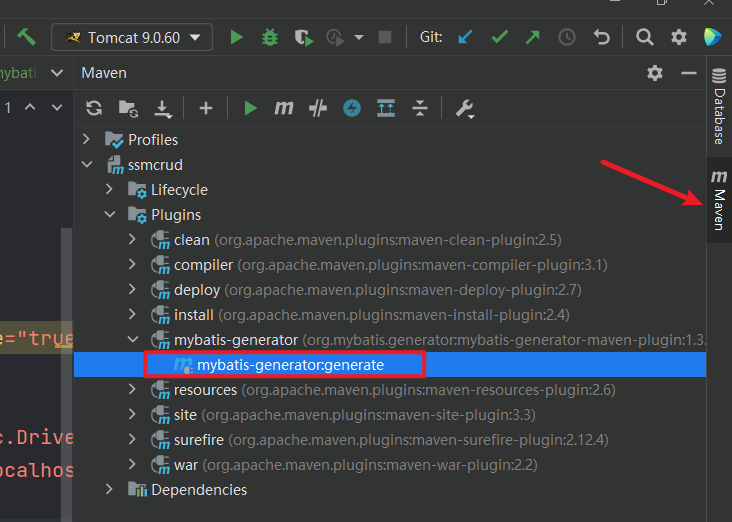
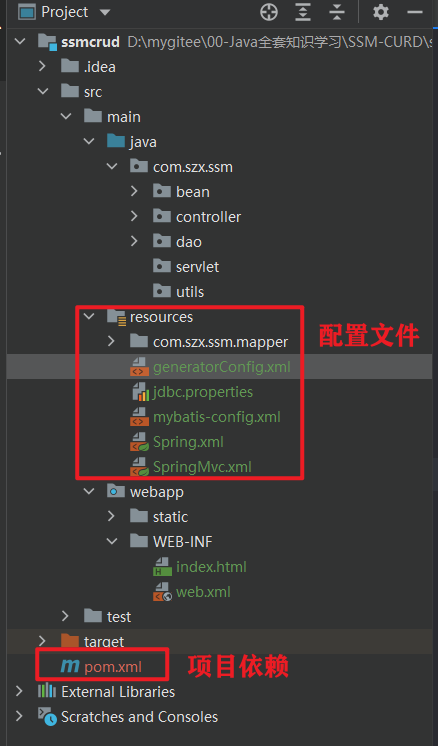
@RunWith(SpringJUnit4ClassRunner.class)
@ContextConfiguration(locations = {"classpath:ApplicationContext.xml"})
public class TestEmp {
@Autowired
private tbEmpMapper tbEmpMapper;
@Autowired
private tbDeptMapper tbDeptMapper;
@Autowired
private SqlSession sqlSession;
@Test
public void test(){
PageHelper.startPage(1,5);
List<tbEmp> tbEmps = tbEmpMapper.selectByExample(null);
PageInfo<tbEmp> pageInfo = new PageInfo<>(tbEmps,5);
tbEmps.forEach(emp-> System.out.println(emp));
System.out.println(pageInfo);
}
}
在 ApplicationContext.xml 配置文件中添加如下配置,配置的位置在 sqlSessionFactory 之后
<!--配置一个可以执行批量操作的sqlsession-->
<bean id="sqlSession" class="org.mybatis.spring.SqlSessionTemplate">
<constructor-arg name="sqlSessionFactory" ref="sqlSessionFactory"/>
<constructor-arg name="executorType" value="SIMPLE"/>
</bean>
添加测试方法
/**
* 批量添加数据
*/
@Test
public void test6(){
tbEmpMapper mapper = sqlSession.getMapper(tbEmpMapper.class);
for (int i = 0; i < 200; i++) {
String empName = UUID.randomUUID().toString().substring(0, 6);
tbEmp emp = new tbEmp(null, empName, "1", empName + "@szx.com", 1);
int i1 = mapper.insertSelective(emp);
System.out.println(i1);
}
}
package com.szx.ssm.test;
import com.github.pagehelper.PageInfo;
import org.junit.Before;
import org.junit.Test;
import org.junit.runner.RunWith;
import org.springframework.beans.factory.annotation.Autowired;
import org.springframework.mock.web.MockHttpServletRequest;
import org.springframework.test.context.ContextConfiguration;
import org.springframework.test.context.junit4.SpringJUnit4ClassRunner;
import org.springframework.test.context.web.WebAppConfiguration;
import org.springframework.test.web.servlet.MockMvc;
import org.springframework.test.web.servlet.MvcResult;
import org.springframework.test.web.servlet.request.MockMvcRequestBuilders;
import org.springframework.test.web.servlet.setup.MockMvcBuilders;
import org.springframework.web.context.WebApplicationContext;
import java.util.List;
/**
* @author songzx
* @create 2022-06-30 13:54
*/
@RunWith(SpringJUnit4ClassRunner.class)
@WebAppConfiguration
@ContextConfiguration(locations = {"classpath:ApplicationContext.xml","classpath:SpringMvc.xml"})
public class TestMvc {
// 拿到SprigMVC的ioc
@Autowired
WebApplicationContext ioc;
// 虚拟mvc,拿到测试方法返回的结果
MockMvc mockMvc;
@Before
public void initMockMvc(){
mockMvc = MockMvcBuilders.webAppContextSetup(ioc).build();
}
@Test
public void test() throws Exception {
// 发送get请求到 /,并且传递pageNumber参数,值为2
MvcResult result = mockMvc.perform(MockMvcRequestBuilders.get("/")
.param("pageNumber", "2"))
.andReturn();
// 获取request
MockHttpServletRequest request = result.getRequest();
// 读取保存的pageInfo
PageInfo pageInfo = (PageInfo) request.getAttribute("pageInfo");
// 从分页信息中获取员工列表
List empList = pageInfo.getList();
empList.forEach(emp-> System.out.println(emp));
System.out.println(pageInfo);
}
}
package com.szx.ssm.servlet;
import com.github.pagehelper.PageHelper;
import com.github.pagehelper.PageInfo;
import com.szx.ssm.bean.tbDept;
import com.szx.ssm.bean.tbEmp;
import com.szx.ssm.dao.tbDeptMapper;
import com.szx.ssm.dao.tbEmpMapper;
import org.springframework.beans.factory.annotation.Autowired;
import org.springframework.stereotype.Service;
import java.util.List;
/**
* @author songzhengxiang
* @create 2022-06-29 23:28
*/
@Service
public class tbEmpServlet {
@Autowired
tbEmpMapper tbEmpMapper;
@Autowired
tbDeptMapper tbDeptMapper;
public PageInfo getEmpList(Integer pageNumber){
PageHelper.startPage(pageNumber,10);
// 获取所有员工
List<tbEmp> empList = tbEmpMapper.selectByExample(null);
// 根据员工获取部门信息
for (tbEmp tbEmp : empList) {
tbDept dept = tbDeptMapper.selectByPrimaryKey(tbEmp.getdId());
tbEmp.setTbDept(dept);
}
// 获取分页信息
PageInfo<tbEmp> pageInfo = new PageInfo<>(empList,5);
// 返回分页信息
return pageInfo;
}
}
package com.szx.ssm.controller;
import com.github.pagehelper.PageHelper;
import com.github.pagehelper.PageInfo;
import com.szx.ssm.bean.tbEmp;
import com.szx.ssm.servlet.tbEmpServlet;
import org.springframework.beans.factory.annotation.Autowired;
import org.springframework.stereotype.Controller;
import org.springframework.ui.Model;
import org.springframework.web.bind.annotation.GetMapping;
import org.springframework.web.bind.annotation.RequestParam;
import java.util.List;
/**
* @author songzx
* @create 2022-06-28 15:16
*/
@Controller
public class IndexController {
@Autowired
tbEmpServlet tbEmpServlet;
@GetMapping("/")
public String index(@RequestParam(value = "pageNumber",defaultValue = "1") Integer pageNumber,Model model){
PageInfo pageInfo = tbEmpServlet.getEmpList(pageNumber);
model.addAttribute("pageInfo",pageInfo);
return "index";
}
}
用到的 thymeleaf 语法
th:class="${pageInfo.pageNum eq 1} ? 'disabled' : ''" eq 相当于 ==th:if="${pageInfo.pageNum ne 1}" ne 相当于 !=<!DOCTYPE html>
<html lang="en" xmlns:th="http://www.thymeleaf.org">
<head>
<meta charset="UTF-8">
<title>Title</title>
<link rel="stylesheet" href="https://stackpath.bootstrapcdn.com/bootstrap/3.4.1/css/bootstrap.min.css">
</head>
<body>
<div class="row" style="margin-top: 30px">
<div class="col-md-8 col-md-offset-2">
<h3>员工管理系统</h3>
<table class="table table-bordered table-striped">
<tr>
<th>序号</th>
<th>姓名</th>
<th>性别</th>
<th>邮箱</th>
<th>所在部门</th>
<th>操作</th>
</tr>
<tr th:each="item : ${pageInfo.list}">
<td th:text="${item.empId}">123</td>
<td th:text="${item.empName}">123</td>
<td th:text="${item.gender}">123</td>
<td th:text="${item.email}">123</td>
<td th:text="${item.tbDept.deptName}">123</td>
<td>
<button type="button" class="btn btn-warning">编辑</button>
<button type="button" class="btn btn-danger">删除</button>
</td>
</tr>
</table>
<!--分页组件-->
<nav aria-label="Page navigation"
style="margin-top: -27px; float: right;">
<ul class="pagination">
<li th:class="${pageInfo.pageNum eq 1} ? 'disabled' : ''">
<a th:href="@{/?pageNumber=1}">首页</a>
</li>
<!--上一页,不等于第一页的时候展示-->
<li th:if="${pageInfo.pageNum ne 1}">
<a th:href="@{/(pageNumber=${pageInfo.prePage})}" aria-label="Previous">
<span aria-hidden="true">«</span>
</a>
</li>
<!--循环的每一页-->
<li th:each="page : ${pageInfo.navigatepageNums}"
th:class="${page eq pageInfo.pageNum} ? 'active' : ''">
<a th:href="@{/(pageNumber=${page})}" th:text="${page}"></a>
</li>
<!--下一页,有下一页时展示-->
<li th:if="${pageInfo.hasNextPage}">
<a th:href="@{/(pageNumber=${pageInfo.nextPage})}" aria-label="Next">
<span aria-hidden="true">»</span>
</a>
</li>
<!--尾页-->
<li th:class="${pageInfo.pageNum eq pageInfo.pages} ? 'disabled' : ''">
<a th:href="@{/(pageNumber=${pageInfo.pages})}">尾页</a>
</li>
</ul>
</nav>
</div>
</div>
<!-- jQuery (Bootstrap 的所有 JavaScript 插件都依赖 jQuery,所以必须放在前边) -->
<script src="https://code.jquery.com/jquery-3.6.0.min.js"></script>
<!-- 加载 Bootstrap 的所有 JavaScript 插件。你也可以根据需要只加载单个插件。 -->
<script src="https://stackpath.bootstrapcdn.com/bootstrap/3.4.1/js/bootstrap.min.js"></script>
</body>
</html>
效果展示
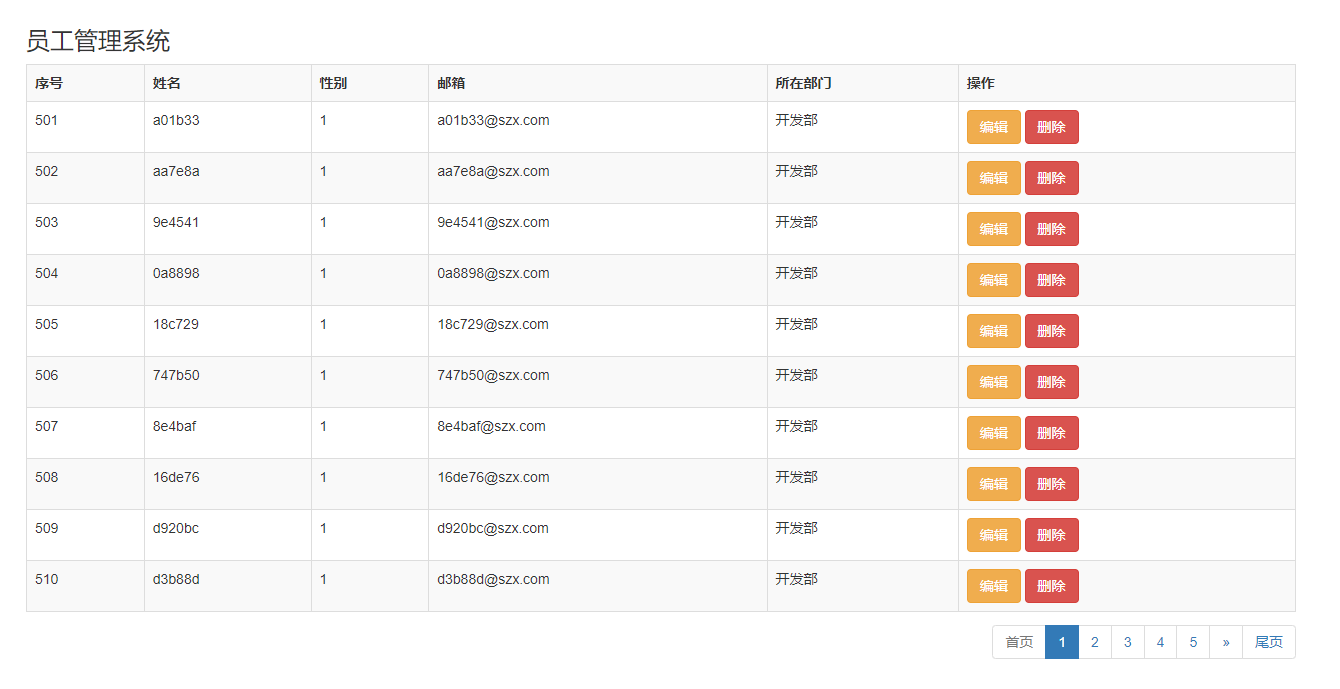
定义通用的msg对象
package com.szx.ssm.bean;
import java.util.HashMap;
import java.util.Map;
/**
* @author songzx
* @create 2022-07-02 16:43
*/
public class Msg {
int code; // 接口响应状态码,500 异常,200 OK
String message; // 接口返回的信息
HashMap<String,Object> data = new HashMap<>(); // 接口实际返回的内容
/**
* 接口成功返回方法
* @author Songzx
* @date 2022/7/2
*/
public static Msg success(){
Msg msg = new Msg();
msg.setCode(200);
msg.setMessage("成功");
return msg;
}
/**
* 接口失败返回方法
* @author Songzx
* @date 2022/7/2
*/
public static Msg error(){
Msg msg = new Msg();
msg.setCode(500);
msg.setMessage("失败");
return msg;
}
/**
* 可以链式调用的add方法
* @author Songzx
* @date 2022/7/2
*/
public Msg add(String key,Object data){
this.getData().put(key,data);
return this;
}
public int getCode() {
return code;
}
public void setCode(int code) {
this.code = code;
}
public String getMessage() {
return message;
}
public void setMessage(String message) {
this.message = message;
}
public HashMap<String, Object> getData() {
return data;
}
public void setData(HashMap<String, Object> data) {
this.data = data;
}
public Msg(int code, String message, HashMap<String, Object> data) {
this.code = code;
this.message = message;
this.data = data;
}
public Msg() {
}
}
添加返回json的依赖包
<!--返回JSON数据-->
<dependency>
<groupId>com.fasterxml.jackson.core</groupId>
<artifactId>jackson-databind</artifactId>
<version>2.12.1</version>
</dependency>
在 SpringMVC.xml 中添加注解驱动
<mvc:annotation-driven/>
重写获取员工列表的接口
// 返回json格式的数据
@GetMapping("/")
@ResponseBody
public Msg getEmpList(@RequestParam(value = "pageNum",defaultValue = "1") Integer pageNum){
PageInfo empList = tbEmpServlet.getEmpList(pageNum);
Msg msg = Msg.success().add("empList", empList);
return msg;
}
再次发起请求查看返回
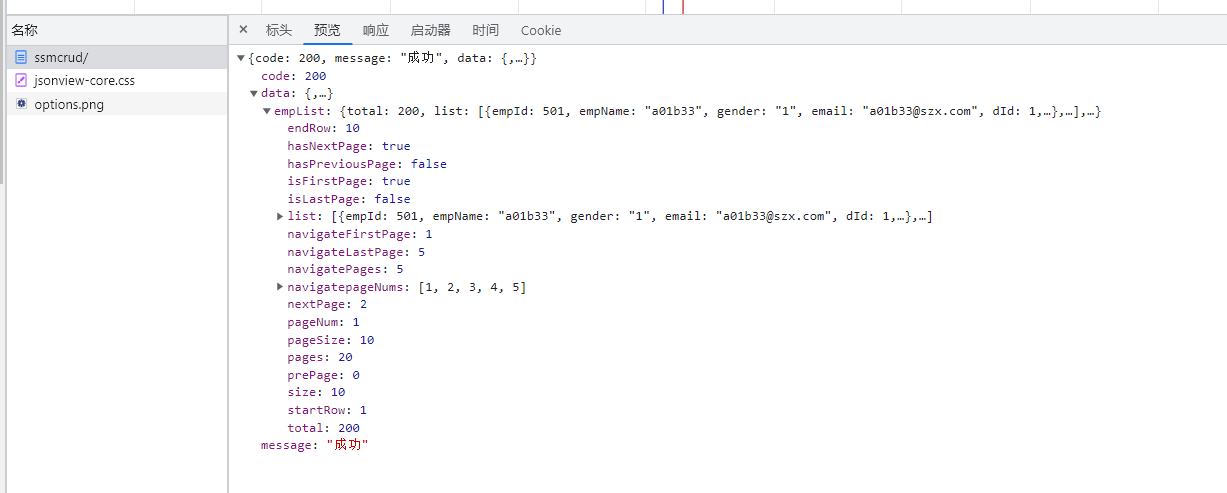
<!DOCTYPE html>
<html lang="en">
<head>
<meta charset="UTF-8">
<title>Title</title>
<link rel="stylesheet" href="https://stackpath.bootstrapcdn.com/bootstrap/3.4.1/css/bootstrap.min.css">
</head>
<body>
<div class="row" style="margin-top: 30px" id="app">
<div class="col-md-8 col-md-offset-2">
<h3>员工管理系统</h3>
<div>
<div class="form-inline">
<div class="form-group">
<div class="input-group">
<input type="text" class="form-control" v-model="empname"
placeholder="请输入员工姓名">
</div>
</div>
<button class="btn btn-primary" @click="pageFun(1)">查询</button>
</div>
</div>
<table class="table table-bordered table-striped">
<tr>
<th>序号</th>
<th>姓名</th>
<th>性别</th>
<th>邮箱</th>
<th>所在部门</th>
<th>操作</th>
</tr>
<tr v-for="(item,index) in empList" :key="index">
<td>{{index + 1}}</td>
<td>{{item.empName}}</td>
<td>{{item.gender == '1' ? '男' : '女'}}</td>
<td>{{item.email}}</td>
<td>{{item.tbDept ? item.tbDept.deptName : ''}}</td>
<td>
<button type="button" class="btn btn-warning" @click="showEdit(item)"
data-toggle="modal" data-target="#myModal">
编辑
</button>
<button type="button" class="btn btn-danger"
@click="deleteEmp(item.empId)">
删除
</button>
</td>
</tr>
</table>
<!--底部页码信息和分页-->
<div class="row">
<div class="col-md-6">
当前第{{pageNum}}页,共{{pageNums}}页,一共有{{total}}条数据
</div>
<div class="col-md-6">
<!--分页组件-->
<nav aria-label="Page navigation"
style="margin-top: -27px; float: right;">
<ul class="pagination">
<li :class="{disabled:pageNum == 1}" @click="pageFun(1)">
<a>首页</a>
</li>
<!--上一页,不等于第一页的时候展示-->
<li v-show="hasPreviousPage" @click="pageFun(pageNum-=1)">
<a aria-label="Previous">
<span aria-hidden="true">«</span>
</a>
</li>
<!--循环的每一页-->
<li v-for="page in pageList" :key="page" @click="pageFun(page)"
:class="{active:pageNum == page}">
<a>{{page}}</a>
</li>
<!--下一页,有下一页时展示-->
<li v-show="hasNextPage" @click="pageFun(pageNum+=1)">
<a aria-label="Next">
<span aria-hidden="true">»</span>
</a>
</li>
<!--尾页-->
<li @click="pageFun(pageNums)" :class="{disabled:pageNum == pageNums}">
<a>尾页</a>
</li>
</ul>
</nav>
</div>
</div>
</div>
</div>
<!-- jQuery (Bootstrap 的所有 JavaScript 插件都依赖 jQuery,所以必须放在前边) -->
<script src="https://code.jquery.com/jquery-3.6.0.min.js"></script>
<!-- 添加vue.js -->
<script src="https://cdn.jsdelivr.net/npm/vue@2.6.14"></script>
<!-- 加载 Bootstrap 的所有 JavaScript 插件。你也可以根据需要只加载单个插件。 -->
<script src="https://stackpath.bootstrapcdn.com/bootstrap/3.4.1/js/bootstrap.min.js"></script>
<!-- 添加axios请求 -->
<script src="https://unpkg.com/axios/dist/axios.min.js"></script>
<!--js逻辑-->
<script>
const http = axios.create({
baseURL: '/ssmcrud', // tomcat 启动时的默认地址后缀
});
// 添加响应拦截器
http.interceptors.response.use(function (response) {
// 对响应数据做点什么
return response.data;
}, function (error) {
// 对响应错误做点什么
return Promise.reject(error);
});
new Vue({
el: '#app',
data: {
empList: [],
pageList: [],
total:0, // 数据总条数
pageNums:0, // 总分页数
hasNextPage:false, // 是否有下一页
hasPreviousPage:false, // 是否有上一页
pageNum:1, // 默认请求第几页
empname:"", // 查询员工姓名
rowEmp:{}, // 表单信息
deptList:[] // 所有部门
},
mounted: function () {
this.getEmpList()
},
methods: {
// 分页方法
pageFun(page){
this.pageNum = page
this.getEmpList()
},
// 查询数据方法
getEmpList: function () {
http.get(`/getEmpList/${this.pageNum}/${this.empname}`).then(res=>{
console.log(res)
this.empList = res.data.empList.list
this.pageList = res.data.empList.navigatepageNums
this.total = res.data.empList.total
this.pageNums = res.data.empList.pages
this.hasNextPage = res.data.empList.hasNextPage
this.hasPreviousPage = res.data.empList.hasPreviousPage
})
},
}
})
</script>
</body>
</html>
在 tbEmpServlet 中添加模糊查询方法
/**
* 根据姓名模糊查询
* @author Songzx
* @date 2022/7/2
*/
public PageInfo getEmpListByName(Integer pageNum,String name){
PageHelper.startPage(pageNum,10);
tbEmpExample example = new tbEmpExample();
example.createCriteria().andEmpNameLike("%"+name+"%");
List<tbEmp> tbEmps = tbEmpMapper.selectByExample(example);
for (tbEmp tbEmp : tbEmps) {
tbDept dept = tbDeptMapper.selectByPrimaryKey(tbEmp.getdId());
tbEmp.setTbDept(dept);
}
PageInfo<tbEmp> pageInfo = new PageInfo<>(tbEmps,5);
return pageInfo;
}
在 IndexController 中调用
/**
* 模糊查询
* @author Songzx
* @date 2022/7/3
*/
@GetMapping("/getEmpList/{pageNum}/{empName}")
@ResponseBody
public Msg getEmpListByName(@PathVariable("pageNum") Integer pageNum,
@PathVariable("empName") String name ){
PageInfo empListByName = tbEmpServlet.getEmpListByName(pageNum, name);
Msg msg = Msg.success().add("empList", empListByName);
return msg;
}
前端发起请求
// 查询数据方法
getEmpList: function () {
http.get(`/getEmpList/${this.pageNum}/${this.empname}`).then(res=>{
console.log(res)
this.empList = res.data.empList.list
this.pageList = res.data.empList.navigatepageNums
this.total = res.data.empList.total
this.pageNums = res.data.empList.pages
this.hasNextPage = res.data.empList.hasNextPage
this.hasPreviousPage = res.data.empList.hasPreviousPage
})
},
在 tbEmpServlet 中添加根据id删除
/**
* 根据id删除
* @author Songzx
* @date 2022/7/3
*/
public int deleteEmpById(Integer id){
int i = tbEmpMapper.deleteByPrimaryKey(id);
return i;
}
在 IndexController 中调用 deleteEmpById 方法
/**
* 根据id删除
* @author Songzx
* @date 2022/7/3
*/
@DeleteMapping("/deleteEmp/{id}")
@ResponseBody
public Msg deleteEmpByid(@PathVariable("id") Integer id){
tbEmpServlet.deleteEmpById(id);
Msg msg = Msg.success();
return msg;
}
前端发起请求
<td>
<button type="button" class="btn btn-warning"
data-toggle="modal" data-target="#myModal">
编辑
</button>
<button type="button" class="btn btn-danger"
@click="deleteEmp(item.empId)">
删除
</button>
</td>
// 删除
deleteEmp(id){
http.delete(`/deleteEmp/${id}`).then(res=>{
this.pageNum = 1
this.getEmpList()
})
},
首先添加查询所有部门的方法
在 tbDepServlet 添加获取部门
package com.szx.ssm.servlet;
import com.szx.ssm.bean.tbDept;
import com.szx.ssm.dao.tbDeptMapper;
import org.springframework.beans.factory.annotation.Autowired;
import org.springframework.stereotype.Service;
import java.util.List;
/**
* @author songzx
* @create 2022-07-03 9:03
*/
@Service
public class tbDepServlet {
@Autowired
tbDeptMapper deptMapper;
/**
* 查询所有部门
* @author Songzx
* @date 2022/7/3
*/
public List<tbDept> getDeptList(){
List<tbDept> tbDepts = deptMapper.selectByExample(null);
return tbDepts;
}
}
在 DeptController 调用 getDeptList 方法
package com.szx.ssm.controller;
import com.szx.ssm.bean.Msg;
import com.szx.ssm.bean.tbDept;
import com.szx.ssm.servlet.tbDepServlet;
import org.springframework.beans.factory.annotation.Autowired;
import org.springframework.stereotype.Controller;
import org.springframework.web.bind.annotation.GetMapping;
import org.springframework.web.bind.annotation.ResponseBody;
import java.util.List;
/**
* @author songzx
* @create 2022-07-03 9:05
*/
@Controller
public class DeptController {
@Autowired
tbDepServlet depServlet;
/**
* 获取所有部门
* @author Songzx
* @date 2022/7/3
*/
@GetMapping("/getDeptList")
@ResponseBody
public Msg getDeptList(){
List<tbDept> deptList = depServlet.getDeptList();
Msg msg = Msg.success().add("deptList", deptList);
return msg;
}
}
在 tbEmpServlet 中添加编辑和新增方法
/**
* 新增员工
* @author Songzx
* @date 2022/7/3
*/
public int addEmpInfo(tbEmp tbEmp){
int insert = tbEmpMapper.insertSelective(tbEmp);
return insert;
}
/**
* 编辑员工
* @author Songzx
* @date 2022/7/3
*/
public int updateEmp(tbEmp tbEmp){
int i = tbEmpMapper.updateByPrimaryKeySelective(tbEmp);
return i;
}
在 IndexController 调用
/**
* 增加或者删除
* @author Songzx
* @date 2022/7/3
*/
@PostMapping("/andOrUpdateEmp")
@ResponseBody
public Msg addOrUpdateEmp(@RequestBody tbEmp emp){
System.out.println(emp);
if(emp.getEmpId() == null){
tbEmpServlet.addEmpInfo(emp);
}else {
tbEmpServlet.updateEmp(emp);
}
return Msg.success();
}
前端发送请求
<!DOCTYPE html>
<html lang="en">
<head>
<meta charset="UTF-8">
<title>Title</title>
<link rel="stylesheet" href="https://stackpath.bootstrapcdn.com/bootstrap/3.4.1/css/bootstrap.min.css">
</head>
<body>
<div class="row" style="margin-top: 30px" id="app">
<div class="col-md-8 col-md-offset-2">
<h3>员工管理系统</h3>
<button type="button" class="btn btn-primary" @click="showEdit()"
data-toggle="modal" data-target="#myModal">新增</button>
<div>
<div class="form-inline">
<div class="form-group">
<div class="input-group">
<input type="text" class="form-control" v-model="empname"
placeholder="请输入员工姓名">
</div>
</div>
<button class="btn btn-primary" @click="pageFun(1)">查询</button>
</div>
</div>
<table class="table table-bordered table-striped">
<tr>
<th>序号</th>
<th>姓名</th>
<th>性别</th>
<th>邮箱</th>
<th>所在部门</th>
<th>操作</th>
</tr>
<tr v-for="(item,index) in empList" :key="index">
<td>{{index + 1}}</td>
<td>{{item.empName}}</td>
<td>{{item.gender == '1' ? '男' : '女'}}</td>
<td>{{item.email}}</td>
<td>{{item.tbDept ? item.tbDept.deptName : ''}}</td>
<td>
<button type="button" class="btn btn-warning" @click="showEdit(item)"
data-toggle="modal" data-target="#myModal">
编辑
</button>
<button type="button" class="btn btn-danger"
@click="deleteEmp(item.empId)">
删除
</button>
</td>
</tr>
</table>
<!--底部页码信息和分页-->
<div class="row">
<div class="col-md-6">
当前第{{pageNum}}页,共{{pageNums}}页,一共有{{total}}条数据
</div>
<div class="col-md-6">
<!--分页组件-->
<nav aria-label="Page navigation"
style="margin-top: -27px; float: right;">
<ul class="pagination">
<li :class="{disabled:pageNum == 1}" @click="pageFun(1)">
<a>首页</a>
</li>
<!--上一页,不等于第一页的时候展示-->
<li v-show="hasPreviousPage" @click="pageFun(pageNum-=1)">
<a aria-label="Previous">
<span aria-hidden="true">«</span>
</a>
</li>
<!--循环的每一页-->
<li v-for="page in pageList" :key="page" @click="pageFun(page)"
:class="{active:pageNum == page}">
<a>{{page}}</a>
</li>
<!--下一页,有下一页时展示-->
<li v-show="hasNextPage" @click="pageFun(pageNum+=1)">
<a aria-label="Next">
<span aria-hidden="true">»</span>
</a>
</li>
<!--尾页-->
<li @click="pageFun(pageNums)" :class="{disabled:pageNum == pageNums}">
<a>尾页</a>
</li>
</ul>
</nav>
</div>
</div>
</div>
<!--弹出框-->
<div class="modal fade" tabindex="-1" role="dialog" aria-labelledby="myLargeModalLabel" id="myModal">
<div class="modal-dialog modal-lg modal-content" role="document">
<div class="modal-header">
<button type="button" class="close" data-dismiss="modal" aria-label="Close"><span aria-hidden="true">×</span></button>
<h4 class="modal-title">编辑</h4>
</div>
<div class="modal-body" style="padding: 20px">
<div>
<div class="form-group">
<label>姓名</label>
<input v-model="rowEmp.empName" class="form-control" placeholder="请输入姓名">
</div>
<div class="form-group">
<label>性别</label>
<div>
<label class="radio-inline">
<input v-model="rowEmp.gender" type="radio" name="inlineRadioOptions" value="1"> 男
</label>
<label class="radio-inline">
<input v-model="rowEmp.gender" type="radio" name="inlineRadioOptions" value="2"> 女
</label>
</div>
</div>
<div class="form-group">
<label>邮箱</label>
<input v-model="rowEmp.email" class="form-control" type="text" placeholder="请输入邮箱">
</div>
<div class="form-group">
<label>部门</label>
<select class="form-control" v-model="rowEmp.dId">
<option v-for="item in deptList" :key="item.deptId"
:value="item.deptId">
{{item.deptName}}
</option>
</select>
</div>
</div>
</div>
<div class="modal-footer">
<button type="button" class="btn btn-default" data-dismiss="modal" id="closeBtn">关闭</button>
<button type="button" class="btn btn-primary" @click="saveEmpForm">保存</button>
</div>
</div>
</div>
</div>
<!-- jQuery (Bootstrap 的所有 JavaScript 插件都依赖 jQuery,所以必须放在前边) -->
<script src="https://code.jquery.com/jquery-3.6.0.min.js"></script>
<!-- 添加vue.js -->
<script src="https://cdn.jsdelivr.net/npm/vue@2.6.14"></script>
<!-- 加载 Bootstrap 的所有 JavaScript 插件。你也可以根据需要只加载单个插件。 -->
<script src="https://stackpath.bootstrapcdn.com/bootstrap/3.4.1/js/bootstrap.min.js"></script>
<!-- 添加axios请求 -->
<script src="https://unpkg.com/axios/dist/axios.min.js"></script>
<!--js逻辑-->
<script>
const http = axios.create({
baseURL: '/ssmcrud',
});
// 添加响应拦截器
http.interceptors.response.use(function (response) {
// 对响应数据做点什么
return response.data;
}, function (error) {
// 对响应错误做点什么
return Promise.reject(error);
});
new Vue({
el: '#app',
data: {
empList: [],
pageList: [],
total:0, // 数据总条数
pageNums:0, // 总分页数
hasNextPage:false, // 是否有下一页
hasPreviousPage:false, // 是否有上一页
pageNum:1, // 默认请求第几页
empname:"", // 查询员工姓名
rowEmp:{}, // 表单信息
deptList:[] // 所有部门
},
mounted: function () {
this.getEmpList()
this.getDeptList()
},
methods: {
// 查询所有的部门
getDeptList(){
http.get("/getDeptList").then(res=>{
this.deptList = res.data.deptList
})
},
// 分页方法
pageFun(page){
this.pageNum = page
this.getEmpList()
},
// 查询数据方法
getEmpList: function () {
http.get(`/getEmpList/${this.pageNum}/${this.empname}`).then(res=>{
console.log(res)
this.empList = res.data.empList.list
this.pageList = res.data.empList.navigatepageNums
this.total = res.data.empList.total
this.pageNums = res.data.empList.pages
this.hasNextPage = res.data.empList.hasNextPage
this.hasPreviousPage = res.data.empList.hasPreviousPage
})
},
// 删除
deleteEmp(id){
http.delete(`/deleteEmp/${id}`).then(res=>{
this.pageNum = 1
this.getEmpList()
})
},
// 显示弹框
showEdit(row){
this.rowEmp = row || {}
},
// 保存表单信息
saveEmpForm(){
http.post("/andOrUpdateEmp",this.rowEmp).then(res=>{
// 请求成功后关闭弹框
$("#closeBtn").click()
// 刷新数据
this.pageNum = 1
this.getEmpList()
})
}
}
})
</script>
</body>
</html>
在 tbEmpServlet 添加批量删除的方法
/**
* 批量删除
* @author Songzx
* @date 2022/7/3
*/
public void deletesEmp(List<Integer> ids){
for (Integer id : ids) {
tbEmpMapper.deleteByPrimaryKey(id);
}
}
在 IndexController 控制器中调用
/**
* 批量删除
* @author Songzx
* @date 2022/7/3
*/
@PostMapping("/deleteEmpByIds")
@ResponseBody
public Msg deleteEmpBuIds(@RequestBody Map<String,List<Integer>> map){
List<Integer> ids = map.get("ids");
tbEmpServlet.deletesEmp(ids);
return Msg.success();
}
前端代码
<button type="button" class="btn btn-danger" @click="deleteAll">删除</button>
<th>
<input type="checkbox" v-model="checkAll" @input="changeCheckAll">
</th>
<tr v-for="(item,index) in empList" :key="index">
<td><input type="checkbox" v-model="item.checkOne"
@input="changeCheckOne(item)"></td>
<td>{{index + 1}}</td>
<td>{{item.empName}}</td>
<td>{{item.gender == '1' ? '男' : '女'}}</td>
<td>{{item.email}}</td>
<td>{{item.tbDept ? item.tbDept.deptName : ''}}</td>
<td>
<button type="button" class="btn btn-warning" @click="showEdit(item)"
data-toggle="modal" data-target="#myModal">
编辑
</button>
<button type="button" class="btn btn-danger"
@click="deleteEmp(item.empId)">
删除
</button>
</td>
</tr>
// 切换全选
changeCheckAll(statu){
let checked = statu.target.checked
this.empList.forEach(item=>{
item.checkOne = checked
})
this.selectRow = this.empList.filter(item=>item.checkOne)
},
changeCheckOne(){
if(this.empList.every(item=>item.checkOne)){
this.checkAll = true
}else{
this.checkAll = false
}
this.selectRow = this.empList.filter(item=>item.checkOne)
},
deleteAll(){
http.post("/deleteEmpByIds",{
ids:this.selectRow.map(item=>item.empId)
}).then(res=>{
this.pageNum = 1
this.getEmpList()
})
}
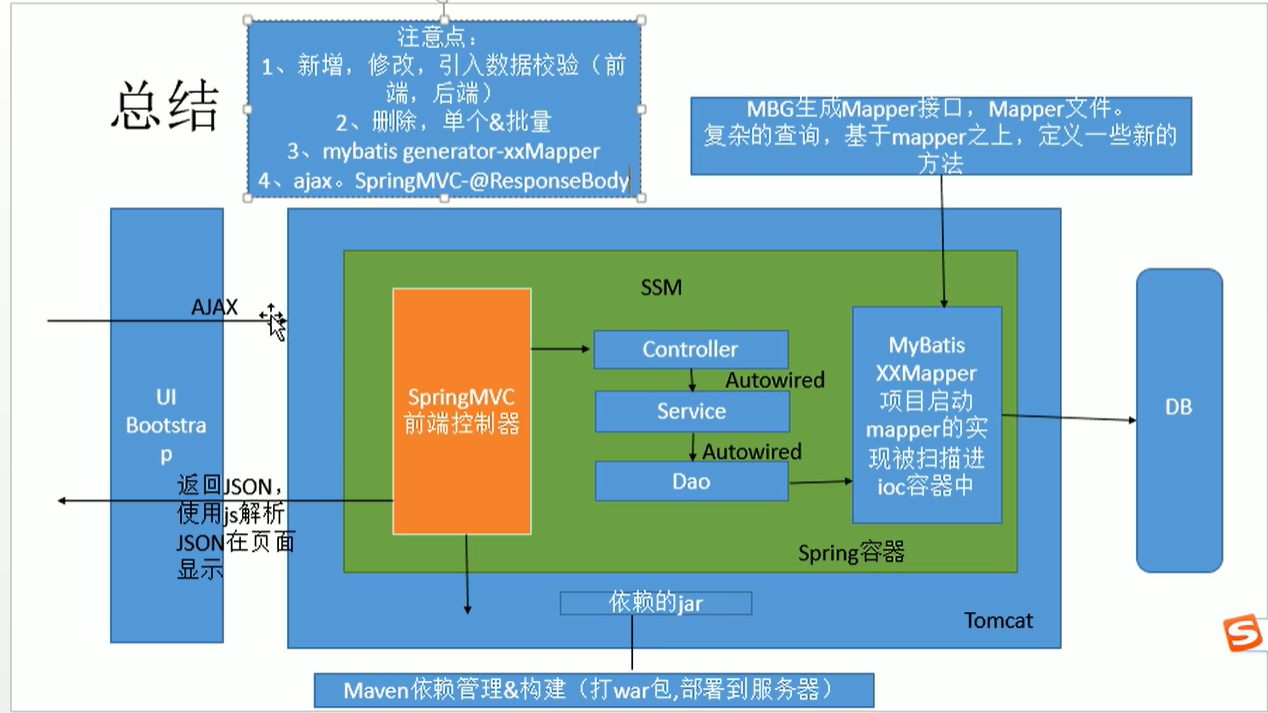
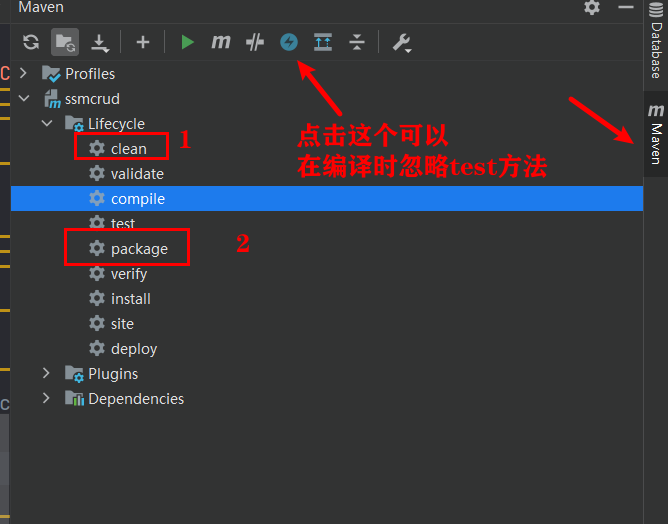
然后会在 target 文件夹中生成一个 war 包
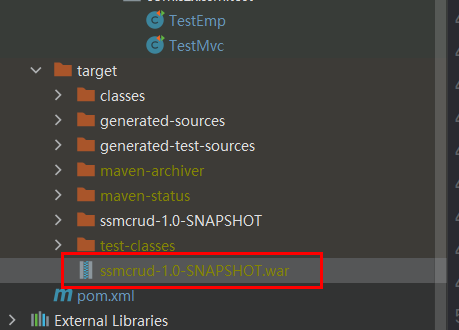
重命名放在 tomcat 服务器中可以在本地运行项目
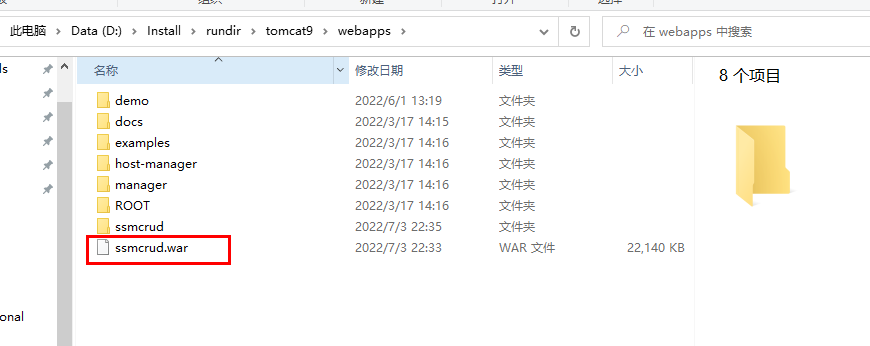
此处可能存在不合适展示的内容,页面不予展示。您可通过相关编辑功能自查并修改。
如您确认内容无涉及 不当用语 / 纯广告导流 / 暴力 / 低俗色情 / 侵权 / 盗版 / 虚假 / 无价值内容或违法国家有关法律法规的内容,可点击提交进行申诉,我们将尽快为您处理。