

Thanks to everyone having starred my repo! To star it click on the image below, then it will be on top right. Thanks!
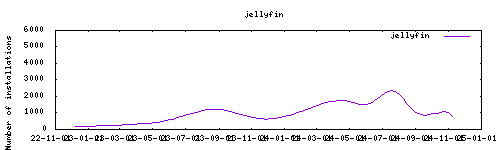
jellyfin organizes video, music, live TV, and photos from personal media libraries and streams them to smart TVs, streaming boxes and mobile devices. This container is packaged as a standalone jellyfin Media Server.
This addon is based on the docker image from linuxserver.io.
Webui can be found at <your-ip>:8096.
PGID: user
GPID: user
TZ: timezone
localdisks: sda1 #put the hardware name of your drive to mount separated by commas, or its label. ex. sda1, sdb1, MYNAS...
networkdisks: "//SERVER/SHARE" # optional, list of smb servers to mount, separated by commas
cifsusername: "username" # optional, smb username, same for all smb shares
cifspassword: "password" # optional, smb password
cifsdomain: "domain" # optional, allow setting the domain for the smb share
DOCKER_MODS: linuxserver/mods:jellyfin-opencl-intel|linuxserver/mods:jellyfin-amd|linuxserver/mods:jellyfin-rffmpeg # Install graphic drivers
openssl pkcs12 -export -in fullchain.pem -inkey private_key.pem -passout pass: -out server.pfxchmod 0700 server.pfxNote: The above command creates a PFX file without a password, you can fill in a password with
-passout pass:"your-password"but will also have to provideyour-passwordto Jellyfin's configuration
Administration -> DashboardNetworking, Server Address Settings, tick Enable HTTPSHTTPS Settings, tick Require HTTPSCustom SSL certificate path:, point it to your PFX file and fill in the Certificate password if requiredSaveThe installation of this add-on is pretty straightforward and not different in comparison to installing any other Hass.io add-on.
Save button to store your configuration.此处可能存在不合适展示的内容,页面不予展示。您可通过相关编辑功能自查并修改。
如您确认内容无涉及 不当用语 / 纯广告导流 / 暴力 / 低俗色情 / 侵权 / 盗版 / 虚假 / 无价值内容或违法国家有关法律法规的内容,可点击提交进行申诉,我们将尽快为您处理。