

Thanks to everyone having starred my repo! To star it click on the image below, then it will be on top right. Thanks!
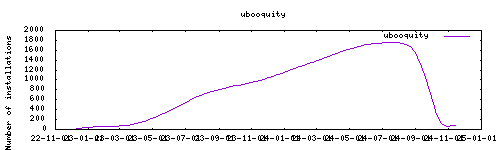
Ubooquity by vaemendis is a free, lightweight and easy-to-use home server for your comics and ebooks developed . This addon is based on the docker image from linuxserver.io.
Ubooquity supports many types of files, with a preference for ePUB, CBZ, CBR and PDF files. Metadata from library management software Calibre and ComicRack are also supported. Ubooquity lets you create user accounts and set access rights for each shared folder.
This addons has several configurable options :
It is recommended to enable OPDS server from option, then you can connect to your comics/eBook server from a mobile app (I use Chunky on iOS (paid), Kuboo on android (free))
The installation of this add-on is pretty straightforward and not different in comparison to installing any other Hass.io add-on.
Save button to store your configuration.The default username/password : described in the startup log. Configurations can be done through the app webUI, except for the following options
Network disk is mounted to /mnt/share name
PGID: user # https://docs.linuxserver.io/general/understanding-puid-and-pgid
GPID: user # https://docs.linuxserver.io/general/understanding-puid-and-pgid
maxmem: 200 # IMPORTANT read above. 200 is default for rpi3b+ ; 512 recommended if more 2gb RAM.
networkdisks: "<//SERVER/SHARE>" # list of smbv2/3 servers to mount (optional)
cifsusername: "username" # smb username (optional)
cifspassword: "password" # smb password (optional)
smbv1: false # Should smbv1 be used instead of 2.1+?
Create an issue on the repository github, or ask on the home assistant thread

此处可能存在不合适展示的内容,页面不予展示。您可通过相关编辑功能自查并修改。
如您确认内容无涉及 不当用语 / 纯广告导流 / 暴力 / 低俗色情 / 侵权 / 盗版 / 虚假 / 无价值内容或违法国家有关法律法规的内容,可点击提交进行申诉,我们将尽快为您处理。