





TradingVue.js is a hackable charting lib for traders. You can draw literally ANYTHING on top of candlestick charts.
If you create trading software - this lib is probably for you. If you like to make custom indicators and think out of the box - this lib is most likely for you. And if you miss usability of TradingView.com in other open-source libraries and can't stand it - you are definetly in the right place!
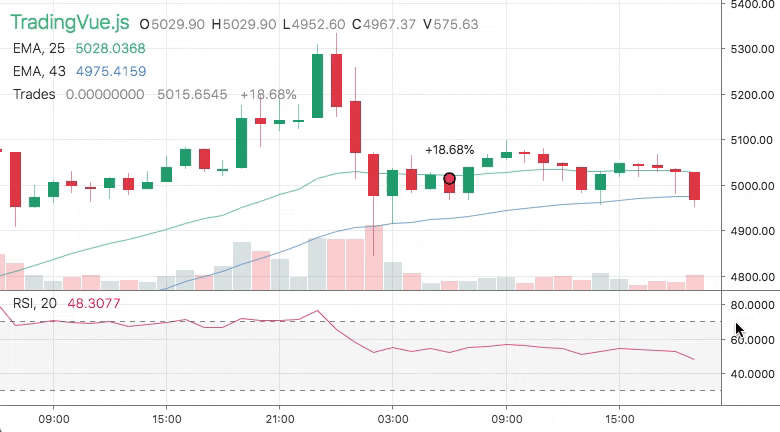
NPM
npm i trading-vue-js
In browser
<script src="trading-vue.min.js"></script>
Minimal working example:
<template>
<trading-vue :data="this.$data"></trading-vue>
</template>
<script>
import TradingVue from 'trading-vue-js'
export default {
name: 'app',
components: { TradingVue },
data() {
return {
ohlcv: [
[ 1551128400000, 33, 37.1, 14, 14, 196 ],
[ 1551132000000, 13.7, 30, 6.6, 30, 206 ],
[ 1551135600000, 29.9, 33, 21.3, 21.8, 74 ],
[ 1551139200000, 21.7, 25.9, 18, 24, 140 ],
[ 1551142800000, 24.1, 24.1, 24, 24.1, 29 ],
]
}
}
}
</script>
The core philosophy is Data -> Screen Mapping (DSM). The library provides you with functions that map your data (it could be anything) to screen coordinates. The lib does all the dirty work behind the scenes: scrolling, scaling, reactivity, etc.
layout.t2screen(t) // time -> x
layout.$2screen($) // price -> y
layout.t_magnet(t) // time -> nearest candle x
layout.screen2$(y) // y -> price
layout.screen2t(x) // x -> time
Using these functions and the standard js canvas API, you can do magic.
PRO TIP: chart is mandatory if you want to see something other than a white screen
{
"chart": [ // Mandatory
"type": "<Chart Type, e.g. Candles>",
"data": [
[timestamp, open, high, low, close, volume],
...
],
"settings": { } // Settings (depending on Chart Type)
],
"onchart": [ // Displayed ON the chart
{
"name": "<Indicator name>",
"type": "<e.g. EMA, SMA>",
"data": [
[timestamp, ... ], // Arbitrary length
...
],
"settings": { } // Arbitrary settings format
},
...
],
"offchart": [ // Displayed BELOW the chart
{
"name": "<Indicator name>",
"type": "<e.g. RSI, Stoch>",
"data": [
[timestamp, ... ], // Arbitrary length
...
],
"settings": { } // Arbitrary settings format
},
...
]
}
The process of adding a new indicator is simple: first you define your own data format (should be timestamped though) and display settings. For example, EMA data might look like this:
{
"name": "EMA, 25",
"type": "EMA",
"data": [
[ 1551128400000, 3091 ],
[ 1551132000000, 3112 ],
[ 1551135600000, 3105 ]
],
"settings": {
"color": "#42b28a"
}
},
And then you make a new overlay class to display that data on the grid:
import { Overlay } from 'trading-vue-js'
export default {
name: 'EMA',
mixins: [Overlay],
methods: {
draw(ctx) {
const layout = this.$props.layout
ctx.strokeStyle = this.color
ctx.beginPath()
for (var p of this.$props.data) {
// t2screen & $2screen - special functions that
// map your data coordinates to grid coordinates
let x = layout.t2screen(p[0])
let y = layout.$2screen(p[1])
ctx.lineTo(x, y)
}
ctx.stroke()
},
use_for() { return ['EMA'] },
data_colors() { return [this.color] }
},
computed: {
color() {
return this.$props.settings.color
}
}
}
That's why the title doesn't lie: you can draw ANYTHING.

Progress in details: https://github.com/C451/trading-vue-js/projects/1
See CHANGELOG.md
Install devDependencies
npm install
Run development enviroment (hot)
npm run dev
Server is running on http://localhost:8080
Build the bundle
npm run build
Visual testing
npm run test
Server is running on http://localhost:8080
git checkout -b cool-new-feature)git commit -am 'Let's rock smth')git push origin cool-new-feature)Please read the guidelines in CONTRIBUTING.md
ɃTC 19vDB2pyn2ndJBH4p6We2SJNe8VZggyxfG
ETH 0xFD3e4be6d3dAfCba7aFC7BE8b3D00847682158e8
此处可能存在不合适展示的内容,页面不予展示。您可通过相关编辑功能自查并修改。
如您确认内容无涉及 不当用语 / 纯广告导流 / 暴力 / 低俗色情 / 侵权 / 盗版 / 虚假 / 无价值内容或违法国家有关法律法规的内容,可点击提交进行申诉,我们将尽快为您处理。