同步操作将从 SnailClimb/springboot-guide 强制同步,此操作会覆盖自 Fork 仓库以来所做的任何修改,且无法恢复!!!
确定后同步将在后台操作,完成时将刷新页面,请耐心等待。
后端开发中热部署有很多方式,但是在开发 SpringBoot 项目有一种 Spring Boot 给我们提供好的很方便的一种方式,配置起来也很简单。
热部署可以简单的这样理解:我们修改程序代码后不需要重新启动程序,就可以获取到最新的代码,更新程序对外的行为。
热部署在我们日常开发可以为我们节省很多时间,通常我们在开发后端的过程中,当我们修改了后端代码之后都需要重启一下项目,这为我们浪费了时间,特别是在项目比较庞大,需要耗费大量时间的启动的时候。这种方式好像消耗性能挺大的,也需要慎重使用。
下面介绍一下如何通过 SpringBoot 提供的 spring-boot-devtools 实现简单的热部署。
依赖:
Maven:
<dependency>
<groupId>org.springframework.boot</groupId>
<artifactId>spring-boot-devtools</artifactId>
<scope>runtime</scope>
<optional>true</optional>
</dependency>
<plugin>
<groupId>org.springframework.boot</groupId>
<artifactId>spring-boot-maven-plugin</artifactId>
</plugin>
Gradle:
configurations {
developmentOnly
runtimeClasspath {
extendsFrom developmentOnly
}
}
dependencies {
developmentOnly("org.springframework.boot:spring-boot-devtools")
}
添加配置:
ctrl+,(Win) / cmd+(Mac)打开项目配置:
输入 Compiler , 并且勾选上 Build project automatically
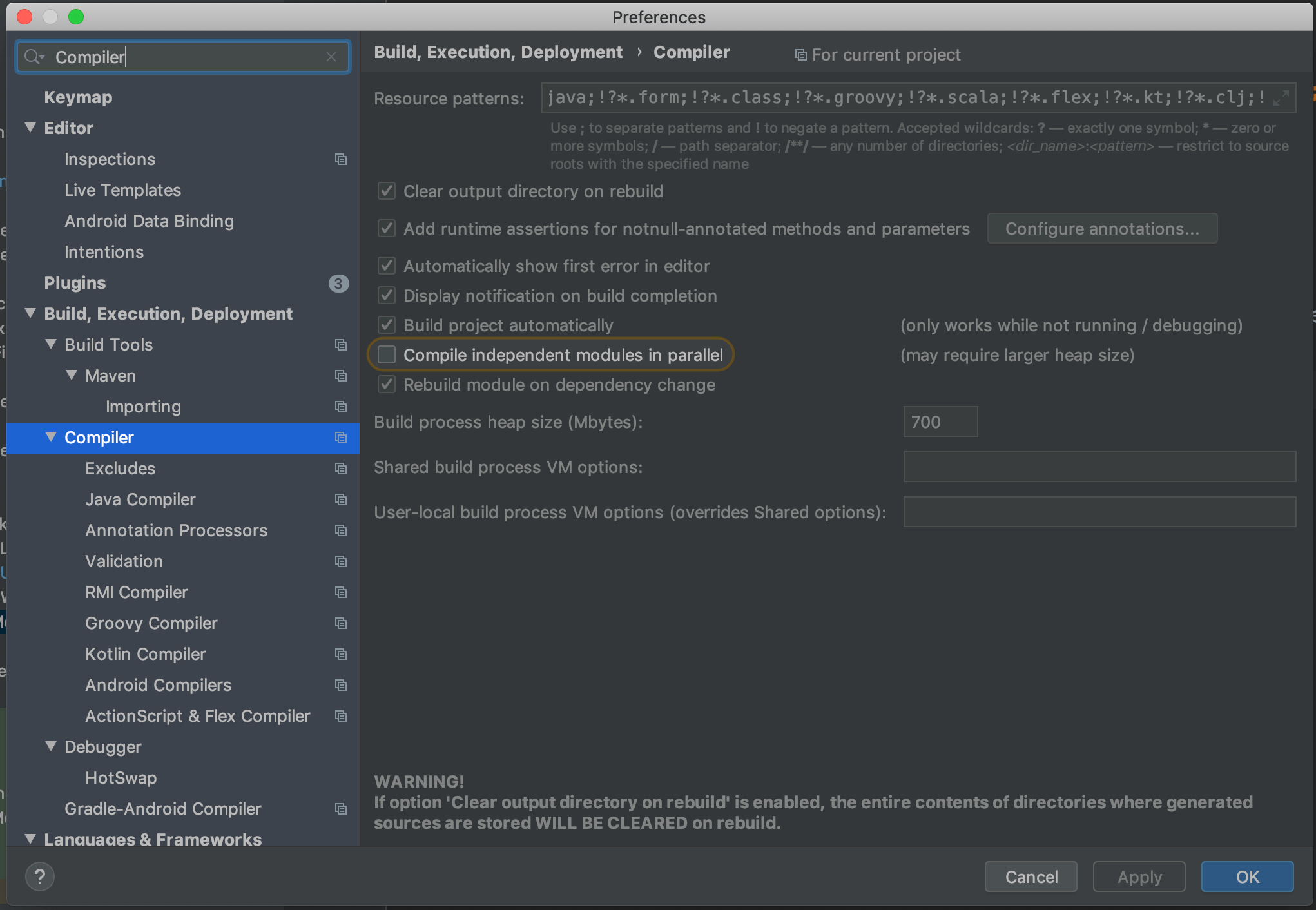
输入快捷键 ctrl + shift + alt + / (Win)cmd+option+shift+/(Mac),并且选择 Registry
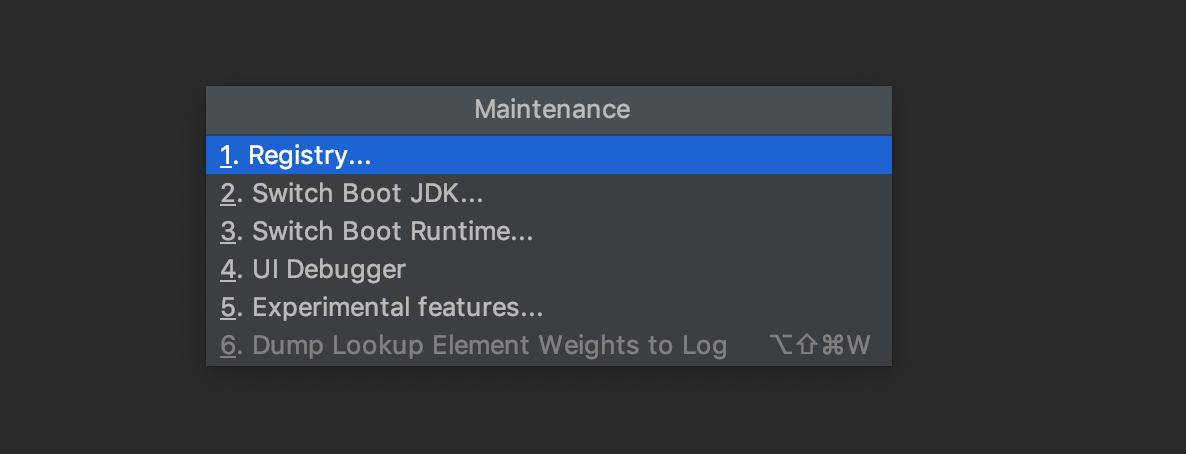
然后勾选上 Compiler autoMake allow when app running
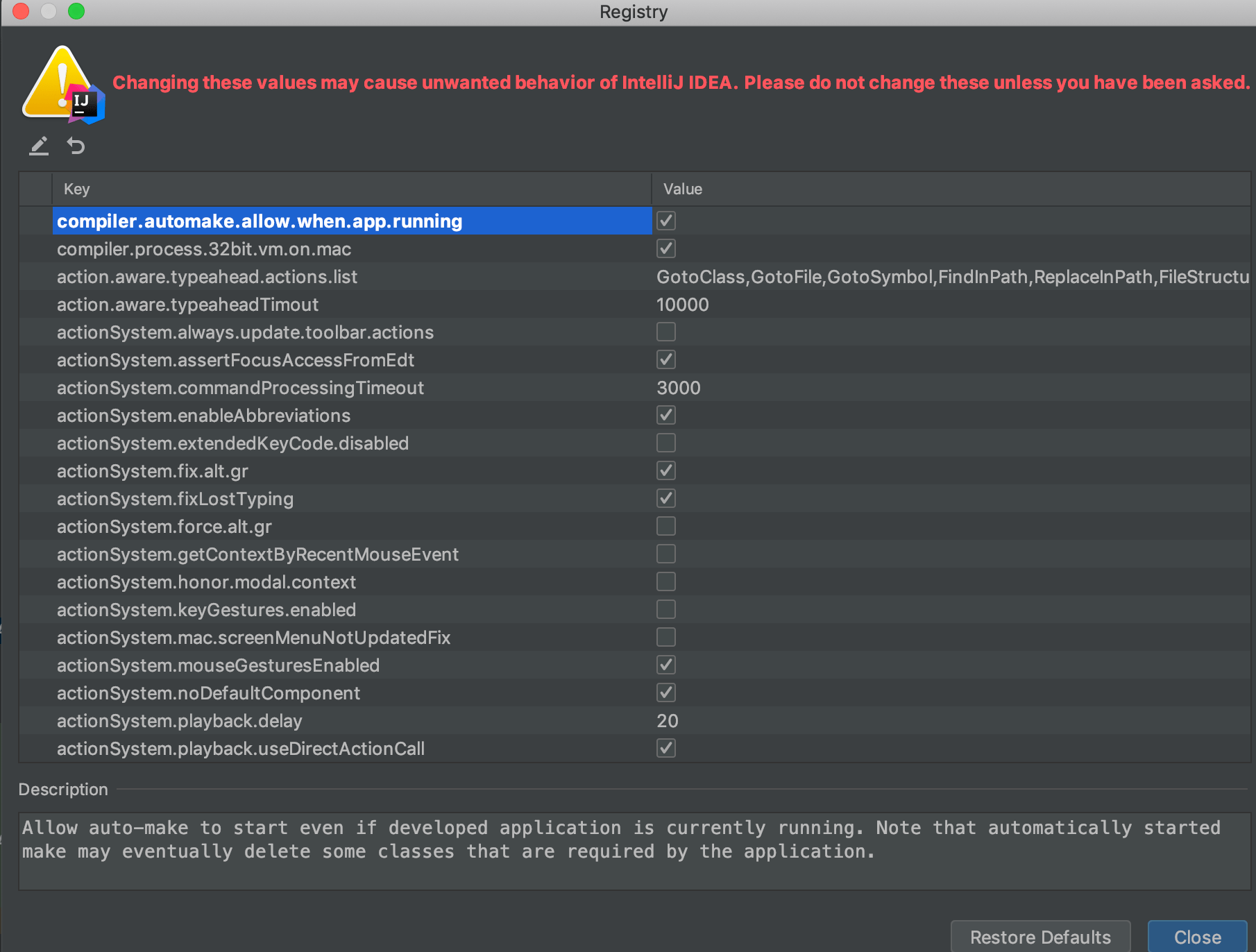
很简单,这样你每次修改程序之后就不用重新启动了。
此处可能存在不合适展示的内容,页面不予展示。您可通过相关编辑功能自查并修改。
如您确认内容无涉及 不当用语 / 纯广告导流 / 暴力 / 低俗色情 / 侵权 / 盗版 / 虚假 / 无价值内容或违法国家有关法律法规的内容,可点击提交进行申诉,我们将尽快为您处理。