##属性管理器
推荐一种可复制配置的方式,视图里选择其他窗口,再选择属性管理器
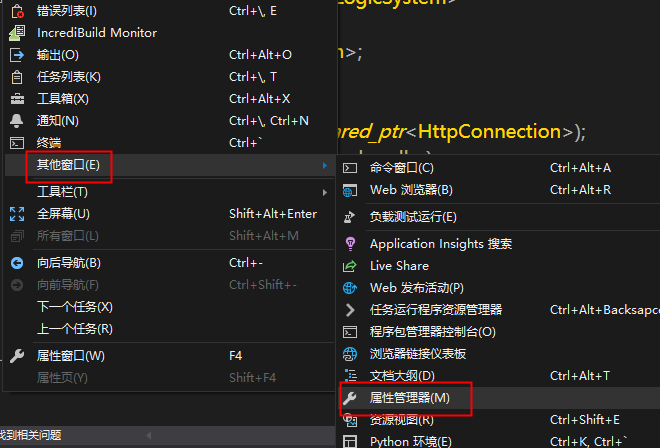
我们选择要配置的类型,我选择Debug 64位的配置,添加新项目属性表
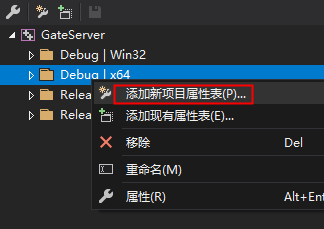
选择创建属性的名字
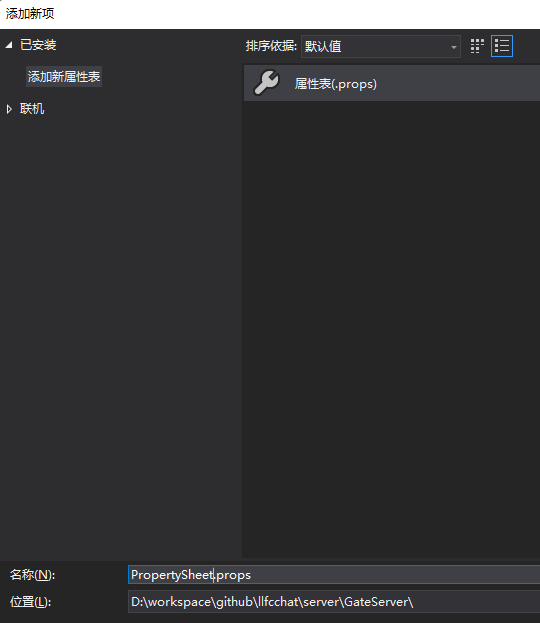
接下来双击我们创建好的属性文件,将之前配置的boost和jsoncpp库属性移动到这里,把之前在项目中配置的删除。
包含目录
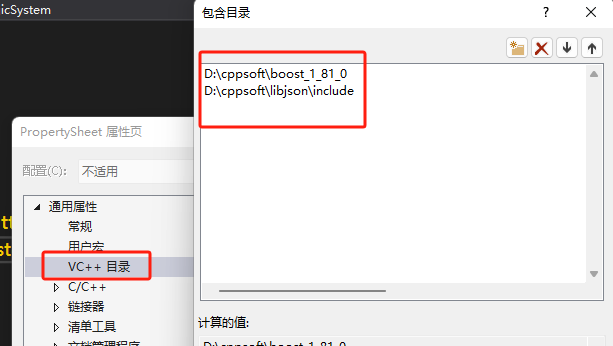
库目录
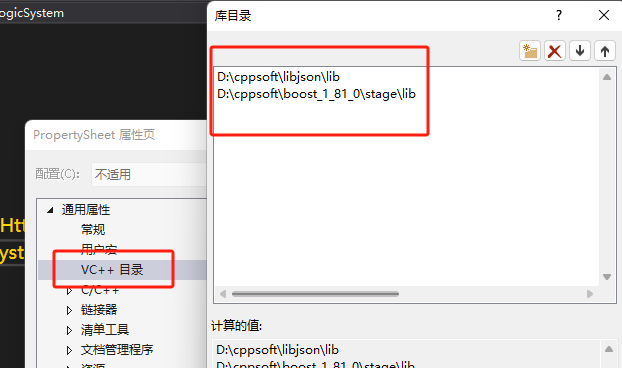
链接库
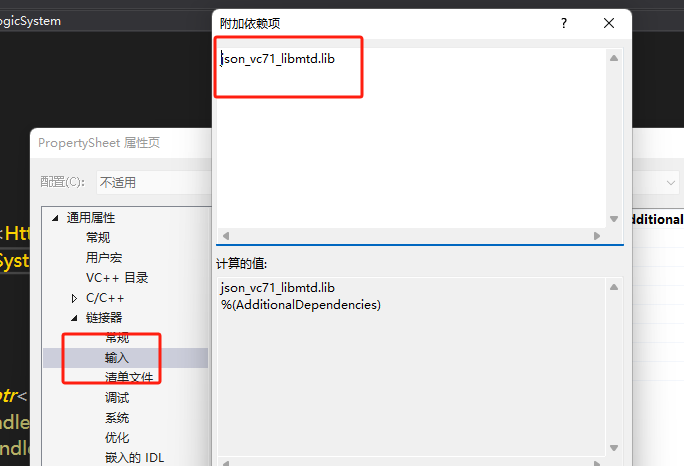
接下来配置grpc头文件包含目录,C++ 常规-> 附加包含目录添加如下
D:\cppsoft\grpc\third_party\re2
D:\cppsoft\grpc\third_party\address_sorting\include
D:\cppsoft\grpc\third_party\abseil-cpp
D:\cppsoft\grpc\third_party\protobuf\src
D:\cppsoft\grpc\include
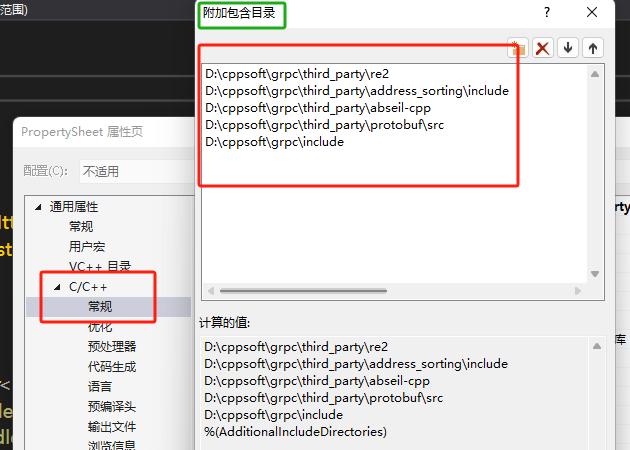
接下来配置库路径, 在链接器常规选项下,点击附加库目录,添加我们需要的库目录
D:\cppsoft\grpc\visualpro\third_party\re2\Debug
D:\cppsoft\grpc\visualpro\third_party\abseil-cpp\absl\types\Debug
D:\cppsoft\grpc\visualpro\third_party\abseil-cpp\absl\synchronization\Debug
D:\cppsoft\grpc\visualpro\third_party\abseil-cpp\absl\status\Debug
D:\cppsoft\grpc\visualpro\third_party\abseil-cpp\absl\random\Debug
D:\cppsoft\grpc\visualpro\third_party\abseil-cpp\absl\flags\Debug
D:\cppsoft\grpc\visualpro\third_party\abseil-cpp\absl\debugging\Debug
D:\cppsoft\grpc\visualpro\third_party\abseil-cpp\absl\container\Debug
D:\cppsoft\grpc\visualpro\third_party\abseil-cpp\absl\hash\Debug
D:\cppsoft\grpc\visualpro\third_party\boringssl-with-bazel\Debug
D:\cppsoft\grpc\visualpro\third_party\abseil-cpp\absl\numeric\Debug
D:\cppsoft\grpc\visualpro\third_party\abseil-cpp\absl\time\Debug
D:\cppsoft\grpc\visualpro\third_party\abseil-cpp\absl\base\Debug
D:\cppsoft\grpc\visualpro\third_party\abseil-cpp\absl\strings\Debug
D:\cppsoft\grpc\visualpro\third_party\protobuf\Debug
D:\cppsoft\grpc\visualpro\third_party\zlib\Debug
D:\cppsoft\grpc\visualpro\Debug
D:\cppsoft\grpc\visualpro\third_party\cares\cares\lib\Debug
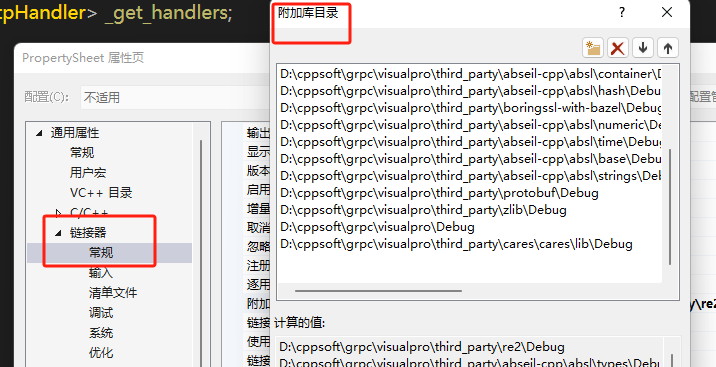
在链接器->输入->附加依赖项中添加
libprotobufd.lib
gpr.lib
grpc.lib
grpc++.lib
grpc++_reflection.lib
address_sorting.lib
ws2_32.lib
cares.lib
zlibstaticd.lib
upb.lib
ssl.lib
crypto.lib
absl_bad_any_cast_impl.lib
absl_bad_optional_access.lib
absl_bad_variant_access.lib
absl_base.lib
absl_city.lib
absl_civil_time.lib
absl_cord.lib
absl_debugging_internal.lib
absl_demangle_internal.lib
absl_examine_stack.lib
absl_exponential_biased.lib
absl_failure_signal_handler.lib
absl_flags.lib
absl_flags_config.lib
absl_flags_internal.lib
absl_flags_marshalling.lib
absl_flags_parse.lib
absl_flags_program_name.lib
absl_flags_usage.lib
absl_flags_usage_internal.lib
absl_graphcycles_internal.lib
absl_hash.lib
absl_hashtablez_sampler.lib
absl_int128.lib
absl_leak_check.lib
absl_leak_check_disable.lib
absl_log_severity.lib
absl_malloc_internal.lib
absl_periodic_sampler.lib
absl_random_distributions.lib
absl_random_internal_distribution_test_util.lib
absl_random_internal_pool_urbg.lib
absl_random_internal_randen.lib
absl_random_internal_randen_hwaes.lib
absl_random_internal_randen_hwaes_impl.lib
absl_random_internal_randen_slow.lib
absl_random_internal_seed_material.lib
absl_random_seed_gen_exception.lib
absl_random_seed_sequences.lib
absl_raw_hash_set.lib
absl_raw_logging_internal.lib
absl_scoped_set_env.lib
absl_spinlock_wait.lib
absl_stacktrace.lib
absl_status.lib
absl_strings.lib
absl_strings_internal.lib
absl_str_format_internal.lib
absl_symbolize.lib
absl_synchronization.lib
absl_throw_delegate.lib
absl_time.lib
absl_time_zone.lib
absl_statusor.lib
re2.lib
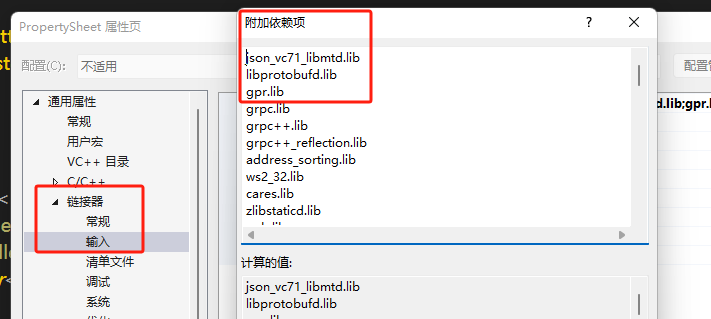
之后点击保存会看到项目目录下生成了PropertySheet.props文件
在项目的根目录下创建一个proto名字为message.proto
syntax = "proto3";
package message;
service VarifyService {
rpc GetVarifyCode (GetVarifyReq) returns (GetVarifyRsp) {}
}
message GetVarifyReq {
string email = 1;
}
message GetVarifyRsp {
int32 error = 1;
string email = 2;
string code = 3;
}
接下来我们利用grpc编译后生成的proc.exe生成proto的grpc的头文件和源文件
D:\cppsoft\grpc\visualpro\third_party\protobuf\Debug\protoc.exe -I="." --grpc_out="." --plugin=protoc-gen-grpc="D:\cppsoft\grpc\visualpro\Debug\grpc_cpp_plugin.exe" "message.proto"
上述命令会生成message.grpc.pb.h和message.grpc.pb.cc文件。
接下来我们生成用于序列化和反序列化的pb文件
D:\cppsoft\grpc\visualpro\third_party\protobuf\Debug\protoc.exe --cpp_out=. "message.proto"
上述命令会生成message.pb.h和message.pb.cc文件
接下来我们将这些pb.h和pb.cc放入项目中
我们新建一个VarifyGrpcClient类,vs帮我们自动生成头文件和源文件,我们在头文件添加Grpc客户端类
#include <grpcpp/grpcpp.h>
#include "message.grpc.pb.h"
#include "const.h"
#include "Singleton.h"
using grpc::Channel;
using grpc::Status;
using grpc::ClientContext;
using message::GetVarifyReq;
using message::GetVarifyRsp;
using message::VarifyService;
class VerifyGrpcClient:public Singleton<VerifyGrpcClient>
{
friend class Singleton<VerifyGrpcClient>;
public:
GetVarifyRsp GetVarifyCode(std::string email) {
ClientContext context;
GetVarifyRsp reply;
GetVarifyReq request;
request.set_email(email);
Status status = stub_->GetVarifyCode(&context, request, &reply);
if (status.ok()) {
return reply;
}
else {
reply.set_error(ErrorCodes::RPCFailed);
return reply;
}
}
private:
VerifyGrpcClient() {
std::shared_ptr<Channel> channel = grpc::CreateChannel("127.0.0.1:50051", grpc::InsecureChannelCredentials());
stub_ = VarifyService::NewStub(channel);
}
std::unique_ptr<VarifyService::Stub> stub_;
};
我们在之前收到post请求获取验证码的逻辑里添加处理
RegPost("/get_varifycode", [](std::shared_ptr<HttpConnection> connection) {
auto body_str = boost::beast::buffers_to_string(connection->_request.body().data());
std::cout << "receive body is " << body_str << std::endl;
connection->_response.set(http::field::content_type, "text/json");
Json::Value root;
Json::Reader reader;
Json::Value src_root;
bool parse_success = reader.parse(body_str, src_root);
if (!parse_success) {
std::cout << "Failed to parse JSON data!" << std::endl;
root["error"] = ErrorCodes::Error_Json;
std::string jsonstr = root.toStyledString();
beast::ostream(connection->_response.body()) << jsonstr;
return true;
}
auto email = src_root["email"].asString();
GetVarifyRsp rsp = VerifyGrpcClient::GetInstance()->GetVarifyCode(email);
cout << "email is " << email << endl;
root["error"] = rsp.error();
root["email"] = src_root["email"];
std::string jsonstr = root.toStyledString();
beast::ostream(connection->_response.body()) << jsonstr;
return true;
});
我们很多参数都是写死的,现通过配置文件读取以方便以后修改 在项目中添加config.ini文件
[GateServer]
Port = 8080
[VarifyServer]
Port = 50051
添加ConfigMgr类用来读取和管理配置, 定义一个SectionInfo类管理key和value
struct SectionInfo {
SectionInfo(){}
~SectionInfo(){
_section_datas.clear();
}
SectionInfo(const SectionInfo& src) {
_section_datas = src._section_datas;
}
SectionInfo& operator = (const SectionInfo& src) {
if (&src == this) {
return *this;
}
this->_section_datas = src._section_datas;
}
std::map<std::string, std::string> _section_datas;
std::string operator[](const std::string &key) {
if (_section_datas.find(key) == _section_datas.end()) {
return "";
}
// 这里可以添加一些边界检查
return _section_datas[key];
}
};
定义ComigMgr管理section和其包含的key与value
class ConfigMgr
{
public:
~ConfigMgr() {
_config_map.clear();
}
SectionInfo operator[](const std::string& section) {
if (_config_map.find(section) == _config_map.end()) {
return SectionInfo();
}
return _config_map[section];
}
ConfigMgr& operator=(const ConfigMgr& src) {
if (&src == this) {
return *this;
}
this->_config_map = src._config_map;
};
ConfigMgr(const ConfigMgr& src) {
this->_config_map = src._config_map;
}
ConfigMgr();
private:
// 存储section和key-value对的map
std::map<std::string, SectionInfo> _config_map;
};
构造函数里实现config读取
ConfigMgr::ConfigMgr(){
// 获取当前工作目录
boost::filesystem::path current_path = boost::filesystem::current_path();
// 构建config.ini文件的完整路径
boost::filesystem::path config_path = current_path / "config.ini";
std::cout << "Config path: " << config_path << std::endl;
// 使用Boost.PropertyTree来读取INI文件
boost::property_tree::ptree pt;
boost::property_tree::read_ini(config_path.string(), pt);
// 遍历INI文件中的所有section
for (const auto& section_pair : pt) {
const std::string& section_name = section_pair.first;
const boost::property_tree::ptree& section_tree = section_pair.second;
// 对于每个section,遍历其所有的key-value对
std::map<std::string, std::string> section_config;
for (const auto& key_value_pair : section_tree) {
const std::string& key = key_value_pair.first;
const std::string& value = key_value_pair.second.get_value<std::string>();
section_config[key] = value;
}
SectionInfo sectionInfo;
sectionInfo._section_datas = section_config;
// 将section的key-value对保存到config_map中
_config_map[section_name] = sectionInfo;
}
// 输出所有的section和key-value对
for (const auto& section_entry : _config_map) {
const std::string& section_name = section_entry.first;
SectionInfo section_config = section_entry.second;
std::cout << "[" << section_name << "]" << std::endl;
for (const auto& key_value_pair : section_config._section_datas) {
std::cout << key_value_pair.first << "=" << key_value_pair.second << std::endl;
}
}
}
在const.h里声明一个全局变量
class ConfigMgr;
extern ConfigMgr gCfgMgr;
接下来在main函数中将8080端口改为从配置读取
ConfigMgr gCfgMgr;
std::string gate_port_str = gCfgMgr["GateServer"]["Port"];
unsigned short gate_port = atoi(gate_port_str.c_str());
其他地方想要获取配置信息就不需要定义了,直接包含const.h并且使用gCfgMgr即可。
本节基于visual studio配置grpc,并实现了grpc客户端发送请求的逻辑。下一节实现 grpc server
此处可能存在不合适展示的内容,页面不予展示。您可通过相关编辑功能自查并修改。
如您确认内容无涉及 不当用语 / 纯广告导流 / 暴力 / 低俗色情 / 侵权 / 盗版 / 虚假 / 无价值内容或违法国家有关法律法规的内容,可点击提交进行申诉,我们将尽快为您处理。