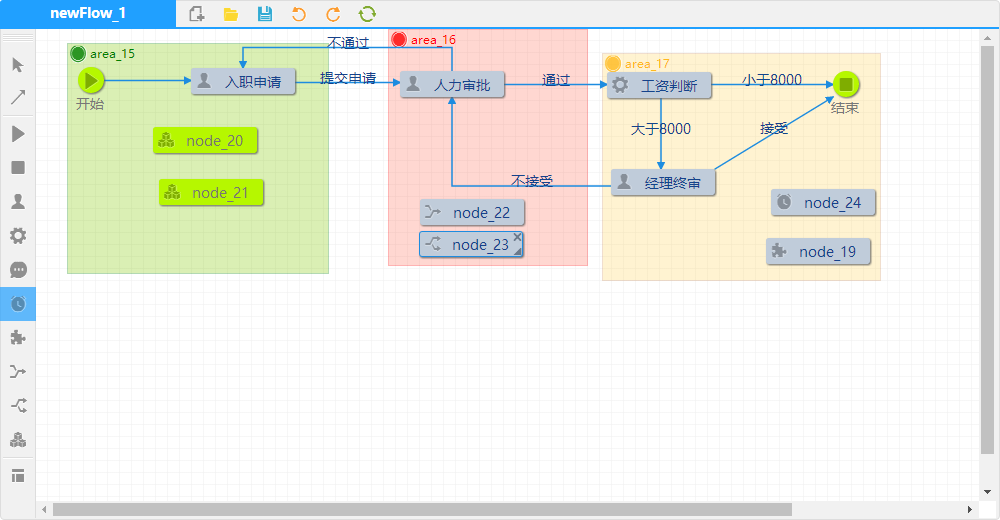GooFlow
This is an online process designer component used to build flowcharts on the WEB side. Various flow charts, logic flow diagrams, data flow diagrams, or functional implementations of processes that need to go through the process can be designed. The excellent user experience makes the interface easy to use, no matter the driver or the user can easily use. And compatible with mainstream browsers (ie9--ie edge, chrome, firefox).
GooFlow has been converted to a closed source project, and clones and downloads are no longer available on github. For the trial version, please visit the Repository Homepage
Authorization note:
GooFlow has been converted to a closed source project. The version currently on the hosted page is only a trial version. It will make the CPU meaningless and idling, and it will contain timed pop-up ads. It can only be used for local function testing. In use;
if it is to be applied to a software development project, it can only be used without any additional official version, and you need to contact the author to purchase the license. Thank you. (Whether the official version or the trial version, if you evade the purchase authorization and use it directly for the project, stealing it for profit is a serious infringement, and it is no different from the theft. The responsibility for any consequences arising from the infringer is at your own risk. Please only The party that wants to eat rice for free is fully aware of the responsibility of the author and his own company and customers.)
Contact:
WeChat: 18648945414
QQ: 115247126
E-mail: fool-egg@163.com
Authorized price: Js native edition is ¥4,700RMB/product ,Vue/React edition is ¥5,400RMB/product 。
More details are subject to the official website::https://gooflow.xyz
features
- Cross-domain: The flowchart designer is not only used in the telecommunications field, but also plays a major role in other areas where IT is required for technical support.
- The top bar and left side bar of the page can be customized;
- When the left sidebar is set to not display, it is read-only, and the view area at this time can be regarded as a viewer instead of an editor.
- The latest version of the Alibaba vector icon library has been used in the latest version, eliminating the need for an image to display the icon style.
- In addition to the basic and some process node buttons, the side toolbar also customizes the new node button. The custom node can have its own icon and type name. After defining it, use Cocoa to add these custom nodes in the workspace.
- The top bar shows the title of the flowchart data set, as well as some common action buttons.
- The buttons in the top bar, in addition to the undo and redo buttons, can customize the click event.
- You can draw straight lines and fold lines; the fold lines can also move the left and right/up and down segments.
- It has a zoning function that allows users to more intuitively understand which nodes and their transitions are within the custom zone.
- With the annotation function, a node or transition line is marked in orange red, which is generally used to show the progress of the process.
- Can directly double-click the text in the node, connection, grouping area for editing
- In various editing operations on nodes, connections, and grouping areas, such as adding/deleting/modifying names/resetting styles or size/moving/labeling, you can capture events and trigger custom events if The method that defines the execution of the event returns FALSE, which blocks the operation.
- With operational transaction sequence control, various valid operations in the workspace can be recorded on a stack and then undo () or redo (redo), as with typical C/S software.
- Can export and download the flowchart in png image format (pure JS implementation, but does not support IE9 and below)
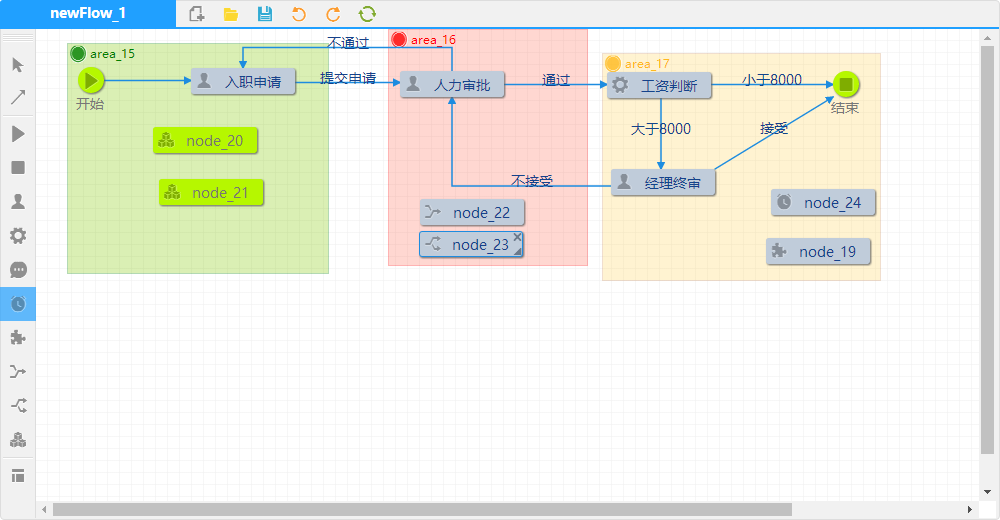
Detail usage:
Related example link
Updated History :*
-
1.4 for All :
Fixed some bugs, optimizing directory structure; Optimize the operation experience. When moving a swimming lane, you can set whether the nodes/lines in the lane follow the movement.
-
1.4, 1.2 for Vue/React :
Important update! The polyline can support 5 polyline segments; optimize multi-selection operation experience, remove single/multiple selection switching; optimize node drag operation experience.
-
1.3.12 :
Important update! Getting rid of the dependency on Jquery and removing the Ajax method implemented through Jquery, IE8 is no longer supported.
-
1.1.0 for Vue/React :
Important update! Increase support for adding block elements by dragging and dropping like Visio.
-
1.3.11 :
Important update! Increase support for adding block elements by dragging and dropping like Visio.
-
1.0.0 for React :
New React Component Edition Reloading Attacks!
-
1.0.0 for Vue :
New Vue Component Edition Reloading Attacks!
-
1.3.10 :
Automatically aligns and displays the ability to align guides when moving a block element.
-
1.3.9 :
Important update! Add thumbnail navigation map features, including drag positioning and live scrolling. Add the mouse wheel +Ctrl key to control the zoom function of drawing area.
-
1.3.9r1 :
Important updates! Fixed some newly discovered bugs; increased support for segments, modified the way of setting for the dashed line; added multi-selection features (for nodes and connections only), and enabled bulk move and deletion of multi-selected collections of elements.
-
1.3.8rp :
Fixed some newly discovered bugs and improve the overall operating efficiency; use the new anti-infringement mechanism to replace the original JS mining on the trial version; separate the swimlane support from the core file and form a separate extension function block GooFlow.group.min.js; add note elements (via new function blocks); add custom background image type nodes to adapt to more scenes.
-
1.3.7 :
Minor and Small Bonus: Fixed a small BUG of the actual width and height algorithm of the calculation flow chart. When initializing, the property of setting the initial default name prefix of the node and the lane is added.
-
1.3.6 :
Enhanced functionality! Fixed the problem that the focus event is triggered twice when a element is selected. Adds the right-clicking the blank area of the drawing area to trigger the operation of the blur event. Adds an interface to set the extended service attribute of an element. After the flowchart loaded, user can use two new interfaces to modify the color or text color of an element.
-
1.3.5 :
Feature Update! Grouped lanes have added "milk" color; users can customize special graphics colors and text colors for individual nodes or lines; the designer adds ctrl+c keyword command to copy node and ctrl+v keyword command to paste node.
-
1.3.4 :
Important updates! Fixed some bugs in event response, image export, and drawing area scaling; added four special shape nodes: ellipse, rhombus, parallelogram, and capsule.
-
1.3.3 :
Important functions on line! New support for flowchart data of XML format under Bpmn2.0 specification is added, which can load or export XML data of Bpmn2.0 specification. Allowed users download flowchart data as a json file or Bpmn2.0's XML file. Further optimize the code.
-
1.3.2 :
Optimized the code structure and user experience; Strengthen cohesion, simplify the internal implementation of the process save as picture function and print function, got rid of the dependence on third-party plugins from version 1.1 to 1.2, and exports results more clearly. And could be backwards compatible to IE9; each part of the button could be configured through the built-in interface method; node data added "areaId" optional attribute: indicates which area group (lane) it belongs to. The overall also added support for amd, cmd development model specification.
-
1.3 :
Fixed some bugs that affect the user experience and usage, and add flexible annotation configuration functions for all operation buttons in the workspace.
-
1.2.1 :
Improved support for IE8; optimize the accuracy of manually resized elements; add functionality to print previews or save as PDFs.
-
1.2 :
Major update version! Added method for right-click events and double-click events for nodes, connections, and lane blocks (return false to prevent browser default events from occurring); Add dashed line drawing function method: should be requested by many users Added important flowchart zoom function interface! The scalable range is from 50% to 400% of the original size. (Only provide method interface, you can chooses to bind the third-party's operation element)
-
1.1 :
BUG has been further amended; the function of exporting the flow chart in the work area into a picture and allowing the user to download has been added. Currently only IE10, IE edge, Chrome, FireFox, Safari browsers can be supported, and this function needs to load new GooFlow.export.min.js extension package.
-
1.0.2 :
Fixed the problem that when a node was originally marked, the marked red mode disappeared after the selection and cancellation.
-
1.0 :
The initial official version. Compared with the previous trial version, the BUG has been further revised, more customizable color items are available, and there is no longer a single picture. All icons are evenly shaped as vector fonts.