代码拉取完成,页面将自动刷新

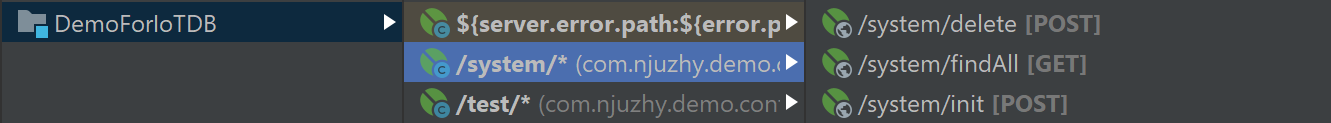
<dependency>
<groupId>org.apache.iotdb</groupId>
<artifactId>iotdb-jdbc</artifactId>
<version>0.12.1</version>
</dependency>
@Data
public class MySystemInfo {
// 内存使用率
Double memoryUsage;
// CPU使用率
Double cpuUsage;
// 磁盘使用率
Double diskUsage;
// 采样时间 ms
Long time;
}
/**
* @Author stormbroken
* Create by 2021/07/07
* @Version 1.0
**/
@Service
public class IoTDBService {
@Value("${iotdb.url}")
String url;
@Value("${iotdb.username}")
String username;
@Value("${iotdb.password}")
String password;
/**
* 建立连接
*/
Connection connection;
public void getConnection() throws ClassNotFoundException, SQLException {
if(connection == null){
synchronized (this){
if(connection == null){
Class.forName("org.apache.iotdb.jdbc.IoTDBDriver");
connection = DriverManager.getConnection(url, username, password);
}
}
}
}
/**
* 新建Statement后执行语句
* @param statementStr
* @return
* @throws ClassNotFoundException
* @throws SQLException
*/
public boolean executeStatement(String statementStr)
throws ClassNotFoundException, SQLException{
Statement statement = getStatement();
return statement.execute(statementStr);
}
/**
* 新建Statement后执行一批语句
* @param statements
* @return
* @throws ClassNotFoundException
* @throws SQLException
*/
public void executeStatements(List<String> statements)
throws ClassNotFoundException, SQLException{
Statement statement = getStatement();
for(String statementStr: statements){
statement.addBatch(statementStr);
}
statement.executeBatch();
}
/**
* 按照查询语句进行查询
* @param query
* @param fetchSize
* @return
* @throws ClassNotFoundException
* @throws SQLException
*/
public ResultSet executeQuery(String query, Integer fetchSize)
throws ClassNotFoundException, SQLException{
Statement statement = getStatement();
statement.setFetchSize(fetchSize);
return statement.executeQuery(query);
}
/**
* 插入一条系统数据
* @param statement
* @param mySystemInfo
* @return
* @throws ClassNotFoundException
* @throws SQLException
*/
public boolean insertSystemInfo(String statement, MySystemInfo mySystemInfo)
throws ClassNotFoundException, SQLException{
PreparedStatement preparedStatement = getPreparedStatement(statement);
preparedStatement.setLong(1, mySystemInfo.getTime());
preparedStatement.setDouble(2, mySystemInfo.getMemoryUsage());
preparedStatement.setDouble(3, mySystemInfo.getCpuUsage());
preparedStatement.setDouble(4, mySystemInfo.getDiskUsage());
return preparedStatement.execute();
}
/**
* 输出结果集
* @param resultSet
* @throws SQLException
*/
public String outputResult(ResultSet resultSet) throws SQLException {
StringBuilder stringBuilder = new StringBuilder();
if (resultSet != null) {
stringBuilder.append("--------------------------");
final ResultSetMetaData metaData = resultSet.getMetaData();
final int columnCount = metaData.getColumnCount();
for (int i = 0; i < columnCount; i++) {
stringBuilder.append(metaData.getColumnLabel(i + 1));
stringBuilder.append(" ");
}
stringBuilder.append("\n");
while (resultSet. next()) {
StringBuilder builder = new StringBuilder();
for (int i = 1; ; i++) {
builder.append(resultSet.getString(i));
if (i < columnCount) {
builder.append(", ");
} else {
builder.append("\n");
break;
}
}
stringBuilder.append(builder);
}
stringBuilder.append("--------------------------\n\n");
}
return stringBuilder.toString();
}
/**
* 获取 Statement 进行执行
* @return
* @throws ClassNotFoundException
* @throws SQLException
*/
private Statement getStatement()
throws ClassNotFoundException, SQLException{
getConnection();
return connection.createStatement();
}
/**
* 获取 PreparedStatement 进行执行
* @param statement
* @return
* @throws ClassNotFoundException
* @throws SQLException
*/
private PreparedStatement getPreparedStatement(String statement)
throws ClassNotFoundException, SQLException{
getConnection();
return connection.prepareStatement(statement);
}
}
@Scheduled(cron = "* * * * * *")
public void updateInfo() throws ClassNotFoundException, SQLException {
MySystemInfo mySystemInfo = new MySystemInfo();
mySystemInfo.setCpuUsage(getCpuUsage());
mySystemInfo.setDiskUsage(getDiskUsage());
mySystemInfo.setMemoryUsage(getMemoryUsage());
mySystemInfo.setTime(System.currentTimeMillis());
systemService.insert(mySystemInfo);
}


此处可能存在不合适展示的内容,页面不予展示。您可通过相关编辑功能自查并修改。
如您确认内容无涉及 不当用语 / 纯广告导流 / 暴力 / 低俗色情 / 侵权 / 盗版 / 虚假 / 无价值内容或违法国家有关法律法规的内容,可点击提交进行申诉,我们将尽快为您处理。