代码拉取完成,页面将自动刷新
G6 是一个图可视化引擎。它提供了图的绘制、布局、分析、交互、动画等图可视化的基础能力。旨在让关系变得透明,简单。让用户获得关系数据的 Insight。

基于 G6,用户可以快速搭建自己的 图分析 或 图编辑 应用。
强大的动画及交互
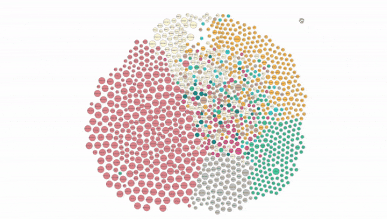
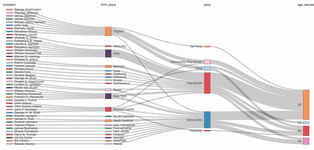


强大的布局
G6 作为一款专业的图可视化引擎,具有以下特性:
除了默认好用、配置自由的内置功能,元素、交互、布局均具有高可扩展的自定义机制。

丰富的图元素
$ npm install @antv/g6

import G6 from '@antv/g6';
const data = {
nodes: [
{
id: 'node1',
label: 'Circle1',
x: 150,
y: 150,
},
{
id: 'node2',
label: 'Circle2',
x: 400,
y: 150,
},
],
edges: [
{
source: 'node1',
target: 'node2',
},
],
};
const graph = new G6.Graph({
container: 'container',
width: 500,
height: 500,
defaultNode: {
shape: 'circle',
size: [100],
color: '#5B8FF9',
style: {
fill: '#9EC9FF',
lineWidth: 3,
},
labelCfg: {
style: {
fill: '#fff',
fontSize: 20,
},
},
},
defaultEdge: {
style: {
stroke: '#e2e2e2',
},
},
});
graph.data(data);
graph.render();
更多关于 G6 使用的问题,请参考快速上手。
$ npm install
# run test case
$ npm test
# run test case in watch mode
npm test -- --watch ./tests/unit/algorithm/find-path-spec
DEBUG_MODE=1 npm test -- --watch ./tests/unit/algorithm/find-path-spec
# build watching file changes and run demos
$ npm run demos
欢迎各界 G6 使用者、图可视化爱好者加入 G6 图可视化交流群 及 G6 图可视化交流二群(钉钉群,使用钉钉扫一扫加入)讨论与交流。
G6 图可视化交流群 已满员,该群会不定期移除不活跃的成员。
由于值班同学的时间和精力有限,G6 图可视化交流二群 中的问题我们会不定期回复。欢迎对 G6 感兴趣的同学加入到答疑中来,非常感谢!交流群-1 已满,请加交流群-2。


请让我们知道您要解决或贡献什么,所以在贡献之前请先提交 issues 描述 bug 或建议。
成为一个贡献者前请阅读 代码贡献规范.
此处可能存在不合适展示的内容,页面不予展示。您可通过相关编辑功能自查并修改。
如您确认内容无涉及 不当用语 / 纯广告导流 / 暴力 / 低俗色情 / 侵权 / 盗版 / 虚假 / 无价值内容或违法国家有关法律法规的内容,可点击提交进行申诉,我们将尽快为您处理。
1. 开源生态
2. 协作、人、软件
3. 评估模型