The plugin is based on the recent vim-plugin distributed with nginx-1.12.0 and additionally features the following syntax improvements:
ssl_protocols as errorsproxy_next_upstream optionssticky optionsupstream server optionsFurthermore:
Note: Also check out sslsecure.vim: it supports highlighting insecure SSL/TLS cipher suites and protocols in all your files!
A server block with highlighting of insecure ssl_protocol options:
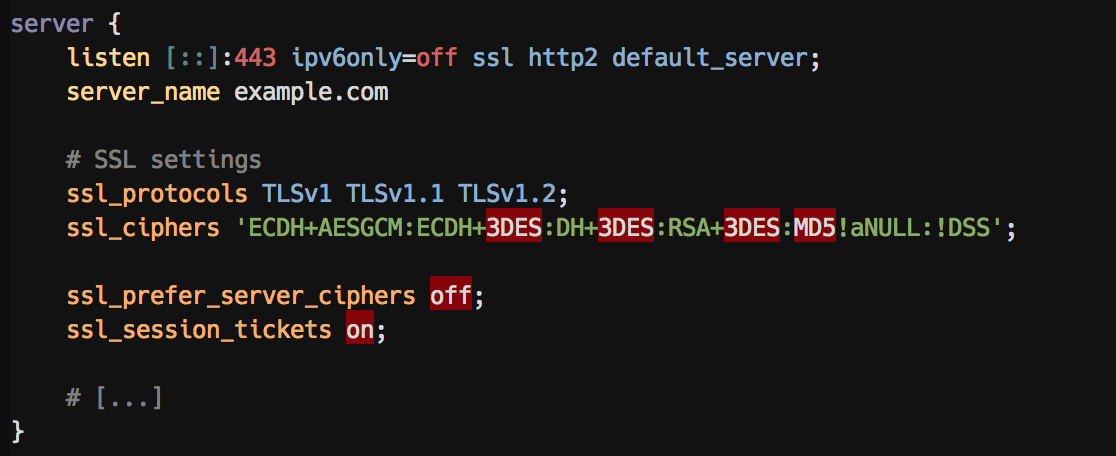
An upstream block with highlighted options:
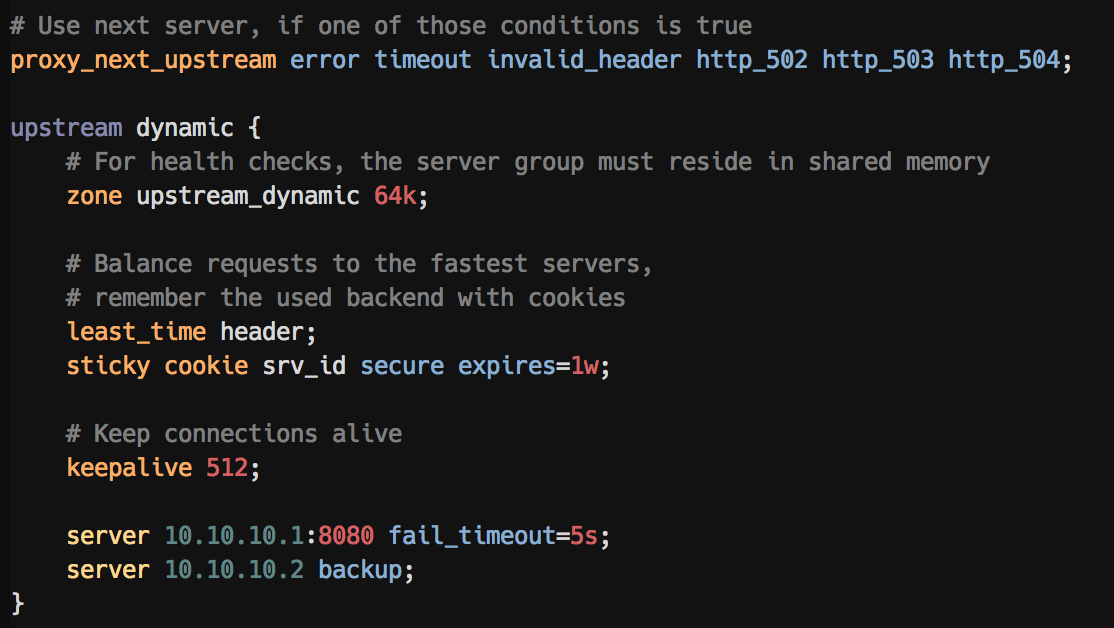
Embedded highlighting for ERB and Jinja templates:
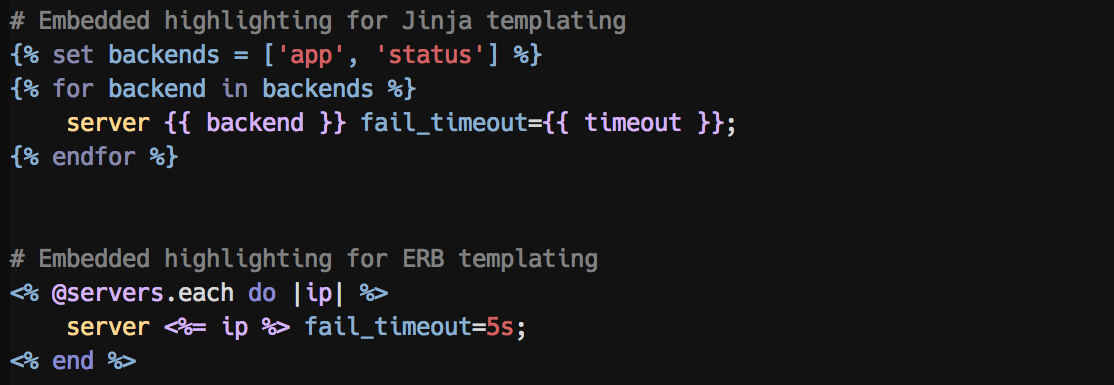
Embedded LUA syntax highlighting:
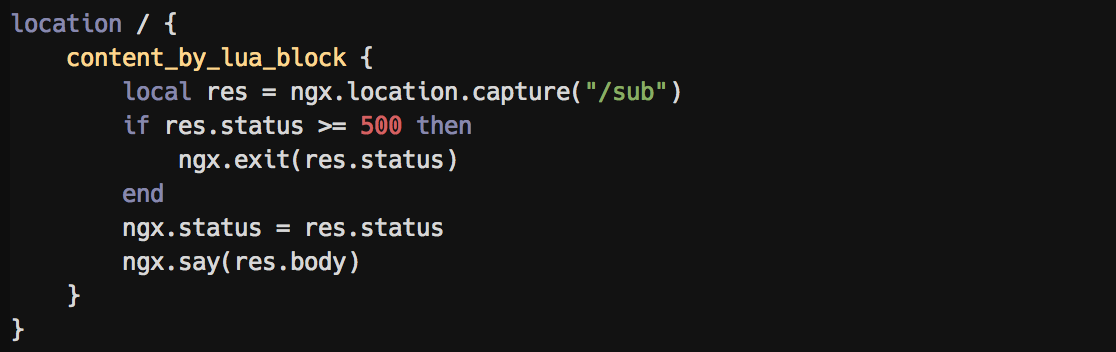
nginx-1.12.0/contrib/vimFor help with secure cipher selection, visit Mozillas SSL Configuration Generator
If your Vim is at version 8 or later, the first method below is the quickest. Otherwise, install this plugin with any Vim plugin manager (vim-plug is recommended).
Clone or submodule this repo into your Vim packages location. Example:
mkdir -p ~/.vim/pack/plugins/start
cd ~/.vim/pack/plugins/start
git clone https://github.com/chr4/nginx.vim.git
Plug 'chr4/nginx.vim'
call dein#add('chr4/nginx.vim')
Plugin 'chr4/nginx.vim'
git clone https://github.com/chr4/nginx.vim ~/.vim/bundle/nginx.vim
Optionally, if you like Jinja template syntax highlighting, install lepture/vim-jinja, too.
此处可能存在不合适展示的内容,页面不予展示。您可通过相关编辑功能自查并修改。
如您确认内容无涉及 不当用语 / 纯广告导流 / 暴力 / 低俗色情 / 侵权 / 盗版 / 虚假 / 无价值内容或违法国家有关法律法规的内容,可点击提交进行申诉,我们将尽快为您处理。