同步操作将从 karmueo/labelImg-master 强制同步,此操作会覆盖自 Fork 仓库以来所做的任何修改,且无法恢复!!!
确定后同步将在后台操作,完成时将刷新页面,请耐心等待。


LabelImg is a graphical image annotation tool.
It is written in Python and uses Qt for its graphical interface.
Annotations are saved as XML files in PASCAL VOC format, the format used by ImageNet. Besdies, it also supports YOLO format
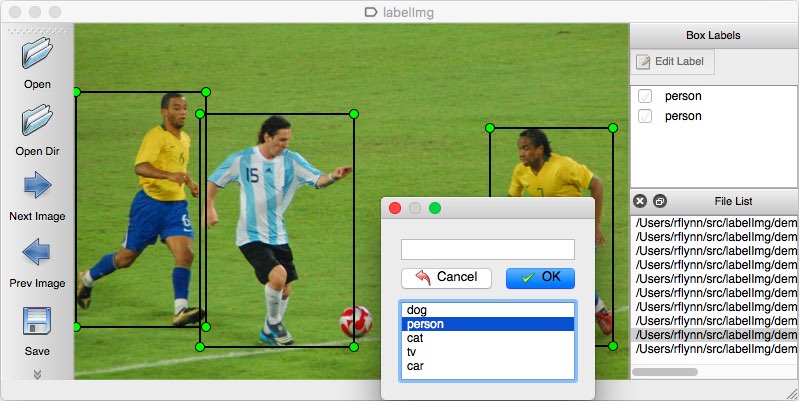
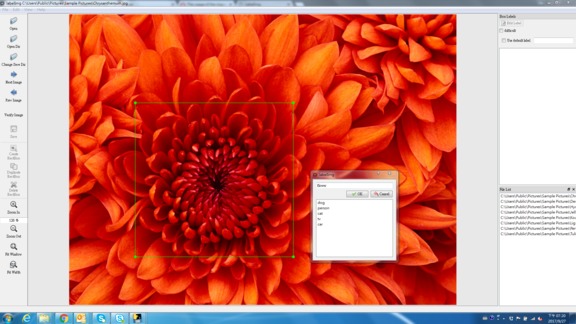
Linux/Ubuntu/Mac requires at least Python 2.6 and has been tested with PyQt 4.8.
Python 2 + Qt4
sudo apt-get install pyqt4-dev-tools sudo pip install lxml make qt4py2 python labelImg.py python labelImg.py [IMAGE_PATH] [PRE-DEFINED CLASS FILE]
Python 3 + Qt5
sudo apt-get install pyqt5-dev-tools sudo pip3 install -r requirements/requirements-linux-python3.txt make qt5py3 python3 labelImg.py python3 labelImg.py [IMAGE_PATH] [PRE-DEFINED CLASS FILE]
Python 2 + Qt4
brew install qt qt4 brew install libxml2 make qt4py2 python labelImg.py python labelImg.py [IMAGE_PATH] [PRE-DEFINED CLASS FILE]
Python 3 + Qt5 (Works on macOS High Sierra)
brew install qt # will install qt-5.x.x brew install libxml2 make qt5py3 python3 labelImg.py python3 labelImg.py [IMAGE_PATH] [PRE-DEFINED CLASS FILE] As a side note, if mssing pyrcc5 or lxml, try pip3 install pyqt5 lxml
NEW Python 3 Virtualenv + Binary This avoids a lot of the QT / Python version issues, and gives you a nice .app file with a new SVG Icon in your /Applications folder. You can consider this script: build-tools/build-for-macos.sh
brew install python3 pip install pipenv pipenv --three pipenv shell pip install py2app pip install PyQt5 lxml make qt5py3 rm -rf build dist python setup.py py2app -A mv "dist/labelImg.app" /Applications
Download and setup Python 2.6 or later, PyQt4 and install lxml.
Open cmd and go to the labelImg directory
pyrcc4 -o resources.py resources.qrc python labelImg.py python labelImg.py [IMAGE_PATH] [PRE-DEFINED CLASS FILE]
Download and install Anaconda (Python 3+)
Open the Anaconda Prompt and go to the labelImg directory
conda install pyqt=5 pyrcc5 -o resources.py resources.qrc python labelImg.py python labelImg.py [IMAGE_PATH] [PRE-DEFINED CLASS FILE]
pip install labelImg labelImg labelImg [IMAGE_PATH] [PRE-DEFINED CLASS FILE]
I tested pip on Ubuntu 14.04 and 16.04. However, I didn't test pip on macOS and Windows
docker run -it \ --user $(id -u) \ -e DISPLAY=unix$DISPLAY \ --workdir=$(pwd) \ --volume="/home/$USER:/home/$USER" \ --volume="/etc/group:/etc/group:ro" \ --volume="/etc/passwd:/etc/passwd:ro" \ --volume="/etc/shadow:/etc/shadow:ro" \ --volume="/etc/sudoers.d:/etc/sudoers.d:ro" \ -v /tmp/.X11-unix:/tmp/.X11-unix \ tzutalin/py2qt4 make qt4py2;./labelImg.py
You can pull the image which has all of the installed and required dependencies. Watch a demo video
The annotation will be saved to the folder you specify.
You can refer to the below hotkeys to speed up your workflow.
data/predefined_classes.txt define the list of classes that will be used for your training.A txt file of yolo format will be saved in the same folder as your image with same name. A file named "classes.txt" is saved to that folder too. "classes.txt" defines the list of class names that your yolo label refers to.
Note:
You can edit the data/predefined_classes.txt to load pre-defined classes
| Ctrl + u | Load all of the images from a directory |
| Ctrl + r | Change the default annotation target dir |
| Ctrl + s | Save |
| Ctrl + d | Copy the current label and rect box |
| Space | Flag the current image as verified |
| w | Create a rect box |
| d | Next image |
| a | Previous image |
| del | Delete the selected rect box |
| Ctrl++ | Zoom in |
| Ctrl-- | Zoom out |
| ↑→↓← | Keyboard arrows to move selected rect box |
Send a pull request
Citation: Tzutalin. LabelImg. Git code (2015). https://github.com/tzutalin/labelImg
此处可能存在不合适展示的内容,页面不予展示。您可通过相关编辑功能自查并修改。
如您确认内容无涉及 不当用语 / 纯广告导流 / 暴力 / 低俗色情 / 侵权 / 盗版 / 虚假 / 无价值内容或违法国家有关法律法规的内容,可点击提交进行申诉,我们将尽快为您处理。