This repository contains the code for MultiTracker : Multiple Object Tracking using OpenCV (C++/Python) blog.
build folder: mkdir build && cd build... to look for CMakeLists.txt file in the parent folder of build directory.
It will generate project files in Visual Studio 14’s format.
cmake -G "Visual Studio 14 2015 Win64" .... denotes that CMake should look for CMakeLists.txt file in the parent folder of build directory.
For Linux/MacOS cmake detects and uses the C++ toolchain installed on your system
It will most likely be gcc toolchain.
cmake ..cmake --build . --config Releasebuild\Release folder or build folder itself../build/multiTrackerpython multiTracker.py to run the code.The scripts use CSRT as the default tracking algorithm. To use any other algorithm, change trackerType variable to the tracker of your choice.
Note that only these tracking algorithms are available in the scripts: BOOSTING, MIL, KCF, TLD, MEDIANFLOW, GOTURN, MOSSE, CSRT.
To change the trackerType variable in C++, go to line number 58 and change the tracker to "BOOSTING", for example.
To do the same for Python code, edit trackerType variable in line number 46.
For instructions regarding how to use GOTURN tracker, please refer to the blog on GOTURN: Deep Learning based Object Tracking and the corresponding GitHub repository.
Want to become an expert in AI? AI Courses by OpenCV is a great place to start.
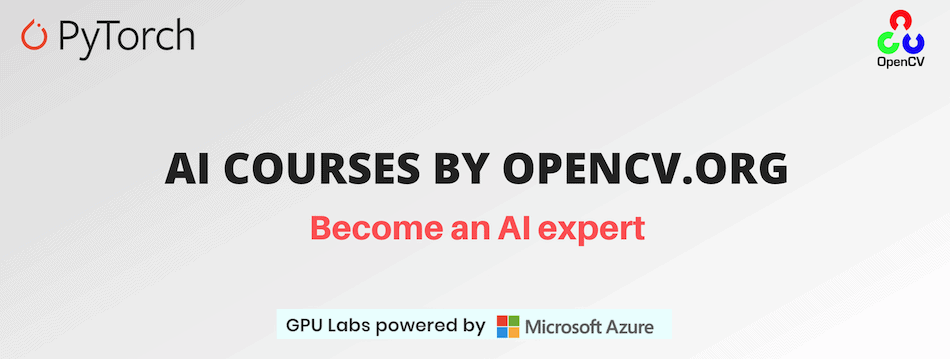
此处可能存在不合适展示的内容,页面不予展示。您可通过相关编辑功能自查并修改。
如您确认内容无涉及 不当用语 / 纯广告导流 / 暴力 / 低俗色情 / 侵权 / 盗版 / 虚假 / 无价值内容或违法国家有关法律法规的内容,可点击提交进行申诉,我们将尽快为您处理。