同步操作将从 oysmart/PowerDNS-Admin 强制同步,此操作会覆盖自 Fork 仓库以来所做的任何修改,且无法恢复!!!
确定后同步将在后台操作,完成时将刷新页面,请耐心等待。
A PowerDNS web interface with advanced features.
There are several ways to run PowerDNS-Admin. The easiest way is to use Docker. If you are looking to install and run PowerDNS-Admin directly onto your system check out the Wiki for ways to do that.
This are two options to run PowerDNS-Admin using Docker. To get started as quickly as possible try option 1. If you want to make modifications to the configuration option 2 may be cleaner.
The easiest is to just run the latest Docker image from Docker Hub:
$ docker run -d \
-e SECRET_KEY='a-very-secret-key' \
-v pda-data:/data \
-p 9191:80 \
ngoduykhanh/powerdns-admin:latest
This creates a volume called pda-data to persist the SQLite database with the configuration.
Update the configuration
Edit the docker-compose.yml file to update the database connection string in SQLALCHEMY_DATABASE_URI.
Other environment variables are mentioned in the legal_envvars.
To use the Docker secrets feature it is possible to append _FILE to the environment variables and point to a file with the values stored in it.
Make sure to set the environment variable SECRET_KEY to a long random string (https://flask.palletsprojects.com/en/1.1.x/config/#SECRET_KEY)
Start docker container
$ docker-compose up
You can then access PowerDNS-Admin by pointing your browser to http://localhost:9191.
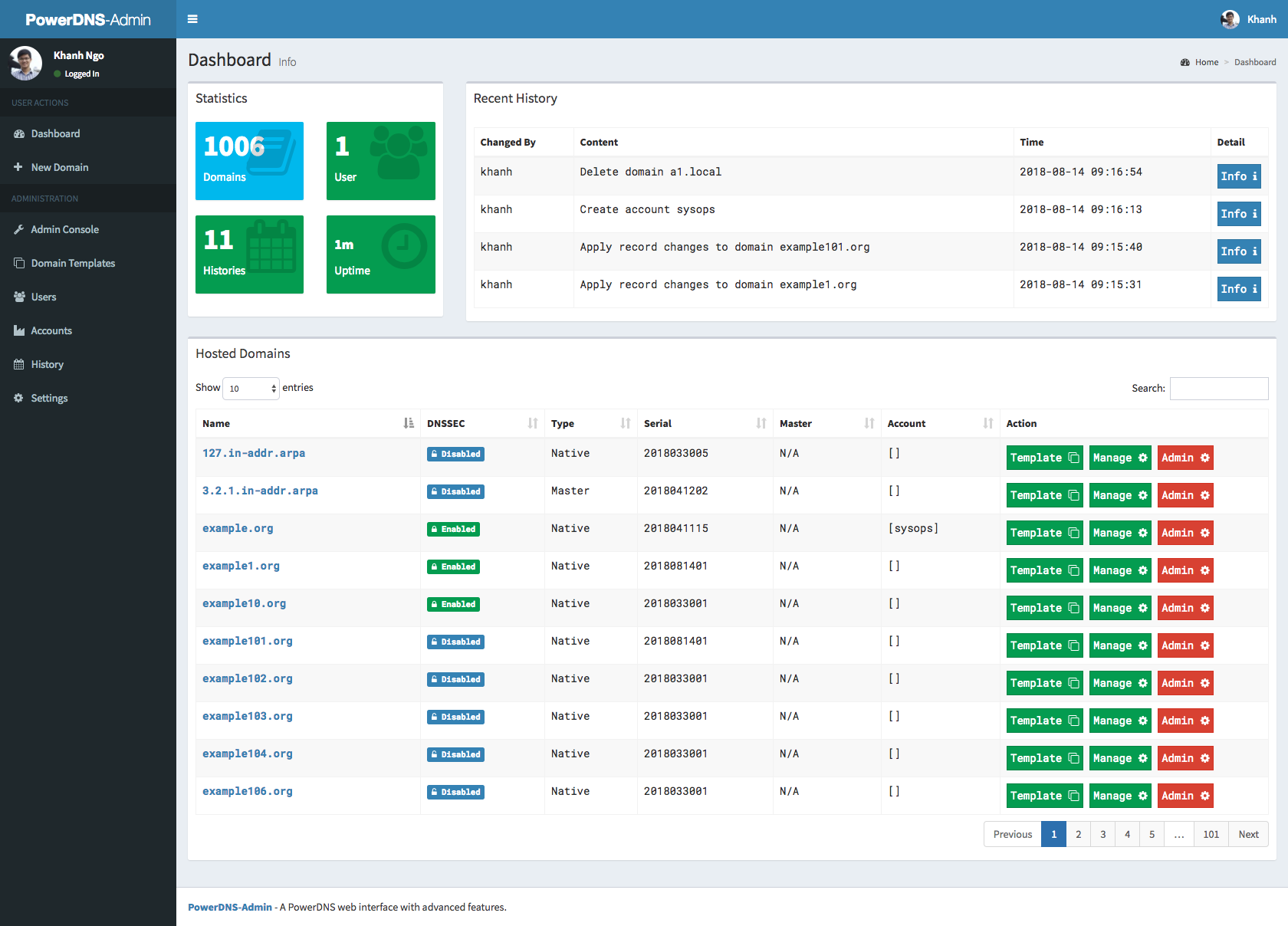
MIT. See LICENSE
If you like the project and want to support it, you can buy me a coffee ☕
此处可能存在不合适展示的内容,页面不予展示。您可通过相关编辑功能自查并修改。
如您确认内容无涉及 不当用语 / 纯广告导流 / 暴力 / 低俗色情 / 侵权 / 盗版 / 虚假 / 无价值内容或违法国家有关法律法规的内容,可点击提交进行申诉,我们将尽快为您处理。