It's not been maintained for well over half a year and is formally discontinued. There are better alternatives now, such as SearchView and FloatingSearchView
A library that implements the persistent search bar seen on apps such as Google Now, Google Maps and Google Play
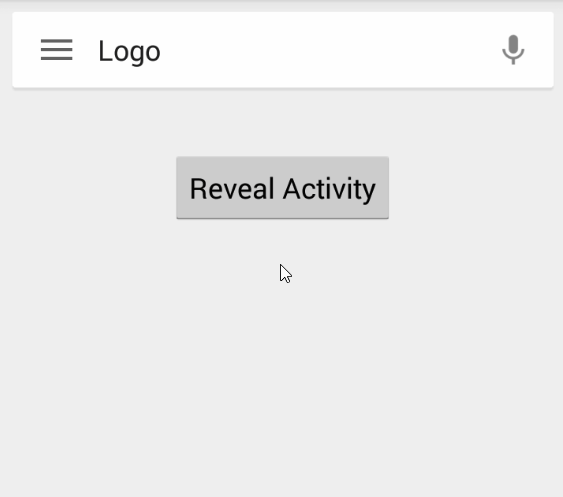
Android Studio: Add the Sonatype repository if you have not already:
maven {
url "https://oss.sonatype.org/content/repositories/snapshots"
}
Import it as a dependency:
compile 'com.quinny898.library.persistentsearch:library:1.1.0-SNAPSHOT'
Eclipse: Import it as a library project
In your layout:
<com.quinny898.library.persistentsearch.SearchBox
android:layout_width="wrap_content"
android:layout_height="wrap_content"
android:id="@+id/searchbox"
/>
Please include this after any elements you wish to be hidden by it in a releativelayout.
Absolute requirements in the activity code
In your onCreate/onCreateView (activity or fragment):
search.enableVoiceRecognition(this);
And in the same class:
@Override
public void onActivityResult(int requestCode, int resultCode, Intent data) {
if (isAdded() && requestCode == SearchBox.VOICE_RECOGNITION_CODE && resultCode == getActivity().RESULT_OK) {
ArrayList<String> matches = data
.getStringArrayListExtra(RecognizerIntent.EXTRA_RESULTS);
search.populateEditText(matches);
}
super.onActivityResult(requestCode, resultCode, data);
}
More on implementation:
search = (SearchBox) findViewById(R.id.searchbox);
for(int x = 0; x < 10; x++){
SearchResult option = new SearchResult("Result " + Integer.toString(x), getResources().getDrawable(R.drawable.ic_history));
search.addSearchable(option);
}
search.setLogoText("My App");
search.setMenuListener(new MenuListener(){
@Override
public void onMenuClick() {
//Hamburger has been clicked
Toast.makeText(MainActivity.this, "Menu click", Toast.LENGTH_LONG).show();
}
});
search.setSearchListener(new SearchListener(){
@Override
public void onSearchOpened() {
//Use this to tint the screen
}
@Override
public void onSearchClosed() {
//Use this to un-tint the screen
}
@Override
public void onSearchTermChanged() {
//React to the search term changing
//Called after it has updated results
}
@Override
public void onSearch(String searchTerm) {
Toast.makeText(MainActivity.this, searchTerm +" Searched", Toast.LENGTH_LONG).show();
}
@Override
public void onResultClick(SearchResult result){
//React to a result being clicked
}
@Override
public void onSearchCleared() {
}
});
##Showing from a MenuItem
search.revealFromMenuItem(R.id.action_search, this);
Note that when a search occurs, the box closes. You should react to this in onSearch, maybe set your toolbar title?
Set the logo text color:
search.setLogoTextColor(Color.parse("#000000"));
This is a class that holds two parameters - Title and icon
The title is displayed as a suggested result and will be used for searching, the icon is displayed to the left of the title in the suggestions (eg. a history icon)
You can make a SearchResult as follows
new SearchResult("Title", getResources().getDrawable(R.drawable.icon));
See here for the documentation: http://quinny898.co.uk/PersistentSearch/
Copyright 2015 Kieron Quinn
Licensed under the Apache License, Version 2.0 (the "License");
you may not use this file except in compliance with the License.
You may obtain a copy of the License at
http://www.apache.org/licenses/LICENSE-2.0
Unless required by applicable law or agreed to in writing, software
distributed under the License is distributed on an "AS IS" BASIS,
WITHOUT WARRANTIES OR CONDITIONS OF ANY KIND, either express or implied.
See the License for the specific language governing permissions and
limitations under the License.
此处可能存在不合适展示的内容,页面不予展示。您可通过相关编辑功能自查并修改。
如您确认内容无涉及 不当用语 / 纯广告导流 / 暴力 / 低俗色情 / 侵权 / 盗版 / 虚假 / 无价值内容或违法国家有关法律法规的内容,可点击提交进行申诉,我们将尽快为您处理。