Fortran IntelliSense (IDE functionality) support for VSCode, powered by the Fortran Language Server.
See Fortran Language Server for examples and more details. There is also a companion package for the Atom text editor.
Examples:
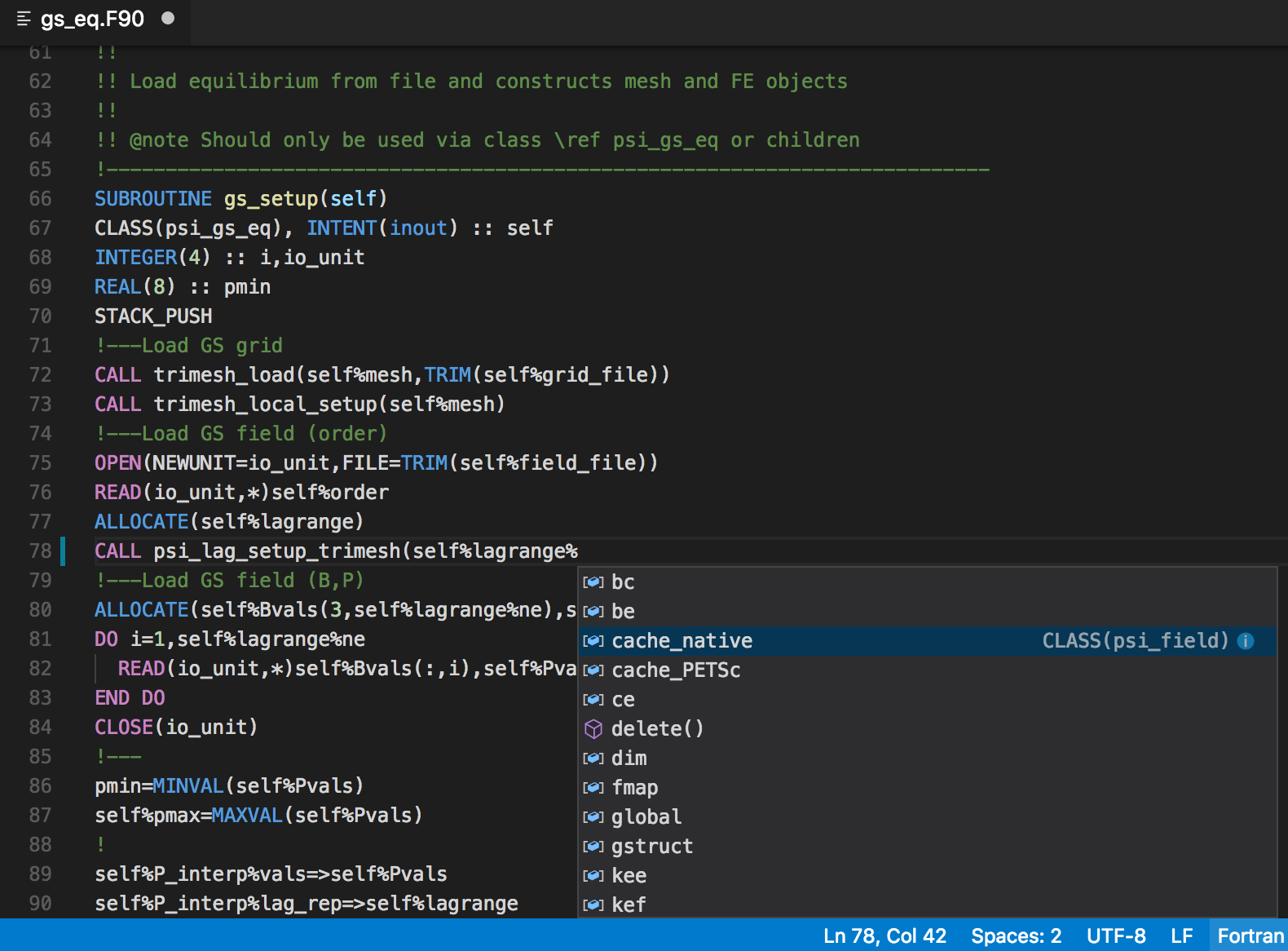
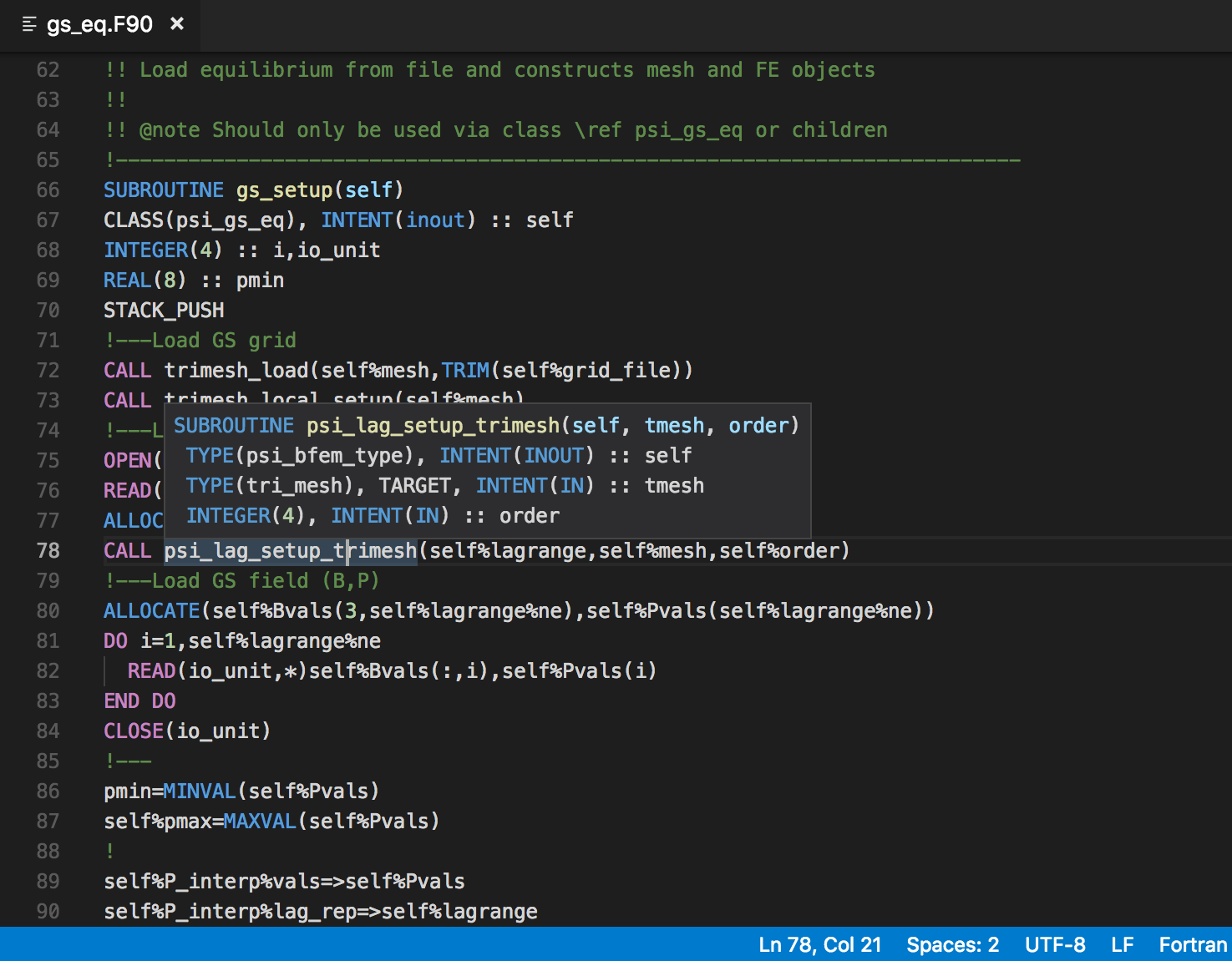
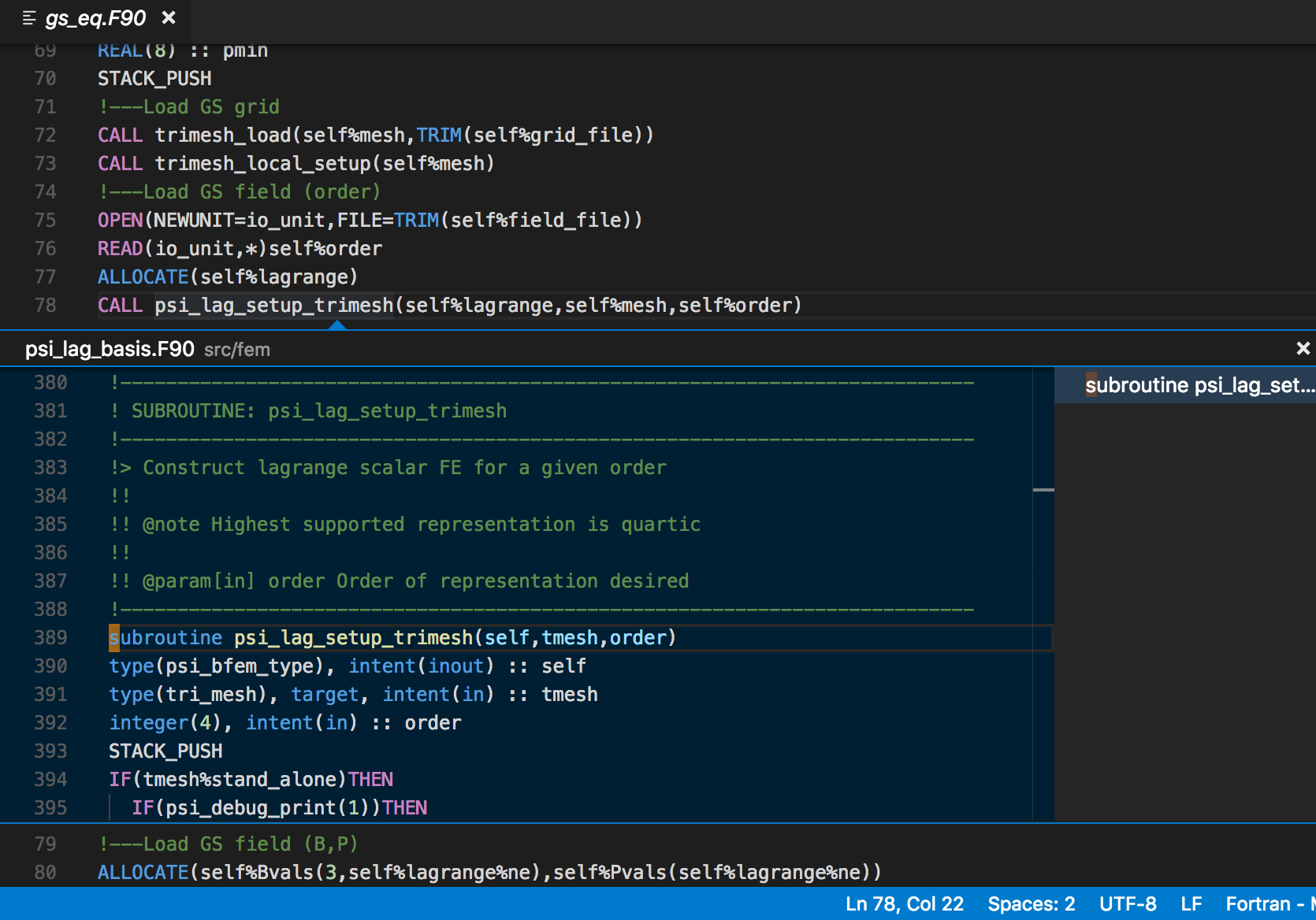
This package requires the following extensions to be installed:
Additionally, you must have Python and the Fortran Language Server installed on your system. Be sure to periodically update the underlying language server to stay up to date with new features and fixes.
This package has been tested and should work on
Note: When setting an explicit language server executable path on Windows backslashes must be escaped (ex. C:\\path\\to\\fortls.exe).
Due to Fortran's syntax it is recommended that you disable the Enter key for suggestion confirmation.
This can be done selectively in fortran files by adding the snippet below to your
settings.json file.
"[fortran]": {
"editor.acceptSuggestionOnEnter": "off"
},
"[fortran_fixed-form]": {
"editor.acceptSuggestionOnEnter": "off"
},
"[FortranFreeForm]": {
"editor.acceptSuggestionOnEnter": "off"
}
See the fortran-language-server README for information on project specific configuration settings.
Note that most bugs observed with this package are actually related to the upstream fortran-language-server. Unless you believe the error you observe is directly related to Visual Studio Code please submit issues to the upstream repo. When filing bugs please provide example code to reproduce the observed issue if possible.
MIT License. See the license for more details.
If you really like Fortran IntelliSense or the underlying language server you can buy me a
此处可能存在不合适展示的内容,页面不予展示。您可通过相关编辑功能自查并修改。
如您确认内容无涉及 不当用语 / 纯广告导流 / 暴力 / 低俗色情 / 侵权 / 盗版 / 虚假 / 无价值内容或违法国家有关法律法规的内容,可点击提交进行申诉,我们将尽快为您处理。