# excel-batch-picture-support
**Repository Path**: mwk719/excel-batch-picture-support
## Basic Information
- **Project Name**: excel-batch-picture-support
- **Description**: 解决导出excel含图片写的图片越多,占用内存越大,导致频繁GC,甚至OOM
- **Primary Language**: Java
- **License**: MulanPSL-2.0
- **Default Branch**: master
- **Homepage**: https://minwk.top/
- **GVP Project**: No
## Statistics
- **Stars**: 32
- **Forks**: 13
- **Created**: 2021-01-15
- **Last Updated**: 2025-12-05
## Categories & Tags
**Categories**: excel-utils
**Tags**: Excel, Java
## README
# Excel支持大量图片导出
[](https://app.travis-ci.com/github/mwk719/excel-batch-picture-support)
[](https://codecov.io/gh/mwk719/excel-batch-picture-support)

 ## 背景
用户在导出统计数据时需要导出大量图片.目前用的比较多的poi导出能支持批量导出大量数据(不包括自媒体).但是当需要导出大量图片时,即使设置了flushSize ,但是对于图片对象却没有效果,图片在内存中无法释放,写的图片越多,占用内存越大,导致频繁GC,甚至OOM
### 思路
excel文件由声明,表数据,单元格数据,媒体文件等等组件组成,
这些组件分别对应了不同的数据单元.只要把数据分别写入对应的组件,最后构建成一个需要的excel文件.
### 原理
生成excel时先将读取到的图片缓存在磁盘上,然后逐步将磁盘上的图片写入到excel中。不像poi导出图片时它是把所有的图片数据放在内存里,然后写入到excel中。
## 功能
采用流式方法写入文件,不会导致内存堆积而占用太多系统资源,有效避免频繁GC问题
1. 支持自动合并单元格
2. 使用流式处理,支持大量图片导出
3. 支持注解导出,在实体上添加注解,自动生成标题
### 测试
经测试,可以生成几个G的文件。(保证生成的文件没问题,文件是否能打开由使用者计算机决定)
## 问题反馈
- [Gitee issue](https://gitee.com/mwk719/excel-batch-picture-support/issues)
## 快速使用
### Maven导入
在项目的pom.xml的dependencies中加入以下内容: 点击查看[最新版本 ${excel-x.version}](https://search.maven.org/artifact/top.minwk/excel-x)
```xml
top.minwk
excel-x
${excel-x.version}
```
### 示例
*[具体功能使用示例可见版本更迭](https://gitee.com/mwk719/excel-batch-picture-support#%E7%89%88%E6%9C%AC%E6%9B%B4%E8%BF%AD)*
- #### 注解使用示例代码
```java
@GetMapping("/export/lastversion/{row}")
public void exportLastVersion(HttpServletResponse response, @PathVariable int row) throws IOException {
/*
操作窗口
当写入excel数据行数大于flushSize时{@link Sheet.SheetHandler#createRow(int)},
会刷新数据到流,调用该方法
{@link com.ibiz.excel.picture.support.flush.DrawingXmlRelsHandler#copyPictureAppendDrawingRelsXML(Sheet, Picture)}
将图片刷新在磁盘中
不会占用内存空间
flushSize = -1 时不刷新流
*/
Workbook workBook = Workbook.getInstance(1);
Sheet sheet = workBook.createSheet("测试");
// 给标题行加上背景色,加颜色时,会对字体加粗
sheet.addCellStyle(new CellStyle(0, "66cc66"));
List list = new ArrayList<>();
UserPicture userPicture;
for (int r = 0; r < row; r++) {
userPicture = new UserPicture();
userPicture.setAge(15);
userPicture.setName("测试-" + r);
// 导出本地单张图片
userPicture.setPicture("E:\\test\\img\\1.jpg");
// 导出url单张图片
userPicture.setHeaderPicture("https://portrait.gitee.com/uploads/avatars/user/552/1657608_mwk719_1641537497.png");
// 导出本地图片集合
userPicture.setPictures(Arrays.asList("E:\\test\\img\\1.jpg","E:\\test\\img\\2.jpg"));
// 导出url图片集合
userPicture.setUrlPictures(Arrays.asList("https://portrait.gitee.com/uploads/avatars/user/552/1657608_mwk719_1641537497.png",
"https://img2.baidu.com/it/u=2602880481,728201544&fm=26&fmt=auto"));
list.add(userPicture);
}
sheet.write(UserPicture.class).createRow(list);
WebUtil.writeExcel(workBook, "最新使用示例代码导出".concat(String.valueOf(System.currentTimeMillis())).concat(".xlsx"), response);
}
```
```java
/**
* @auther 喻场
* @date 2020/7/813:41
*/
public class UserPicture {
public UserPicture() {
}
@ExportModel( sort = 0, title = "姓名")
private String name;
@ExportModel(sort = 1, title = "年龄")
private Integer age;
@ExportModel(sort = 3, title = "部门")
private String department;
@ExportModel(sort = 2, isPicture = true, title = "图片1")
private String picture;
@ExportModel(sort = 4, isPicture = true, title = "图片2")
private String headerPicture;
@ExportModel(sort = 5, isPicture = true, title = "多图片")
private List pictures;
@ExportModel(sort = 6, isPicture = true, title = "url多图片")
private List urlPictures;
public UserPicture(String name, Integer age, String department, String picture) {
this.name = name;
this.age = age;
this.department = department;
this.picture = picture;
}
public String getName() {
return name;
}
public void setName(String name) {
this.name = name;
}
public Integer getAge() {
return age;
}
public void setAge(Integer age) {
this.age = age;
}
public String getDepartment() {
return department;
}
public void setDepartment(String department) {
this.department = department;
}
public String getPicture() {
return picture;
}
public void setPicture(String picture) {
this.picture = picture;
}
public String getHeaderPicture() {
return headerPicture;
}
public void setHeaderPicture(String headerPicture) {
this.headerPicture = headerPicture;
}
public List getPictures() {
return pictures;
}
public void setPictures(List pictures) {
this.pictures = pictures;
}
public List getUrlPictures() {
return urlPictures;
}
public void setUrlPictures(List urlPictures) {
this.urlPictures = urlPictures;
}
}
```
- #### 动态配置表头excel导出示例代码
*实体对象需要实现BizExcelPojoInterface接口*
```java
@GetMapping("/export/dynamic-config-header")
public void exportDynamicConfigHeader(HttpServletResponse response) throws IOException {
// 模拟需要导出的数据集合
List students = new ArrayList<>();
students.add(new Student("李四", 16, null, null, 0));
students.add(new Student("张三", 17, null,
Arrays.asList("https://portrait.gitee.com/uploads/avatars/user/552/1657608_mwk719_1641537497.png",
"https://img2.baidu.com/it/u=2602880481,728201544&fm=26&fmt=auto"), 1));
students.add(new Student("王五", 15, IMG_PATH_1, null, 2));
// 配置导出excel的表头、顺序、对应导出的数据集合的字段、是否是图片、单元格宽度等
List excels = new ArrayList<>();
excels.add(new BizExcelRel("姓名", "name", 2));
excels.add(new BizExcelRel("年龄", "age", 3));
excels.add(new BizExcelRel("表现", "performance", 4));
excels.add(new BizExcelRel("头像", "headPicture", 5, true, 20));
excels.add(new BizExcelRel("相册", "album", 6, true));
// 创建excel
Workbook workBook = Workbook.getInstance(100);
Sheet sheet = workBook.createSheet("测试");
// 创建样式
CellStyle cellStyle = new CellStyle(0, "F0F0F0");
// 创建数据字典
Map performanceMap = new HashMap<>(3);
performanceMap.put("0", "一般");
performanceMap.put("1", "良好");
performanceMap.put("2", "优秀");
// 构建sheet
ExcelTableProcessor.sheet(sheet)
// 添加样式
.addCellStyle(cellStyle)
// 添加对应属性字段的数据字典
.registryEnumMap("performance", performanceMap)
// 构建excel
.buildExcel(excels, students);
WebUtil.writeExcel(workBook, "ExportExampleDynamicConfigHeader".concat(String.valueOf(System.currentTimeMillis())).concat(".xlsx"), response);
}
```
```java
public class Student implements BizExcelPojoInterface {
public Student(String name, Integer age) {
this.name = name;
this.age = age;
}
public Student(String name, Integer age, String headPicture) {
this.name = name;
this.age = age;
this.headPicture = headPicture;
}
public Student(String name, Integer age, String headPicture, List album, Integer performance) {
this.name = name;
this.age = age;
this.headPicture = headPicture;
this.album = album;
this.performance = performance;
}
private String name;
private Integer age;
private String headPicture;
/**
* 相册
*/
private List album;
/**
* 表现 0一般;1良好;2优秀
*/
private Integer performance;
public Integer getPerformance() {
return performance;
}
public void setPerformance(Integer performance) {
this.performance = performance;
}
public List getAlbum() {
return album;
}
public void setAlbum(List album) {
this.album = album;
}
public String getHeadPicture() {
return headPicture;
}
public void setHeadPicture(String headPicture) {
this.headPicture = headPicture;
}
public String getName() {
return name;
}
public void setName(String name) {
this.name = name;
}
public Integer getAge() {
return age;
}
public void setAge(Integer age) {
this.age = age;
}
}
```
- [excel含图片导出demo地址](https://gitee.com/mwk719/excel-batch-picture-support/tree/dev/src/test/java/com/ibiz/excel/picture/support/example),具体使用以后缀最新日期为准,其他示例仅供测试
- [微云-6767张图片共800mb资源.rar 可用于测试](https://minwk.top/big-size-img/)
- [项目中导出下载excel使用示例](https://gitee.com/mwk719/spring-learn/blob/master/src/main/java/com/mwk/external/controller/ExcelController.java)
#### 项目中测试使用
1. 设置项目jvm堆栈大小都是20m
```bash
-Xms20m -Xmx20m -Dfile.encoding=UTF-8 -XX:+HeapDumpOnOutOfMemoryError -XX:HeapDumpPath=D:\log\springlearn.hprof
```
2. 复制上方 【最新使用示例代码】到项目中
3. 找一堆图片随机添加到UserPicture中
4. 导出一个5000条的记录,在最大堆栈占用为20m的情况下,导出excel大小为700m,未发生内存溢出情况
## 版本更迭
*点击可跳转链接可以查看功能使用示例*
#### 2.4.3(2023.07.20)
- 修复单元格合并错误
#### 2.4.2(2023.07.17)
- [添加内容对齐操作(自动换行、上下左右)](https://gitee.com/mwk719/excel-batch-picture-support/blob/master/src/test/java/com/ibiz/excel/picture/support/example/ExportExample_20230713.java#L74)([issues#I7IO5K](https://gitee.com/mwk719/excel-batch-picture-support/issues/I7IO5K))
- 修复当添加列超过52列时出现异常
#### 2.4.1(2023.06.06)
- [添加对全局边框进行加粗、对单元格边框加粗配置](https://gitee.com/mwk719/excel-batch-picture-support/blob/dev/src/test/java/com/ibiz/excel/picture/support/example/ExportExample_20230110.java#L64)
- 修复Microsoft Excel2010打开单元格超宽问题
- 优化创建标题时控制列顺序
#### 2.4.0(2023.01.12)
- [添加可以给单个单元格设置样式](https://gitee.com/mwk719/excel-batch-picture-support/blob/dev/src/test/java/com/ibiz/excel/picture/support/example/ExportExample_20230110.java)
#### 2.3.1(2022.12.19)
- 修复渲染生成列元素A-Z坐标时,使用到Z时,下一列从AA开始
- 修复行元素为空时合并单元格错误
#### 2.3.0(2022.02.23)
- [添加可动态配置表头excel导出](https://gitee.com/mwk719/spring-learn/blob/master/src/main/java/com/mwk/external/controller/ExcelController.java#L285)
#### 2.2.2(2022.02.08)
- 修复合并后的单元格没有边框线
#### 2.2.1(2022.01.28)
- [优化对合并单元格的处理](https://gitee.com/mwk719/excel-batch-picture-support/blob/master/src/test/java/com/ibiz/excel/picture/support/example/ExportExample_20220128.java#L30)
#### 2.2.0(2022.01.27)
- [添加导出excel中字体设置](https://gitee.com/mwk719/spring-learn/blob/master/src/main/java/com/mwk/external/controller/ExcelController.java#L243)
#### 2.1.0(2022.01.14)
- [添加导出网络链接图片到excel中](https://gitee.com/mwk719/spring-learn/blob/master/src/main/java/com/mwk/external/controller/ExcelController.java#L146)
- [添加createRow集合列表生成excel方法](https://gitee.com/mwk719/spring-learn/blob/master/src/main/java/com/mwk/external/controller/ExcelController.java#L191)
- 修改CellStyle样式的使用
#### 2.0.0(2021.12.30)
- [添加用户可自定义背景色样式](https://gitee.com/mwk719/excel-batch-picture-support/blob/dev/src/test/java/com/ibiz/excel/picture/support/example/AnnotationPicturesExportExample.java)
- [添加使用注解可对图片集合进行导出](https://gitee.com/mwk719/excel-batch-picture-support/blob/dev/src/test/java/com/ibiz/excel/picture/support/example/AnnotationPicturesExportExample.java)
- 添加自定义图片的高度;图片高度和单元格高度自适应
- 修复导出图片集合变多时单元格宽度不够
- 修复导出数据行数大于100 excel打开异常
- 修复导出多组图片excel中缺失部分图片问题
#### 1.0.4(2021.12.08)
- 添加使用注解导出含图片或文本的使用示例
- 修复图片遮挡所在单元格边框线
- 修复f使用注解导出图片所在下边框不是加粗实线
#### 1.0.3(2021.02.26)
- 简化使用示例
- 修复flushSize = -1 时不刷新流
- 修复其他未知问题
#### 1.0.2(2021.01.26)
- 修复MD5时未关闭流
#### 1.0.1(2021.01.23)
- 添加合并单元列值
- 添加设置单元格背景色
- 添加可自定义单元格宽度
- 添加设置字体,目前有默认字体
- 修复office打开提示需修复的问题
## 组件介绍
EXCEL由几大组件构建而成
### 具体部分:
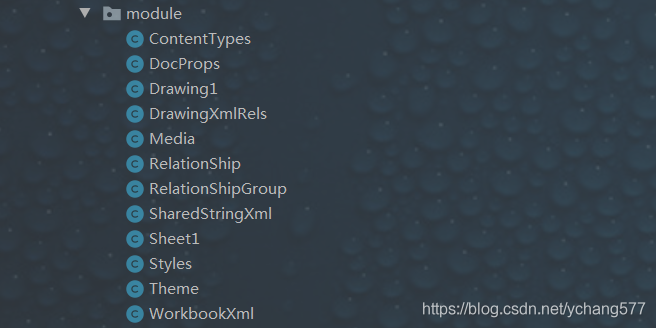
### 工作文件实例
1. workbook代表一个excel工作文件
2. Sheet对应文件中多个sheet页
3. Row 为sheet页中的行数据,包含多个Cell单元格
4. Cell 具体单元格数据
5. MergeCell 合并单元格信息,指定了合并起始行和结束行,起始列和结束列
6. Picture 为图片信息,一个Sheet有n个Picture

**注解**
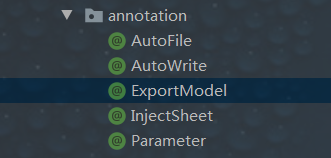
需要导出的字段使用ExportModel注解,程序会自动识别标题,合并单元格,插入图片
```java
/**
* 导出模型
* 使用该注解程序会根据相应属性对单元格做设置
*/
@Target({ElementType.FIELD})
@Retention(RetentionPolicy.RUNTIME)
@Inherited
@Documented
public @interface ExportModel {
/**排序*/
int sort() default 0;
/**是否是图片*/
boolean isPicture() default false;
/**表头*/
String title() default "";
/**已这列为准进行合并列*/
boolean mergeMaster() default false;
/**这一列是否要合并*/
boolean merge() default false;
}
```
创建一个工作文件,需要经过一个工作周期,分别对应init(初始化) , write(写数据), close(关闭)
> init 初始化各个组件,构建流并写入组件头部信息
> write 写入内容
> close 写入剩余内存中的数据到流, 写入组件尾部信息,关闭工作文件
init, write, close分别对应了三种事件,程序使用事件驱动机制,当监听器监听到组件在执行对应注册事件时分别进行相应操作
**事件**
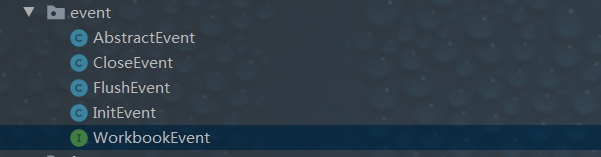
**监听器**
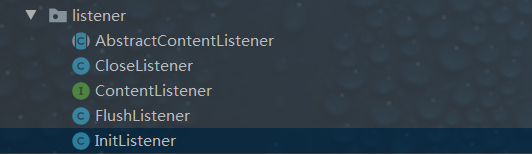
部分代码
```java
public interface WorkbookEvent {
WorkbookEvent registry(E listener);
void onEvent(Sheet sheet);
}
```
```java
public class InitListener extends AbstractContentListener {
@Override
public void invoke(Sheet sheet) {
repositories.forEach(r -> r.write(sheet));
}
}
```
触发init事件,最后一行
```java
void init() {
sheetContext = SheetContext.getInstance(Sheet.this);
ContentListener init = ListenerFactory.getInstance(InitListener.class);
ContentListener flush = ListenerFactory.getInstance(FlushListener.class);
ContentListener close = ListenerFactory.getInstance(CloseListener.class);
sheetContext.getRepositoryHolder().forEach((alias, rep) -> {
if (!closeAlias.contains(alias)) {
//app.xml workbook.xml最后写,考虑getSheetName
init.addRepository(rep);
flush.addRepository(rep);
}
close.addRepository(rep);
});
sheetContext.getEvents().add(EventFactory.getInstance(InitEvent.class).registry(init));
sheetContext.getEvents().add(EventFactory.getInstance(FlushEvent.class).registry(flush));
sheetContext.getEvents().add(EventFactory.getInstance(CloseEvent.class).registry(close));
//创建组件文件
sheetContext.getEvents().stream().filter(e -> e instanceof InitEvent).forEach(e -> e.onEvent(Sheet.this));
}
```
Write方法很简单,只是把内存中的缓存写入流。
```java
public void write(Sheet sheet) {
try {
if (null == write) {
return;
}
writeToStream();
} catch (Exception e) {
throw new RuntimeException("写文件异常 :" + file.getAbsolutePath(), e);
}
}
private void writeToStream() {
try {
if (!hasWriteXmlHead && writeXmlHead) {
write.write(AutoXmlHeadEndContent.XML_HEAD);
hasWriteXmlHead = true;
}
write.write(content.toString());
clearContent();
} catch (IOException e) {
throw new RuntimeException("写文件异常 :" + file.getAbsolutePath(), e);
}
}
```
在写入流之前,需要把写入的数据先写入缓存中,这里使用代理。部分代码:
```java
public class Sheet1Handler implements InvocationHandler {
private IRepository target;
public Sheet1Handler(IRepository proxy) {
this.target = proxy;
}
@Override
public Object invoke(Object proxy, Method method, Object[] args) throws Throwable {
Sheet sheet = (Sheet)args[0];
if (method.getName().equals("write")) {
List
## 背景
用户在导出统计数据时需要导出大量图片.目前用的比较多的poi导出能支持批量导出大量数据(不包括自媒体).但是当需要导出大量图片时,即使设置了flushSize ,但是对于图片对象却没有效果,图片在内存中无法释放,写的图片越多,占用内存越大,导致频繁GC,甚至OOM
### 思路
excel文件由声明,表数据,单元格数据,媒体文件等等组件组成,
这些组件分别对应了不同的数据单元.只要把数据分别写入对应的组件,最后构建成一个需要的excel文件.
### 原理
生成excel时先将读取到的图片缓存在磁盘上,然后逐步将磁盘上的图片写入到excel中。不像poi导出图片时它是把所有的图片数据放在内存里,然后写入到excel中。
## 功能
采用流式方法写入文件,不会导致内存堆积而占用太多系统资源,有效避免频繁GC问题
1. 支持自动合并单元格
2. 使用流式处理,支持大量图片导出
3. 支持注解导出,在实体上添加注解,自动生成标题
### 测试
经测试,可以生成几个G的文件。(保证生成的文件没问题,文件是否能打开由使用者计算机决定)
## 问题反馈
- [Gitee issue](https://gitee.com/mwk719/excel-batch-picture-support/issues)
## 快速使用
### Maven导入
在项目的pom.xml的dependencies中加入以下内容: 点击查看[最新版本 ${excel-x.version}](https://search.maven.org/artifact/top.minwk/excel-x)
```xml
top.minwk
excel-x
${excel-x.version}
```
### 示例
*[具体功能使用示例可见版本更迭](https://gitee.com/mwk719/excel-batch-picture-support#%E7%89%88%E6%9C%AC%E6%9B%B4%E8%BF%AD)*
- #### 注解使用示例代码
```java
@GetMapping("/export/lastversion/{row}")
public void exportLastVersion(HttpServletResponse response, @PathVariable int row) throws IOException {
/*
操作窗口
当写入excel数据行数大于flushSize时{@link Sheet.SheetHandler#createRow(int)},
会刷新数据到流,调用该方法
{@link com.ibiz.excel.picture.support.flush.DrawingXmlRelsHandler#copyPictureAppendDrawingRelsXML(Sheet, Picture)}
将图片刷新在磁盘中
不会占用内存空间
flushSize = -1 时不刷新流
*/
Workbook workBook = Workbook.getInstance(1);
Sheet sheet = workBook.createSheet("测试");
// 给标题行加上背景色,加颜色时,会对字体加粗
sheet.addCellStyle(new CellStyle(0, "66cc66"));
List list = new ArrayList<>();
UserPicture userPicture;
for (int r = 0; r < row; r++) {
userPicture = new UserPicture();
userPicture.setAge(15);
userPicture.setName("测试-" + r);
// 导出本地单张图片
userPicture.setPicture("E:\\test\\img\\1.jpg");
// 导出url单张图片
userPicture.setHeaderPicture("https://portrait.gitee.com/uploads/avatars/user/552/1657608_mwk719_1641537497.png");
// 导出本地图片集合
userPicture.setPictures(Arrays.asList("E:\\test\\img\\1.jpg","E:\\test\\img\\2.jpg"));
// 导出url图片集合
userPicture.setUrlPictures(Arrays.asList("https://portrait.gitee.com/uploads/avatars/user/552/1657608_mwk719_1641537497.png",
"https://img2.baidu.com/it/u=2602880481,728201544&fm=26&fmt=auto"));
list.add(userPicture);
}
sheet.write(UserPicture.class).createRow(list);
WebUtil.writeExcel(workBook, "最新使用示例代码导出".concat(String.valueOf(System.currentTimeMillis())).concat(".xlsx"), response);
}
```
```java
/**
* @auther 喻场
* @date 2020/7/813:41
*/
public class UserPicture {
public UserPicture() {
}
@ExportModel( sort = 0, title = "姓名")
private String name;
@ExportModel(sort = 1, title = "年龄")
private Integer age;
@ExportModel(sort = 3, title = "部门")
private String department;
@ExportModel(sort = 2, isPicture = true, title = "图片1")
private String picture;
@ExportModel(sort = 4, isPicture = true, title = "图片2")
private String headerPicture;
@ExportModel(sort = 5, isPicture = true, title = "多图片")
private List pictures;
@ExportModel(sort = 6, isPicture = true, title = "url多图片")
private List urlPictures;
public UserPicture(String name, Integer age, String department, String picture) {
this.name = name;
this.age = age;
this.department = department;
this.picture = picture;
}
public String getName() {
return name;
}
public void setName(String name) {
this.name = name;
}
public Integer getAge() {
return age;
}
public void setAge(Integer age) {
this.age = age;
}
public String getDepartment() {
return department;
}
public void setDepartment(String department) {
this.department = department;
}
public String getPicture() {
return picture;
}
public void setPicture(String picture) {
this.picture = picture;
}
public String getHeaderPicture() {
return headerPicture;
}
public void setHeaderPicture(String headerPicture) {
this.headerPicture = headerPicture;
}
public List getPictures() {
return pictures;
}
public void setPictures(List pictures) {
this.pictures = pictures;
}
public List getUrlPictures() {
return urlPictures;
}
public void setUrlPictures(List urlPictures) {
this.urlPictures = urlPictures;
}
}
```
- #### 动态配置表头excel导出示例代码
*实体对象需要实现BizExcelPojoInterface接口*
```java
@GetMapping("/export/dynamic-config-header")
public void exportDynamicConfigHeader(HttpServletResponse response) throws IOException {
// 模拟需要导出的数据集合
List students = new ArrayList<>();
students.add(new Student("李四", 16, null, null, 0));
students.add(new Student("张三", 17, null,
Arrays.asList("https://portrait.gitee.com/uploads/avatars/user/552/1657608_mwk719_1641537497.png",
"https://img2.baidu.com/it/u=2602880481,728201544&fm=26&fmt=auto"), 1));
students.add(new Student("王五", 15, IMG_PATH_1, null, 2));
// 配置导出excel的表头、顺序、对应导出的数据集合的字段、是否是图片、单元格宽度等
List excels = new ArrayList<>();
excels.add(new BizExcelRel("姓名", "name", 2));
excels.add(new BizExcelRel("年龄", "age", 3));
excels.add(new BizExcelRel("表现", "performance", 4));
excels.add(new BizExcelRel("头像", "headPicture", 5, true, 20));
excels.add(new BizExcelRel("相册", "album", 6, true));
// 创建excel
Workbook workBook = Workbook.getInstance(100);
Sheet sheet = workBook.createSheet("测试");
// 创建样式
CellStyle cellStyle = new CellStyle(0, "F0F0F0");
// 创建数据字典
Map performanceMap = new HashMap<>(3);
performanceMap.put("0", "一般");
performanceMap.put("1", "良好");
performanceMap.put("2", "优秀");
// 构建sheet
ExcelTableProcessor.sheet(sheet)
// 添加样式
.addCellStyle(cellStyle)
// 添加对应属性字段的数据字典
.registryEnumMap("performance", performanceMap)
// 构建excel
.buildExcel(excels, students);
WebUtil.writeExcel(workBook, "ExportExampleDynamicConfigHeader".concat(String.valueOf(System.currentTimeMillis())).concat(".xlsx"), response);
}
```
```java
public class Student implements BizExcelPojoInterface {
public Student(String name, Integer age) {
this.name = name;
this.age = age;
}
public Student(String name, Integer age, String headPicture) {
this.name = name;
this.age = age;
this.headPicture = headPicture;
}
public Student(String name, Integer age, String headPicture, List album, Integer performance) {
this.name = name;
this.age = age;
this.headPicture = headPicture;
this.album = album;
this.performance = performance;
}
private String name;
private Integer age;
private String headPicture;
/**
* 相册
*/
private List album;
/**
* 表现 0一般;1良好;2优秀
*/
private Integer performance;
public Integer getPerformance() {
return performance;
}
public void setPerformance(Integer performance) {
this.performance = performance;
}
public List getAlbum() {
return album;
}
public void setAlbum(List album) {
this.album = album;
}
public String getHeadPicture() {
return headPicture;
}
public void setHeadPicture(String headPicture) {
this.headPicture = headPicture;
}
public String getName() {
return name;
}
public void setName(String name) {
this.name = name;
}
public Integer getAge() {
return age;
}
public void setAge(Integer age) {
this.age = age;
}
}
```
- [excel含图片导出demo地址](https://gitee.com/mwk719/excel-batch-picture-support/tree/dev/src/test/java/com/ibiz/excel/picture/support/example),具体使用以后缀最新日期为准,其他示例仅供测试
- [微云-6767张图片共800mb资源.rar 可用于测试](https://minwk.top/big-size-img/)
- [项目中导出下载excel使用示例](https://gitee.com/mwk719/spring-learn/blob/master/src/main/java/com/mwk/external/controller/ExcelController.java)
#### 项目中测试使用
1. 设置项目jvm堆栈大小都是20m
```bash
-Xms20m -Xmx20m -Dfile.encoding=UTF-8 -XX:+HeapDumpOnOutOfMemoryError -XX:HeapDumpPath=D:\log\springlearn.hprof
```
2. 复制上方 【最新使用示例代码】到项目中
3. 找一堆图片随机添加到UserPicture中
4. 导出一个5000条的记录,在最大堆栈占用为20m的情况下,导出excel大小为700m,未发生内存溢出情况
## 版本更迭
*点击可跳转链接可以查看功能使用示例*
#### 2.4.3(2023.07.20)
- 修复单元格合并错误
#### 2.4.2(2023.07.17)
- [添加内容对齐操作(自动换行、上下左右)](https://gitee.com/mwk719/excel-batch-picture-support/blob/master/src/test/java/com/ibiz/excel/picture/support/example/ExportExample_20230713.java#L74)([issues#I7IO5K](https://gitee.com/mwk719/excel-batch-picture-support/issues/I7IO5K))
- 修复当添加列超过52列时出现异常
#### 2.4.1(2023.06.06)
- [添加对全局边框进行加粗、对单元格边框加粗配置](https://gitee.com/mwk719/excel-batch-picture-support/blob/dev/src/test/java/com/ibiz/excel/picture/support/example/ExportExample_20230110.java#L64)
- 修复Microsoft Excel2010打开单元格超宽问题
- 优化创建标题时控制列顺序
#### 2.4.0(2023.01.12)
- [添加可以给单个单元格设置样式](https://gitee.com/mwk719/excel-batch-picture-support/blob/dev/src/test/java/com/ibiz/excel/picture/support/example/ExportExample_20230110.java)
#### 2.3.1(2022.12.19)
- 修复渲染生成列元素A-Z坐标时,使用到Z时,下一列从AA开始
- 修复行元素为空时合并单元格错误
#### 2.3.0(2022.02.23)
- [添加可动态配置表头excel导出](https://gitee.com/mwk719/spring-learn/blob/master/src/main/java/com/mwk/external/controller/ExcelController.java#L285)
#### 2.2.2(2022.02.08)
- 修复合并后的单元格没有边框线
#### 2.2.1(2022.01.28)
- [优化对合并单元格的处理](https://gitee.com/mwk719/excel-batch-picture-support/blob/master/src/test/java/com/ibiz/excel/picture/support/example/ExportExample_20220128.java#L30)
#### 2.2.0(2022.01.27)
- [添加导出excel中字体设置](https://gitee.com/mwk719/spring-learn/blob/master/src/main/java/com/mwk/external/controller/ExcelController.java#L243)
#### 2.1.0(2022.01.14)
- [添加导出网络链接图片到excel中](https://gitee.com/mwk719/spring-learn/blob/master/src/main/java/com/mwk/external/controller/ExcelController.java#L146)
- [添加createRow集合列表生成excel方法](https://gitee.com/mwk719/spring-learn/blob/master/src/main/java/com/mwk/external/controller/ExcelController.java#L191)
- 修改CellStyle样式的使用
#### 2.0.0(2021.12.30)
- [添加用户可自定义背景色样式](https://gitee.com/mwk719/excel-batch-picture-support/blob/dev/src/test/java/com/ibiz/excel/picture/support/example/AnnotationPicturesExportExample.java)
- [添加使用注解可对图片集合进行导出](https://gitee.com/mwk719/excel-batch-picture-support/blob/dev/src/test/java/com/ibiz/excel/picture/support/example/AnnotationPicturesExportExample.java)
- 添加自定义图片的高度;图片高度和单元格高度自适应
- 修复导出图片集合变多时单元格宽度不够
- 修复导出数据行数大于100 excel打开异常
- 修复导出多组图片excel中缺失部分图片问题
#### 1.0.4(2021.12.08)
- 添加使用注解导出含图片或文本的使用示例
- 修复图片遮挡所在单元格边框线
- 修复f使用注解导出图片所在下边框不是加粗实线
#### 1.0.3(2021.02.26)
- 简化使用示例
- 修复flushSize = -1 时不刷新流
- 修复其他未知问题
#### 1.0.2(2021.01.26)
- 修复MD5时未关闭流
#### 1.0.1(2021.01.23)
- 添加合并单元列值
- 添加设置单元格背景色
- 添加可自定义单元格宽度
- 添加设置字体,目前有默认字体
- 修复office打开提示需修复的问题
## 组件介绍
EXCEL由几大组件构建而成
### 具体部分:
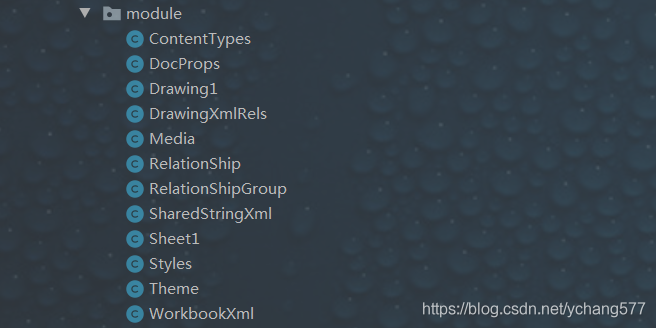
### 工作文件实例
1. workbook代表一个excel工作文件
2. Sheet对应文件中多个sheet页
3. Row 为sheet页中的行数据,包含多个Cell单元格
4. Cell 具体单元格数据
5. MergeCell 合并单元格信息,指定了合并起始行和结束行,起始列和结束列
6. Picture 为图片信息,一个Sheet有n个Picture

**注解**
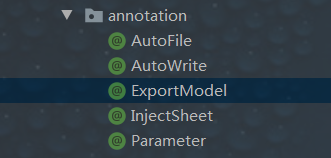
需要导出的字段使用ExportModel注解,程序会自动识别标题,合并单元格,插入图片
```java
/**
* 导出模型
* 使用该注解程序会根据相应属性对单元格做设置
*/
@Target({ElementType.FIELD})
@Retention(RetentionPolicy.RUNTIME)
@Inherited
@Documented
public @interface ExportModel {
/**排序*/
int sort() default 0;
/**是否是图片*/
boolean isPicture() default false;
/**表头*/
String title() default "";
/**已这列为准进行合并列*/
boolean mergeMaster() default false;
/**这一列是否要合并*/
boolean merge() default false;
}
```
创建一个工作文件,需要经过一个工作周期,分别对应init(初始化) , write(写数据), close(关闭)
> init 初始化各个组件,构建流并写入组件头部信息
> write 写入内容
> close 写入剩余内存中的数据到流, 写入组件尾部信息,关闭工作文件
init, write, close分别对应了三种事件,程序使用事件驱动机制,当监听器监听到组件在执行对应注册事件时分别进行相应操作
**事件**
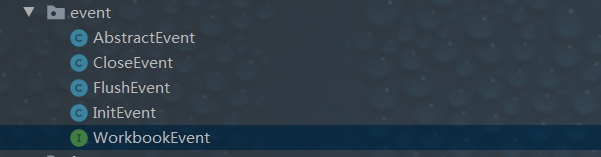
**监听器**
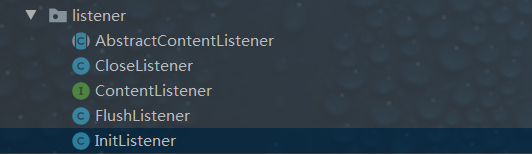
部分代码
```java
public interface WorkbookEvent {
WorkbookEvent registry(E listener);
void onEvent(Sheet sheet);
}
```
```java
public class InitListener extends AbstractContentListener {
@Override
public void invoke(Sheet sheet) {
repositories.forEach(r -> r.write(sheet));
}
}
```
触发init事件,最后一行
```java
void init() {
sheetContext = SheetContext.getInstance(Sheet.this);
ContentListener init = ListenerFactory.getInstance(InitListener.class);
ContentListener flush = ListenerFactory.getInstance(FlushListener.class);
ContentListener close = ListenerFactory.getInstance(CloseListener.class);
sheetContext.getRepositoryHolder().forEach((alias, rep) -> {
if (!closeAlias.contains(alias)) {
//app.xml workbook.xml最后写,考虑getSheetName
init.addRepository(rep);
flush.addRepository(rep);
}
close.addRepository(rep);
});
sheetContext.getEvents().add(EventFactory.getInstance(InitEvent.class).registry(init));
sheetContext.getEvents().add(EventFactory.getInstance(FlushEvent.class).registry(flush));
sheetContext.getEvents().add(EventFactory.getInstance(CloseEvent.class).registry(close));
//创建组件文件
sheetContext.getEvents().stream().filter(e -> e instanceof InitEvent).forEach(e -> e.onEvent(Sheet.this));
}
```
Write方法很简单,只是把内存中的缓存写入流。
```java
public void write(Sheet sheet) {
try {
if (null == write) {
return;
}
writeToStream();
} catch (Exception e) {
throw new RuntimeException("写文件异常 :" + file.getAbsolutePath(), e);
}
}
private void writeToStream() {
try {
if (!hasWriteXmlHead && writeXmlHead) {
write.write(AutoXmlHeadEndContent.XML_HEAD);
hasWriteXmlHead = true;
}
write.write(content.toString());
clearContent();
} catch (IOException e) {
throw new RuntimeException("写文件异常 :" + file.getAbsolutePath(), e);
}
}
```
在写入流之前,需要把写入的数据先写入缓存中,这里使用代理。部分代码:
```java
public class Sheet1Handler implements InvocationHandler {
private IRepository target;
public Sheet1Handler(IRepository proxy) {
this.target = proxy;
}
@Override
public Object invoke(Object proxy, Method method, Object[] args) throws Throwable {
Sheet sheet = (Sheet)args[0];
if (method.getName().equals("write")) {
List rows = sheet.getRows();
if (!rows.isEmpty()) {
//未刷新过说明没有写入过流,这里主要为了写表头
//如果写过了,则从脚标1开始,原因是为了对比合并单元格在row1中保存上一次刷新的最后一条数据
int subIndex = !sheet.hasFlush() ? 0 : 1;
setMergeCell(sheet, rows);
rows.subList(subIndex, rows.size()).stream().forEach(r -> writeSheetXML(r));
}
} else if (method.getName().equals("close")) {
setEndSheetData();
setMergeContent(sheet);
}
return method.invoke(target, args);
}
}
```

 ## 背景
用户在导出统计数据时需要导出大量图片.目前用的比较多的poi导出能支持批量导出大量数据(不包括自媒体).但是当需要导出大量图片时,即使设置了flushSize ,但是对于图片对象却没有效果,图片在内存中无法释放,写的图片越多,占用内存越大,导致频繁GC,甚至OOM
### 思路
excel文件由声明,表数据,单元格数据,媒体文件等等组件组成,
这些组件分别对应了不同的数据单元.只要把数据分别写入对应的组件,最后构建成一个需要的excel文件.
### 原理
生成excel时先将读取到的图片缓存在磁盘上,然后逐步将磁盘上的图片写入到excel中。不像poi导出图片时它是把所有的图片数据放在内存里,然后写入到excel中。
## 功能
采用流式方法写入文件,不会导致内存堆积而占用太多系统资源,有效避免频繁GC问题
1. 支持自动合并单元格
2. 使用流式处理,支持大量图片导出
3. 支持注解导出,在实体上添加注解,自动生成标题
### 测试
经测试,可以生成几个G的文件。(保证生成的文件没问题,文件是否能打开由使用者计算机决定)
## 问题反馈
- [Gitee issue](https://gitee.com/mwk719/excel-batch-picture-support/issues)
## 快速使用
### Maven导入
在项目的pom.xml的dependencies中加入以下内容: 点击查看[最新版本 ${excel-x.version}](https://search.maven.org/artifact/top.minwk/excel-x)
```xml
## 背景
用户在导出统计数据时需要导出大量图片.目前用的比较多的poi导出能支持批量导出大量数据(不包括自媒体).但是当需要导出大量图片时,即使设置了flushSize ,但是对于图片对象却没有效果,图片在内存中无法释放,写的图片越多,占用内存越大,导致频繁GC,甚至OOM
### 思路
excel文件由声明,表数据,单元格数据,媒体文件等等组件组成,
这些组件分别对应了不同的数据单元.只要把数据分别写入对应的组件,最后构建成一个需要的excel文件.
### 原理
生成excel时先将读取到的图片缓存在磁盘上,然后逐步将磁盘上的图片写入到excel中。不像poi导出图片时它是把所有的图片数据放在内存里,然后写入到excel中。
## 功能
采用流式方法写入文件,不会导致内存堆积而占用太多系统资源,有效避免频繁GC问题
1. 支持自动合并单元格
2. 使用流式处理,支持大量图片导出
3. 支持注解导出,在实体上添加注解,自动生成标题
### 测试
经测试,可以生成几个G的文件。(保证生成的文件没问题,文件是否能打开由使用者计算机决定)
## 问题反馈
- [Gitee issue](https://gitee.com/mwk719/excel-batch-picture-support/issues)
## 快速使用
### Maven导入
在项目的pom.xml的dependencies中加入以下内容: 点击查看[最新版本 ${excel-x.version}](https://search.maven.org/artifact/top.minwk/excel-x)
```xml