将 POJO 转换为 JSON 的简单插件
请注意,光标的位置会影响结果!
打开class文件 > 移动光标到 Class/Variable/Parameter > 右键单击 > Copy
JSON > JSON 结果将复制到剪贴板
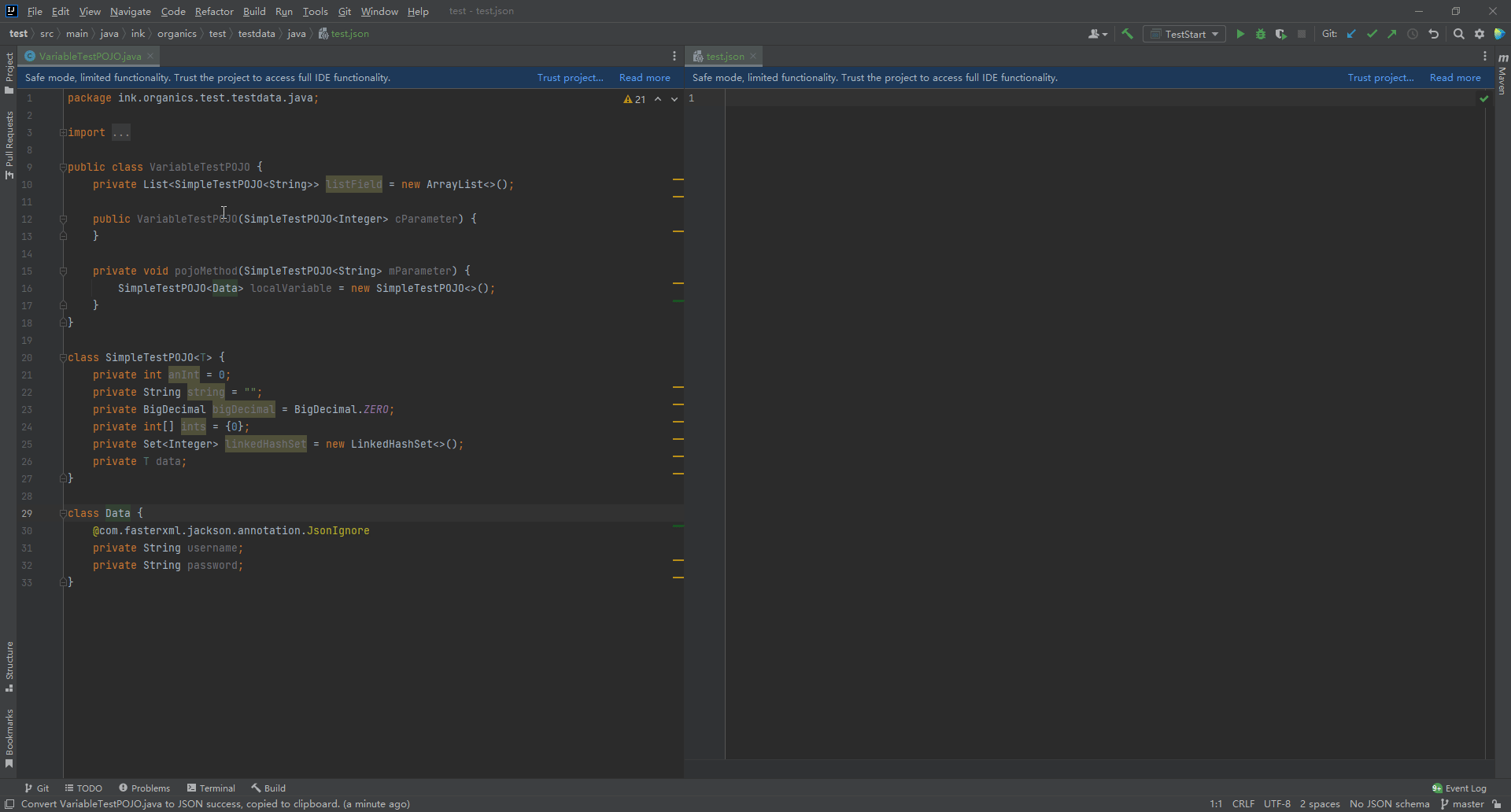
打开class文件 > 移动光标到 Class/Variable/Parameter > Alt + Insert > Copy
JSON > JSON 结果将复制到剪贴板
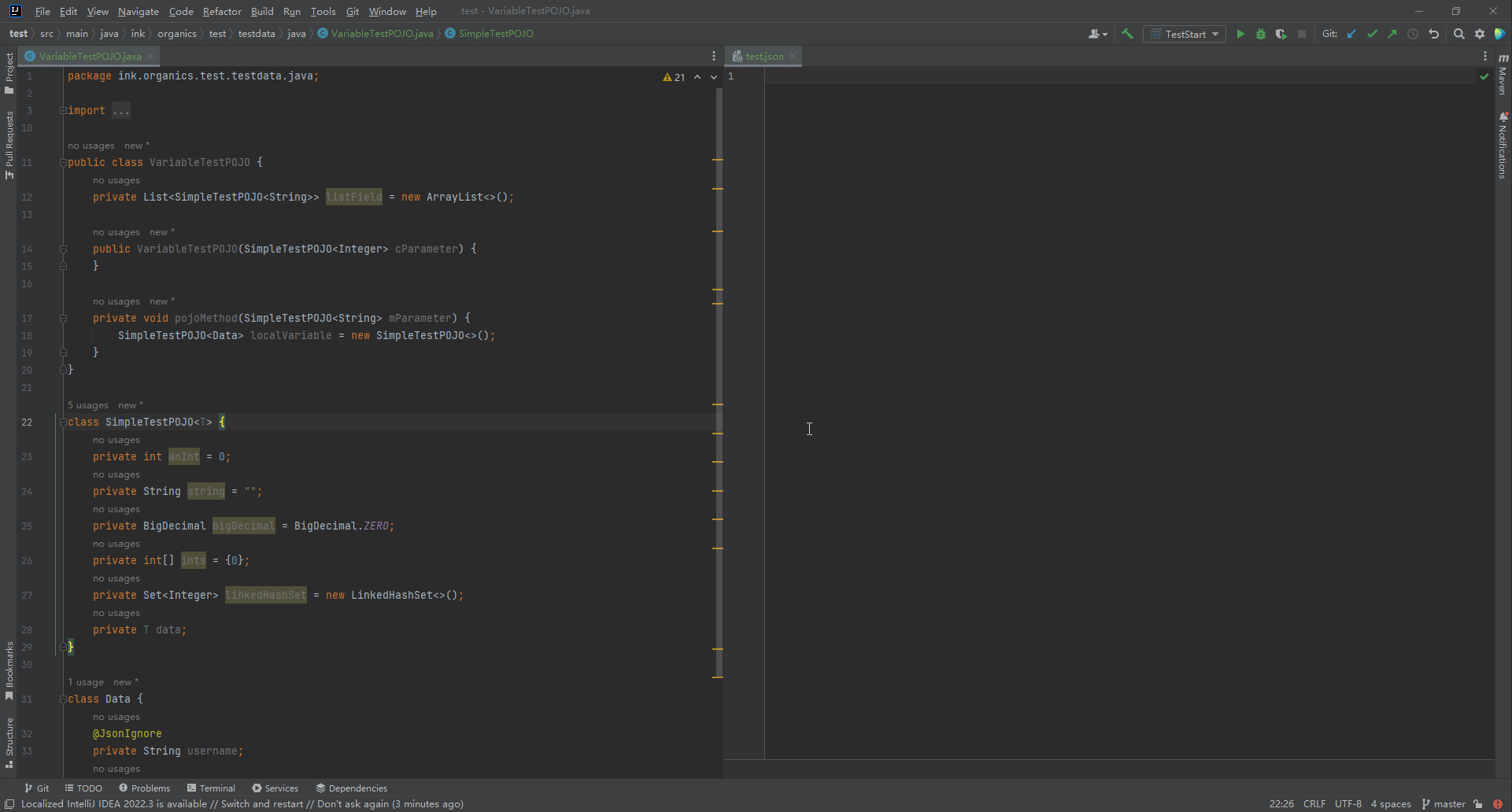
项目视图选择一个class文件 > 右键单击 > Copy JSON > JSON 结果将复制到剪贴板
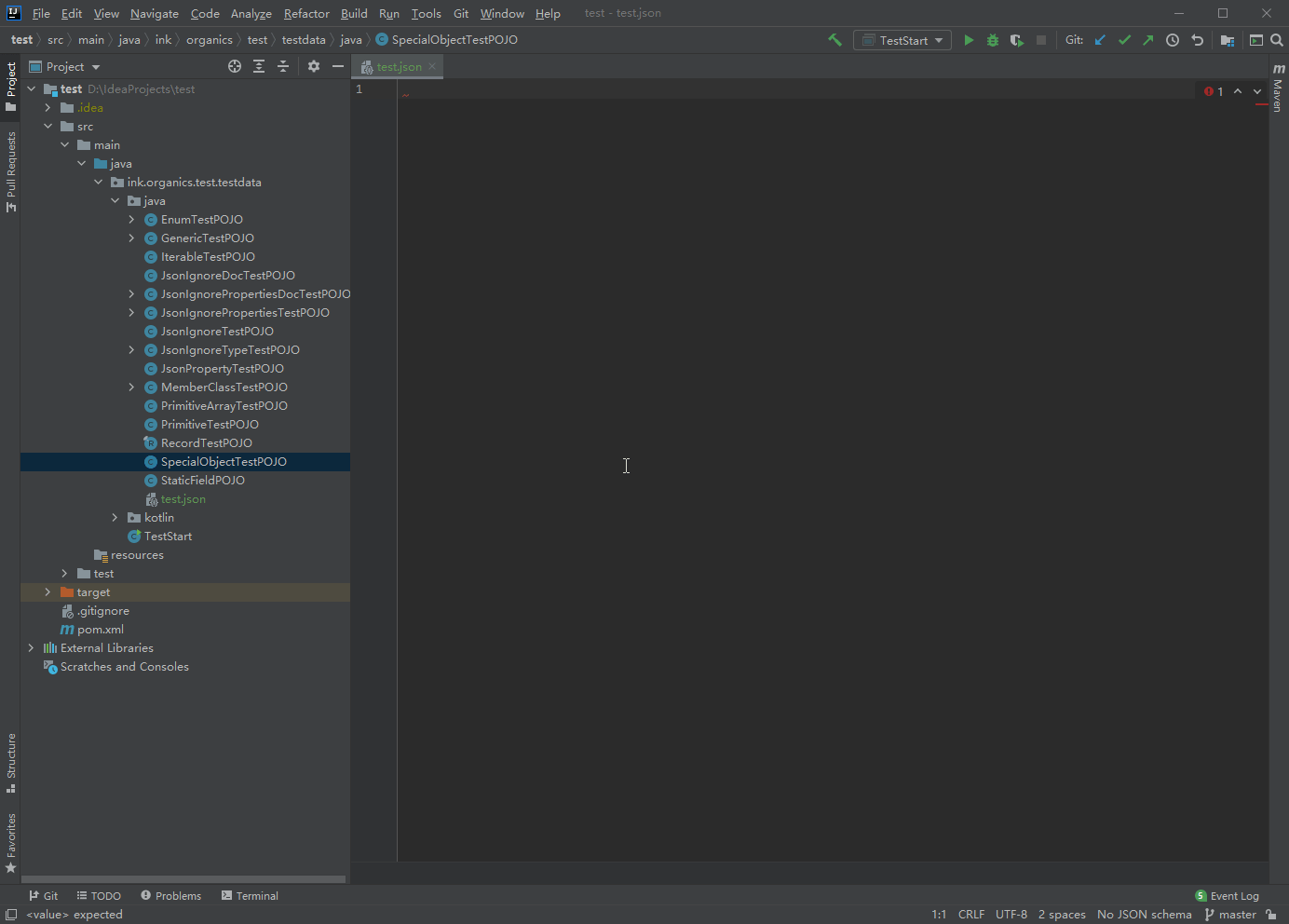
项目视图选择多个class文件 > 右键单击 > Copy JSON > JSON 结果将生成到 Scratches
文件夹中
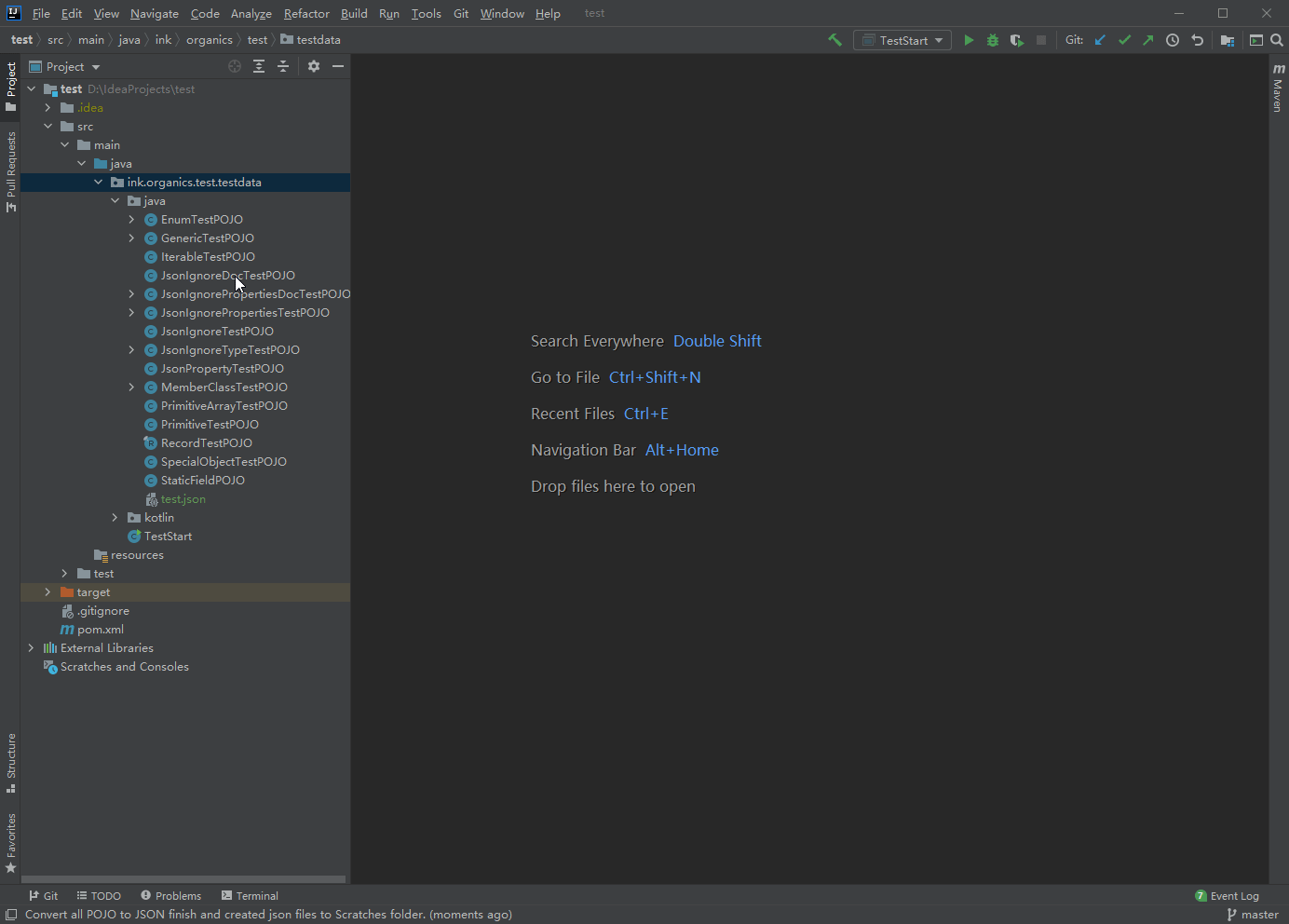
IDEA中安装:
手动安装:
为什么使用的时候总是报错?
This class reference level exceeds maximum limit or has nested references!
当程序抛出此警告时,只有两种可能性。
这个 class 或父级 class 存在嵌套引用
eg:
public class A {
private B b;
public class B {
private A a;
}
}
{
"b":{
"a":{
"b":{
"a":{
......
}
}
}
}
}
or
public class A {
private A a;
}
{
"a":{
"a":{
"a":{
"a":{
......
}
}
}
}
}
当前class的引用层级 > 200
eg:
public class A {
private B _0;
public class B {
private C _1;
public class C {
private D _2;
public class D {
// _3 ..... _201..
}
}
}
}
{
"_0": {
"_1": {
"_2": {
"......_201":{}
}
}
}
}
也许这两种情况都会发生在实体上,但这个实体不适合JSON。
您可以尝试使用 Jackson 序列化您的 POJO 看看会发生什么。
如果没有任何异常, 可以将您的POJO作为例子向此repo的Issues提交BUG :)
但是如何解决这个问题呢?
您可以尝试以下方法。
@JsonProperty and @JSONField
import com.alibaba.fastjson.annotation.JSONField;
import com.fasterxml.jackson.annotation.JsonProperty;
public class User {
@JsonProperty("name")
private String username;
@JSONField(name = "pass")
private String password;
}
paste result:
{
"name": "",
"pass": ""
}
@JsonIgnore or Javadoc tags JsonIgnore
import com.fasterxml.jackson.annotation.JsonIgnore;
public class User {
@JsonIgnore
private String username;
private String password;
}
或者当您没有导入 jackson 库时
public class JsonIgnoreDocTestPOJO {
/**
* @JsonIgnore
*/
private String username;
private String password;
}
paste result:
{
"password": ""
}
@JsonIgnoreProperties or Javadoc tags JsonIgnoreProperties
import com.fasterxml.jackson.annotation.JsonIgnoreProperties;
import java.util.List;
public class User {
private String username;
@JsonIgnoreProperties({"users", "aaa", "bbb"})
private List<Role> roles;
public class Role {
private String roleName;
private List<User> users;
}
}
或者当您没有导入 jackson 库时
import java.util.List;
public class User {
private String username;
/**
* @JsonIgnoreProperties users, aaa, bbb
*/
private List<Role> roles;
public class Role {
private String roleName;
private List<User> users;
}
}
paste result:
{
"username": "",
"roles": [
{
"roleName": ""
}
]
}
您在使用过程中可能会遇到此问题。
This class reference level exceeds maximum limit or has nested references!
上述方法可以很好地解决嵌套引用问题。
@JsonIgnoreType
import com.fasterxml.jackson.annotation.JsonIgnoreType;
import java.util.List;
public class User {
private String username;
private List<Role> roles;
@JsonIgnoreType
public class Role {
private String roleName;
private List<User> users;
}
}
paste result:
{
"username": "",
"roles": []
}
配置有意义的测试值。
字段级别控制转换结果。
自定义您想要转换的任何类型。
IntelliJ IDEA > File > Settings > Tools > POJO to JSON
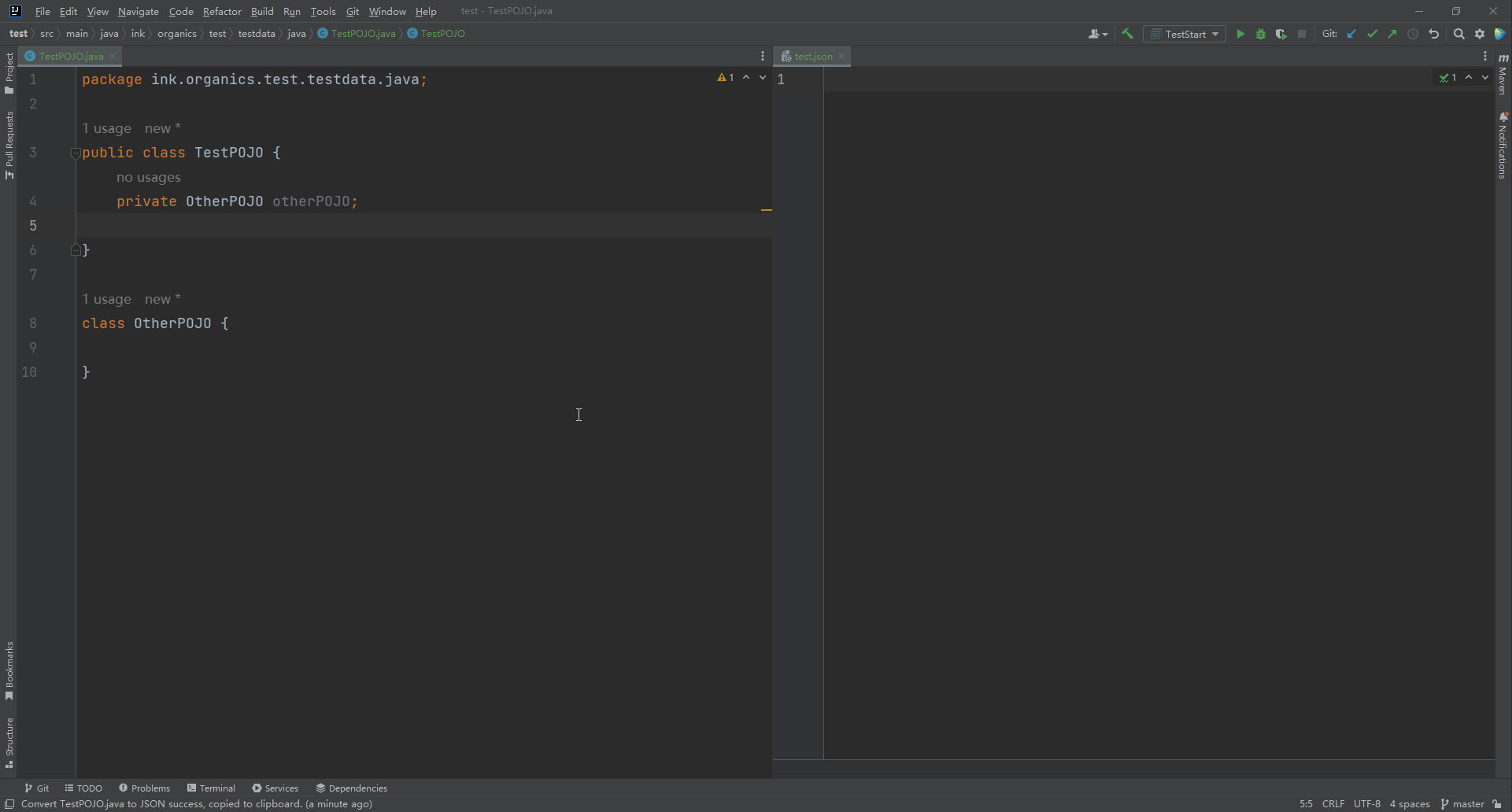
这是默认配置。一般情况下不需要修改。
com.fasterxml.jackson.databind.JsonNode=#{#object.getValue()}
com.fasterxml.jackson.databind.node.ArrayNode=#{#array.getValue()}
com.fasterxml.jackson.databind.node.ObjectNode=#{#object.getValue()}
java.lang.Boolean=#{#boolean.getValue()}
java.lang.CharSequence=#{#field.getName() + '_' + #shortuuid.getValue()}
java.lang.Character=#{'c'}
java.lang.Double=#{#decimal.getValue()}
java.lang.Float=#{#decimal.getValue()}
java.lang.Number=#{#integer.getValue()}
java.math.BigDecimal=#{#decimal.getValue()}
java.time.LocalDate=#{#localdate.getValue()}
java.time.LocalDateTime=#{#localdatetime.getValue()}
java.time.LocalTime=#{#localtime.getValue()}
java.time.YearMonth=#{#yearmonth.getValue()}
java.time.ZonedDateTime=#{#zoneddatetime.getValue()}
java.time.temporal.Temporal=#{#temporal.getValue()}
java.util.AbstractMap=#{#object.getValue()}
java.util.Date=#{#localdatetime.getValue()}
java.util.Map=#{#object.getValue()}
java.util.UUID=#{#uuid.getValue()}
如果你想问之前的随机值JSON去哪儿了?使用如下配置即可达到之前的效果。
com.fasterxml.jackson.databind.JsonNode=#{#object.getValue()}
com.fasterxml.jackson.databind.node.ArrayNode=#{#array.getValue()}
com.fasterxml.jackson.databind.node.ObjectNode=#{#object.getValue()}
java.lang.Boolean=#{#boolean.getRandomValue()}
java.lang.CharSequence=#{#field.getName() + '_' + #shortuuid.getValue()}
java.lang.Character=#{'c'}
java.lang.Double=#{#decimal.getRandomValue()}
java.lang.Float=#{#decimal.getRandomValue()}
java.lang.Number=#{#integer.getRandomValue()}
java.math.BigDecimal=#{#decimal.getRandomValue()}
java.time.LocalDate=#{#localdate.getRandomValue()}
java.time.LocalDateTime=#{#localdatetime.getRandomValue()}
java.time.LocalTime=#{#localtime.getRandomValue()}
java.time.YearMonth=#{#yearmonth.getRandomValue()}
java.time.ZonedDateTime=#{#zoneddatetime.getRandomValue()}
java.time.temporal.Temporal=#{#temporal.getRandomValue()}
java.util.AbstractMap=#{#object.getValue()}
java.util.Date=#{#localdatetime.getRandomValue()}
java.util.Map=#{#object.getValue()}
java.util.UUID=#{#uuid.getValue()}
| Expression | Result Eg | |
|---|---|---|
| Camel Case(Default) |
#{#field.getName()} or #{#field.getCamelCaseName()}
|
testName |
| Snake Case | #{#field.getSnakeCaseName()} |
test_name |
| Kebab Case | #{#field.getKebabCaseName()} |
test-name |
| Pascal Case | #{#field.getPascalCaseName()} |
TestName |
| Snake Case Upper | #{#field.getSnakeCaseUpperName()} |
TEST_NAME |
完全符合 SpEL expression 标准.
仅当需要计算或引用时才需要使用表达式. 表达式必须以#{开头,以}结尾
# result {"test":"ABCD"}
com.example.TestClass=ABCD
# result {"test":"ABCD_4_732f65b6b9cf"}
com.example.TestClass=ABCD#{"_" + 2+2 + "_" + #shortuuid.getValue()}
插件有一些内置Value的快捷引用.请注意只有部分引用支持getRandomValue()
| Ref | Expression | Result Eg | Support getRandomValue() |
|---|---|---|---|
#boolean |
#{#boolean.getValue()} |
false | |
#array |
#{#array.getValue()} |
[] | N |
#object |
#{#object.getValue()} |
{} | N |
#decimal |
#{#decimal.getValue()} |
0.00 | |
#integer |
#{#integer.getValue()} |
0 | |
#localdatetime |
#{#localdatetime.getValue()} |
2023-09-14 15:04:52 | |
#localdate |
#{#localdate.getValue()} |
2023-09-14 | |
#localtime |
#{#localtime.getValue()} |
15:04:52 | |
#yearmonth |
#{#yearmonth.getValue()} |
2023-09 | |
#temporal |
#{#temporal.getValue()} |
1694675092600 | |
#zoneddatetime |
#{#zoneddatetime.getValue()} |
2023-09-14T15:04:52.601+08:00 | |
#uuid |
#{#uuid.getValue()} |
679e70fa-d24b-4726-ab87-2de620333f20 | N |
#shortuuid |
#{#shortuuid.getValue()} |
732f65b6b9cf | N |
自定义 String 类型
java.lang.CharSequence=#{#field.getName() + '_' + #shortuuid.getValue()}
or
java.lang.String=#{#field.getName() + '_' + #shortuuid.getValue()}
#field
引用比较特殊,可以简单理解为Class中的每一个字段.实际上是 PsiVariable
实例对象.
你会发现这个配置有继承关系。所以你可以定义父类的表达式,让子类也可以收益。
com.example.ParentClass=#{#field.getName() + '_' + #shortuuid.getValue()}
class SubClass extends ParentClass {
}
public class Test {
private SubClass subClass;
}
json result:
{
"subClass": "subClass_4c672dc197e3"
}
一些特殊情况, SpEL expressions 无法适配.
您无法在 Java 基础包之外创建自定义类,因为插件无法反射自定义类的实例。
You can
java.lang.Number=#{new java.math.BigDecimal(6)}
You can't
java.lang.Number=#{new com.example.BigDecimal(6)}
测试发现第一种情况在Kotlin中会出现问题。
Eg
java.lang.Number=#{#integer.getRandomValue}
推荐这样做
java.lang.Number=#{#integer.getRandomValue()}
当配置不正确导致插件无法正常运行时,可以清空配置后保存,插件将初始化默认配置。
想法和部分实现来自
linsage
此处可能存在不合适展示的内容,页面不予展示。您可通过相关编辑功能自查并修改。
如您确认内容无涉及 不当用语 / 纯广告导流 / 暴力 / 低俗色情 / 侵权 / 盗版 / 虚假 / 无价值内容或违法国家有关法律法规的内容,可点击提交进行申诉,我们将尽快为您处理。