(This library is available under a free and permissive license)
Dear PyGui is a simple to use (but powerful) Python GUI framework. DearPyGui provides a wrapping of DearImGui that provides a hybrid of a traditional retained mode GUI and Dear ImGui's immediate mode paradigm.
Dear PyGui is fundamentally different than other Python GUI frameworks. Under the hood, DearPyGui uses the immediate mode paradigm allowing for extremely dynamic interfaces. DearPyGui does not use native widgets, but instead draws the widgets using your computer's GPU. DearPyGui is currently supported on the following platforms:
| Platform | Rendering API |
|---|---|
| Windows 10 | DirectX 11 |
| macOs | Metal |
| Linux | OpenGL3 |
In the same manner Dear ImGui provides a simple way to create tools for game developers, DearPyGui provides a simple way for python developers to create quick and powerful GUIs for scripts.
| Installing - Usage - Features - Support - Building |
|---|
| Upcoming changes - Gallery - Credits - License |
Ensure you have at least Python 3.7.
pip install dearpygui
or
pip3 install dearpygui
DearPyGui is an all included GUI framework. A variety of examples demonstrating usage can be found in the Examples folder /Examples. To get started checkout the Tutorials and for all other references visit the Documentation or from within the library by using the show_documentation command.
Using DearPyGui is a simple as creating a python script like the one below:
Code:
from dearpygui.dearpygui import *
add_text("Hello world")
add_button("Save", callback="save_callback")
add_input_text("string")
add_slider_float("float")
def save_callback(sender, data):
print("Save Clicked")
start_dearpygui()
Result:
DearPyGui includes a plotting API (ImPlot Wrapping)
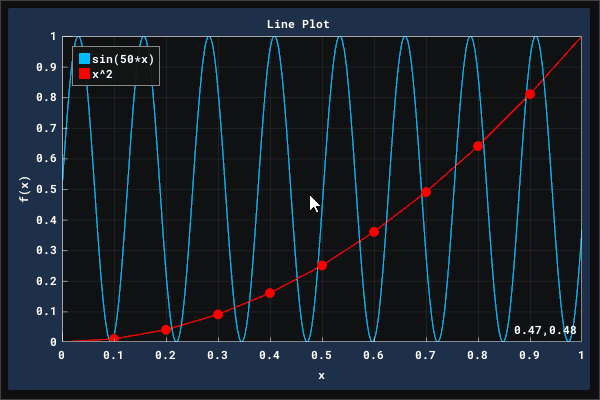
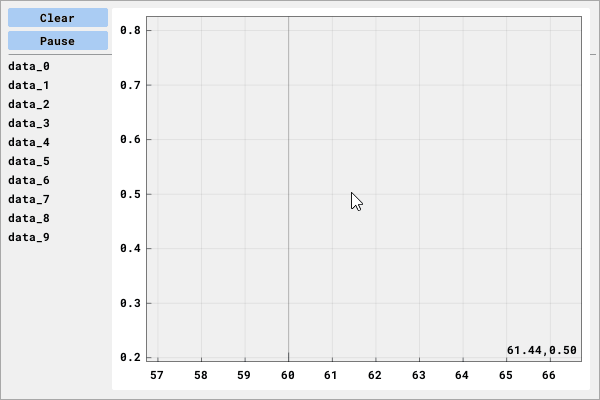
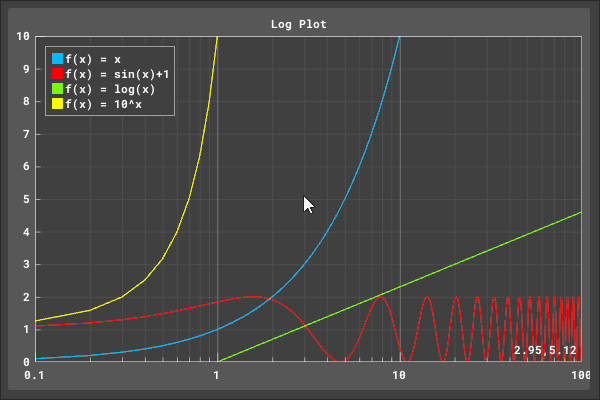
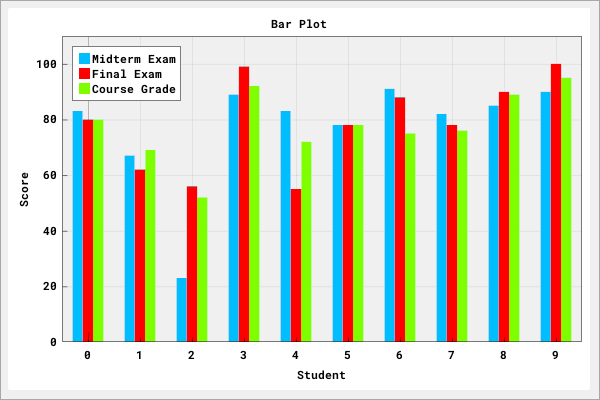

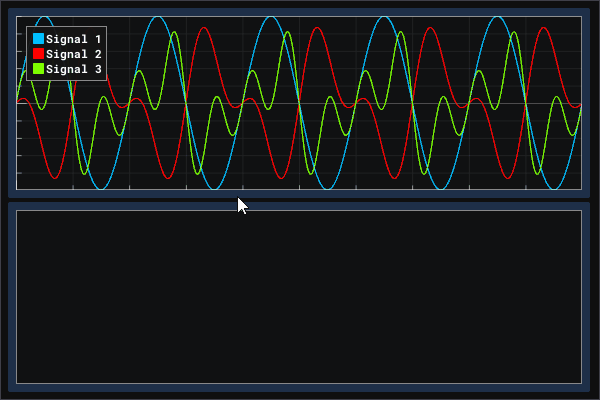
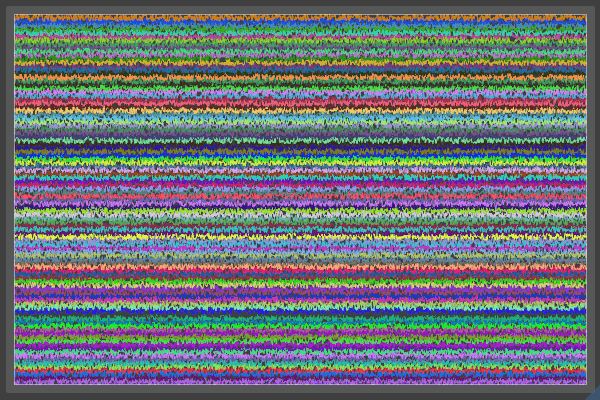
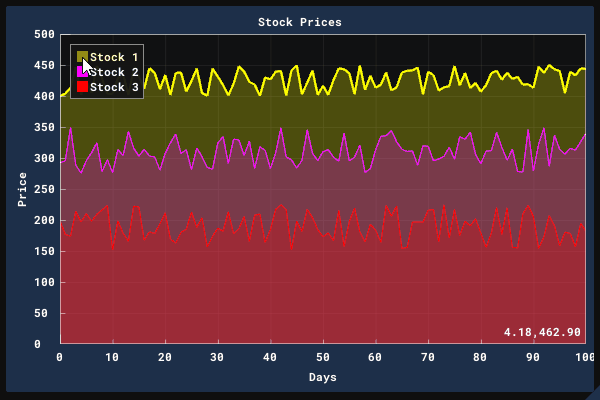
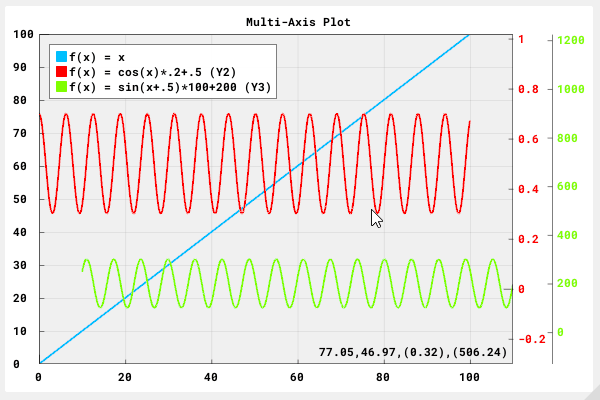
DearPyGui currently includes 10 themes and you can create your own:
DearPyGui includes a drawing API to create custom drawings, plot, and even 2D games.
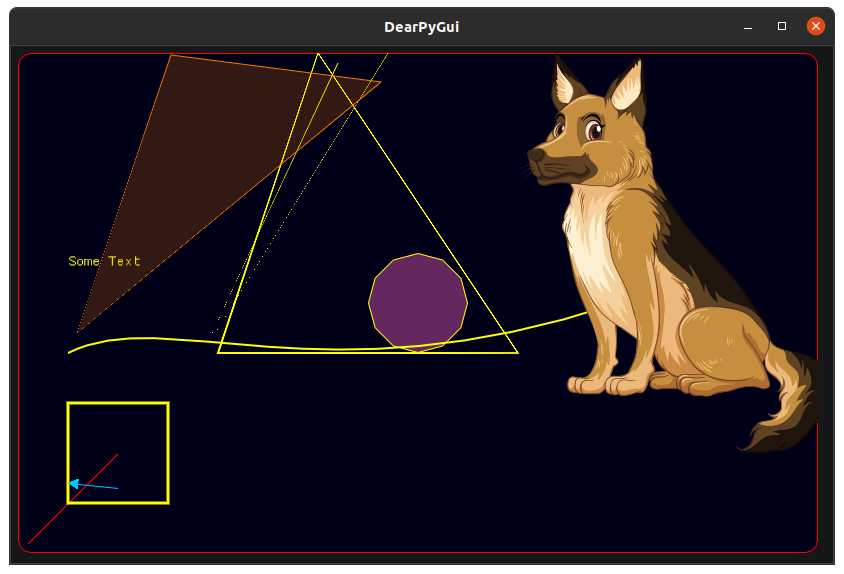
DearPyGui includes several tools to help developers with DearPyGui app development including built-in documentation, logging, source viewer, and other tools:
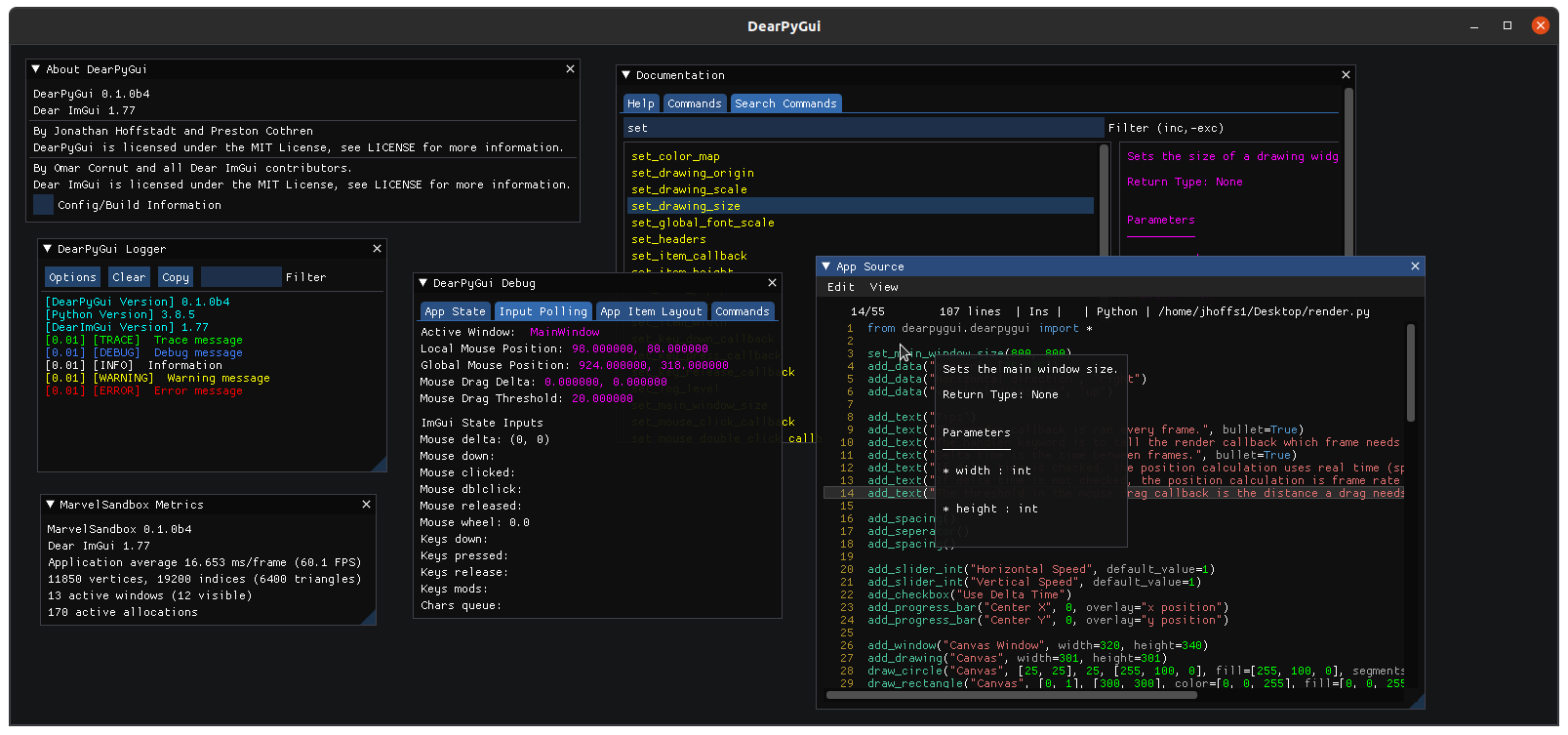
If you are having issues or want to help or ask for ways you can help, here are some places you can go!
The actual builds of DearPyGui are created through github actions however, to develop and test locally, follow the instructions below. These are not well maintained at the moment and could use some work.
git clone --recursive https://github.com/RaylockLLC/DearPyGui
Only tested on Ubuntu 20.04
git clone --recursive https://github.com/hoffstadt/DearPyGui
chmod +x BuildForLinux.sh
sudo ./BuildForLinux.sh
Some upcoming features:
Developed by Jonathan Hoffstadt, Preston Cothren, and every direct or indirect contributor.
Omar Cornut for all his incredible work on Dear ImGui.
Evan Pezent for all his work on ImPlot
Aiekick for his work on the ImGuiFileDialog
DearPyGui is licensed under the MIT License.
此处可能存在不合适展示的内容,页面不予展示。您可通过相关编辑功能自查并修改。
如您确认内容无涉及 不当用语 / 纯广告导流 / 暴力 / 低俗色情 / 侵权 / 盗版 / 虚假 / 无价值内容或违法国家有关法律法规的内容,可点击提交进行申诉,我们将尽快为您处理。