A universal scanner for Flutter based on MLKit. Uses CameraX on Android and AVFoundation on iOS.
See the example app for detailed implementation information.
| Features | Android | iOS | macOS | Web |
|---|---|---|---|---|
| analyzeImage (Gallery) | ||||
| returnImage | ||||
| scanWindow | ||||
| barcodeOverlay |
| Android | iOS | macOS | Web | Linux | Windows |
|---|---|---|---|---|---|
| ✔ | ✔ | ✔ | ✔ |
This package uses by default the bundled version of MLKit Barcode-scanning for Android. This version is immediately available to the device. But it will increase the size of the app by approximately 3 to 10 MB.
The alternative is to use the unbundled version of MLKit Barcode-scanning for Android. This version is downloaded on first use via Google Play Services. It increases the app size by around 600KB.
You can read more about the difference between the two versions here.
To use the unbundled version of the MLKit Barcode-scanning, add the following line to your /android/gradle.properties file:
dev.steenbakker.mobile_scanner.useUnbundled=true
Add the following keys to your Info.plist file, located in /ios/Runner/Info.plist: NSCameraUsageDescription - describe why your app needs access to the camera. This is called Privacy - Camera Usage Description in the visual editor.
If you want to use the local gallery feature from image_picker NSPhotoLibraryUsageDescription - describe why your app needs permission for the photo library. This is called Privacy - Photo Library Usage Description in the visual editor.
Example,
<key>NSCameraUsageDescription</key>
<string>This app needs camera access to scan QR codes</string>
<key>NSPhotoLibraryUsageDescription</key>
<string>This app needs photos access to get QR code from photo library</string>
Ensure that you granted camera permission in XCode -> Signing & Capabilities:
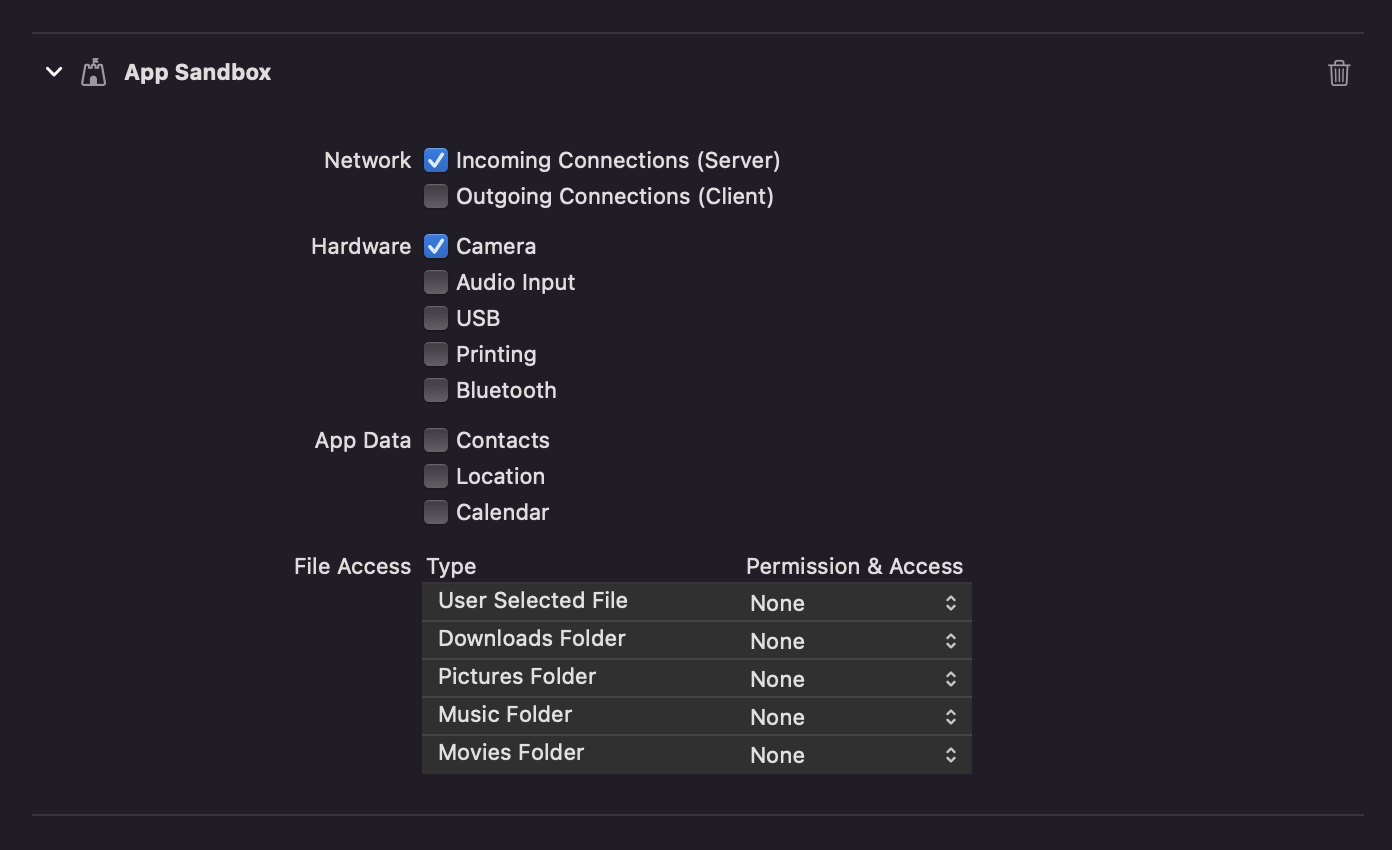
This package uses ZXing on web to read barcodes so it needs to be included in index.html as script.
<script src="https://unpkg.com/@zxing/library@0.19.1" type="application/javascript"></script>
Import package:mobile_scanner/mobile_scanner.dart, and use the widget with or without the controller.
If you don't provide a controller, you can't control functions like the torch(flash) or switching camera.
If you don't set detectionSpeed to DetectionSpeed.noDuplicates, you can get multiple scans in a very short time, causing things like pop() to fire lots of times.
Example without controller:
import 'package:mobile_scanner/mobile_scanner.dart';
@override
Widget build(BuildContext context) {
return Scaffold(
appBar: AppBar(title: const Text('Mobile Scanner')),
body: MobileScanner(
// fit: BoxFit.contain,
onDetect: (capture) {
final List<Barcode> barcodes = capture.barcodes;
final Uint8List? image = capture.image;
for (final barcode in barcodes) {
debugPrint('Barcode found! ${barcode.rawValue}');
}
},
),
);
}
Example with controller and initial values:
import 'package:mobile_scanner/mobile_scanner.dart';
@override
Widget build(BuildContext context) {
return Scaffold(
appBar: AppBar(title: const Text('Mobile Scanner')),
body: MobileScanner(
// fit: BoxFit.contain,
controller: MobileScannerController(
detectionSpeed: DetectionSpeed.normal,
facing: CameraFacing.front,
torchEnabled: true,
),
onDetect: (capture) {
final List<Barcode> barcodes = capture.barcodes;
final Uint8List? image = capture.image;
for (final barcode in barcodes) {
debugPrint('Barcode found! ${barcode.rawValue}');
}
},
),
);
}
Example with controller and torch & camera controls:
import 'package:mobile_scanner/mobile_scanner.dart';
MobileScannerController cameraController = MobileScannerController();
@override
Widget build(BuildContext context) {
return Scaffold(
appBar: AppBar(
title: const Text('Mobile Scanner'),
actions: [
IconButton(
color: Colors.white,
icon: ValueListenableBuilder(
valueListenable: cameraController.torchState,
builder: (context, state, child) {
switch (state as TorchState) {
case TorchState.off:
return const Icon(Icons.flash_off, color: Colors.grey);
case TorchState.on:
return const Icon(Icons.flash_on, color: Colors.yellow);
}
},
),
iconSize: 32.0,
onPressed: () => cameraController.toggleTorch(),
),
IconButton(
color: Colors.white,
icon: ValueListenableBuilder(
valueListenable: cameraController.cameraFacingState,
builder: (context, state, child) {
switch (state as CameraFacing) {
case CameraFacing.front:
return const Icon(Icons.camera_front);
case CameraFacing.back:
return const Icon(Icons.camera_rear);
}
},
),
iconSize: 32.0,
onPressed: () => cameraController.switchCamera(),
),
],
),
body: MobileScanner(
// fit: BoxFit.contain,
controller: cameraController,
onDetect: (capture) {
final List<Barcode> barcodes = capture.barcodes;
final Uint8List? image = capture.image;
for (final barcode in barcodes) {
debugPrint('Barcode found! ${barcode.rawValue}');
}
},
),
);
}
Example with controller and returning images
import 'package:mobile_scanner/mobile_scanner.dart';
@override
Widget build(BuildContext context) {
return Scaffold(
appBar: AppBar(title: const Text('Mobile Scanner')),
body: MobileScanner(
fit: BoxFit.contain,
controller: MobileScannerController(
// facing: CameraFacing.back,
// torchEnabled: false,
returnImage: true,
),
onDetect: (capture) {
final List<Barcode> barcodes = capture.barcodes;
final Uint8List? image = capture.image;
for (final barcode in barcodes) {
debugPrint('Barcode found! ${barcode.rawValue}');
}
if (image != null) {
showDialog(
context: context,
builder: (context) =>
Image(image: MemoryImage(image)),
);
Future.delayed(const Duration(seconds: 5), () {
Navigator.pop(context);
});
}
},
),
);
}
The onDetect function returns a BarcodeCapture objects which contains the following items.
| Property name | Type | Description |
|---|---|---|
| barcodes | List | A list with scanned barcodes. |
| image | Uint8List? | If enabled, an image of the scan. |
You can use the following properties of the Barcode object.
| Property name | Type | Description |
|---|---|---|
| format | BarcodeFormat | |
| rawBytes | Uint8List? | binary scan result |
| rawValue | String? | Value if barcode is in UTF-8 format |
| displayValue | String? | |
| type | BarcodeType | |
| calendarEvent | CalendarEvent? | |
| contactInfo | ContactInfo? | |
| driverLicense | DriverLicense? | |
| Email? | ||
| geoPoint | GeoPoint? | |
| phone | Phone? | |
| sms | SMS? | |
| url | UrlBookmark? | |
| wifi | WiFi? | WiFi Access-Point details |
此处可能存在不合适展示的内容,页面不予展示。您可通过相关编辑功能自查并修改。
如您确认内容无涉及 不当用语 / 纯广告导流 / 暴力 / 低俗色情 / 侵权 / 盗版 / 虚假 / 无价值内容或违法国家有关法律法规的内容,可点击提交进行申诉,我们将尽快为您处理。