同步操作将从 Gitee 极速下载/SQLModel 强制同步,此操作会覆盖自 Fork 仓库以来所做的任何修改,且无法恢复!!!
确定后同步将在后台操作,完成时将刷新页面,请耐心等待。
SQLModel, SQL databases in Python, designed for simplicity, compatibility, and robustness.
Documentation: https://sqlmodel.tiangolo.com
Source Code: https://github.com/tiangolo/sqlmodel
SQLModel is a library for interacting with SQL databases from Python code, with Python objects. It is designed to be intuitive, easy to use, highly compatible, and robust.
SQLModel is based on Python type annotations, and powered by Pydantic and SQLAlchemy.
The key features are:
SQLModel is designed to simplify interacting with SQL databases in FastAPI applications, it was created by the same author. 😁
It combines SQLAlchemy and Pydantic and tries to simplify the code you write as much as possible, allowing you to reduce the code duplication to a minimum, but while getting the best developer experience possible.
SQLModel is, in fact, a thin layer on top of Pydantic and SQLAlchemy, carefully designed to be compatible with both.
A recent and currently supported version of Python (right now, Python supports versions 3.6 and above).
As SQLModel is based on Pydantic and SQLAlchemy, it requires them. They will be automatically installed when you install SQLModel.
$ pip install sqlmodel
---> 100%
Successfully installed sqlmodel
For an introduction to databases, SQL, and everything else, see the SQLModel documentation.
Here's a quick example. ✨
Imagine you have a SQL table called hero with:
idnamesecret_nameageAnd you want it to have this data:
| id | name | secret_name | age |
|---|---|---|---|
| 1 | Deadpond | Dive Wilson | null |
| 2 | Spider-Boy | Pedro Parqueador | null |
| 3 | Rusty-Man | Tommy Sharp | 48 |
Then you could create a SQLModel model like this:
from typing import Optional
from sqlmodel import Field, SQLModel
class Hero(SQLModel, table=True):
id: Optional[int] = Field(default=None, primary_key=True)
name: str
secret_name: str
age: Optional[int] = None
That class Hero is a SQLModel model, the equivalent of a SQL table in Python code.
And each of those class attributes is equivalent to each table column.
Then you could create each row of the table as an instance of the model:
hero_1 = Hero(name="Deadpond", secret_name="Dive Wilson")
hero_2 = Hero(name="Spider-Boy", secret_name="Pedro Parqueador")
hero_3 = Hero(name="Rusty-Man", secret_name="Tommy Sharp", age=48)
This way, you can use conventional Python code with classes and instances that represent tables and rows, and that way communicate with the SQL database.
Everything is designed for you to get the best developer experience possible, with the best editor support.
Including autocompletion:
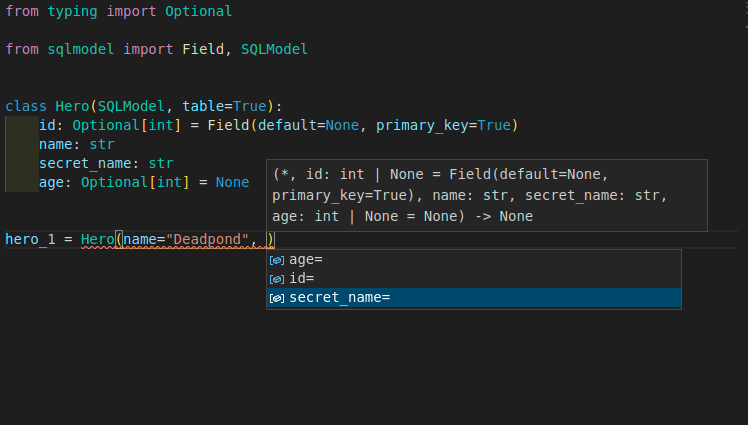
And inline errors:
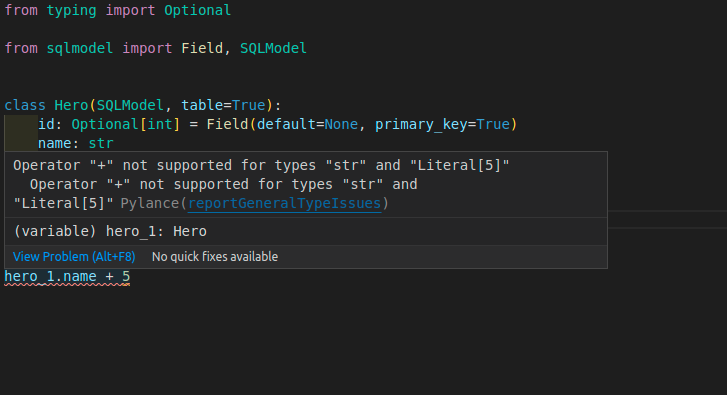
You can learn a lot more about SQLModel by quickly following the tutorial, but if you need a taste right now of how to put all that together and save to the database, you can do this:
from typing import Optional
from sqlmodel import Field, Session, SQLModel, create_engine
class Hero(SQLModel, table=True):
id: Optional[int] = Field(default=None, primary_key=True)
name: str
secret_name: str
age: Optional[int] = None
hero_1 = Hero(name="Deadpond", secret_name="Dive Wilson")
hero_2 = Hero(name="Spider-Boy", secret_name="Pedro Parqueador")
hero_3 = Hero(name="Rusty-Man", secret_name="Tommy Sharp", age=48)
engine = create_engine("sqlite:///database.db")
SQLModel.metadata.create_all(engine)
with Session(engine) as session:
session.add(hero_1)
session.add(hero_2)
session.add(hero_3)
session.commit()
That will save a SQLite database with the 3 heroes.
Then you could write queries to select from that same database, for example with:
from typing import Optional
from sqlmodel import Field, Session, SQLModel, create_engine, select
class Hero(SQLModel, table=True):
id: Optional[int] = Field(default=None, primary_key=True)
name: str
secret_name: str
age: Optional[int] = None
engine = create_engine("sqlite:///database.db")
with Session(engine) as session:
statement = select(Hero).where(Hero.name == "Spider-Boy")
hero = session.exec(statement).first()
print(hero)
SQLModel was carefully designed to give you the best developer experience and editor support, even after selecting data from the database:
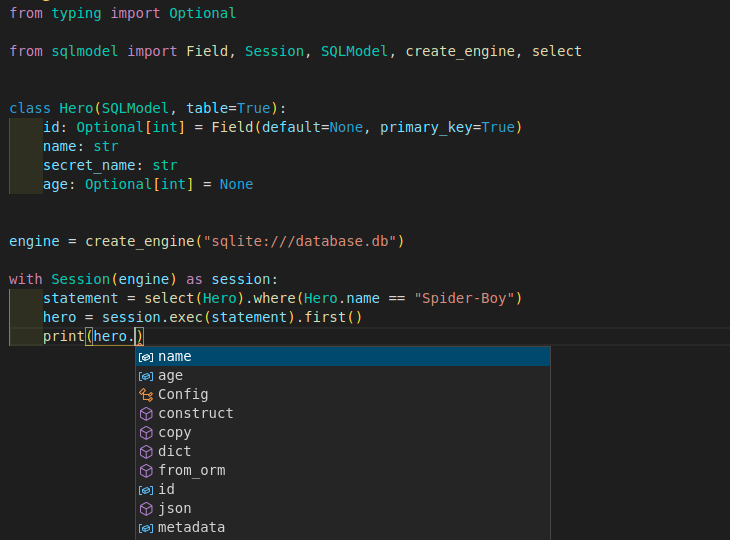
That class Hero is a SQLModel model.
But at the same time, ✨ it is a SQLAlchemy model ✨. So, you can combine it and use it with other SQLAlchemy models, or you could easily migrate applications with SQLAlchemy to SQLModel.
And at the same time, ✨ it is also a Pydantic model ✨. You can use inheritance with it to define all your data models while avoiding code duplication. That makes it very easy to use with FastAPI.
This project is licensed under the terms of the MIT license.
此处可能存在不合适展示的内容,页面不予展示。您可通过相关编辑功能自查并修改。
如您确认内容无涉及 不当用语 / 纯广告导流 / 暴力 / 低俗色情 / 侵权 / 盗版 / 虚假 / 无价值内容或违法国家有关法律法规的内容,可点击提交进行申诉,我们将尽快为您处理。