# vscode-python
**Repository Path**: yanxin0910/vscode-python
## Basic Information
- **Project Name**: vscode-python
- **Description**: Python extension for Visual Studio Code
- **Primary Language**: Unknown
- **License**: MIT
- **Default Branch**: master
- **Homepage**: None
- **GVP Project**: No
## Statistics
- **Stars**: 0
- **Forks**: 0
- **Created**: 2019-11-16
- **Last Updated**: 2020-12-20
## Categories & Tags
**Categories**: Uncategorized
**Tags**: None
## README
# Python extension for Visual Studio Code
A [Visual Studio Code](https://code.visualstudio.com/) [extension](https://marketplace.visualstudio.com/VSCode) with rich support for the [Python language](https://www.python.org/) (for all [actively supported versions](https://devguide.python.org/#status-of-python-branches) of the language: 2.7, >=3.5), including features such as IntelliSense, linting, debugging, code navigation, code formatting, Jupyter notebook support, refactoring, variable explorer, test explorer, snippets, and more!
## Quick start
* **Step 1.** [Install a supported version of Python on your system](https://code.visualstudio.com/docs/python/python-tutorial#_prerequisites) (note: that the system install of Python on macOS is not supported).
* **Step 2.** Install the Python extension for Visual Studio Code.
* **Step 3.** Open or create a Python file and start coding!
## Set up your environment
* Select your Python interpreter by clicking on the status bar
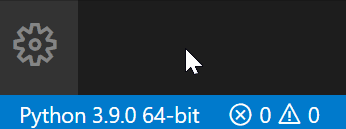 * Configure the debugger through the Debug Activity Bar
* Configure the debugger through the Debug Activity Bar
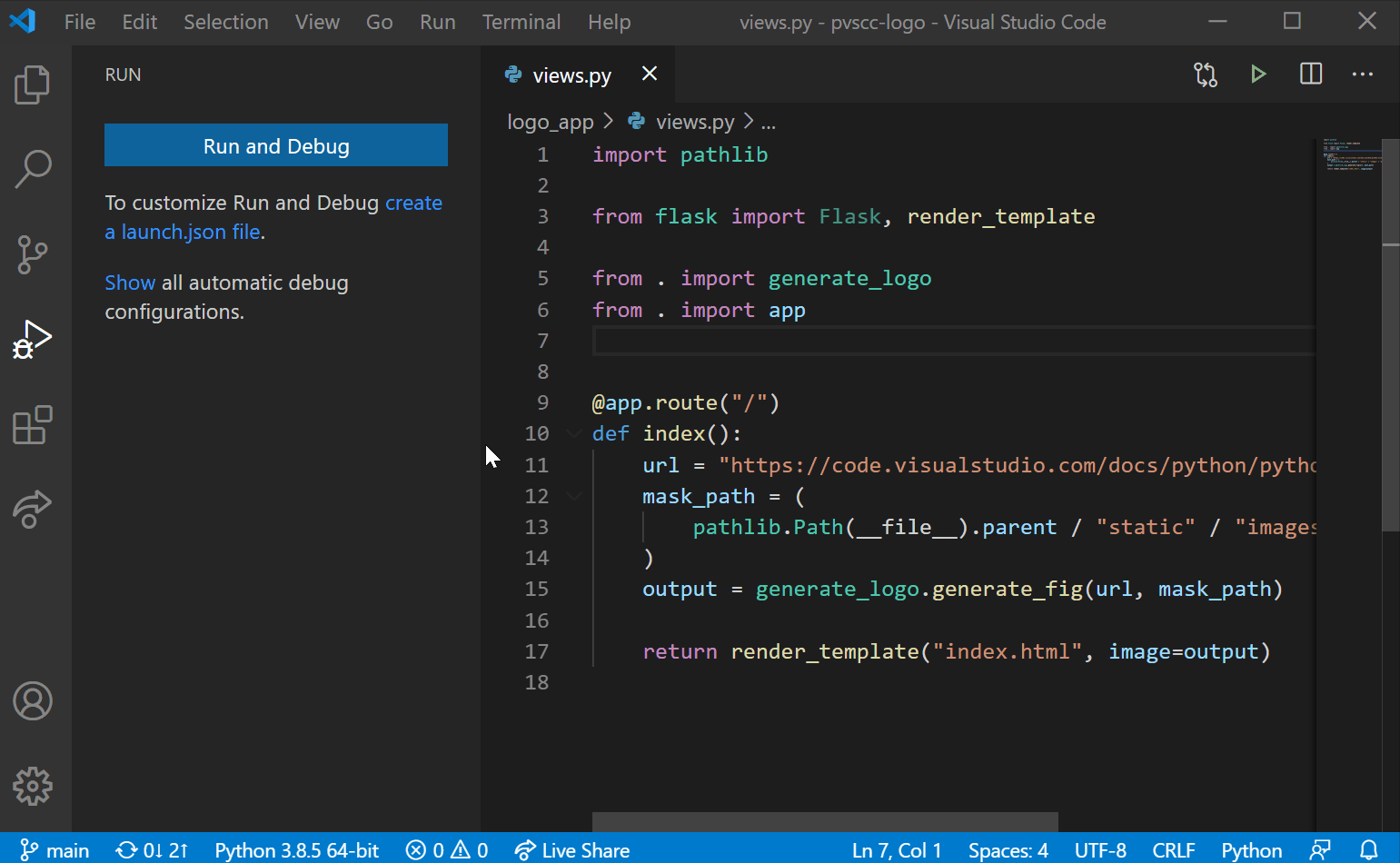 * Configure tests by running the ``Configure Tests`` command
* Configure tests by running the ``Configure Tests`` command
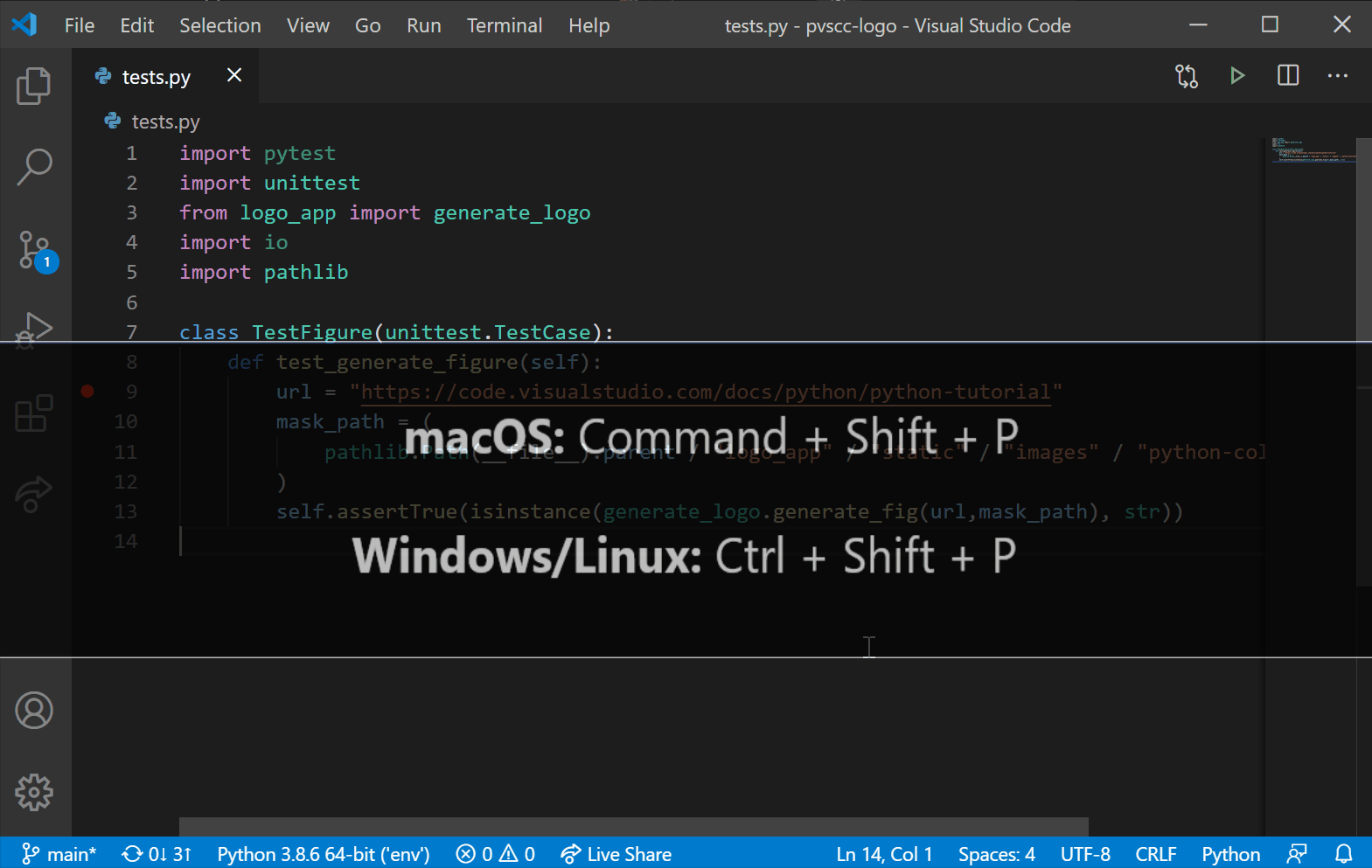 For more information you can:
* [Follow our Python tutorial](https://code.visualstudio.com/docs/python/python-tutorial#_prerequisites) with step-by-step instructions for building a simple app.
* Check out the [Python documentation on the VS Code site](https://code.visualstudio.com/docs/languages/python) for general information about using the extension.
## Useful commands
Open the Command Palette (Command+Shift+P on macOS and Ctrl+Shift+P on Windows/Linux) and type in one of the following commands:
Command | Description
--- | ---
```Python: Select Interpreter``` | Switch between Python interpreters, versions, and environments.
```Python: Start REPL``` | Start an interactive Python REPL using the selected interpreter in the VS Code terminal.
```Python: Run Python File in Terminal``` | Runs the active Python file in the VS Code terminal. You can also run a Python file by right-clicking on the file and selecting ```Run Python File in Terminal```.
```Python: Select Linter``` | Switch from Pylint to Flake8 or other supported linters.
```Format Document``` |Formats code using the provided [formatter](https://code.visualstudio.com/docs/python/editing#_formatting) in the ``settings.json`` file. |
```Python: Configure Tests``` | Select a test framework and configure it to display the Test Explorer.|
To see all available Python commands, open the Command Palette and type ```Python```.
## Feature details
Learn more about the rich features of the Python extension:
* [IntelliSense](https://code.visualstudio.com/docs/python/editing#_autocomplete-and-intellisense): Edit your code with auto-completion, code navigation, syntax checking and more
* [Linting](https://code.visualstudio.com/docs/python/linting): Get additional code analysis with Pylint, Flake8 and more
* [Code formatting](https://code.visualstudio.com/docs/python/editing#_formatting): Format your code with black, autopep or yapf
* [Debugging](https://code.visualstudio.com/docs/python/debugging): Debug your Python scripts, web apps, remote or multi-threaded processes
* [Testing](https://code.visualstudio.com/docs/python/unit-testing): Run and debug tests through the Test Explorer with unittest, pytest or nose
* [Jupyter Notebooks](https://code.visualstudio.com/docs/python/jupyter-support): Define and run code cells, render plots, visualize variables through the variable explorer and more
* [Environments](https://code.visualstudio.com/docs/python/environments): Automatically activate and switch between virtualenv, venv, pipenv, conda and pyenv environments
* [Refactoring](https://code.visualstudio.com/docs/python/editing#_refactoring): Restructure your Python code with variable extraction, method extraction and import sorting
## Supported locales
The extension is available in multiple languages thanks to external
contributors (if you would like to contribute a translation, see the
[pull request which added Italian](https://github.com/Microsoft/vscode-python/pull/1152)): `de`, `en`, `es`, `fr`, `it`, `ja`, `ko-kr`, `pt-br`, `ru`, `zh-cn`, `zh-tw`
## Questions, issues, feature requests, and contributions
* If you have a question about how to accomplish something with the extension, please [ask on Stack Overflow](https://stackoverflow.com/questions/tagged/visual-studio-code+python)
* If you come across a problem with the extension, please [file an issue](https://github.com/microsoft/vscode-python)
* Contributions are always welcome! Please see our [contributing guide](https://github.com/Microsoft/vscode-python/blob/master/CONTRIBUTING.md) for more details
* Any and all feedback is appreciated and welcome!
- If someone has already [filed an issue](https://github.com/Microsoft/vscode-python) that encompasses your feedback, please leave a 👍/👎 reaction on the issue
- Otherwise please file a new issue
* If you're interested in the development of the extension, you can read about our [development process](https://github.com/Microsoft/vscode-python/blob/master/CONTRIBUTING.md#development-process)
## Data and telemetry
The Microsoft Python Extension for Visual Studio Code collects usage
data and sends it to Microsoft to help improve our products and
services. Read our
[privacy statement](https://privacy.microsoft.com/privacystatement) to
learn more. This extension respects the `telemetry.enableTelemetry`
setting which you can learn more about at
https://code.visualstudio.com/docs/supporting/faq#_how-to-disable-telemetry-reporting.
For more information you can:
* [Follow our Python tutorial](https://code.visualstudio.com/docs/python/python-tutorial#_prerequisites) with step-by-step instructions for building a simple app.
* Check out the [Python documentation on the VS Code site](https://code.visualstudio.com/docs/languages/python) for general information about using the extension.
## Useful commands
Open the Command Palette (Command+Shift+P on macOS and Ctrl+Shift+P on Windows/Linux) and type in one of the following commands:
Command | Description
--- | ---
```Python: Select Interpreter``` | Switch between Python interpreters, versions, and environments.
```Python: Start REPL``` | Start an interactive Python REPL using the selected interpreter in the VS Code terminal.
```Python: Run Python File in Terminal``` | Runs the active Python file in the VS Code terminal. You can also run a Python file by right-clicking on the file and selecting ```Run Python File in Terminal```.
```Python: Select Linter``` | Switch from Pylint to Flake8 or other supported linters.
```Format Document``` |Formats code using the provided [formatter](https://code.visualstudio.com/docs/python/editing#_formatting) in the ``settings.json`` file. |
```Python: Configure Tests``` | Select a test framework and configure it to display the Test Explorer.|
To see all available Python commands, open the Command Palette and type ```Python```.
## Feature details
Learn more about the rich features of the Python extension:
* [IntelliSense](https://code.visualstudio.com/docs/python/editing#_autocomplete-and-intellisense): Edit your code with auto-completion, code navigation, syntax checking and more
* [Linting](https://code.visualstudio.com/docs/python/linting): Get additional code analysis with Pylint, Flake8 and more
* [Code formatting](https://code.visualstudio.com/docs/python/editing#_formatting): Format your code with black, autopep or yapf
* [Debugging](https://code.visualstudio.com/docs/python/debugging): Debug your Python scripts, web apps, remote or multi-threaded processes
* [Testing](https://code.visualstudio.com/docs/python/unit-testing): Run and debug tests through the Test Explorer with unittest, pytest or nose
* [Jupyter Notebooks](https://code.visualstudio.com/docs/python/jupyter-support): Define and run code cells, render plots, visualize variables through the variable explorer and more
* [Environments](https://code.visualstudio.com/docs/python/environments): Automatically activate and switch between virtualenv, venv, pipenv, conda and pyenv environments
* [Refactoring](https://code.visualstudio.com/docs/python/editing#_refactoring): Restructure your Python code with variable extraction, method extraction and import sorting
## Supported locales
The extension is available in multiple languages thanks to external
contributors (if you would like to contribute a translation, see the
[pull request which added Italian](https://github.com/Microsoft/vscode-python/pull/1152)): `de`, `en`, `es`, `fr`, `it`, `ja`, `ko-kr`, `pt-br`, `ru`, `zh-cn`, `zh-tw`
## Questions, issues, feature requests, and contributions
* If you have a question about how to accomplish something with the extension, please [ask on Stack Overflow](https://stackoverflow.com/questions/tagged/visual-studio-code+python)
* If you come across a problem with the extension, please [file an issue](https://github.com/microsoft/vscode-python)
* Contributions are always welcome! Please see our [contributing guide](https://github.com/Microsoft/vscode-python/blob/master/CONTRIBUTING.md) for more details
* Any and all feedback is appreciated and welcome!
- If someone has already [filed an issue](https://github.com/Microsoft/vscode-python) that encompasses your feedback, please leave a 👍/👎 reaction on the issue
- Otherwise please file a new issue
* If you're interested in the development of the extension, you can read about our [development process](https://github.com/Microsoft/vscode-python/blob/master/CONTRIBUTING.md#development-process)
## Data and telemetry
The Microsoft Python Extension for Visual Studio Code collects usage
data and sends it to Microsoft to help improve our products and
services. Read our
[privacy statement](https://privacy.microsoft.com/privacystatement) to
learn more. This extension respects the `telemetry.enableTelemetry`
setting which you can learn more about at
https://code.visualstudio.com/docs/supporting/faq#_how-to-disable-telemetry-reporting.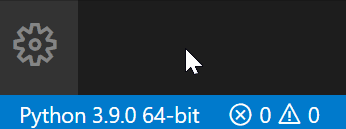 * Configure the debugger through the Debug Activity Bar
* Configure the debugger through the Debug Activity Bar
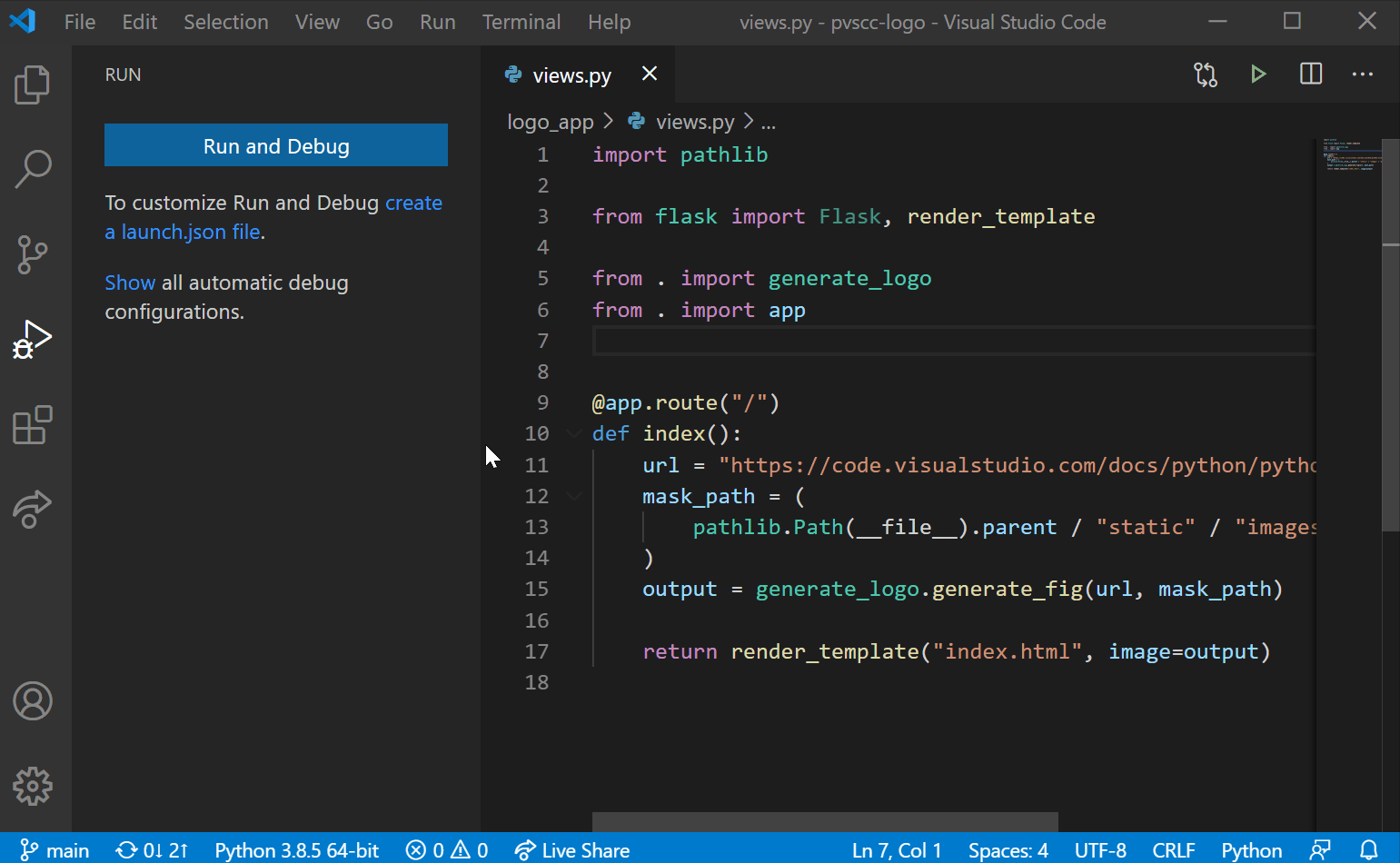 * Configure tests by running the ``Configure Tests`` command
* Configure tests by running the ``Configure Tests`` command
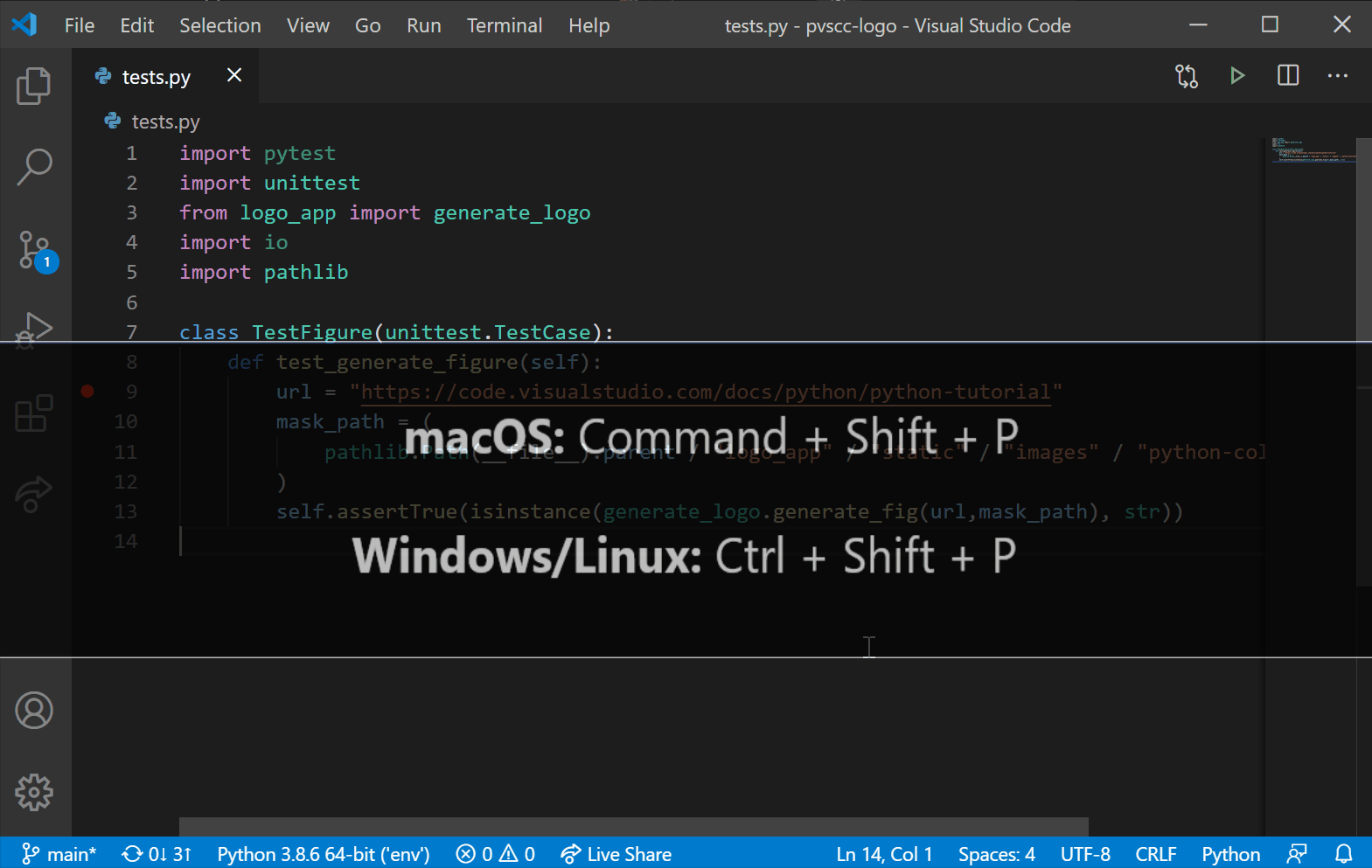 For more information you can:
* [Follow our Python tutorial](https://code.visualstudio.com/docs/python/python-tutorial#_prerequisites) with step-by-step instructions for building a simple app.
* Check out the [Python documentation on the VS Code site](https://code.visualstudio.com/docs/languages/python) for general information about using the extension.
## Useful commands
Open the Command Palette (Command+Shift+P on macOS and Ctrl+Shift+P on Windows/Linux) and type in one of the following commands:
Command | Description
--- | ---
```Python: Select Interpreter``` | Switch between Python interpreters, versions, and environments.
```Python: Start REPL``` | Start an interactive Python REPL using the selected interpreter in the VS Code terminal.
```Python: Run Python File in Terminal``` | Runs the active Python file in the VS Code terminal. You can also run a Python file by right-clicking on the file and selecting ```Run Python File in Terminal```.
```Python: Select Linter``` | Switch from Pylint to Flake8 or other supported linters.
```Format Document``` |Formats code using the provided [formatter](https://code.visualstudio.com/docs/python/editing#_formatting) in the ``settings.json`` file. |
```Python: Configure Tests``` | Select a test framework and configure it to display the Test Explorer.|
To see all available Python commands, open the Command Palette and type ```Python```.
## Feature details
Learn more about the rich features of the Python extension:
* [IntelliSense](https://code.visualstudio.com/docs/python/editing#_autocomplete-and-intellisense): Edit your code with auto-completion, code navigation, syntax checking and more
* [Linting](https://code.visualstudio.com/docs/python/linting): Get additional code analysis with Pylint, Flake8 and more
* [Code formatting](https://code.visualstudio.com/docs/python/editing#_formatting): Format your code with black, autopep or yapf
* [Debugging](https://code.visualstudio.com/docs/python/debugging): Debug your Python scripts, web apps, remote or multi-threaded processes
* [Testing](https://code.visualstudio.com/docs/python/unit-testing): Run and debug tests through the Test Explorer with unittest, pytest or nose
* [Jupyter Notebooks](https://code.visualstudio.com/docs/python/jupyter-support): Define and run code cells, render plots, visualize variables through the variable explorer and more
* [Environments](https://code.visualstudio.com/docs/python/environments): Automatically activate and switch between virtualenv, venv, pipenv, conda and pyenv environments
* [Refactoring](https://code.visualstudio.com/docs/python/editing#_refactoring): Restructure your Python code with variable extraction, method extraction and import sorting
## Supported locales
The extension is available in multiple languages thanks to external
contributors (if you would like to contribute a translation, see the
[pull request which added Italian](https://github.com/Microsoft/vscode-python/pull/1152)): `de`, `en`, `es`, `fr`, `it`, `ja`, `ko-kr`, `pt-br`, `ru`, `zh-cn`, `zh-tw`
## Questions, issues, feature requests, and contributions
* If you have a question about how to accomplish something with the extension, please [ask on Stack Overflow](https://stackoverflow.com/questions/tagged/visual-studio-code+python)
* If you come across a problem with the extension, please [file an issue](https://github.com/microsoft/vscode-python)
* Contributions are always welcome! Please see our [contributing guide](https://github.com/Microsoft/vscode-python/blob/master/CONTRIBUTING.md) for more details
* Any and all feedback is appreciated and welcome!
- If someone has already [filed an issue](https://github.com/Microsoft/vscode-python) that encompasses your feedback, please leave a 👍/👎 reaction on the issue
- Otherwise please file a new issue
* If you're interested in the development of the extension, you can read about our [development process](https://github.com/Microsoft/vscode-python/blob/master/CONTRIBUTING.md#development-process)
## Data and telemetry
The Microsoft Python Extension for Visual Studio Code collects usage
data and sends it to Microsoft to help improve our products and
services. Read our
[privacy statement](https://privacy.microsoft.com/privacystatement) to
learn more. This extension respects the `telemetry.enableTelemetry`
setting which you can learn more about at
https://code.visualstudio.com/docs/supporting/faq#_how-to-disable-telemetry-reporting.
For more information you can:
* [Follow our Python tutorial](https://code.visualstudio.com/docs/python/python-tutorial#_prerequisites) with step-by-step instructions for building a simple app.
* Check out the [Python documentation on the VS Code site](https://code.visualstudio.com/docs/languages/python) for general information about using the extension.
## Useful commands
Open the Command Palette (Command+Shift+P on macOS and Ctrl+Shift+P on Windows/Linux) and type in one of the following commands:
Command | Description
--- | ---
```Python: Select Interpreter``` | Switch between Python interpreters, versions, and environments.
```Python: Start REPL``` | Start an interactive Python REPL using the selected interpreter in the VS Code terminal.
```Python: Run Python File in Terminal``` | Runs the active Python file in the VS Code terminal. You can also run a Python file by right-clicking on the file and selecting ```Run Python File in Terminal```.
```Python: Select Linter``` | Switch from Pylint to Flake8 or other supported linters.
```Format Document``` |Formats code using the provided [formatter](https://code.visualstudio.com/docs/python/editing#_formatting) in the ``settings.json`` file. |
```Python: Configure Tests``` | Select a test framework and configure it to display the Test Explorer.|
To see all available Python commands, open the Command Palette and type ```Python```.
## Feature details
Learn more about the rich features of the Python extension:
* [IntelliSense](https://code.visualstudio.com/docs/python/editing#_autocomplete-and-intellisense): Edit your code with auto-completion, code navigation, syntax checking and more
* [Linting](https://code.visualstudio.com/docs/python/linting): Get additional code analysis with Pylint, Flake8 and more
* [Code formatting](https://code.visualstudio.com/docs/python/editing#_formatting): Format your code with black, autopep or yapf
* [Debugging](https://code.visualstudio.com/docs/python/debugging): Debug your Python scripts, web apps, remote or multi-threaded processes
* [Testing](https://code.visualstudio.com/docs/python/unit-testing): Run and debug tests through the Test Explorer with unittest, pytest or nose
* [Jupyter Notebooks](https://code.visualstudio.com/docs/python/jupyter-support): Define and run code cells, render plots, visualize variables through the variable explorer and more
* [Environments](https://code.visualstudio.com/docs/python/environments): Automatically activate and switch between virtualenv, venv, pipenv, conda and pyenv environments
* [Refactoring](https://code.visualstudio.com/docs/python/editing#_refactoring): Restructure your Python code with variable extraction, method extraction and import sorting
## Supported locales
The extension is available in multiple languages thanks to external
contributors (if you would like to contribute a translation, see the
[pull request which added Italian](https://github.com/Microsoft/vscode-python/pull/1152)): `de`, `en`, `es`, `fr`, `it`, `ja`, `ko-kr`, `pt-br`, `ru`, `zh-cn`, `zh-tw`
## Questions, issues, feature requests, and contributions
* If you have a question about how to accomplish something with the extension, please [ask on Stack Overflow](https://stackoverflow.com/questions/tagged/visual-studio-code+python)
* If you come across a problem with the extension, please [file an issue](https://github.com/microsoft/vscode-python)
* Contributions are always welcome! Please see our [contributing guide](https://github.com/Microsoft/vscode-python/blob/master/CONTRIBUTING.md) for more details
* Any and all feedback is appreciated and welcome!
- If someone has already [filed an issue](https://github.com/Microsoft/vscode-python) that encompasses your feedback, please leave a 👍/👎 reaction on the issue
- Otherwise please file a new issue
* If you're interested in the development of the extension, you can read about our [development process](https://github.com/Microsoft/vscode-python/blob/master/CONTRIBUTING.md#development-process)
## Data and telemetry
The Microsoft Python Extension for Visual Studio Code collects usage
data and sends it to Microsoft to help improve our products and
services. Read our
[privacy statement](https://privacy.microsoft.com/privacystatement) to
learn more. This extension respects the `telemetry.enableTelemetry`
setting which you can learn more about at
https://code.visualstudio.com/docs/supporting/faq#_how-to-disable-telemetry-reporting.