
CamTools is a collection of tools for handling cameras in computer vision. It can be used for plotting, converting, projecting, ray casting, and doing more with camera parameters. It follows the standard camera coordinate system with clear and easy-to-use APIs.
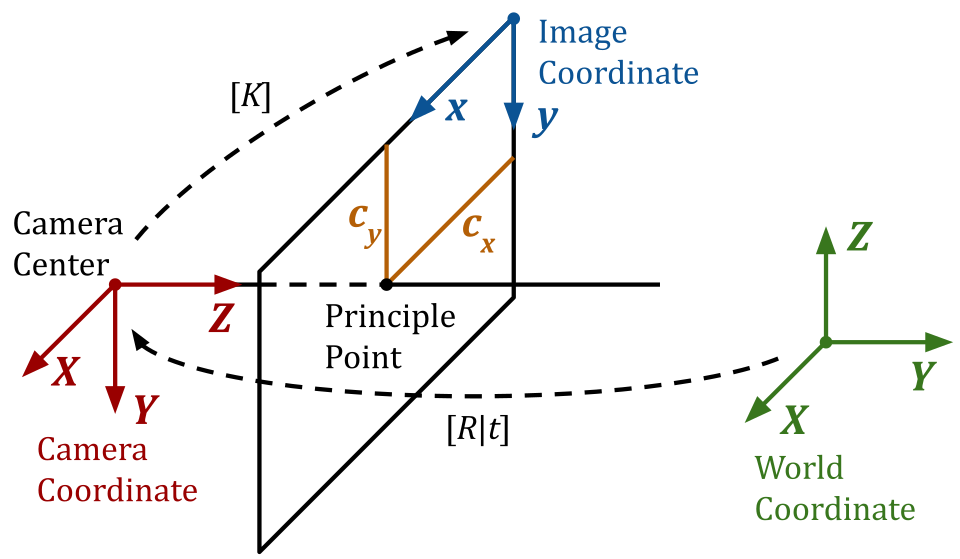
Plot cameras. Useful for debugging 3D reconstruction and NeRFs!
import camtools as ct
import open3d as o3d
cameras = ct.camera.create_camera_frustums(Ks, Ts)
o3d.visualization.draw_geometries([cameras])
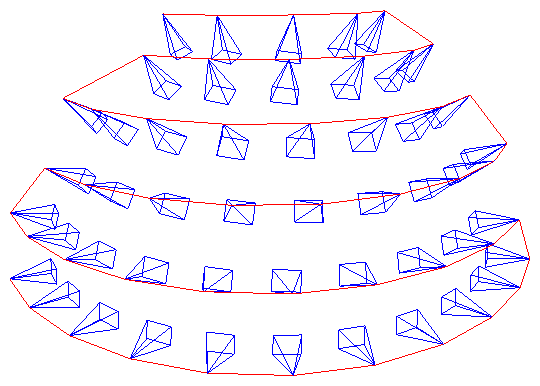
Convert camera parameters.
pose = ct.convert.T_to_pose(T) # Convert T to pose
T = ct.convert.pose_to_T(pose) # Convert pose to T
R, t = ct.convert.T_to_R_t(T) # Convert T to R and t
C = ct.convert.pose_to_C(pose) # Convert pose to camera center
K, T = ct.convert.P_to_K_T(P) # Decompose projection matrix P to K and T
# And more...
Projection and ray casting.
# Project 3D points to pixels.
pixels = ct.project.points_to_pixel(points, K, T)
# Back-project depth image to 3D points.
points = ct.project.im_depth_to_points(im_depth, K, T)
# Ray cast a triangle mesh to depth image.
im_depth = ct.raycast.mesh_to_depths(mesh, Ks, Ts, height, width)
# And more...
Image and depth I/O with no surprises.
Strict type checks and range checks are enforced. The image and depth I/O APIs are specifically designed to solve the following pain points:
float32 or uint8?[0, 1] or [0, 255]?.png, is it correctly scaled?ct.io.imread()
ct.io.imwrite()
ct.io.imread_detph()
ct.io.imwrite_depth()
Command-line tools ct (runs in terminal).
# Crop image boarders.
ct crop-boarders *.png --pad_pixel 10 --skip_cropped --same_crop
# Draw synchronized bounding boxes interactively.
ct draw-bboxes path/to/a.png path/to/b.png
# For more command-line tools.
ct --help

And more.
To install CamTools, simply do:
pip install camtools
Alternatively, you can install CamTools from source with one of the following methods:
git clone https://github.com/yxlao/camtools.git
cd camtools
# Installation mode, if you want to use camtools only.
pip install .
# Editable mode, if you want to modify camtools on the fly.
pip install -e .
# Editable mode and dev dependencies.
pip install -e .[dev]
# Help VSCode resolve imports when installed with editable mode.
# https://stackoverflow.com/a/76897706/1255535
pip install -e .[dev] --config-settings editable_mode=strict
# Enable torch-related features (e.g. computing image metrics)
pip install camtools[torch]
# Enable torch-related features in editable mode
pip install -e .[torch]
A homogeneous point [X, Y, Z, 1] in the world coordinate can be projected to a
homogeneous point [x, y, 1] in the image (pixel) coordinate using the
following equation:
$$ \lambda \left[\begin{array}{l} x \\ y \\ 1 \end{array}\right]=\left[\begin{array}{ccc} f_{x} & 0 & c_{x} \\ 0 & f_{y} & c_{y} \\ 0 & 0 & 1 \end{array}\right]\left[\begin{array}{llll} R_{00} & R_{01} & R_{02} & t_{0} \\ R_{10} & R_{11} & R_{12} & t_{1} \\ R_{20} & R_{21} & R_{22} & t_{2} \end{array}\right]\left[\begin{array}{c} X \\ Y \\ Z \\ 1 \end{array}\right]. $$
We follow the standard OpenCV-style camera coordinate system as illustrated at the beginning of the README.
ct.convert.T_opencv_to_opengl()ct.convert.T_opengl_to_opencv()ct.convert.pose_opencv_to_opengl()ct.convert.pose_opengl_to_opencv()K: (3, 3) camera intrinsic matrix.
K = [[fx, s, cx],
[ 0, fy, cy],
[ 0, 0, 1]]
T or W2C: (4, 4) camera extrinsic matrix.
T = [[R | t = [[R00, R01, R02, t0],
0 | 1]] [R10, R11, R12, t1],
[R20, R21, R22, t2],
[ 0, 0, 0, 1]]
T is also known as the world-to-camera W2C matrix, which transforms a
point in the world coordinate to the camera coordinate.T's shape is (4, 4), not (3, 4).T is the inverse of pose, i.e., np.linalg.inv(T) == pose.C in world coordinate is projected to [0, 0, 0, 1] in
camera coordinate.R: (3, 3) rotation matrix.
R = T[:3, :3]
R is a rotation matrix. It is an orthogonal matrix with determinant 1, as
rotations preserve volume and orientation.
R.T == np.linalg.inv(R)np.linalg.norm(R @ x) == np.linalg.norm(x), where x is a (3,)
vector.t: (3,) translation vector.
t = T[:3, 3]
t's shape is (3,), not (3, 1).pose or C2W: (4, 4) camera pose matrix. It is the inverse of T.
pose is also known as the camera-to-world C2W matrix, which transforms a
point in the camera coordinate to the world coordinate.pose is the inverse of T, i.e., pose == np.linalg.inv(T).C: camera center.
C = pose[:3, 3]
C's shape is (3,), not (3, 1).C is the camera center in world coordinate. It is also the translation
vector of pose.P: (3, 4) the camera projection matrix.
P is the world-to-pixel projection matrix, which projects a point in the
homogeneous world coordinate to the homogeneous pixel coordinate.P is the product of the intrinsic and extrinsic parameters.
# P = K @ [R | t]
P = K @ np.hstack([R, t[:, None]])
P's shape is (3, 4), not (4, 4).P into intrinsic and extrinsic matrices by QR
decomposition.P with pose. Don't confuse P with T.main.build, ci, docs, feat, fix, perf, refactor, test.If you use CamTools in your project, consider adding one of the following badges to your project.
此处可能存在不合适展示的内容,页面不予展示。您可通过相关编辑功能自查并修改。
如您确认内容无涉及 不当用语 / 纯广告导流 / 暴力 / 低俗色情 / 侵权 / 盗版 / 虚假 / 无价值内容或违法国家有关法律法规的内容,可点击提交进行申诉,我们将尽快为您处理。