网络与媒体开发包,通信引擎与中间件,网络通信开发框架,流媒体开发框架,音视频开发框架
V8.36.0.1001
你应该先阅读README.md(English:README.en.md) .如果可以,请阅读XEngine_Docment/开发人员必读.docx
更多内容,请访问我们的网站:www.xyry.org
XEngine是基于C/C++开发的一套跨平台(支持Windows,Linux,Mac,Android,IOS)稳定可靠的开发框架,他提供了47个模块(SO,DLL,DYLIB)和上千个API函数供你调用,你可以在这套框架上面快速的开发部署你的网络应用程序环境。此引擎提供了底层网络IO和网络应用与协议相关的高性能接口,你可以使用此框架快速部署与开发大型或者中小型应用服务器以及其他与网络与协议相关的应用程序。他是关于网络协议,流媒体,音视频与服务器相关的一整套开发框架,并且他提供了整个服务生命周期的开发库.他为你解决了从网络IO层到应用层的一系列复杂的问题,包括性能问题。
此引擎你可以把他当成一个小型的C接口的BOOST库,只是他更偏向网络通信,后台服务,通用网络协议,流媒体协议,音视频编解码,你可以使用这套框架提供的API,开发你想要的任何网络与通信程序或服务,包括不限于:聊天服务,视频会议,语音会议,文件服务,远程监控,日志服务,HTTP服务,代理服务,数据转发服务,消息服务,安全验证,流媒体服务,音视频编解码,P2P等等相关工具和服务的开发
XEngine拥有一整套完整的线程池模型(从网络IO到业务处理),而不是市面上的伪线程池模型,也不需要莫名其妙的协程,你可以真正实现一套高性服务器
学会这套开发通信引擎后,在你以后工作学习中,你会发现开发网络通信相关的应用程序非常轻松愉快.你可以在一周内完成其他人需要1-3个月时间的工作.
此开发包统一使用了C接口方式的导出,模块间函数可以独立使用,也可以全部使用.你可以根据自己需要选择使用的模块.
现在,开始学习这套引擎吧...
想要使用这套框架,完整的学习到上手可能需要一周时间.
你可以通过文档了解基础结构,通过查找头文件与全局搜索注释找到想要的功能
如果想要做网络服务通信开发,你需要了解XEngine_Core组件的XEngine_Core模块以及XEngine_Client组件的XClient_Socket模块
你还可以查看XEngine_HelpComponents组件的HelpComponents_Packets了解如何处理网络包
更高级的使用可以结合XEngine_HelpComponents组件下的HelpComponents_XLog日志模块与HelpComponents_Database数据库模块使用
当你熟悉这套框架,你可以使用XEngine_StreamMedia组件开发流媒体或者XEngine_AVCodec开发音视频编解码功能
你还可以使用XEngine_RfcComponents组件开发一些常用的协议服务,比如HTTP,WEBSOCKET,SIP等等...
你也可以去观看我们提供的视频教程进一步了解每个组件模块的使用方法:https://www.xyry.org/Learn.docx
我们建议你使用git工具下载和更新(windows可以使用TortoiseGit),仅限英文路径
git clone https://gitee.com/xyry/libxengine.git
git clone https://github.com/libxengine/xengine.git
下载完毕后,你可以直接运行主目录下的XEngine_WINEnv.bat文件
执行成功后会在你的系统中添加此目录的用户环境变量
以Visual Studio为例,在你的项目->属性->VC++目录->包含目录添加$(XEngine_Include)头文件环境
x86添加 $(XEngine_Lib32) 库目录环境
x64添加 $(XEngine_Lib64) 库目录环境
WINDOWS下使用我们的库的时候,你需要在你应用程序初始化的时候手动启用WSAStartup(MAKEWORD(2,2),&st_WSAData); 应用程序销毁的时候启用WSAClean() 这个函数才能使用我们的网络库
连接到库,比如基础库:#pragma comment(lib,"XEngine_BaseLib/XEngine_BaseLib")
我们发布的软件都使用的是MD编译.需要VS2022的运行时库
大多数时候系统中已经安装运行库了,如果没有,那么我们建议你安装。
x86(VS2015-VS2022):https://aka.ms/vs/17/release/vc_redist.x86.exe
X64(VS2015-VS2022):https://aka.ms/vs/17/release/vc_redist.x64.exe
直接使用git拉取,git pull 即可.
只支持BIT64位系统。我们提供了环境运行安装脚本,安装脚本是基于RockyLinux 9_x64和Ubuntu22.04_x64 位编写。我们的软件支持RedHat,Centos,RockyLinux,Ubuntu和Debian,如果你不是使用的这些系统,那么你需要自己查看我们的依赖库并且安装,只要是64位即可。你可以通过安装脚本 -h 参数查看安装方法.注意:UBUNTU(DEBIAN)和Rocklinux(REDHAT)核心是分开的,无法同时兼容.
打开终端
cd libxengine
chmod 777 *
sudo ./XEngine_LINEnv.sh -i 3
此脚本可以单独运行
我们推荐你执行两次环境配置脚本用于检查环境安装是否成功
连接到库,比如基础库:-lXEngine_BaseLib
终端使用git更新:git pull
成功后执行命令:sudo ./XEngine_LINEnv.sh -b -i 6 清理,sudo ./XEngine_LINEnv.sh -b -i 3 安装
MacOS需要13以及以上的系统,只支持64位系统,安装方式同LINUX,你可以通过安装脚本 -h 参数查看安装方法
在执行此脚本前,请确保你电脑安装了xcode,如果没有,请在终端执行:xcode-select --install
配置brew环境的时候需要你手动输入密码和回车确认信息
我们推荐你执行两次环境配置脚本用于检查环境安装是否成功
安装更新方式可以参考LINUX,都一样的。
此脚本可以单独运行
只能通过拷贝SO自己配置环境,拷贝依赖的模块到你的程序中
支持ANDROID10以及以上系统,ARM64位
由于系统限制,你只能拷贝依赖的共享库到你的程序目录下放到一起.
支持IOS13以及以上系统,需要ARM64位的架构
加载头文件:
#include <pch.h> //预编译,WINDOWS可能需要
#include <系统头文件.h>
using namespace 名词空间; //C++名词空间
#include <XEngine_CommHdr.h>
#include <XEngine_ProtocolHdr.h> //可能需要
#include <XEngine_Include/组件目录/模块名称_Define.h>
#include <XEngine_Include/组件目录/模块名称_Error.h>
#include <你的头文件>
*libxengine SDK发布文件夹
如果你觉得这个软件对你有帮助,请你给我们一个START吧
也可以通过微信关注我们

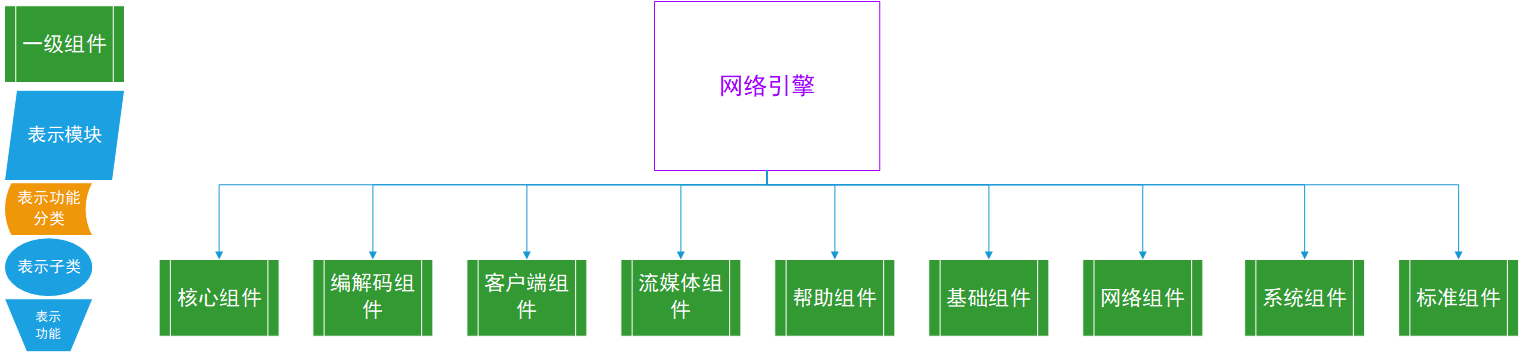
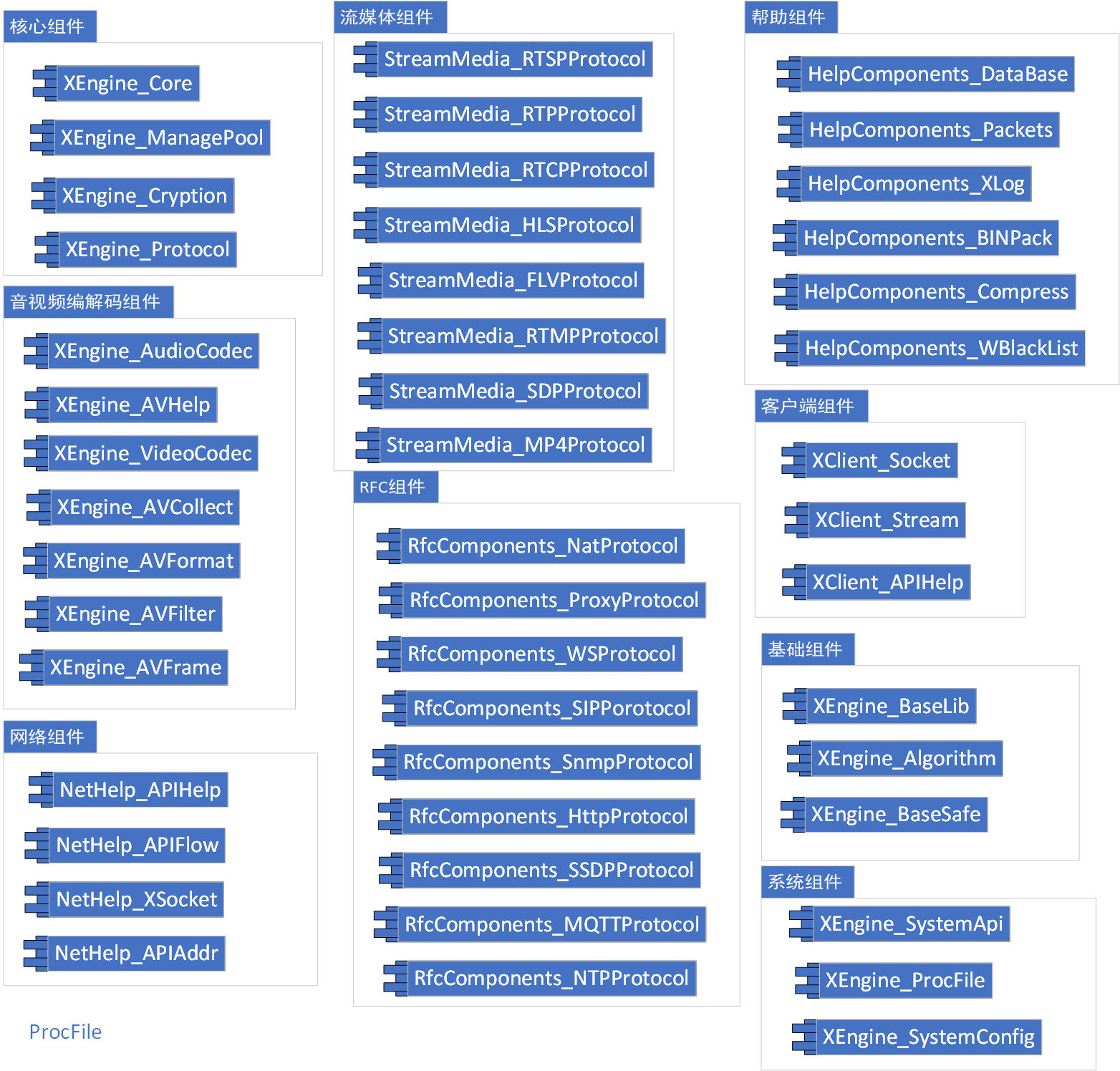
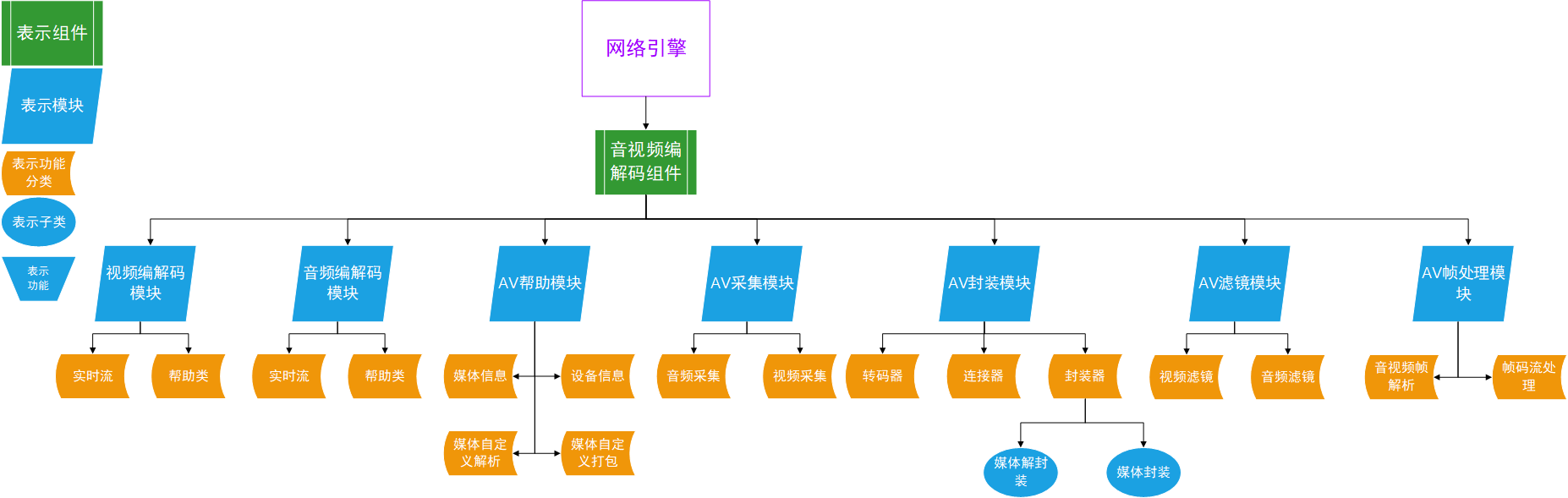
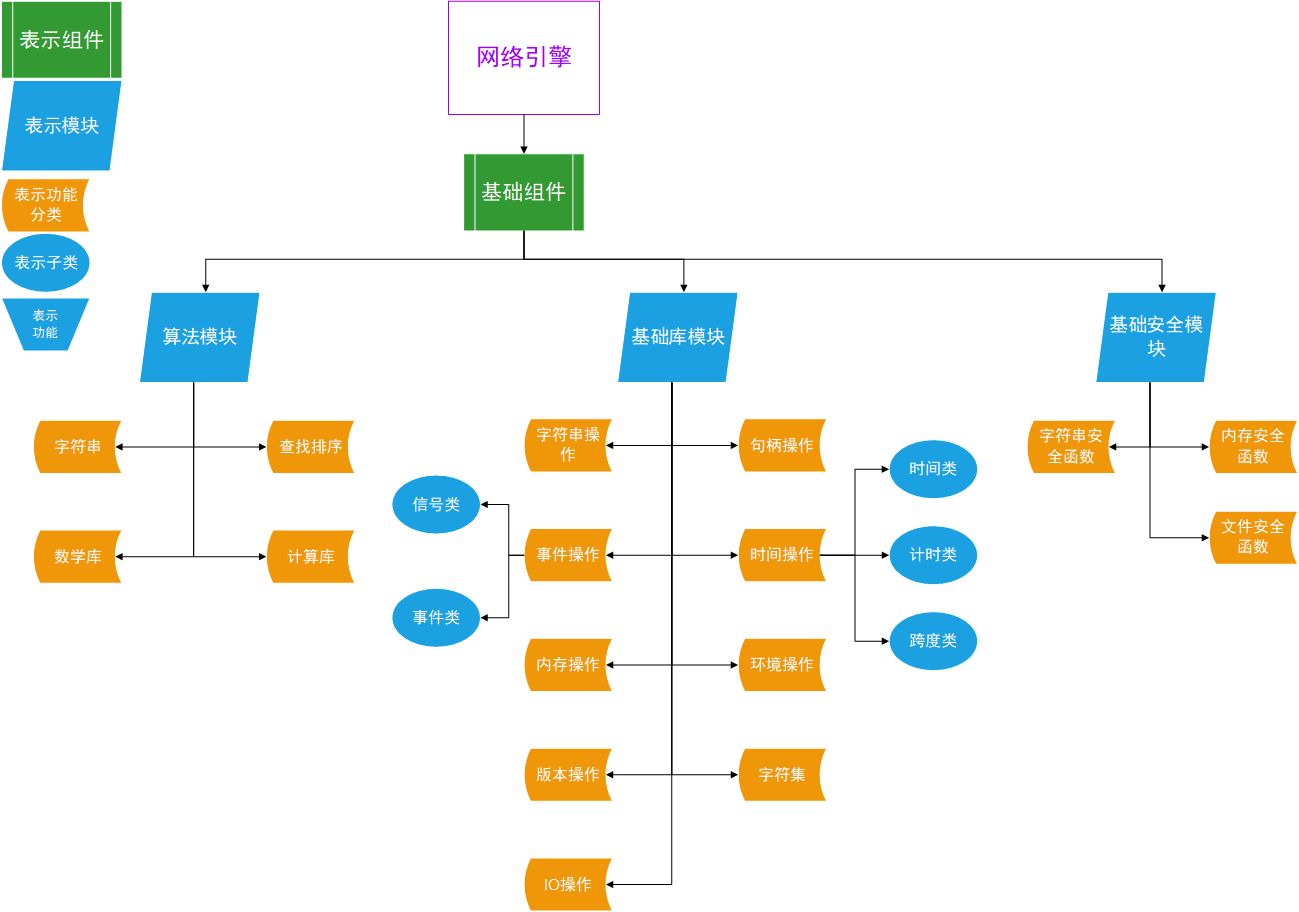
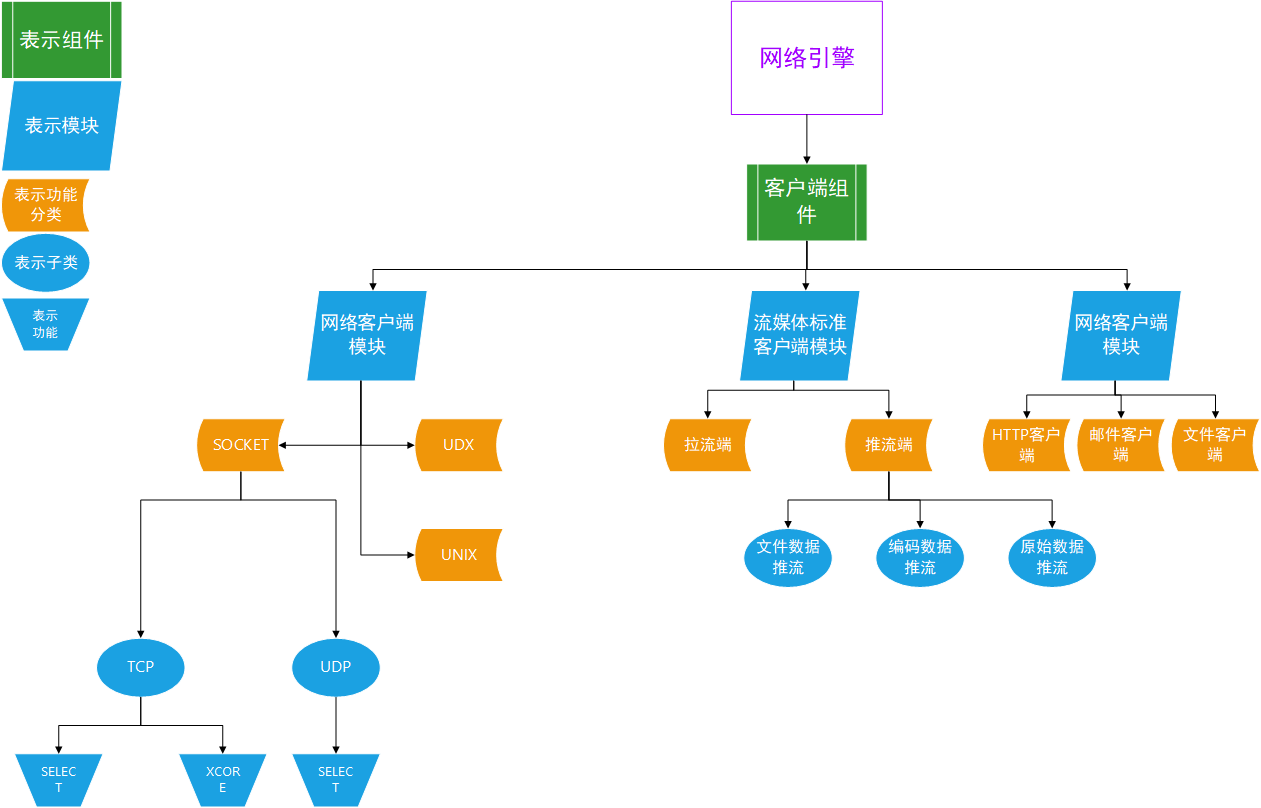
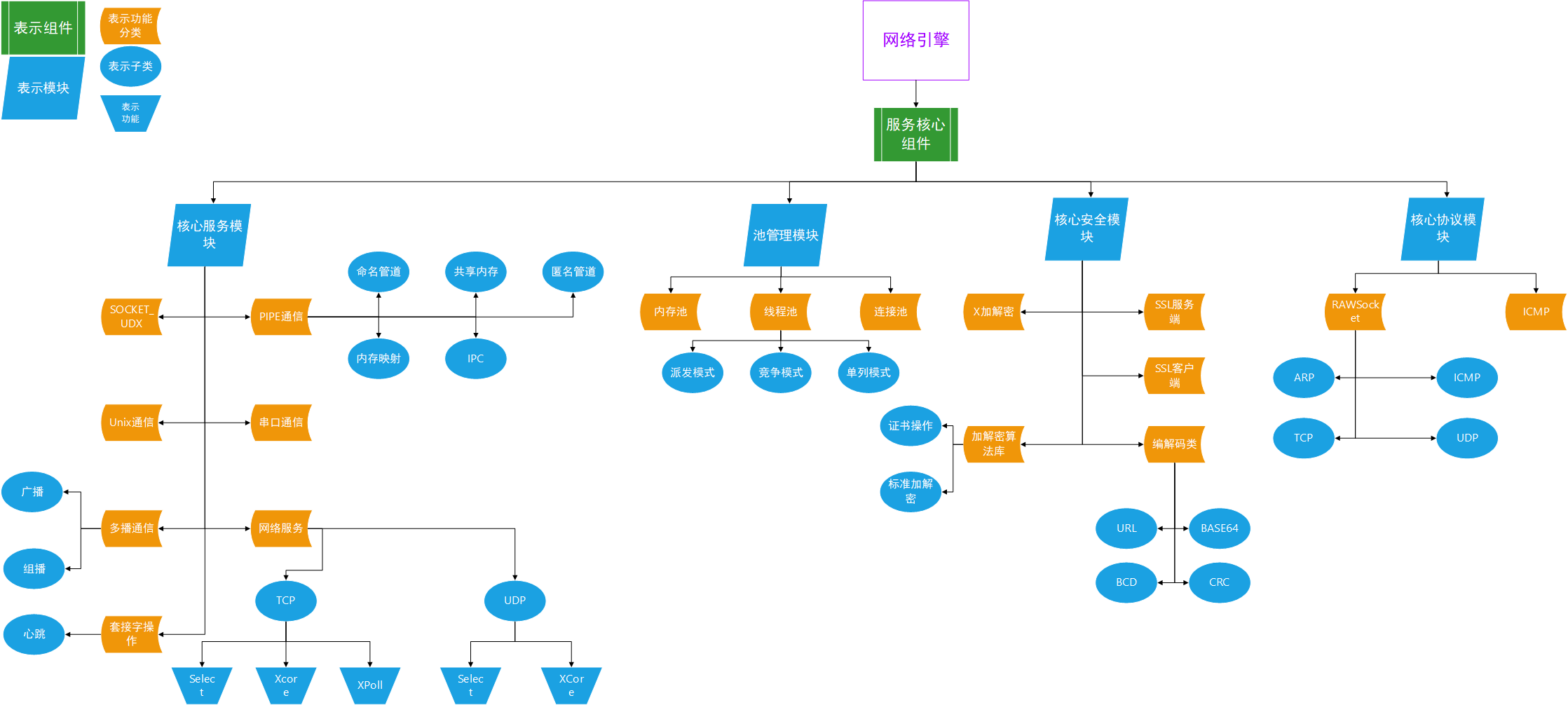
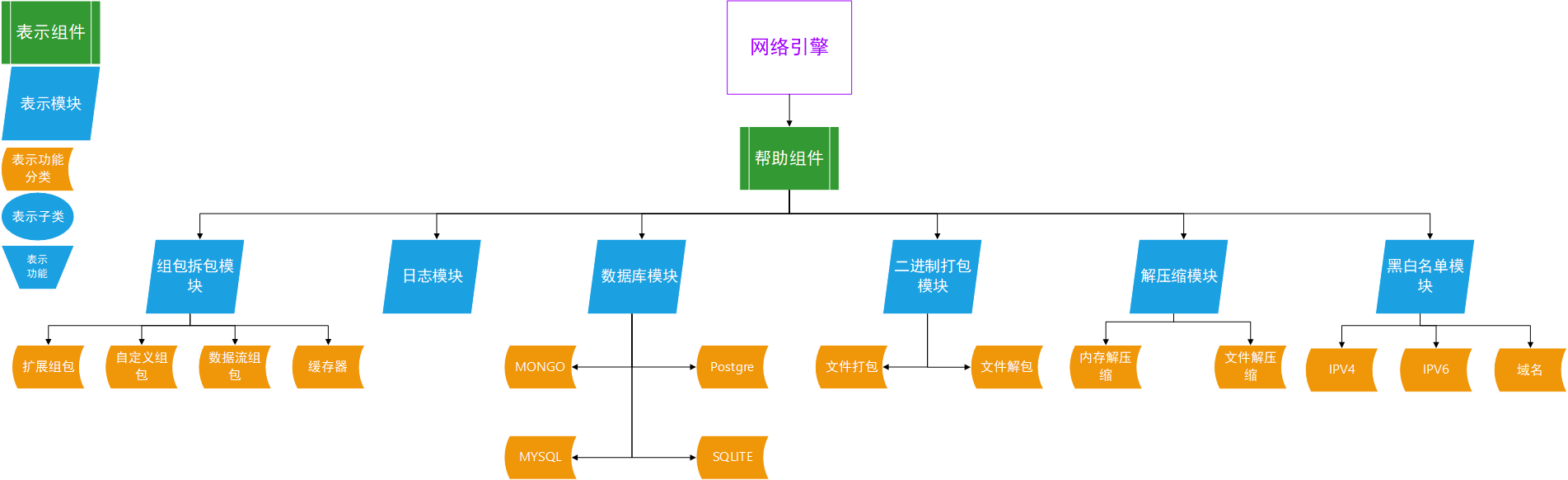
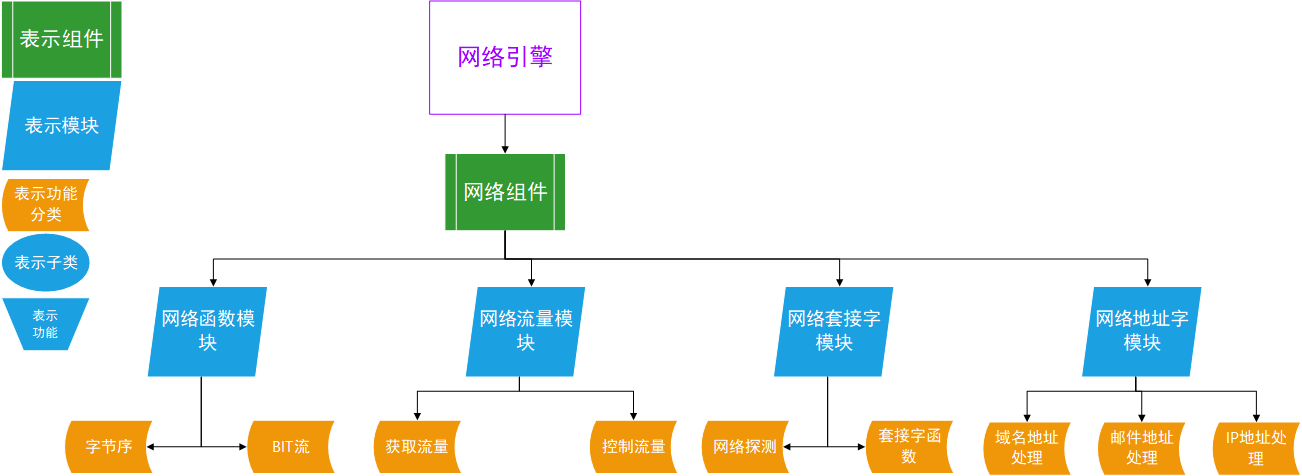
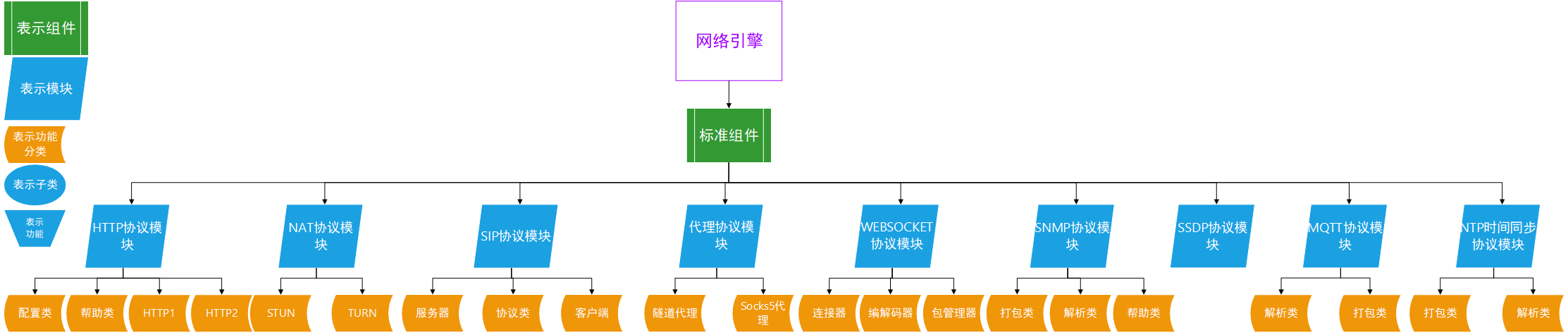
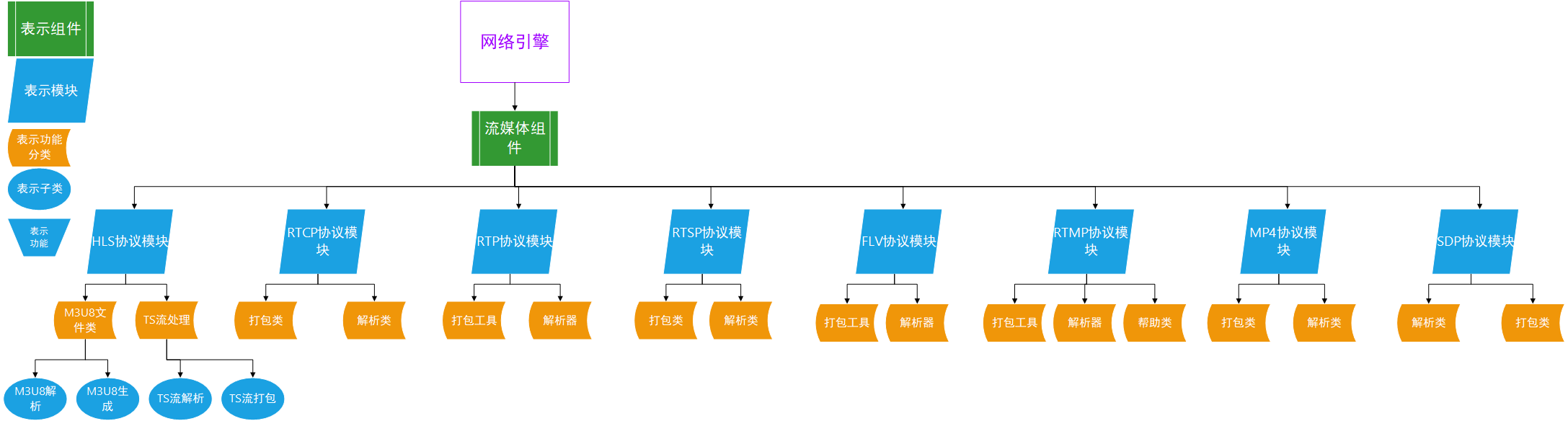
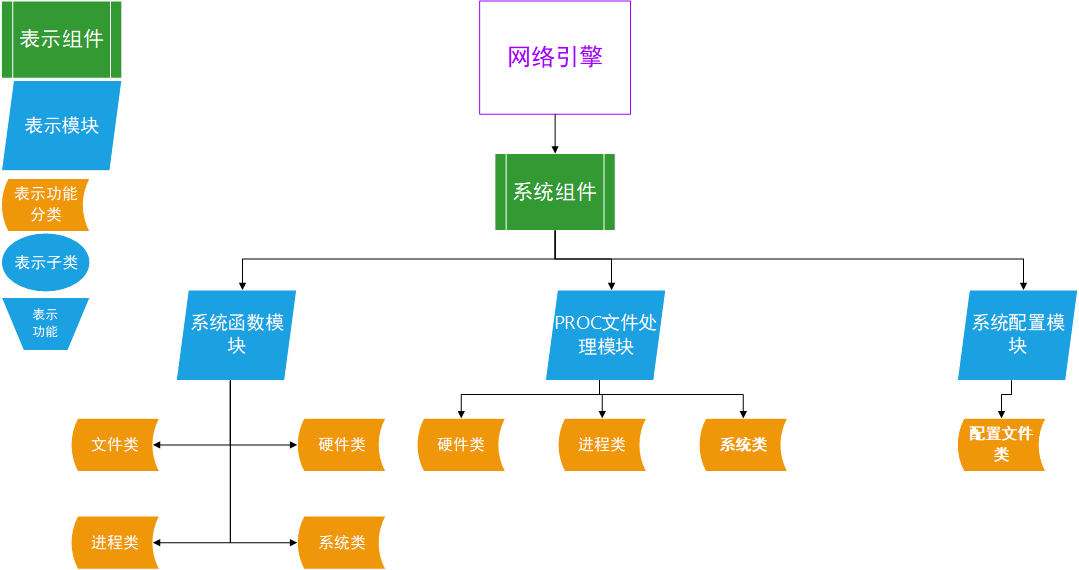
此处可能存在不合适展示的内容,页面不予展示。您可通过相关编辑功能自查并修改。
如您确认内容无涉及 不当用语 / 纯广告导流 / 暴力 / 低俗色情 / 侵权 / 盗版 / 虚假 / 无价值内容或违法国家有关法律法规的内容,可点击提交进行申诉,我们将尽快为您处理。
1. 开源生态
2. 协作、人、软件
3. 评估模型